Top 10 Front-End Developer Tools To Make Your Life Easier
Make your life easier with front-end development tools. We describe 10 tools that can help your work. Click to learn more.
Join the DZone community and get the full member experience.
Join For FreeThe field of web development has changed significantly over the past few years and is continuing to advance quickly.
New front-end development tools are occasionally made available. Some tools profoundly alter the way you work, albeit not all of them are successful.
We will share some excellent front-end development tools with you today that will greatly facilitate your productivity.
Front-End Development
Each website consists of a front end and a back end. Everything that occurs on the screen that is visible to the end user is dealt with in front-end development.
Any website you visit today has front-end development to thank for the layout, design, animation, and functionality you see there.
The Top 10 Front-End Development Tools
Trends and front-end frameworks evolve more quickly than they are embraced. So, the following is a well-organized list of the top front-end development tools for 2023.
Atom
Atom is a free, open-source, community-built desktop program used as a text and source code editor that was created by GitHub. The programming languages Less, CoffeeScript, JavaScript, and HTML are supported by Atom, which runs on Microsoft Windows, macOS, and Linux.
With built-in Git Control and multi-cursor JavaScript plugins, it is very versatile and customizable and built on the Electron framework, which enables cross-platform desktop programs.
With Atom, the key combination looks and mapping are quite simple. A bonus is excellent syntax highlighting support, which is combined with a number of interactive features. It is user-friendly and simple to reach due to its adjustable and modular architecture.
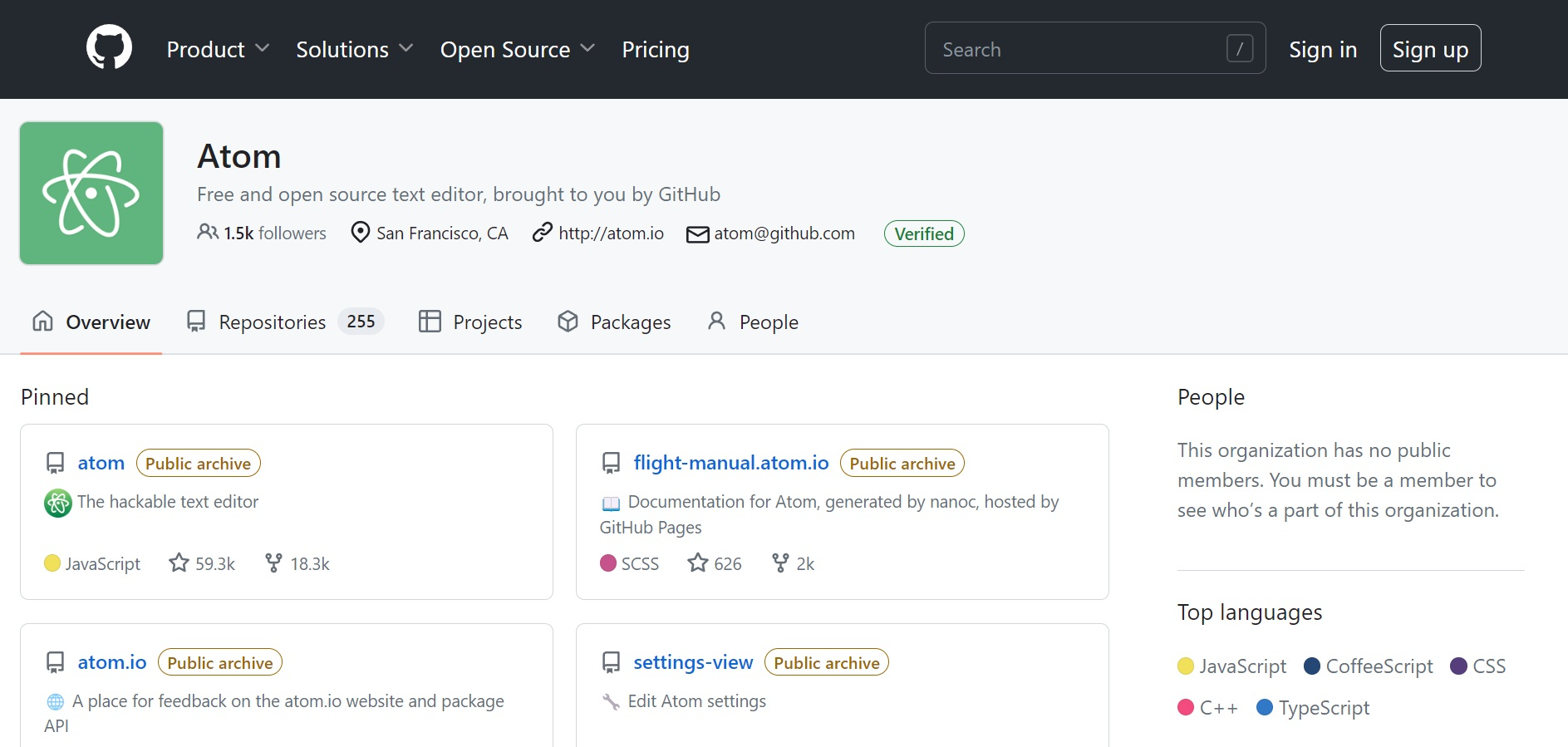
jQuery
The JavaScript library jQuery, which has an MIT license, was created to make manipulating and traversing the HTML DOM tree simpler. Additionally, it is utilized for Ajax, CSS animation, and event management.
jQuery, which is chosen by 50% of developers, is one of the most popular front-end web development technologies.
Its library is utilized at least three to four times more frequently than any other comparable product on the market because of its straightforward navigation, stunning animations, and development of abstractions for low-level interactions.
Being legible, reusable, having fewer, cleaner scripts, providing API documentation, supporting multiple browsers, and being unobtrusive are some of jQuery's beginner-friendly qualities.
Git
The most popular distributed version control program for monitoring changes is called Git.
It is open-source and written in Shell, C, Perl, and Tcl. Simple, quick, complete distribution for non-linear processes, integrity, and support for numerous parallel branches are the fundamental design tenets.
Git offers the most assistance and efficiency possible when handling both tiny files and massive jobs.
It has a built-in tutorial that can be used as a simple reference for learning the fundamentals of creating repositories, monitoring changes, managing branches, and merging changes with the aid of pull requests.
It seems sensible that Git has a good performance ranking when it comes to branching, committing, and merging. Additionally, it has cryptographic security. programmers can appreciate
DevTools for Chrome
Devtools or Inspect Element, commonly referred to as web development tools, are built-in capabilities that are directly integrated into the Chrome browser.
They test and debug their codes using DevTools. It leads to an easy diagnostic of the website and increases the developer's effectiveness and productivity.
The built-in terminal aids in quick debugging, and the display of CSS attributes are incredibly precise. The website's chronology may be utilized for performance optimization, and the Chrome DevTools console helps with JavaScript message transmission.
As a result, you may identify significant flaws and defects in real time without deleting any code.
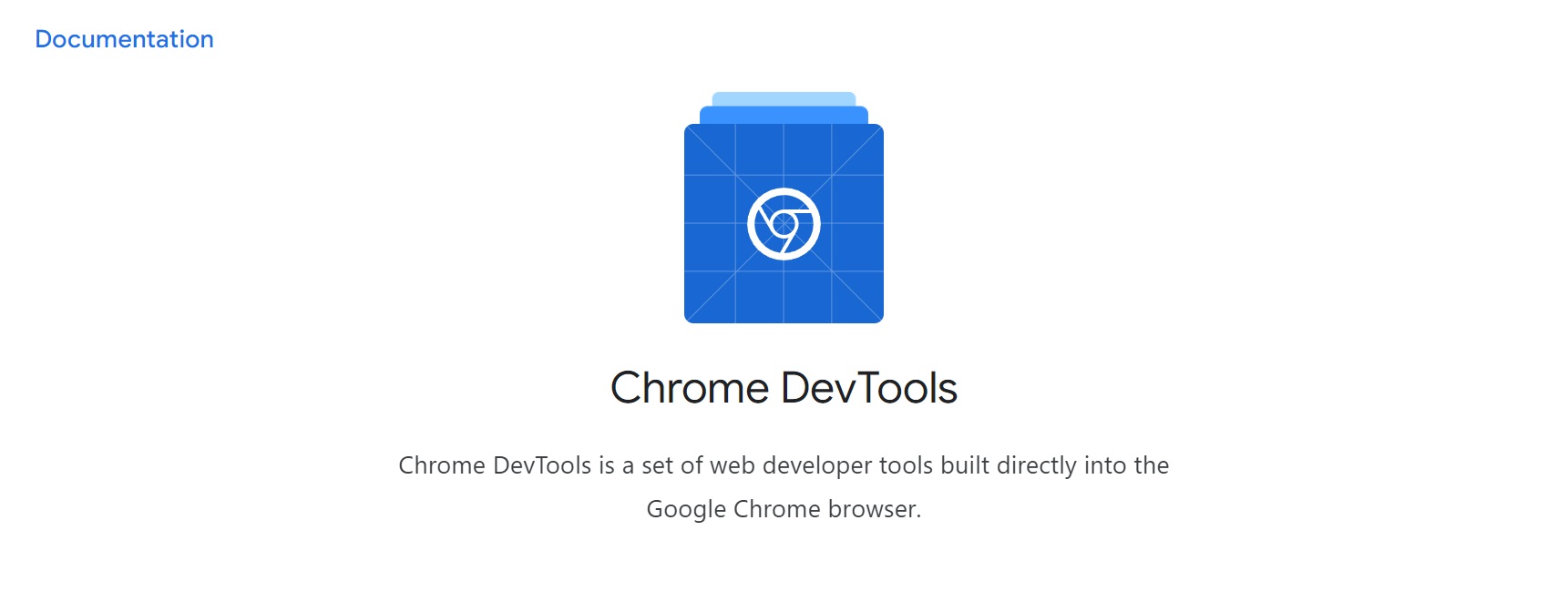
Angular.js
A web framework and extendable front-end development tool based on JavaScript is called Angular.js. Its main objective involves the quick and simple creation and testing of applications.
Additionally, it offers client-side MVC and MVVM architectures (model-view-view-model).
The website is extremely dynamic and responsive thanks to the Basic HTML framework and DOM technique. The highlights of how Angular.js works include two-way data binding, dependency injections, a variety of templates, directives, and testing tools.
Better plugin controls are among the assets of the codes, which facilitate reuse. Additionally, it supports quicker app creation and offers a sophisticated capacity to design tidy and manageable single-page applications.
HTML5 Base Code
Cross-browser-compatible websites are created using a template called HTML5 Boilerplate that is built on HTML, CSS, and JavaScript. It includes elements and features that are HTML5 ready and help develop a complete and reliable website.
You may utilize HTML5 Boilerplate to acquire fast and ready-to-use templates rather than creating a new page each time. Effective dependability and understandable documentation are aided.
Additionally, it includes a code structure with a high level of abstraction and an optimal coding standard that is user-friendly for beginners. CLI utilities support improved website setup and prototyping. Additional features include testing tools and crucial API properties.
Bootstrap
Open-source and cost-free, Bootstrap is a CSS framework. Its objective is to facilitate front-end web development that is mobile-first, simple, and responsive. It includes design templates for a variety of interface elements, including forms, buttons, buttons, and navigation.
Bootstrap is the eleventh most starred project on GitHub. It is an effective front-end development tool that makes mobile websites and applications more responsive.
The building of informational websites is made simpler as one of its core features. A key element of the Bootstrap framework is the jQuery plugins.

CodePen
A social development environment for creating front-end websites, CodePen is defined as such. You can develop concise programs and syntax thanks to it. It is regarded as a practical, flexible, and freeing code editor.
On the platform, you may discover artistic and creative inspirations in addition to learning how to create your own website.
For developers, CodePen offers SAAS solutions that are browser-based. It is a superbly user-friendly application that offers an engaging and instructive environment for producing intuitive work.
In addition to JavaScript, HTML, and CSS, any additional front-end framework or library can be used.
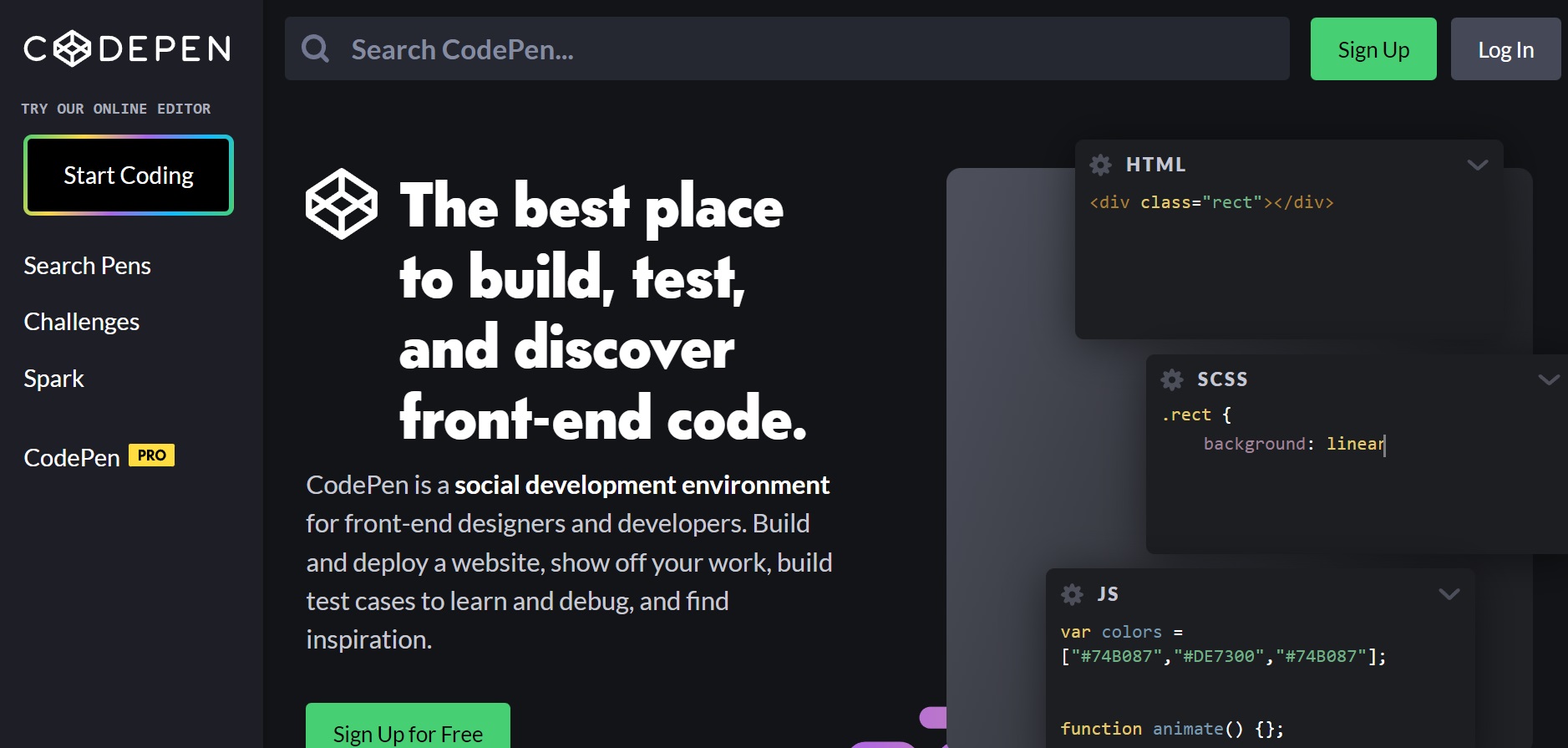
npm
Npm is a cross-platform run-time environment for the JavaScript programming language. It provides the ability to handle locally installed and established JavaScript tools as well as globally installed and established JavaScript tools by connecting with the remote registry via a command-line client.
Discovering, installing, creating, and publishing node programs are its main applications. It is a full-stack development tool that can be used to create both client-side and server-side apps.
Npm offers event-driven APIs that aid in developing non-blocking executions and runs on a single-threaded, event-based loop. It is a front-end development tool that is scalable, user-friendly, and supports both big and active communities with good performance.
Microsoft Visual Studio Code
Microsoft created VS Code, a source code editor that runs on Linux, Windows, and macOS. Using intelli-sense techniques, it aids in syntax highlighting, debugging, and code completion.
Multiple programming languages are supported natively by VS Code, which has the ability to recognize cross-platform language sources. It offers an intuitive hierarchical structure that promotes developing code, and it permits interaction with Git for a powerful repository.
Additionally, Vue is a well-liked front-end development tool that is lightweight and has a solid architecture, high familiarity, flexible extensions, and simple designs.
Maximize your software UX
There are several tools that can help your work when it comes to optimizing UX. With these tools, you can maximize your software UX:
- Wix
- Capturly
- Google Fonts
Wix
If you require a landing page or a web page that functions like a "portfolio," Wix is fantastic.
There are many official Wix UX templates available, and almost all of them are designed for this sort of website.
Obviously, for a good purpose, too!
Because many firms just require such a webpage. You just need a website where your clients can find you, learn more about you and your services, and get in touch with you.
The majority of "offline businesses" (such as auto dealerships, physical merchants, and medical practices) probably only require this type of website. Additionally, certain distant or internet businesses (such as consultancies and peer-to-peer tutoring sites) might not require anything more.
It is thus quite simple to create a fantastic website for your business and share all the information you want to transmit to your consumers using Wix and similar services.
It's even feasible to create an online store! preferably a simple one.

Capturly
Capturly is a comprehensive web analytics solution that can easily and clearly give internet firms first-hand feedback and useful business insights.
With the help of this tool, you can track your work after it’s running. It has amazing Saas software which helps you during your optimization progress such as heatmaps.
Google Fonts
A font collection housed in an interesting online directory, as well as APIs for fonts used by CSS and Android, are both features of Google's web-font service, which is a free and open-source Android front-end development tool.
It creates interesting, entertaining, and interactive websites with high performance and dependability.
It offers a huge selection of strong open-source typefaces, fonts, and icons. Google typefaces are used by around 60778 businesses, including YouTube.
Conclusion
Front-end developers have access to a variety of tools to make their job more productive and efficient as the area of web development develops further.
Atom, jQuery, Git, DevTools for Chrome, Angular.js, HTML5 Base Code, Bootstrap, and CodePen are among the top 10 front-end development tools listed in this article. Each of these tools has distinct features and skills, ranging from code editors to frameworks and libraries.
These resources enable front-end developers to build dependable, dynamic, and responsive websites and applications. It is crucial for developers to stay up to date with the newest tools and frameworks as front-end development technologies continue to grow if they want to stay competitive in the industry.
Opinions expressed by DZone contributors are their own.

Comments