JUnit Tutorial for Beginners in 5 Steps
What is JUnit and Unit Testing? First JUnit project and Green Bar, first code and first unit test, other assert methods, and important annotations.
Join the DZone community and get the full member experience.
Join For Free- Git Repository — https://github.com/in28minutes/getting-started-in-5-steps/tree/master/junit-in-5-steps
- Pre-requisites
- Java & Eclipse — https://www.youtube.com/playlist?list=PLBBog2r6uMCSmMVTW_QmDLyASBvovyAO3
- We will use embedded maven in Eclipse
JUnit is the most popular Java Unit testing framework
Here is an overview of what we would learn in this section
- Step 1: What is JUnit and Unit Testing?
- Step 2: First JUnit Project and Green Bar
- Step 3: First Code and First Unit Test
- Step 4: Other assert methods
- Step 5: Important annotations
Free Courses — Learn in 10 Steps
Step 1: What Is JUnit and Unit Testing?
- What is JUnit?
- What is Unit Testing?
- Advantages of Unit Testing
We typically work in large projects — some of these projects have more than 2000 source files or sometimes it might be as big as 10000 files with one million lines of code.
Before unit testing, we depend on deploying the entire app and checking if the screens look great. But that's not very efficient. And it is manual.
Unit Testing focuses on writing automated tests for individual classes and methods.
JUnit is a framework that will help you call a method and check (or assert) whether the output is as expected.
The important thing about automation testing is that these tests can be run with continuous integration — as soon as some code changes.
Step 2: First JUnit Project and Green Bar
- What is JUnit?
- First Project with JUnit
- First JUnit Class
- No Failure is Success
- MyMaths class with sum method
package com.in28minutes.junit;
public class MyMath {
int sum(int[] numbers) {
int sum = 0;
for (int i : numbers) {
sum += i;
}
return sum;
}
}
Step 3: First Code and First Unit Test
- Unit test for the sum method
xxxxxxxxxx
package com.in28minutes.junit;
import static org.junit.Assert.assertEquals;
import org.junit.After;
import org.junit.AfterClass;
import org.junit.Before;
import org.junit.BeforeClass;
import org.junit.Test;
public class MyMathTest {
MyMath myMath = new MyMath();
// MyMath.sum
// 1,2,3 => 6
public void sum_with3numbers() {
System.out.println("Test1");
assertEquals(6, myMath.sum(new int[] { 1, 2, 3 }));
}
public void sum_with1number() {
System.out.println("Test2");
assertEquals(3, myMath.sum(new int[] { 3 }));
}
}
Step 4: Other Assert Methods
- assertTrue and assertFalse methods
xxxxxxxxxx
package com.in28minutes.junit;
import static org.junit.Assert.assertEquals;
import static org.junit.Assert.assertTrue;
import org.junit.Test;
public class AssertTest {
public void test() {
boolean condn = true;
assertEquals(true, condn);
assertTrue(condn);
// assertFalse(condn);
}
}
Step 5: Important Annotations
- @Before @After annotations
- Run before and after every test method in the class
- @BeforeClass @AfterClass annotations
- Static methods which are executed once before and after a test class
xxxxxxxxxx
package com.in28minutes.junit;
import static org.junit.Assert.assertEquals;
import org.junit.After;
import org.junit.AfterClass;
import org.junit.Before;
import org.junit.BeforeClass;
import org.junit.Test;
public class MyMathTest {
MyMath myMath = new MyMath();
public void before() {
System.out.println("Before");
}
public void after() {
System.out.println("After");
}
public static void beforeClass() {
System.out.println("Before Class");
}
public static void afterClass() {
System.out.println("After Class");
}
// MyMath.sum
// 1,2,3 => 6
public void sum_with3numbers() {
System.out.println("Test1");
assertEquals(6, myMath.sum(new int[] { 1, 2, 3 }));
}
public void sum_with1number() {
System.out.println("Test2");
assertEquals(3, myMath.sum(new int[] { 3 }));
}
}
Complete Code Example
/src/com/in28minutes/junit/MyMath.java
xxxxxxxxxx
package com.in28minutes.junit;
public class MyMath {
int sum(int[] numbers) {
int sum = 0;
for (int i : numbers) {
sum += i;
}
return sum;
}
}
/test/com/in28minutes/junit/AssertTest.java
xxxxxxxxxx
package com.in28minutes.junit;
import static org.junit.Assert.assertEquals;
import static org.junit.Assert.assertTrue;
import org.junit.Test;
public class AssertTest {
public void test() {
boolean condn = true;
assertEquals(true, condn);
assertTrue(condn);
// assertFalse(condn);
}
}
/test/com/in28minutes/junit/MyMathTest.java
xxxxxxxxxx
package com.in28minutes.junit;
import static org.junit.Assert.assertEquals;
import org.junit.After;
import org.junit.AfterClass;
import org.junit.Before;
import org.junit.BeforeClass;
import org.junit.Test;
public class MyMathTest {
MyMath myMath = new MyMath();
public void before() {
System.out.println("Before");
}
public void after() {
System.out.println("After");
}
public static void beforeClass() {
System.out.println("Before Class");
}
public static void afterClass() {
System.out.println("After Class");
}
// MyMath.sum
// 1,2,3 => 6
public void sum_with3numbers() {
System.out.println("Test1");
assertEquals(6, myMath.sum(new int[] { 1, 2, 3 }));
}
public void sum_with1number() {
System.out.println("Test2");
assertEquals(3, myMath.sum(new int[] { 3 }));
}
}
Published at DZone with permission of Ranga Karanam, DZone MVB. See the original article here.
Opinions expressed by DZone contributors are their own.

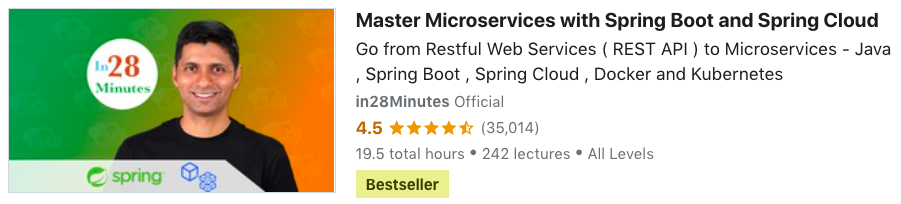
Comments