Exploring API Headers
Understand API headers' importance, purpose, examples, and best practices. Explore custom headers and advanced techniques for optimized API usage.
Join the DZone community and get the full member experience.
Join For FreeContinuing our exploration of APIs and their fascinating capabilities, we delve deeper into the realm of API headers. Building upon the insights shared in our previous blog, 'Using Query Parameters and Headers in REST API Design,' where we've discussed that REST APIs utilize query parameters and headers to enhance flexibility, security, and user experience. By optimizing performance and prioritizing usability, effective API design can be achieved.
So let us begin a new journey; headers play a crucial role in communication between clients and servers in the world of web development and API design in the form of API headers. These seemingly small snippets of information hold valuable metadata that can impact how data is exchanged, interpreted, and secured. In this guide, we will delve into the realm of API headers, uncovering their significance and exploring various aspects of their usage.
What Are API Headers, and What's Their Purpose?
API headers are components of HTTP requests and responses that provide additional information about the data being transmitted. They consist of key-value pairs and are typically located in the header section of an HTTP message. API headers carry crucial details related to the content, formatting, security, and authentication of the data being transferred.
Purpose of API Headers:
- Data Formatting and Content-Type: Headers like Content-Type specify the format of the data being sent or received, such as JSON, XML, or form data. This allows the server and client to understand and process the payload correctly.
- Request and Response Control: Headers like Accept and Accept-Encoding help the client specify the desired format and encoding for the response it expects from the server. These headers enable negotiation between the client and server to ensure compatibility and efficient data transfer.
- Authentication and Authorization: Headers like Authorization allow clients to authenticate themselves and gain access to protected resources on the server. They carry authentication tokens or credentials to verify the identity of the requester and determine the level of access they are granted.
- Caching and Performance Optimization: Headers such as Cache-Control and ETag provide directives to clients and intermediaries (like caches) on handling response caching. They help optimize performance by reducing unnecessary data transfers and improving response times.
- Security and Transport Layer Protection: Headers like Strict-Transport-Security (HSTS) and Content-Security-Policy (CSP) enhance the security of API communication. They enforce secure connections, prevent certain types of attacks, and define security policies to safeguard the integrity and confidentiality of the data/
- Rate Limiting and Throttling: Headers like X-RateLimit-Limit and X-RateLimit-Remaining allow APIs to implement rate-limiting mechanisms. These headers help control the number of requests a client can make within a certain time period, preventing abuse and ensuring fair usage of resources.
API headers serve as a means to convey crucial information and instructions between clients and servers. They enable data formatting, control request and response behavior, handle authentication and security, optimize performance, and facilitate various other aspects of API communication. Understanding and utilizing API headers effectively is essential for designing robust and efficient APIs.
Why Are API Headers Important?
API headers are essential components of API communication with important purposes. They provide metadata about the data being exchanged, ensuring correct interpretation and processing. Headers also enable authentication, authorization, and secure access to protected resources. Additionally, they allow for caching directives, optimizing performance by reducing repetitive requests. Headers offer customization options and contextual instructions, such as specifying language preferences or conditional requests. In summary, API headers are crucial for secure, efficient, and customizable API interactions.
Commonly Used API Headers
Content-Type Header
The Content-Type header is used in API requests and responses to indicate the type of data being sent or received. It specifies the format or media type of the payload, allowing the recipient to interpret and process the data correctly. The Content-Type header ensures that both the client and server understand how to handle the content, whether it is text, JSON, XML, images, or other formats.
Examples of Content Types
The Content-Type header value can vary depending on the data transmitted type. Here are some common examples of content types:
- application/JSON: This content type indicates that the payload is in JSON format, which is widely used for structured data interchange.
- Application/XML: This content type is used for payloads in XML format, which is commonly used for data representation and exchange.
- Text/plain: This content type is used for plain text data, such as simple messages or textual information.
- Image/JPEG: This content type represents JPEG image files, commonly used for images.
- Application/PDF: This content type is used for PDF (Portable Document Format) files, which are widely used for document exchange and preservation.
- Multipart/form-data: This content type is used when submitting forms with file uploads, allowing the transmission of binary data along with other form fields.
Accept Header
The Accept header is used in API requests to specify the preferred format or media type of the response that the client expects to receive. It allows the client to communicate its compatibility with different response formats to the server. The Accept header helps in content negotiation between the client and server, ensuring that the server provides a response in a format that the client can process and understand.
Examples of Accepted Response Formats
The Accept header value can vary depending on the supported response formats by the client. Here are some examples of acceptable response formats:
- Application/JSON: The client prefers to receive the response in JSON format, which is a common format for structured data.
- Application/XML: The client indicates its preference for XML format, which is widely used for data representation and exchange.
- Text/HTML: The client expects the response to be in HTML format, suitable for rendering in web browsers.
- Text/plain: The client prefers a plain text response without any specific formatting or markup.
- Image/JPEG: The client specifies its acceptance of the JPEG image format in the response.
- Application/PDF: The client indicates its capability to handle PDF files and prefers the response in PDF format.
- /: The client is willing to accept any format as the response, indicating broader compatibility.
Authorization Header
The Authorization header is used in API requests to provide authentication information to the server. It allows the client to include credentials or tokens that verify its identity and permissions, ensuring secure access to protected resources. The Authorization header plays a crucial role in enforcing access control mechanisms and ensuring that only authorized clients can perform certain actions or retrieve specific data from the API.
Usage for Authentication and Access Control
The Authorization header is commonly used for API communication authentication and access control purposes. Here's how it is typically used:
- API key authentication: The client includes an API key in the Authorization header to authenticate itself. The server validates the API key to ensure that the client has the necessary permissions to access the requested resources.
- Token-based authentication: The client includes an access token in the Authorization header, such as a JSON Web Token (JWT). This token contains information about the client's identity and permissions. The server verifies the token's authenticity and grants access based on the token's claims.
- OAuth authentication: In scenarios where third-party authentication is required, the Authorization header can be used to send the OAuth token or bearer token. This allows the server to authenticate the client using the OAuth provider and grant access based on the provided token.
- Role-based access control: The Authorization header can also be used to convey the client's role or specific access level. This information helps the server enforce access control policies and restrict certain actions or resources based on the client's assigned role or privileges.
User-Agent Header
The User-Agent header is used in API requests to identify the client software making the request. It provides information about the user agent or client application, including the software name, version, and sometimes the operating system and device details. The User-Agent header helps the server understand the capabilities and limitations of the client, enabling it to tailor the response or handle requests accordingly.
Identifying Client Software and Version
The User-Agent header typically includes details about the client software and its version number. This information helps the server identify the specific application or library used by the client, allowing it to optimize the response or provide compatibility with different client versions. Examples of client software and versions that can be identified through the User-Agent header include web browsers (e.g., Chrome, Firefox), mobile applications, or custom API client libraries.
Accept-Encoding Header
The Accept-Encoding header is used in API requests to specify the preferred encoding for the response. It informs the server about the encoding algorithms that the client can understand and accept. By including the Accept-Encoding header, clients can indicate their ability to handle compressed responses, allowing the server to optimize data transmission and reduce network bandwidth usage.
Specifying Preferred Response Encoding
The Accept-Encoding header value contains one or more encoding methods that the client supports. Common encoding methods include gzip, deflate, br (Brotli), and identity (no encoding). The server examines the Accept-Encoding header and determines the most suitable encoding method based on the client's preferences and the server's capabilities. If both the client and server support compression, the server can compress the response using the preferred encoding method before transmitting it to the client, resulting in a smaller response size and improved network performance.
Cache-Control Header
The Cache-Control header is used in API responses to control the caching behavior of the response in client-side caches and intermediate caches (such as proxy servers). It provides directives that specify how the response should be cached, how long it can be stored, and under what conditions it should be revalidated or re-fetched from the server.
Controlling Caching Behavior for Responses
The Cache-Control header value consists of various directives determining caching behavior. Some commonly used directives include:
- "public": Indicates that any cache, including both client-side and intermediary caches can cache the response.
- "private": Specifies that the response is intended for a specific user and should not be cached by shared caches.
- "no-cache": Instructs caches to revalidate the response with the server before using a cached copy, ensuring that the most up-to-date version is always fetched.
- "max-age": Specifies the maximum time (in seconds) that the response can be considered fresh and served from the cache without revalidation.
- "no-store": Directs caches not to store any part of the response, ensuring that every request results in a fresh response from the server.
If-Modified-Since Header
The If-Modified-Since header is used in API requests to enable conditional responses based on the modification timestamp of a resource. It allows the client to specify a date and time, indicating that the server should only return the requested resource if it has been modified since that specified date. The server can respond with a "304 Not Modified" status if the resource has not been modified, indicating that the client's cached version is still valid.
Using Data Comparison for Conditional Responses
When making a request with the If-Modified-Since header, the server compares the specified date with the last modification timestamp of the requested resource. If the resource has not been modified since the specified date, the server can send a lightweight response with the "304 Not Modified" status, indicating that the client's cached version is still valid. This saves bandwidth and improves performance by avoiding the transfer of the entire resource when it hasn't changed.
Response Headers
Response headers are an integral part of the HTTP protocol and are used by servers to provide additional information about the response being sent back to the client. While API headers primarily focus on the headers included in the request, response headers play a crucial role in conveying important details about the server's response.
Response headers can include various information, such as the response's content type, caching directives, server information, and more. They are relevant to API headers because they provide crucial details that help the client understand and process the received response effectively. For example, the "Content-Type" response header informs the client about the format of the data being returned (e.g., JSON, XML), allowing the client to parse and handle the response appropriately.
While API headers primarily refer to the headers included in the request sent by the client, response headers are equally important as they provide vital information about the server's response and aid in the proper handling of the API's output.
Response Headers in Martini
Many REST APIs send response headers to provide consumers with extra information without cluttering the response body itself. In Martini Desktop, you can make use of Gloop, which also supports this, and it's easy to add them to your API.
In your service, add an output model with any name, and add properties whose names match the header names, and populate them. Here is a screenshot of a model that will return a Content-Type and X-API-Limit header.
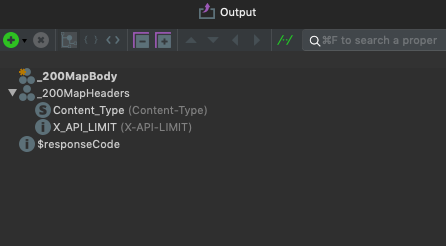 Screenshot of Martini showing API response headers.
Screenshot of Martini showing API response headers.
To map a REST API operation to a model for use with response headers, simply highlight the Headers node underneath a response in the editor tree, then either press Enter or double-click on it to choose an output model.
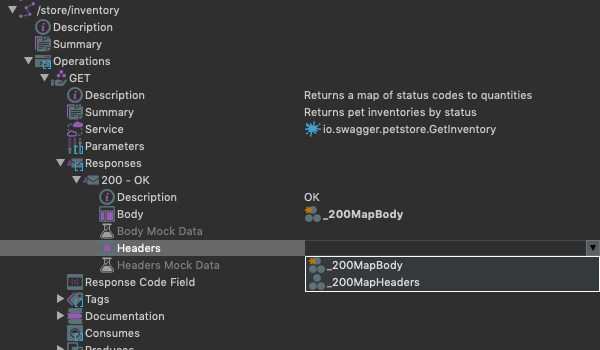 Screenshot of Martini showing API response headers.
Screenshot of Martini showing API response headers.
Custom Headers in REST APIs
Custom headers in REST APIs provide a way to extend the functionality and behavior of the API beyond the standard headers. They allow developers to include additional information or instructions in the API requests and responses. Custom headers can be used to implement specific functionalities, enforce security measures, or provide metadata relevant to the API operations.
By leveraging custom headers, API designers and developers can tailor the API to their specific requirements and enable more advanced features and integrations. Custom headers are typically defined by the API provider and documented in the API documentation to guide developers on their usage and purpose.
Examples of Custom Headers for Specific Use Cases
- X-API-Key: Purpose: Used for authentication and authorization. Provides an API key or token to authenticate the client making the API request.
- X-Request-ID: Purpose: Used for tracking and logging purposes. Provides a unique identifier for each API request, allowing developers to trace and analyze the request flow.
- X-Forwarded-For: Purpose: Used in proxy or load-balanced environments. Indicates the original client IP address when the request passes through intermediate proxies or load balancers.
- X-RateLimit-Limit, X-RateLimit-Remaining, X-RateLimit-Reset: Purpose: Used for rate limiting and throttling. These headers provide information about the rate limit imposed on the client, the remaining number of requests allowed, and the time when the limit will reset.
- X-Custom-Header: Purpose: Custom headers can be created based on the specific requirements of the API. They can be used to pass additional metadata, instructions, or specific configuration parameters relevant to the API operation.
It's important to note that custom header usage and naming conventions may vary across different APIs. API documentation should provide clear guidelines on the custom headers supported by the API and their respective purposes.
Best Practices for Working With Headers
Developers can ensure header integrity, security, and consistency in their API implementations, leading to better overall API usage and integration experiences.
Ensuring Header Integrity and Validity
- Validate headers: Implement server-side validation to ensure that headers contain the expected values and are not manipulated or tampered with.
- Use strong data typing: Ensure that headers are used consistently with the expected data types. This helps prevent issues and errors when processing the headers.
Securing Sensitive Data in Headers
- Encrypt sensitive data: If headers need to carry sensitive information, encrypt the data to protect it from unauthorized access or interception.
- Avoid including sensitive data: Avoid including sensitive information in headers whenever possible. Instead, use other security mechanisms such as request body encryption or authentication tokens.
Consistency in Header Usage and Naming Conventions
- Follow standards: Adhere to established standards and conventions for header usage and naming. This promotes interoperability and makes it easier for developers to understand and work with the API.
- Be consistent across endpoints: Maintain consistency in header usage across different API endpoints. Avoid using different headers or naming conventions for similar functionality.
Documentation and Communication of Header Usage
- Document headers: Clearly document each header's purpose, expected values, and usage guidelines in the API documentation. This helps developers understand how to use the headers correctly.
- Communicate changes: When introducing new headers or making changes to existing ones, communicate these updates effectively to the API consumers. This can be done through release notes, changelogs, or direct notifications.
- Provide examples: Include examples of header usage in the documentation to demonstrate how headers should be formatted and utilized.
Advanced Header Techniques
These advanced header techniques empower developers to handle complex operations, control API interactions more, and introduce custom functionality tailored to their specific API requirements. However, ensuring these techniques are documented and communicated effectively to API consumers for proper usage and understanding is important.
Header Chaining for Complex Operations
Header chaining refers to the practice of using multiple headers together to perform complex operations or convey additional instructions. For example, chaining the "Content-Type" header with the "Accept" header can be useful when requesting specific content types and indicating the desired response format.
Combining Headers and Query Parameters for Enhanced Control
By combining headers and query parameters, developers can achieve enhanced control and flexibility in their API requests. Query parameters are commonly used for filtering, sorting, and pagination, while headers can provide additional instructions or customization. This combination allows for fine-grained control over the API behavior.
Custom Headers for API-Specific Functionality
Custom headers can be leveraged to introduce API-specific functionality or extend the capabilities of the API. They provide a way to pass custom information or instructions between the client and the server. Custom headers can be used for various purposes, such as signaling special processing requirements, enabling specific features, or conveying metadata specific to the API domain.
Enhance Communication and Control With API Headers
API headers play a crucial role in modern web development, facilitating effective communication between clients and servers. They provide valuable information, control caching behavior, enable authentication and access control, specify content types and response formats, and allow for customization through custom headers. Adhering to best practices ensures header integrity, security, and consistency. Advanced techniques like header chaining, combining headers and query parameters, and leveraging custom headers can enhance API functionality and control. By understanding and utilizing the power of API headers, developers can create robust and efficient REST APIs that meet the diverse needs of their applications and users.
Opinions expressed by DZone contributors are their own.

Comments