Enhancing Code Analysis With Code Graphs
Explore how code graphs simplify code understanding and elevate software development, and discover tools that help improve your code analysis workflow.
Join the DZone community and get the full member experience.
Join For FreeCarefully reviewing the code line by line and trying to grasp the complex logic behind the algorithm can be a tedious task for developers, especially when working with large and intricate codebases. This approach can be time-consuming and overwhelming as the large codebases make identifying all potential test scenarios difficult. Fortunately, code graph tools can automate this process and provide a visual representation of the code through graphs, simplifying the task and enhancing overall efficieny.
This article will explore the concept of code graphs, how they enhance code analysis, simplify debugging, and facilitate impact analysis, and how some tools can make all of these tasks easier. We will also discuss the challenges in current solutions for code analysis and the advantages of using knowledge graphs over vector databases for code analysis.
What Is a Code Graph?
A code graph visually represents the structural relationships within a codebase. It maps functions, classes, and variables as nodes and their relationships (such as function calls, class inheritances, and variable dependencies) as edges. This structured representation enhances code analysis by making complex codebases easier to understand and navigate.
Code graphs can act as a roadmap, giving you a clear view of how the different parts of your code fit together. To help bring this concept to life, some tools can make it easier to visualize and navigate your code. One example is Code Graph, a visualization tool in Visual Studio (2012-2017) that uses code graphs to allow users to explore code more conveniently.
Representing code as a graph has been heavily used in compilers and IDEs for various tasks. Presenting the graphical structure of code to any Graph ML algorithms creates SOTA results. Functions, classes, and variables can be nodes in a codebase. Edges can represent function calls, variable usage, or class inheritance. For instance, a node representing a function might have edges pointing to nodes representing the variable it uses and the functions it calls.
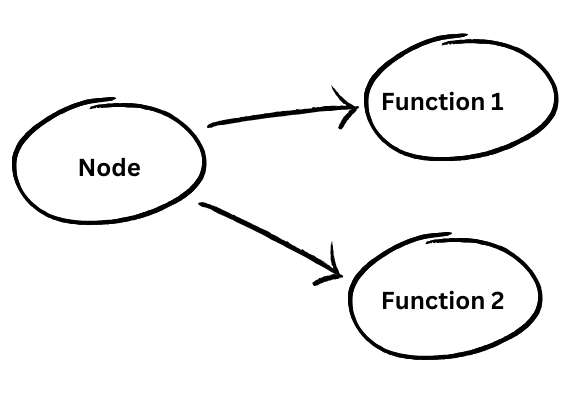
Code graph representation allows for a detailed analysis of the code's structure and behavior, facilitating tasks like code navigation, impact analysis, and debugging. By representing code as a graph, we capture intricate details about how different parts of the code interact, making it easier to analyze and understand complex codebases. How is it done?
The code is divided into the following elements:
- Definitions: Where things (like functions, classes, variables) are defined.
- References: Where those things are used or called.
- Symbols: Names given to elements in your code (like function names and class names).
- Doc Comments: Comments that explain the code, usually written in a specific format.
Further down, we will see examples of how the graph is generated for the given code.
How Code Graphs Enhance Code Analysis
Code graphs provide several benefits for code analysis:
Dependency Visualization
With Code Graph, developers or testers can visualize dependencies between different parts of the code. It will become easy to see how functions, classes, and modules depend on each other.
Imagine a large codebase with a function calculate_volume, which has a calculate_area function and depends on helper functions to get length and width. A code graph would illustrate these dependencies clearly, allowing you to quickly identify potential issues or areas for optimization.
Simplified Debugging
Code graphs simplify debugging by showing how functions and classes interact. Let's say a developer is debugging an issue with the calculate_volume function. By looking at Code Graph, they can quickly see that the issue might be caused by a problem in the calculate_area function, called calculate_volume. The developer can then focus their debugging efforts on calculate_area and its dependencies, get_length and get_width.
Impact Analysis
Developers can quickly assess the impact of changes in one part of the code on other parts. This is because they can check which functions or classes depend on the code they will modify. Accordingly, they can make informed decisions.
Improved Code Quality
Identifying and understanding code relationships help maintain and improve code quality, but how? Now, developers can figure out the code duplication, which can then be refactored to improve the codebase.
Challenges in RAG Solutions for Code Analysis
Large Codebase
Due to the large amount of code, Retrieval Augmented Generation (RAG) models have difficulty retrieving relevant code snippets. When processing a vast software system, the RAG model would get a thousand code snippets, and to pick the best one, we would read hundreds of similar-looking code snippets.
Code Redundancy
RAG models might produce redundant code, leading to duplicated code and possible loss of efficiency. For example, RAG models for an invariant generation of code may provide multiple looking-alike solutions to a particular task, and it seems too hard to compare them to find the best solution.
Advantages of Using Knowledge Graphs Over Vector Databases for Code Analysis
Knowledge graphs offer several advantages over vector databases for code analysis. Let’s understand this with an example. Suppose a developer gave this prompt.
- Prompt: Search code regarding
updateInventory().
See what results the knowledge graph and vector database will provide below.
Knowledge Graph
The query returns a detailed graph highlighting every method, class, and service that directly or indirectly calls updateInventory(). Thus, the knowledge graph will check all the related functions, classes, and services and their relationship with updateInventory() before giving the results to the query, as shown below.
- OrderService:
updateInventory()is called to update stock levels after a purchase. - ReturnService: The function is used to restock items when returns are processed.
- AuditService: It logs inventory changes for auditing purposes.
- ExternalAPI: The function interacts with an external API to synchronize inventory data.
- PerformanceMetrics: The graph includes performance data showing that
updateInventory()has bottlenecks during peak times.
This will ensure that the returned results are accurate and reliable, as all the components related to updateInventory() and their relationship with it are considered. This helps Code Graph to represent accurate code visualizations.
Vector Database
Vector databases are useful for finding similar code snippets but cannot effectively represent detailed, contextual relationships. The search returns functions that are structurally and content-wise similar to updateInventory. Why? Vector databases can provide results based on similarity search or Eucleadian distance.
[FunctionX] --similar_to--> [updateInventory]
[FunctionY] --similar_to--> [updateInventory]
[FunctionZ] --similar_to--> [updateInventory]Visualizing Your Code With a Code Graph
Example 1
One example demonstrates basic function definitions and calls in Python. It shows simple arithmetic operations like multiplying, adding, and printing the results.
Example 2
Another example demonstrates a simple recursive function for calculating a number's factorial and how to call it within a main function.
There are many code graph tools available online where you could simply paste the entire code. Another alternative is to make graphs manually using Lucidchart.
Understanding the Code Graph Workflow
Let’s understand it with an example. Imagine a Python project with several files, including math_utils.py containing a function calculate_area() and shapes.py with a class Circle. The indexing step would extract the function and class definitions and their relationships, such as that Circle uses calculate_area(). The workflow of Code Graph typically involves:
Step 1: Indexing
In this step, the source code files parse the codebase, extracting relevant information such as functions, classes, variables, and their relationships.
Step 2: Building the Code Graph
The code graph for our example would contain nodes for calculate_area() and Circle, with an edge connecting Circle to calculate_area(), indicating that Circle uses the calculate_area() function.
Step 3: Querying the Code Graph
The User can query the code graph to find all functions used by the Circle class. The query would return a list of functions by checking the nodes and entities connected with them. This can be done using graph query languages like Cypher or Gremlin.
Step 4: Visualization and Exploration
The visualization might show a node for Circle with an edge pointing to calculate_area(), indicating the dependency. This visualization helps developers quickly identify the relationships between code entities.
Step 5: Analysis and Insight
By analyzing the code graph, we might discover that the Circle class is tightly coupled to the calculate_area() function, which could lead to maintenance issues. We could also identify that the calculate_area() function is duplicated in another part of the codebase.
Interacting With OpenAI for Transforming Queries
Sometimes, you may also interact with query transformation with the OpenAI Codex model, which can be fine-tuned for several code transformation tasks, such as refactoring the existing code using OpenAI code sampling and transforming a table using SQL Codex Art. For example, given a dataset in a CSV file, write an SQL query to extract some information from the dataset.
- Autocomplete: OpenAI's model can complete an incomplete code using machine learning, reducing developers' time.
- Code conversion: The model can translate code from one programming language to another, which makes it straightforward to relocate projects between languages.
- CodeOpt: OpenAI open-sourced their model for code optimization, thus helping to enhance the code's performance. Overall, it saves a lot of computational resources in return for better efficiency.
- Code explanation: It helps the model convert obscure code snippets into simpler words, which makes it easy for developers to comprehend and learn code from each other.
Detailed Knowledge Graph Schema
A knowledge graph schema is an understanding of the nature of where the data lies. It defines all details, relations amongst entities, attributes or concepts, and the kind of everything present inside the knowledge graph. It offers a standardized way of organizing and connecting data, allowing machines to interpret the significance and relationship of this information.
Let’s understand this with a hypothetical knowledge graph about movies:
Entities
1. Movie: Represents a movie entity.
- Properties: Title (string), Release Date (date), Director (person), Genre (string), Rating (float), Box Office Collection (float), Synopsis (text)
2. Person: Represents a person involved in the movie industry.
- Properties: Name (string), Date of Birth (date), Place of Birth (string), Biography (text), Image (URL)
3. Genre: Represents a genre of movies.
- Properties: Name (string), Description (text)
4. Studio: Represents a movie production studio.
- Properties: Name (string), Headquarters (string), Founded (date), Description (text), Image (URL)
5. Award: Represents an award given for movies.
- Properties: Name (string), Category (string), Year (date), Recipient (person or movie)
Building the Code Graph
First, clone the FalkorDB Code Graph repository.
git clone https://github.com/FalkorDB/code-graph.gitRun FalkorDB.
docker run -p 6379:6379 -it --rm falkordb/falkordbSet your OpenAI API key as an environment variable. You will need it to generate cipher queries for the knowledge graph and answer RAG questions related to the code graph.
export OPENAI_API_KEY=YOUR_OPENAI_API_KEYLaunch the FalkorDB Code Graph tool.
npm run devThis will launch a server at http://localhost:3000/. You can enter the GitHub URL of any repository, and it will generate the code graph for you.
You can also ask questions about the code graph in the side panel, and it will reply in natural language. This feature is handy when navigating a programming framework's complex and vast codebase.
Future Work
There is significant potential for improving code graphs, particularly in enhancing their integration with various development tools and platforms. One key aspect involves ensuring real-time updates to keep the Code Graph synchronized with changes in the codebase. Another crucial area for development is expanding the range of supported programming languages, enabling code graphs to be more versatile and applicable across different development environments. Additionally, leveraging machine learning for predictive analysis and code recommendations holds immense potential in further improving the utility and effectiveness of code graphs.
These advancements can help developers with a more comprehensive understanding of their codebases, enabling them to conduct more thorough code analysis and ultimately enhance overall code quality.
Opinions expressed by DZone contributors are their own.

Comments