Automate Amazon Aurora Global Database Using CloudFormation
This article will help automate the process of creating and configuring an Amazon Aurora Postgres Global Database. It also describes ways to handle fail-over scenarios.
Join the DZone community and get the full member experience.
Join For FreeThis article describes steps to automate AWS Aurora Global Database services using Cloud Formation, Lambda, and State Function. It also provides detailed steps to create a Global Database with sample code snippets. Some of the features detailed in the article are:
- Overview of Aurora Global Database
- Prerequisites
- Creating an RDS Global Database
- Failover
- Conclusion
Overview
Amazon Aurora Global Database is designed for globally distributed cloud applications in AWS. It provides high availability and database resiliency by way of its ability to fail over to another AWS region. It allows a database to span multiple regions (AWS limits regions to a maximum of six), and it consists of one primary and up to five secondary regions in a global database cluster. Primary region can perform read and write operations, whereas the second region can perform read operations only. The way AWS facilitates this feature is by activating writer endpoints in the primary region and deactivating writer endpoints in secondary regions. Furthermore, Aurora replicates data from primary region to secondary regions, usually under a second.
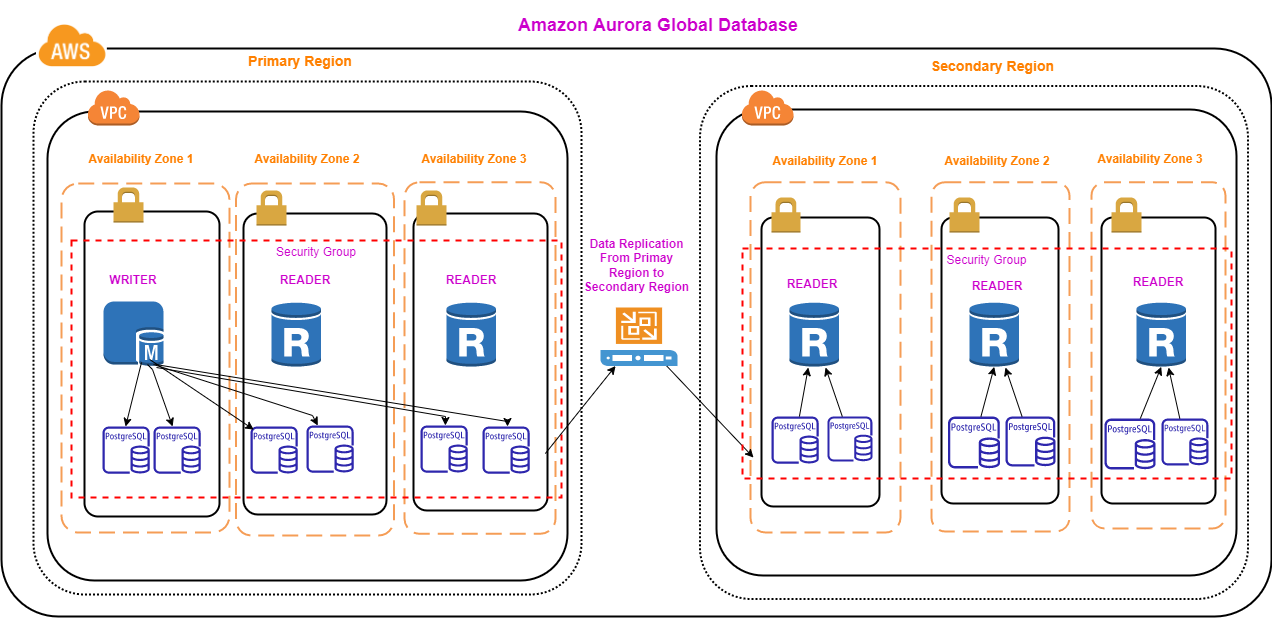
Prerequisites
To deploy this solution, you must have the following prerequisites:
- An AWS account.
- AWS CLI with administrator permissions.
- Python 3, preferably the latest version.
- Basic knowledge of AWS SDK for python (boto3).
- Basic knowledge of CloudFormation templates.
- Basic knowledge of Lambda and Step functions.
Creating an RDS Global Database
In order to create an RDS global database, we need to define global and regional database clusters. We then need to define database instances in each regional cluster.
Let us keep in mind that in order to define an RDS global database, we need to Subnet Group, RDS Security group & DB Parameters group.
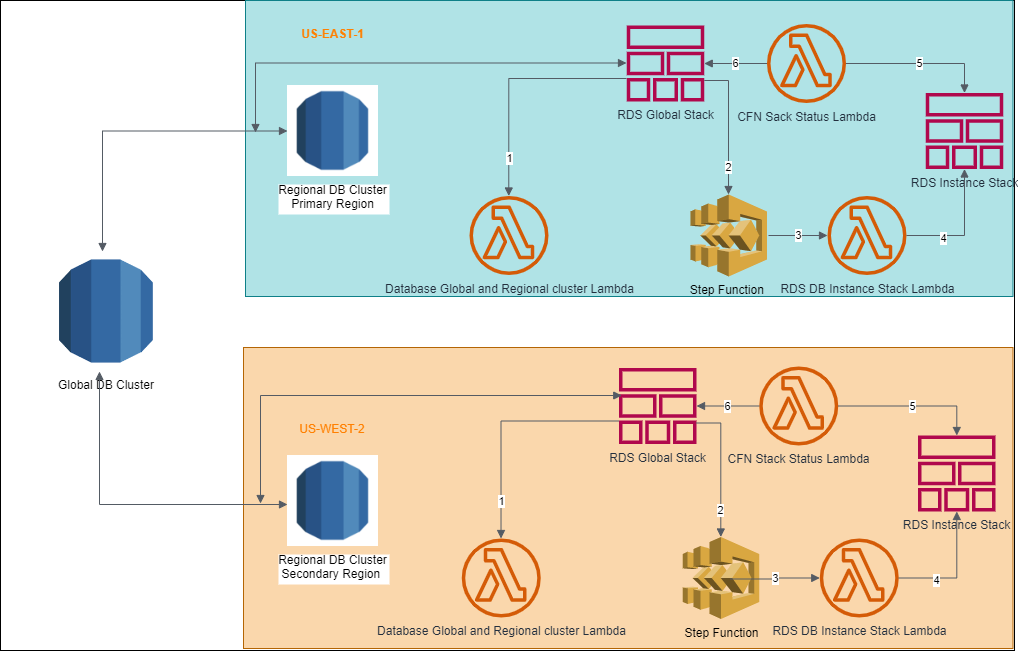
The sample representation of an Amazon Aurora Global Database topology depicted above involves the following components and resources in its setup:
1. RDS Global Stack - This is the base CloudFormation (CFN) stack to create RDS Aurora Global, regional database clusters, and instances in each regional cluster. This stack defines RDS subnet, Database Global and Regional cluster Lambda, Step Function, RDS DB instances stack Lambda & CFN stack status Lambda as resources to be created.
2. Database Global and Regional Cluster Lambda - This Lambda creates regional database clusters first, and it then creates a global database cluster by assigning the newly created regional clusters to the global cluster.
3. Step Function - This state machine is responsible for creating database instances stack as a task, waiting and checking the status of this task until completion.
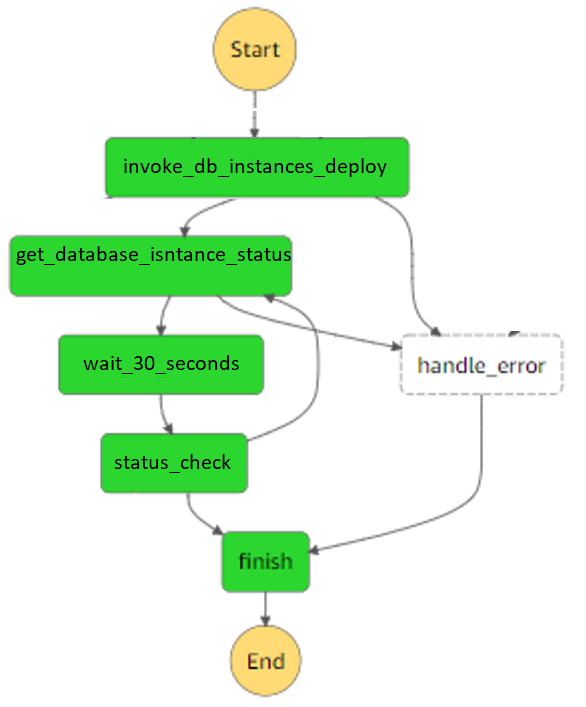 4. RDS DB Instance Stack Lambda - This Lambda is responsible for creating a CloudFormation stack that creates database instances.
4. RDS DB Instance Stack Lambda - This Lambda is responsible for creating a CloudFormation stack that creates database instances.
5. CFN Stack Status Lambda - This Lambda is responsible for checking the RDS instances stack's status and returning the status to the Step Function.
All of the above resources are defined in the 'global-rds.yaml' CFN template. Code snippets for these resources are given below. For ease of reference, the individual code snippets carry the same number as the resources explained above.
AWS CLI commands to deploy cloud formation template:
# Deploy database cluster in primary region
aws cloudformation create-stack --region=us-east-1
--stack-name global-db-east-1 --template-body global-rds.yaml
--parameters pPrivateSubnetId1=<your private subnet1>
pPrivateSubnetId2=<your private subnet2> pPrivateSubnetId3=<your private subnet3>
pDatabaseInstanceClass=db.r5.large pDatabaseEngineType=aurora-postgresql
pDatabaseEngineVersion=14.x
# Deploy database cluster in secondary region
aws cloudformation create-stack --region=us-west-2
--stack-name global-db-east-1 --template-body global-rds.yaml
--parameters pPrivateSubnetId1=<your private subnet1>
pPrivateSubnetId2=<your private subnet2> pPrivateSubnetId3=<your private subnet3>
pDatabaseInstanceClass=db.r5.large pDatabaseEngineType=aurora-postgresql
pDatabaseEngineVersion=14.x1. RDS Global Stack
AWSTemplateFormationVersion: "2010-09-09"
Transform: "AWS::Serverless-2016-10-31"
Description: AWS
Parameters:
pPrivateSubnetId1:
Description: AWS RDS Global DB subnet 1 Goupd Id
Type: String
pPrivateSubnetId2:
Description: AWS RDS Global DB subnet 2 Goupd Id
Type: String
pPrivateSubnetId3:
Description: AWS RDS Global DB subnet 3 Goupd Id
Type: String
pDatabaseInstanceClass:
Description: Database Instance Type
Type: String
pDatabaseEngineType:
Description: Database Engine Type
Type: String
pDatabaseEngineVersion:
Description: Database Engine Version
Type: String
Resources:
rDBSubnetGroup:
Type: "AWS::RDS::DBSubnetGroup"
Properties:
DBSubnetGroupDescription: Database Subnet Group for Postgres RDS Instance
SubnetIds:
-!Ref pPrivateSubnetId1
-!Ref pPrivateSubnetId2
-!Ref pPrivateSubnetId3
rGlobalDatabseCmResource:
Type: Custom::rGlobalDatabseCm
Depends:
-rDBSubnetGroup
Properties:
GlobalClusterId: "global-db-cluster"
ClusterId: !Sub "regional-db-cluster-{AWS::Region}"
Region: !Ref AWS::Region
ServiceToken: !Ref rGlobalDatabseFunction.Arn
rGlobalDatabaseRolePolicy:
Type: AWS::IAM::ManagedPolicy
Properties:
Description: "Global Database Role Policy"
PolicyDocument:
Version: '2012-10-17'
Statement:
-Effect: Allow
Action:
-kms:*
Resource: '*'
-Effect: Allow
Action:
-logs:*
Resource: '*'
-Effect: Allow
Action:
-lambda:*
Resource: '*'
-Effect: Allow
Action:
-states:*
Resource: '*'
-Effect: Allow
Action:
- cloudformation:*
Resource: '*'
-Effect: Allow
Action:
- rds:*
Resource: '*'
-Effect: Allow
Action:
- ec2:*
Resource: '*'
rGlobalDatabaseRole:
Type: 'AWS::IAM::Role'
Properties:
RoleName: "global-database-role"
AssumeRolePolicyDocument:
Version: 2012-10-17
Statment:
-Sid: 'lambda-execution'
Effect: Allow
Prinipal:
Service: lambda.azmazonaws.com
Action: "sts:AssumeRole"
-Sid: 'state-machine-execution'
Effect: Allow
Prinipal:
Service: states.azmazonaws.com
Action: "sts:AssumeRole"
Path:/
ManagedPolicyArns:
-!Ref rGlobalDatabaeRolePolicy
rGlobalDatabaseFunction:
Type: AWS::Severless::Function
Properties:
Function: "Global-Database-Lambda"
Handler: global_rds_db.handler
Runtime: Python3.9
Timeout: 300
MemorySize: 128
Role: !GetAtt rGlobalDatabaseRole
codeUri:
Bucket: '<s3 bucket path>'
Key: '<file key name>'
rLaunchDatabseInstanceFunction:
Type: AWS::Severless::Function
Properties:
Function: "Launch-Database-Instance-Lambda"
Handler: deploy_database_instance.handler
Runtime: Python3.9
Timeout: 300
MemorySize: 128
Role: !GetAtt rGlobalDatabaseRole
codeUri:
Bucket: '<s3 bucket path>'
Key: '<file key name>'
rExecuteStateMachineFunction:
Type: AWS::Severless::Function
Properties:
Function: "Execute-Statemachine-Lambda"
Handler: statemachine_execute.handler
Runtime: Python3.9
Timeout: 300
MemorySize: 128
Role: !GetAtt rGlobalDatabaseRole
codeUri:
Bucket: '<s3 bucket path>'
Key: '<file key name>'
rSateMachineStatusFunction:
Type: AWS::Severless::Function
Properties:
Function: "Statemachine-Status-Lambda"
Handler: statemachine_status.handler
Runtime: Python3.9
Timeout: 300
MemorySize: 128
Role: !GetAtt rGlobalDatabaseRole
codeUri:
Bucket: '<s3 bucket path>'
Key: '<file key name>'
rDeployDabaseInstance:
Type: AWS::StepFunction::StateMachine
Properties:
RoleArn:
DefinitionString: !Sub |
{
"Comment": "State Machine for deploying Dababase Instances"
"StartAt": "invoke_db_instances_deploy"
"invoke_db_instances_deploy":{
"Type": "Task",
"Resource": "arn:aws:states:::labmbda:invoke",
"Parameters": {
"FunctionName": "${rLaunchDatabseInstanceFunction}",
"Payload": {
"Input": {
"StackName": "database-instances",
"Parameters":{
"pDatabaseSubnetGroup": "${rDBSubnetGroup}"
"pDatabaseInstanceClass": "${pDatabaseInstanceClass}"
},
"Input.$": "$$.Execution.Input"
}
}
},
"Next": "get_database_isntance_status",
},
"get_database_isntance_status": {
"ResultPath": "$.status",
"Type": "Task",
"Resource": "arn:aws:status:::lambda:invoke",
"Parameters: {
"Input": {
"StackName": "database-instances",
"Input.$": "$.Execution.Input",
}
}
"Next": "wait_30_seconds",
},
"wait_30_seconds": {
"Type": "Wait",
"Seconds": 30,
"Next": "status_check"
}
"status_check":{
"Type": "Choice",
"Choices": [
"Not":{
"Variable": "$.status",
"StringEquals": "WAIT"
},
"Next": "Finish"
}
],
"Default": "get_database_isntance_status"
},
"Finish":{
"Type": "Pass",
"Result": "DBInstanceStackeCompleted"
"End": true
}
}2. Database Global and Regional Cluster Lambda
import os
import boto3
def handler(event, context):
resource_properties = even.get("ResourceProperties")
# Create database regional cluster first
cluster_arn = create_db_regional_cluser(resource_properties)
# Create database global cluster with regional cluster id
create_global_cluster(resource_properties, cluster_arn)
return True
def get_rds_client(region):
return boto3.client('rds', region)
def create_global_cluster(resource_properties, cluster_arn):
rds_client = get_rds_client(resource_properties.get('Region'))
rds_client.create_global_cluster(
GlobalClusterIdentifier=resource_properties.get('GloablClusterId'),
SourceDBClusterIdentifier=cluster_arn
)
def create_db_regional_cluster(resource_properties):
rds_client = get_rds_client(resource_properties.get('Region'))
response = rds_client.create_db_cluster(
DBClusterIdentifier=resource_properties.get('ClusterId'),
Engine=resource_properties.get('Engine'),
EngineVersion=resource_properties.get('EngineVersion'),
Port=resource_properties.get('Port')
)
return response.get('DBCluster').get('DBClusterArn')
3. RDS DB Instance Stack Lambda
import boto3
def handler(event, context):
stack_name = event.get('StackName')
region = event.get('Region')
params = event.get('Parameters')
params['pDatabaseParameterGroup'] = get_rds_params_group(region)
params['pDatabseSubnetGroup'] = get_rds_subnet_group(region)
def get_cfn_client(region):
return boto3.client('cloudformation', region)
def get_rds_client(region):
return boto3.client('rds', region)
def create_databse_instances(stack_name, params, region, template_path):
get_cfn_client(region).create_stack(
StackName=stack_name,
TemplateBody=parse_template(template_path)
Parameters=Params,
Capabilities=['CAPABILITY_AUTO_EXPAND']
)
def parse_template(template_path, region):
with open(template) as template_file:
data = template_file.read()
get_cfn_client(region).validate_template(Template=data)
return data
def get_rds_params_group(region):
paras_group = []
paginator = get_rds_client(region).get_paginator('descrip_db_cluster_parameter_group')
for grouppage in paginator.paginator()
paras_group =return_list+ grouppage.get('DBClusterParameterGroup')
return paras_group
def get_rds_subnet_group(region):
subnet_group = []
paginator = get_rds_client(region).get_paginator('describe_db_subnet_group')
for grouppage in paginator.paginator()
subnet_group =return_list+ grouppage.get('DBSubnetGroup')
return subnet_group 4. RDS Instance Stack
AWSTemplateFormationVersion: "2010-09-09"
Transform: "AWS::Serverless-2016-10-31"
Description: AWS
Parameters:
pDatabaseInstanceClass:
Description: Database Instance Class
Type: String
pDatabaseSubentGroup:
Description: Database Subnet Group
Type: String
pDatabaseParameterGroup:
Description: Database Parameter Group
Type: String
Resources:
rPrimaryDatabaseInstance:
Type: AWS::RDS::DBInstance
Properties:
DBInstanceIdentifier: !Sub 'db-instance-${AWS::Region}-1'
DBClusterIdentifier: !Sub regional-db-cluster-${AWS::Region}
DBInstanceClass: !Ref pDatabaseInstanceClass
DBSubnetGroupName: !Ref pDatabaseSubentGroup
DBParameterGroup: !Ref pDatabaseParameterGroup
Engine: aurora-Postgresql
rReplicationDatabaseInstance1:
Type: AWS::RDS::DBInstance
Properties:
DBInstanceIdentifier: 'db-instance-${AWS::Region}-2'
DBClusterIdentifier: !Sub test-cluster-${AWS::Region}
DBInstanceClass: !Ref pDatabaseInstanceClass
DBSubnetGroupName: !Ref pDatabaseSubentGroup
DBParameterGroup: !Ref pDatabaseParameterGroup
Engine: aurora-Postgresql
rReplicationDatabaseInstance2:
Type: AWS::RDS::DBInstance
Properties:
DBInstanceIdentifier: 'db-instance-${AWS::Region}-3'
DBClusterIdentifier: !Sub test-cluster-${AWS::Region}
DBInstanceClass: !Ref pDatabaseInstanceClass
DBSubnetGroupName: !Ref pDatabaseSubentGroup
DBParameterGroup: !Ref pDatabaseParameterGroup
Engine: aurora-Postgresql5. CFN Stack Status Lambda
import boto3
def handler(event, context):
stack_name = event.get('StackName')
region = event.get(''Region)
stack_status = get_stack_status(stack_name, region)
if statck_status == 'CREATE_IN_PROGRESS'
return 'WAIT'
if stack_staus == 'CREATE_COMPLETE'
return 'SUCCESS'
def get_cfn_client(region):
return boto3.client('cloudformation', region)
def get_stack_status(stack_name, region):
stack_response = get_cfn_client(region).describe_stacks(
StackName=stack_name
).get('Stack')
if stack_response:
stack_status = stack_response[0].get('StackStatus')
return stack_statusWhen all the steps defined above are completed successfully, one can see the newly created Amazon Aurora Global PostgreSQL Database, as shown below.
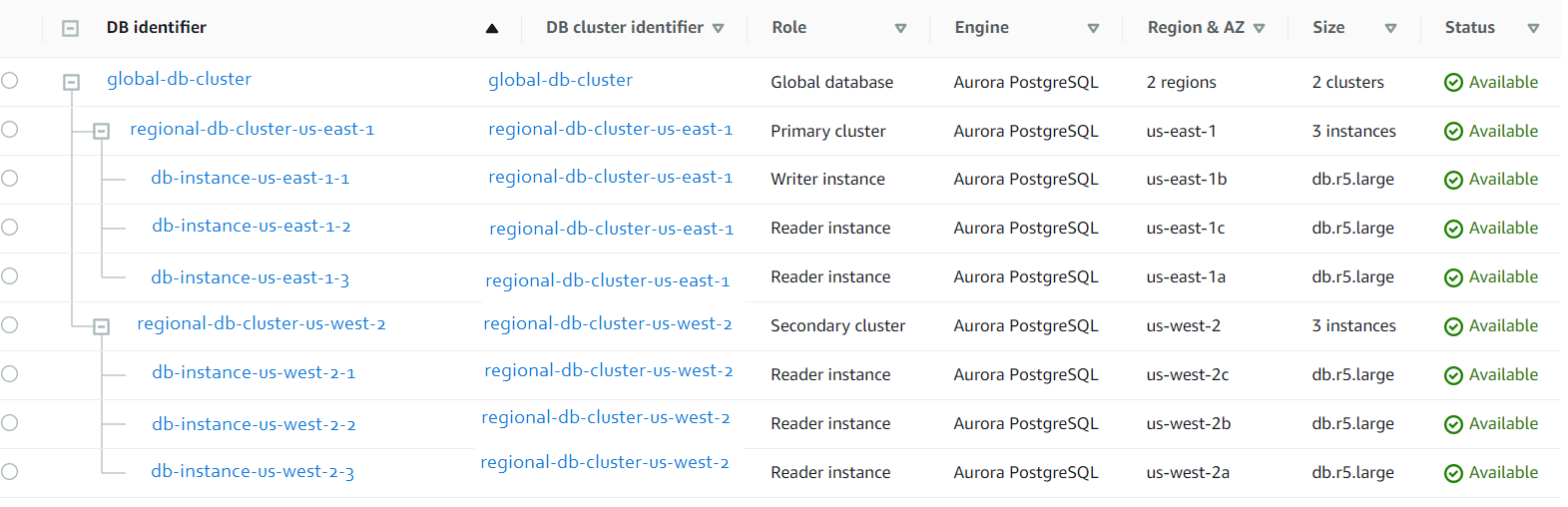
Fail-Over Scenario
With Aurora Global Database, one can expect two failover scenarios – managed planned failover and unplanned failover.
Managed Planned Fail-Over
A managed planned fail-over scenario works best when both the regions of the global cluster are in normal operation. When performing this operation, the writer endpoint in the active region is replaced with a reader endpoint. Vice-versa happens in the passive region, i.e., the reader endpoint in the passive region is replaced with the writer endpoint. This ensures that active and passive regions are flipped after performing the fail-over operation.
Planned fail-over can be performed in multiple ways. Some of the ways are:
- Using AWS console
- AWS CLI
- Scripts that use AWS SDK
- AWS CDK
Using AWS Console
The picture below depicts options to select in the AWS console's 'Databases' section on the 'RDS' page.
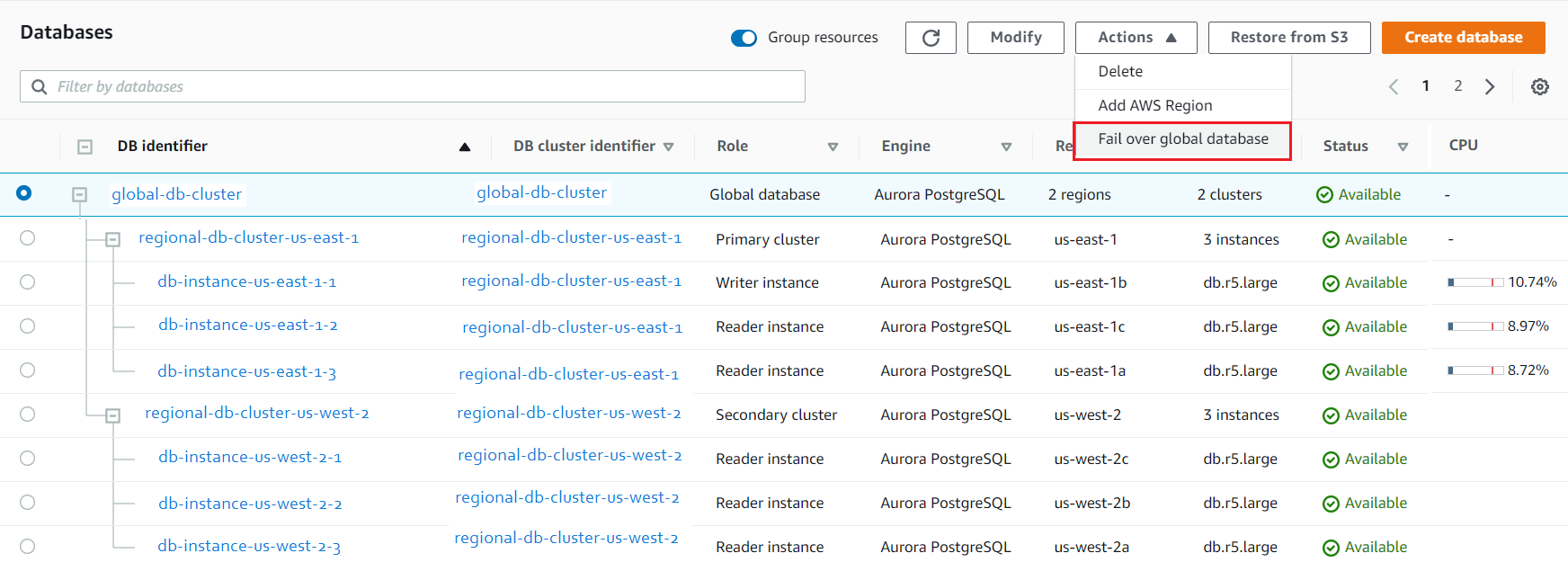
AW CLI
Execute the command given below to perform managed planned fail-over using AWS CLI.
aws rds --region us-east-1 failover-global-cluster
--global-cluster-identifier global-db-cluster
--target-db-cluster-identifier arn:aws:rds:us-west-2:{AWS Account Number}:cluster:db-regional-cluster-us-west-2Unplanned Fail-Over
We perform unplanned fail-over when the current active database cluster goes down. The following steps need to be performed:
- Remove the passive region (secondary region) database cluster from the global cluster. After removing it from the global database cluster, this works as a stand-alone database cluster, and one of the reader instances turns into a writer instance. We can assign it back to the global cluster, allowing us to perform write and read operations on a stand-alone database cluster.
- Delete the affected database cluster, which was running as an active cluster in the global database once the affected AWS region is operational. Then, assign a stand-alone cluster to the global database as an active region cluster. Finally, create a new secondary database cluster in the previously affected region and assign it to the global database cluster as a passive region cluster.
Conclusion
I have defined comprehensive steps which would create and configure an Amazon Aurora Global Database setup. This would provide a database with high availability and fault tolerance. This database setup can cater to a multi-regional application setup, making it resilient to failures. We also provided steps to automate and simplify creating a complex global database setup.
Opinions expressed by DZone contributors are their own.

Comments