Harnessing the Power of AWS Aurora for Scalable and Reliable Databases
Delve into the benefits of AWS Aurora and explore a real-life example of how it is used in an online social media platform.
Join the DZone community and get the full member experience.
Join For FreeIn the era of digital transformation, businesses require database solutions that provide scalability and reliability. AWS Aurora, a relational database that supports MySQL and PostgreSQL, has become a popular choice for companies looking for high performance, durability, and cost efficiency. This article delves into the benefits of AWS Aurora and presents a real-life example of how it is used in an online social media platform.
Comparison of AWS Aurora: Benefits vs. Challenges
| Key Benefits | Description | Challenges | Description |
|---|---|---|---|
| High Performance and Scalability |
Aurora's design segregates storage and computing functions, delivering a bandwidth that is five times greater than MySQL and twice that of PostgreSQL. It guarantees consistent performance even during peak traffic periods by utilizing auto-scaling capabilities. |
Financial Implications | The complex pricing structure can lead to high costs due to charges for instance, storage, replicas, and support. |
| Durability and Availability | Data in Aurora is distributed across multiple Availability Zones (AZs), with six copies stored across three AZs to ensure data availability and resilience. Failover mechanisms are automated to facilitate durable writes, incorporating retry logic for transactional integrity. | Dependency Risks | A significant dependence on AWS services may lead to vendor lock-in, making it more challenging and costly to migrate to alternative platforms in the future. |
| Security | Aurora offers robust security with encryption for data at rest and in transit, network isolation via Amazon VPC, and precise access control through AWS IAM. | Migration Challenges | Data transfer can be lengthy and may involve downtime. Compatibility issues might require modifications to existing code. |
| Cost Efficiency | Aurora's flexible pricing structure enables businesses to reduce database costs. The automatic scaling feature guarantees that you are charged based on the actual resources utilized, resulting in a cost-effective solution for varying workloads. | Training Requirements | Teams need to dedicate a significant amount of time and resources to acquiring the necessary knowledge of AWS-specific tools and optimal practices to effectively manage Aurora. |
| Performance Optimization | Auto-scaling and read replicas help optimize performance by dynamically adjusting resources and distributing read traffic. | Performance Impacts | Latency may be introduced due to abstraction layers and networking between Aurora instances and other AWS services, impacting latency-sensitive applications. |
Implementation Steps
1. Set Up Aurora Cluster
- Navigate to the AWS Management Console.
- Choose Amazon Aurora and select "Create Database."
- Select the appropriate engine (MySQL or PostgreSQL) and configure the instance settings.
2. Enable Auto Scaling
- Configure auto-scaling policies for computing and storage.
- Set thresholds for scaling up and down based on traffic patterns.
3. Configure Multi-AZ Deployment
- Enable Multi-AZ deployment to ensure high availability.
- Set up automated backups and snapshots for data protection.
4. Create Read Replicas
- Add read replicas to distribute read traffic.
- Configure application endpoints to balance read requests across replicas.
Working Example: Online Social Media Platform
An online social media platform, "SocialBuzz," connects millions of users globally. To meet its requirements for handling high traffic volumes, providing low-latency responses, and ensuring data durability, SocialBuzz needs a reliable database solution. AWS Aurora is the ideal choice for fulfilling these needs:
- Architecture overview: SocialBuzz uses Aurora for its core database needs, leveraging both MySQL and PostgreSQL engines for different components. User profiles, posts, comments, and interactions are stored in Aurora, benefiting from its high performance and scalability.
- Scalability in action: During peak usage times, such as when a viral post is shared, SocialBuzz experiences a surge in traffic. Aurora's auto-scaling feature adjusts the compute resources to handle the increased load, ensuring seamless user experiences without performance degradation.
- High availability: To ensure uninterrupted service, SocialBuzz configures Aurora in a Multi-AZ setup. This ensures that even if one AZ experiences an issue, the database remains available, providing a robust failover mechanism. Aurora's automated backups and snapshots further enhance data protection.
- Performance optimization: SocialBuzz implements read replicas in Aurora to distribute read traffic, reducing the load on the primary instance. This setup allows for quick data retrieval, enabling features like real-time notifications and instant post updates.
- Cost management: By utilizing Aurora's pay-as-you-go model, SocialBuzz effectively manages its operational costs. During off-peak hours, resources are scaled down, reducing expenses. Additionally, Aurora's serverless option allows SocialBuzz to handle unpredictable workloads without over-provisioning resources.
Overview
Let's dive deeper into how an online social media platform, SocialBuzz, leverages AWS Aurora for scalable and reliable database management. We will include a code example for implementation, a sample dataset, and a flow diagram to illustrate the process.
Architecture Overview
SocialBuzz leverages AWS Aurora for the storage and management of user profiles, posts, comments, and interactions. The system architecture is comprised of the following elements:
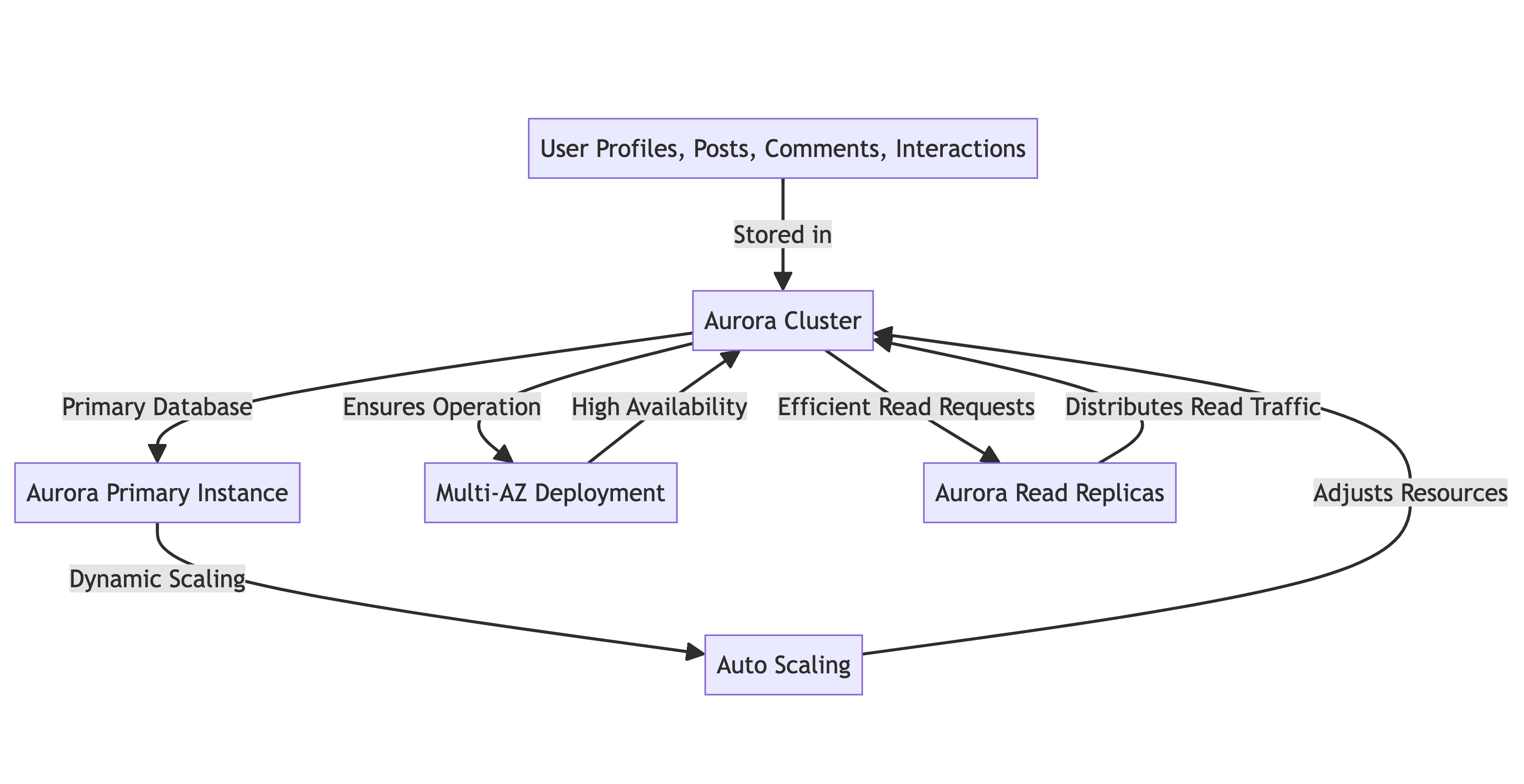
- Primary database: Aurora Cluster
- Resource adjustment: Auto Scaling feature that dynamically scales resources according to demand
- High availability: Multi-AZ Deployment for ensuring continuous operation
- Read traffic distribution: Read Replicas for efficient distribution of read requests
Flow Diagram
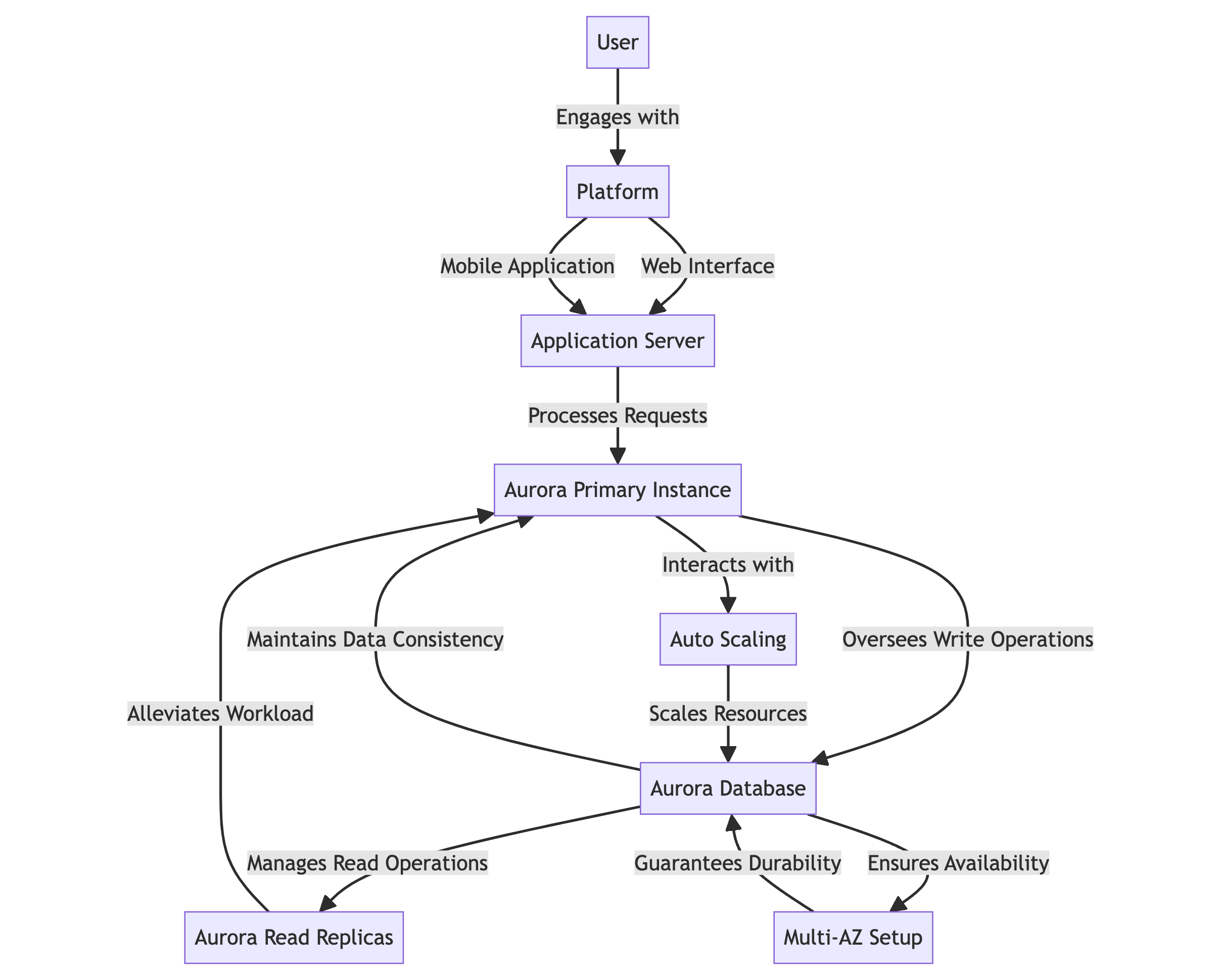
- The user engages with the platform through either the web interface or the mobile application.
- The application server processes requests and interacts with the Aurora database.
- The Aurora Primary Instance oversees write operations and maintains data consistency.
- Aurora Read Replicas manages read operations to alleviate the workload on the primary instance.
- Autoscaling automatically scales resources in response to varying levels of traffic.
- The Multi-AZ Setup guarantees data availability and durability across multiple availability zones.
AWS Instance
- Choose the Standard to create an Aurora (MySQL).
![Choose the Standard to create an Aurora (MySQL)]()
- Choose a template, creds, and DB name settings.
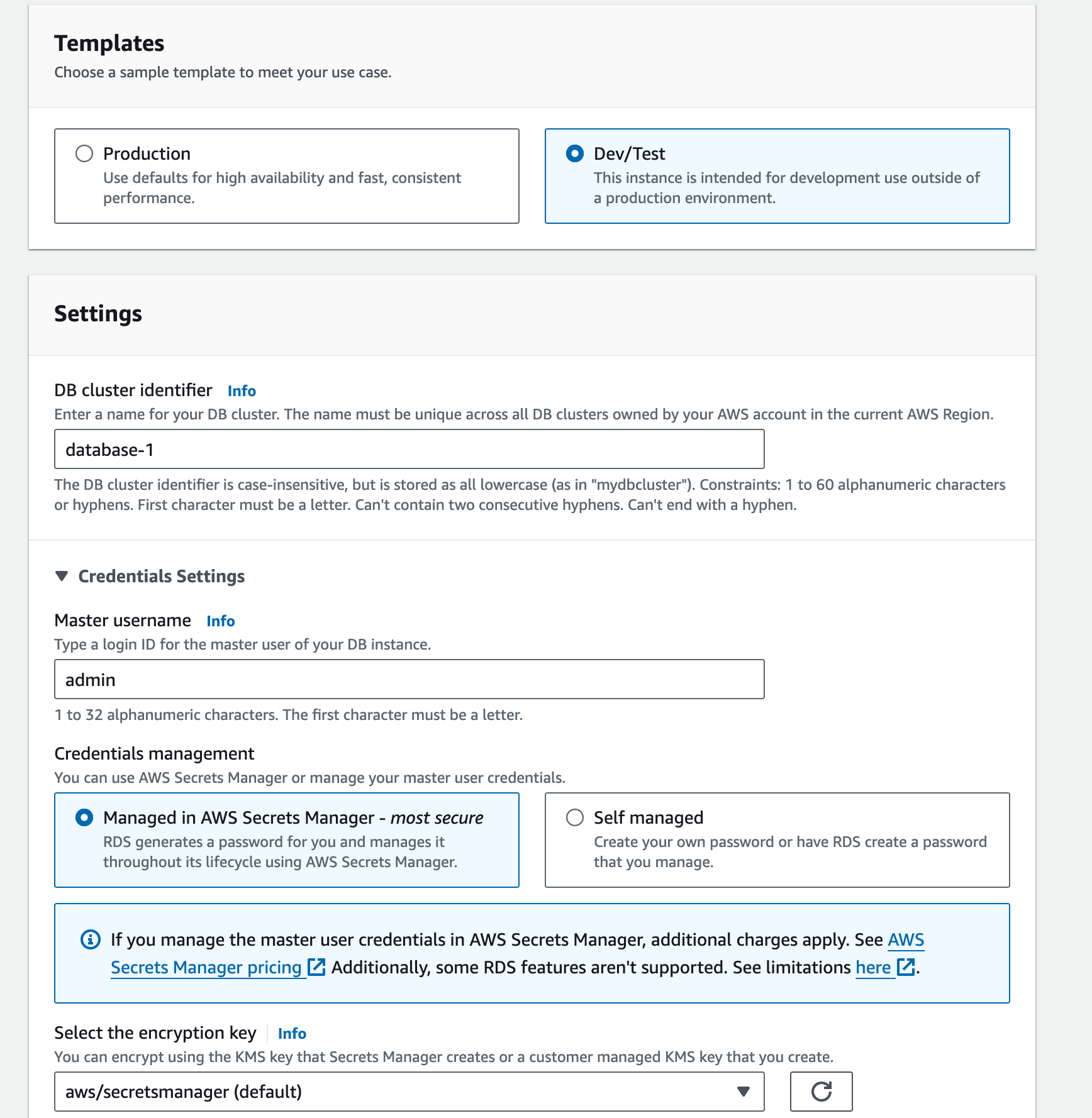
- Configuration of the instance, availability, and connectivity are important factors to consider. I have decided not to connect the EC2 based on the requirements.
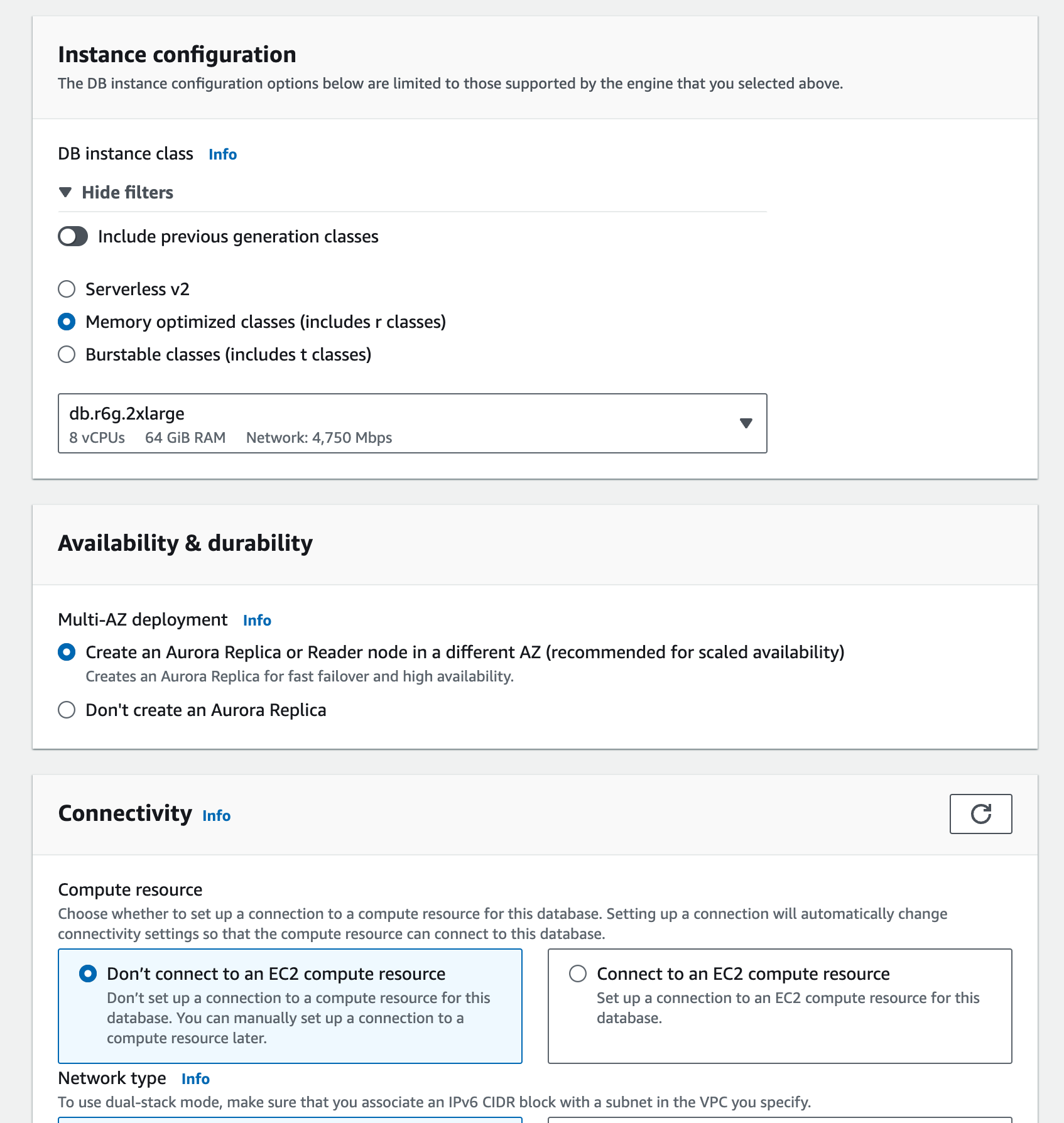
- VPC settings: Turn on the read replica and tags to identify the database.
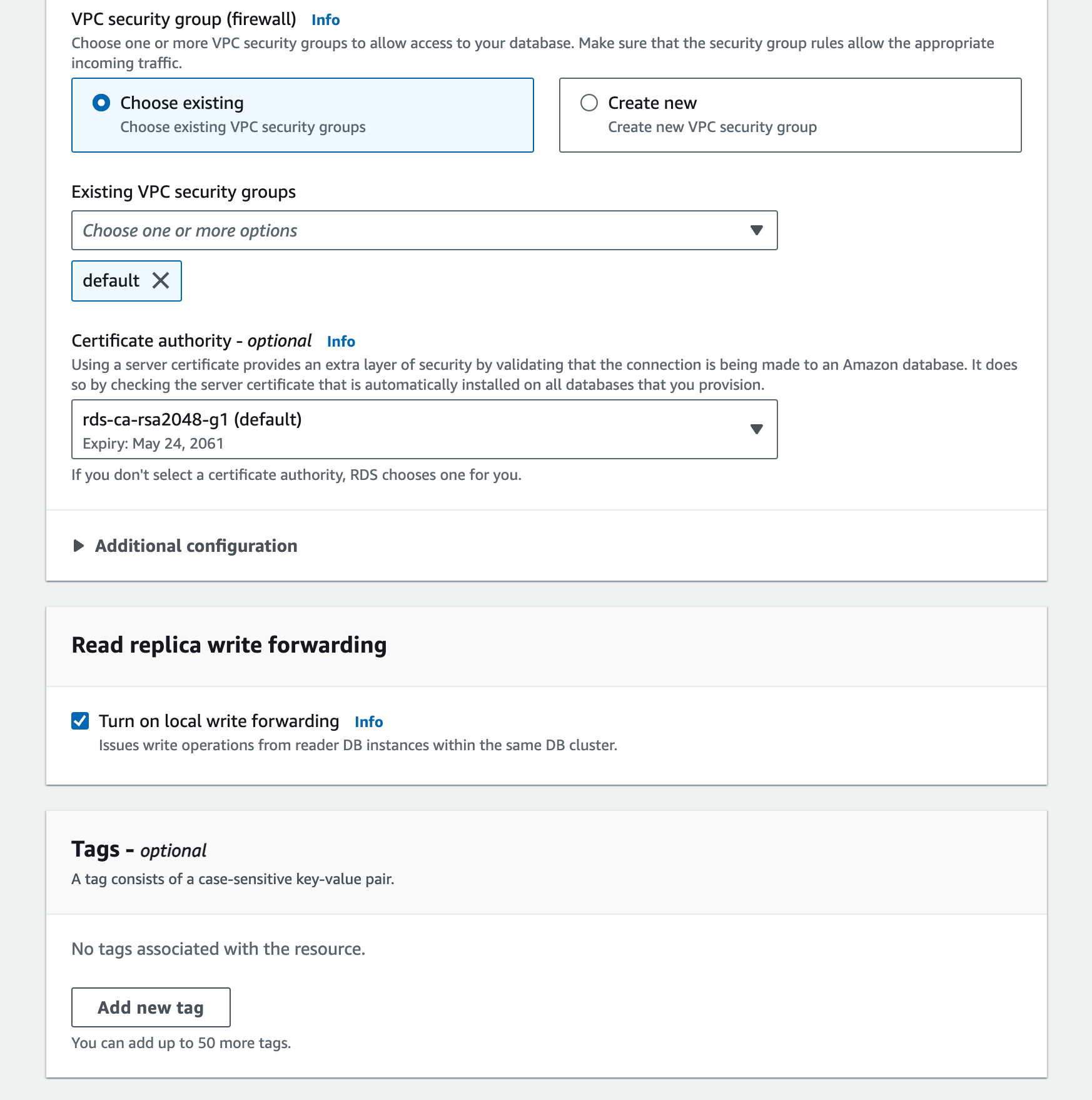
- Select database authorizations and surveillance, and finally, you will receive the monthly database cost estimate.
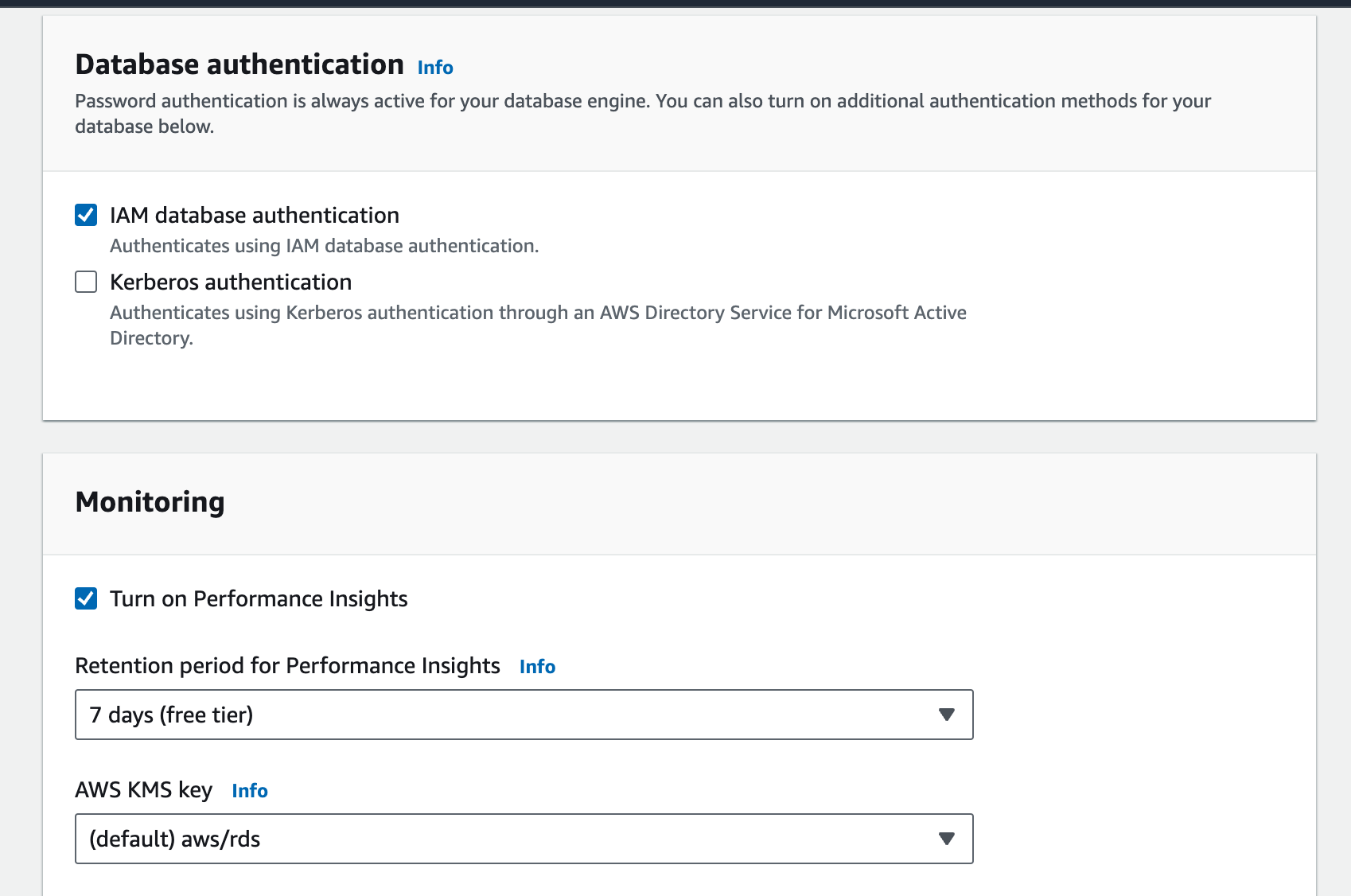
Code Example
We will proceed with setting up the Aurora cluster for SocialBuzz.
Setting Up Aurora Cluster
import boto3
# Initialize a session using Amazon RDS
client = boto3.client('rds', region_name='us-west-2')Create Aurora DB Cluster
response = client.create_db_cluster(
DBClusterIdentifier='socialbuzz-cluster',
Engine='aurora-mysql',
MasterUsername='admin',
MasterUserPassword='password',
BackupRetentionPeriod=7,
VpcSecurityGroupIds=['sg-0a1b2c3d4e5f6g7h'],
DBSubnetGroupName='default'
)
print(response)
Creating Aurora Instance
response = client.create_db_instance(
DBInstanceIdentifier='socialbuzz-instance',
DBClusterIdentifier='socialbuzz-cluster',
DBInstanceClass='db.r5.large',
Engine='aurora-mysql',
PubliclyAccessible=True
)
print(response)
Sample Dataset
Here is a simple dataset to represent users, posts, and comments:
CREATE TABLE users (
user_id INT PRIMARY KEY,
username VARCHAR(255) NOT NULL,
email VARCHAR(255) NOT NULL,
created_at TIMESTAMP DEFAULT CURRENT_TIMESTAMP
);
CREATE TABLE posts (
post_id INT PRIMARY KEY,
user_id INT,
content TEXT,
created_at TIMESTAMP DEFAULT CURRENT_TIMESTAMP,
FOREIGN KEY (user_id) REFERENCES users(user_id)
);
CREATE TABLE comments (
comment_id INT PRIMARY KEY,
post_id INT,
user_id INT,
comment TEXT,
created_at TIMESTAMP DEFAULT CURRENT_TIMESTAMP,
FOREIGN KEY (post_id) REFERENCES posts(post_id),
FOREIGN KEY (user_id) REFERENCES users(user_id)
);
-- Insert sample data
INSERT INTO users (user_id, username, email) VALUES
(1, 'john_doe', 'john@example.com'),
(2, 'jane_doe', 'jane@example.com');
INSERT INTO posts (post_id, user_id, content) VALUES
(1, 1, 'Hello World!'),
(2, 2, 'This is my first post.');
INSERT INTO comments (comment_id, post_id, user_id, comment) VALUES
(1, 1, 2, 'Nice post!'),
(2, 2, 1, 'Welcome to the platform!');Application Logic for Read/Write Operations
import pymysql
# Database connection
connection = pymysql.connect(
host='socialbuzz-cluster.cluster-xyz.us-west-2.rds.amazonaws.com',
user='admin',
password='password',
database='socialbuzz'
)
# Write Operation
def create_post(user_id, content):
with connection.cursor() as cursor:
sql = "INSERT INTO posts (user_id, content) VALUES (%s, %s)"
cursor.execute(sql, (user_id, content))
connection.commit()
# Read Operation
def get_posts():
with connection.cursor() as cursor:
sql = "SELECT * FROM posts"
cursor.execute(sql)
result = cursor.fetchall()
for row in result:
print(row)
# Example Usage
create_post(1, 'Exploring AWS Aurora!')
get_posts()Conclusion
AWS Aurora offers a robust, scalable, and dependable database management solution. The case study of SocialBuzz demonstrates how companies can utilize Aurora's cutting-edge capabilities to manage heavy traffic, guarantee data integrity, and enhance efficiency. By adhering to recommended methods and deploying appropriate infrastructure, enterprises can fully utilize AWS Aurora's capabilities to foster development and creativity.
Opinions expressed by DZone contributors are their own.

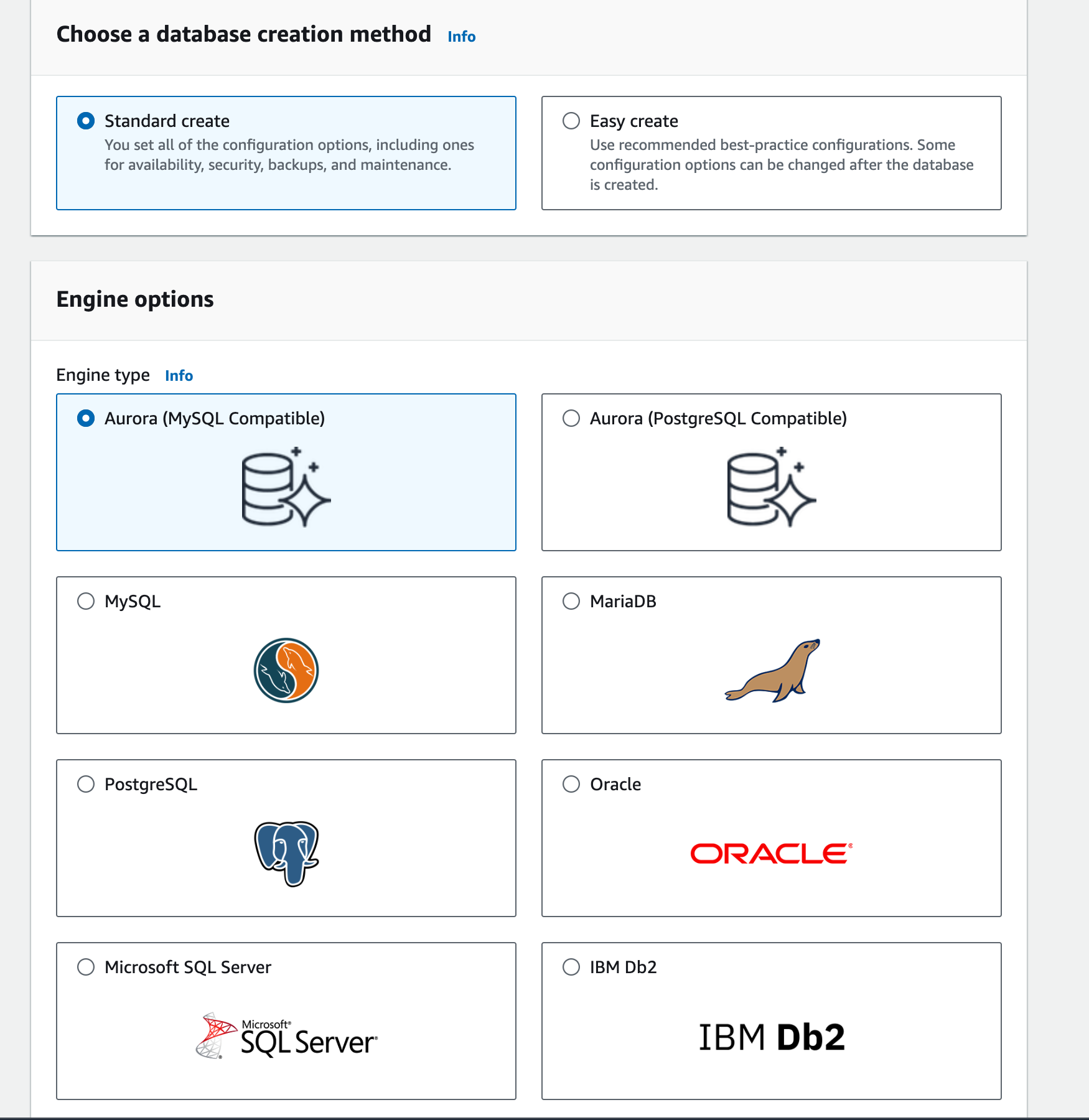
Comments