Using Apache Pulsar and Spring Boot for Real-Time Stream Processing
In this article, the reader will learn how to build real-time stream processing applications using Apache Pulsar and Spring Boot.
Join the DZone community and get the full member experience.
Join For FreeReal-time stream processing has become a critical component of modern data-driven applications. Apache Pulsar is an open-source distributed messaging system that provides seamless horizontal scalability and low-latency processing of real-time data streams. Spring Boot is a popular Java framework that simplifies the process of building and deploying production-grade applications. In this article, we will explore how to use Apache Pulsar and Spring Boot for real-time stream processing.
Getting Started With Apache Pulsar
The first step in building a real-time stream processing application with Pulsar is to set up a Pulsar cluster. A Pulsar cluster consists of one or more brokers that handle incoming data streams and route them to the appropriate consumers. Pulsar provides a simple and straightforward way to set up a cluster using the Pulsar CLI tool.
Once the cluster is set up, you can start producing data to Pulsar topics. A topic is a named channel for data streams. Producers can publish messages to a topic, and consumers can subscribe to a topic to receive messages. Pulsar provides a variety of APIs for producers and consumers, including Java, Python, and C++.
Integrating Apache Pulsar With Spring Boot
To integrate Pulsar with a Spring Boot application, we will use the Pulsar Spring Boot starter, which provides a set of convenient utilities for interacting with Pulsar.
The first step is to add the Pulsar Spring Boot starter to our project's dependencies. In our build.gradle file, we add the following lines:
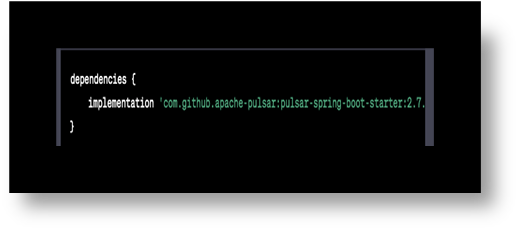
Next, we need to configure our Pulsar instance in the application.properties file:
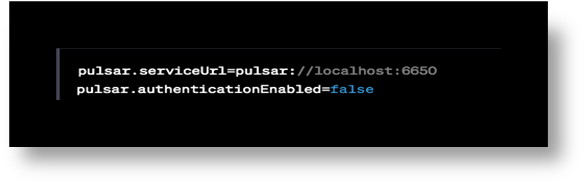 Here, we set the
Here, we set the serviceUrl property to the URL of our Pulsar instance, and we disable authentication for simplicity.
Producing and Consuming Messages With Spring Boot and Apache Pulsar
Now that we have set up our Pulsar cluster and integrated it with our Spring Boot application, we can start producing and consuming messages.
To create a Pulsar producer, we can use the PulsarTemplate utility provided by the Pulsar Spring Boot starter. Here's an example:

In this example, we inject the PulsarTemplate utility using Spring's @Autowired annotation. Then, we use the send method to publish a message to the "my-topic" topic.
To consume messages, we can use the @PulsarListener annotation provided by the Pulsar Spring Boot starter. Here's an example:
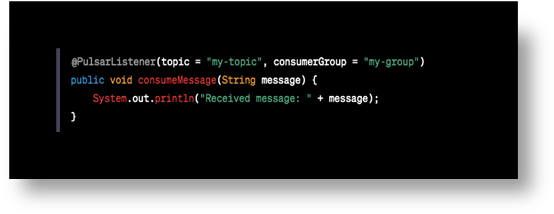 In this example, we annotate a method with the
In this example, we annotate a method with the @PulsarListener annotation, which tells Spring to create a Pulsar consumer for the "my-topic" topic with the "my-group" consumer group. Then, whenever a message is published to the topic, the consumeMessage method will be called with the message payload as its argument.
Real-Time Stream Processing With Apache Pulsar and Spring Boot
Now that we have set up our Pulsar cluster and integrated it with our Spring Boot application, we can start processing real-time data streams.
One common use case for real-time stream processing is to perform real-time analytics on incoming data streams. For example, we may want to calculate the average value of a stream of sensor readings or identify patterns in a stream of user activity events.
To perform real-time stream processing with Pulsar and Spring Boot, we can use the @PulsarListener annotation to consume messages from a Pulsar topic and then apply some processing logic to the messages. Here's an example:
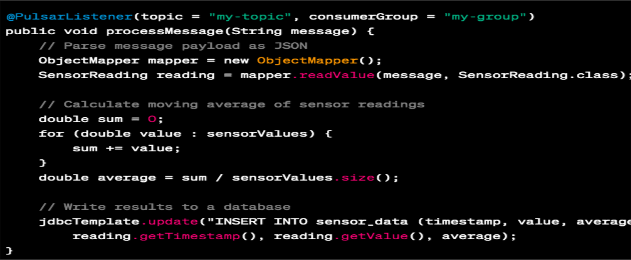
In this example, we consume messages from the "my-topic" topic using the @PulsarListener annotation, and parse the message payload as a JSON object representing a sensor reading. Then, we calculate the moving average of a window of sensor readings and write the results to a database using Spring's JdbcTemplate.
Conclusion
In this article, we explored how to use Apache Pulsar and Spring Boot for real-time stream processing. We started by setting up a Pulsar cluster and producing and consuming messages using Pulsar's Java API. Then, we integrated Pulsar with a Spring Boot application using the Pulsar Spring Boot starter and demonstrated how to produce and consume messages using Spring's PulsarTemplate and @PulsarListener annotations. Finally, we showed how to perform real-time stream processing by consuming messages from a Pulsar topic and applying some processing logic using Spring's JdbcTemplate.
Real-time stream processing is a powerful tool for building modern data-driven applications, and Apache Pulsar and Spring Boot provide an easy and effective way to implement it. By leveraging the power of these technologies, developers can build scalable and high-performance real-time stream processing applications in a matter of hours or days rather than weeks or months.
Published at DZone with permission of Anubhav Dubey. See the original article here.
Opinions expressed by DZone contributors are their own.

Comments