Use Amazon Bedrock and LangChain To Build an Application To Chat With Web Pages
Deploy the Go web app with AWS CDK and start asking questions!
Join the DZone community and get the full member experience.
Join For FreeConversational interaction with large language model (LLM) based solutions (for example, a chatbot) is quite common. Although production grade LLMs are trained using a huge corpus of data, their knowledge base is inherently limited to the information present in the training data, and they may not possess real-time or the most up-to-date knowledge.
Here is an example:
This is perfectly acceptable. But, the real problem is "hallucination" wherein LLMs may generate inaccurate information, while sounding confident. Rather than having an open-ended conversation, it's good to narrow down the scope by providing additional context/information that's required to solve the problem or answer our questions. For example, instead of asking about Amazon Bedrock, one can provide a link to the documentation page (for instance General guidelines for Amazon Bedrock LLM users) and ask specific queries. The same can be done by Q&A over data in text or PDF documents.
This can be achieved in many ways. The easiest one is to pass on the information to the LLM directly. But there are other popular techniques such as RAG (Retrieval Augmented Generation) that involve accessing data from external systems, Typically, this is done by combining Semantic search (with Vector databases). In this blog, we will explore the simple way (and leave the RAG technique for a future post). A framework like LangChain can simplify this for us since it provides abstractions to use the appropriate prompt (which can be customized), load data from sources (documents, web links) and inject it (as context) with the question/prompt.
One of the previous blogs provided an introduction to using langchaingo with Amazon Bedrock, which is a fully managed service that makes base models from Amazon and third-party model providers (such as Anthropic, Cohere, and more) accessible through an API. It also walked you through how to extend langchaingo to work with the Anthropic Claude (v2) model in Amazon Bedrock. We will continue to build on that foundation and reuse the implementation. By the end, you will have a web application deployed to AWS App Runner that provides a fast, simple, and cost-effective way to deploy from source code or a container image directly to a scalable and secure web application. You can then use it to ask questions based on the content of a link/URL of your choice!
The code is available on GitHub
Application Overview
The application is written in Go, but the concepts apply to any other language you might choose. As mentioned before, it uses langchaingo as the framework to interact with the Anthropic Claude (v2) model on Amazon Bedrock. The web app uses the Go embed package to serve the static file for the frontend part (HTML, JavaScript and CSS) from directly within the binary.
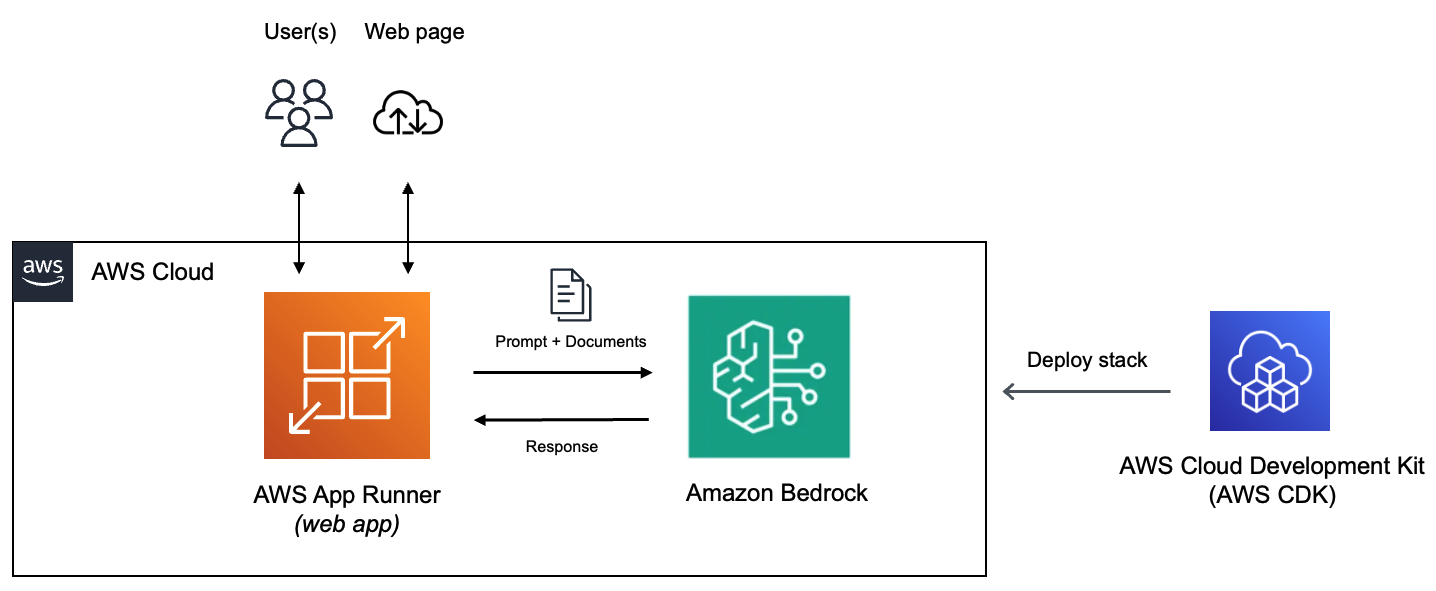
To make sure that the contents of the link are included as context for the LLM, the applications uses the LoadStuffQA chain along with a prompt.
You can refer to the application code here
The chain is initialized in the init function:
func init() {
var err error
region := os.Getenv("AWS_REGION")
if region == "" {
region = defaultRegion
}
llm, err = claude.New(region)
chain = chains.LoadStuffQA(llm)
}Note that the line llm, err = claude.New(region) comes from the langchaingo-amazon-bedrock-llm project that provides Amazon Bedrock extension for LangChain Go.
The user can provide a link that serves as the source of information that they can ask questions. The content from the link will be represented as a Document. LangChain makes it easy to fetch data from various sources. In this case we fetch HTML content from a web URL (we will use AWS documentation as an example), but the same can be done for a text file or a PDF doc.
The HTTP handler loadData invokes getDocsFromLink function that loads HTML data from the web link. The bulk of the work is done by this line - docs, err := documentloaders.NewHTML(resp.Body).Load(context.Background()) that combines NewHTML and Load functions to get the job done.
func loadData(w http.ResponseWriter, r *http.Request) {
//... details omitted
}
//...
func getDocsFromLink(link string) ([]schema.Document, error) {
resp, err := http.Get(link)
defer resp.Body.Close()
docs, err := documentloaders.NewHTML(resp.Body).Load(context.Background())
return docs, nil
}
Once contents of the user provided link are loaded, they can start asking questions. This is handled by the chat HTTP handler shown below (error handling and other parts omitted for brevity):
func chat(w http.ResponseWriter, req *http.Request) {
body, err := io.ReadAll(req.Body)
chatMessage := string(body)
answer, err := chains.Call(context.Background(), chain, map[string]any{
"input_documents": docs,
"question": chatMessage,
}, chains.WithMaxTokens(2048))
w.Write([]byte(answer["text"].(string)))
}The user message (question) is fed as an input to the chains.Call function along with the content from the web URL/link. The LLM response is returned from the handler which is then rendered by the frontend to the user.
Deploy the Application and Start Chatting...
As a prerequisite, make sure you have Go, AWS CDK and Docker installed.
You can easily deploy the entire solution with CDK.
You can refer to the CDK code on GitHub
Clone this GitHub repository, change to the right directory and start the deployment with cdk deploy.
git clone https://github.com/build-on-aws/amazon-bedrock-apprunner-chatterdox-webapp/
cd amazon-bedrock-apprunner-chatterdox-webapp/cdk
export DOCKER_DEFAULT_PLATFORM=linux/amd64
cdk deployThis will start creating the AWS resources required for the application. You can keep track of the progress in the terminal or navigate to AWS console: CloudFormation > Stacks > ChatterdoxStack
Once all the resources are created, you can try out the application. You should have:
- App Runner service - this is the web application
- App Runner Instance (IAM) role - this allows access to Amazon Bedrock
Once complete, you should get a confirmation along with the values for the App Runner service endpoint.
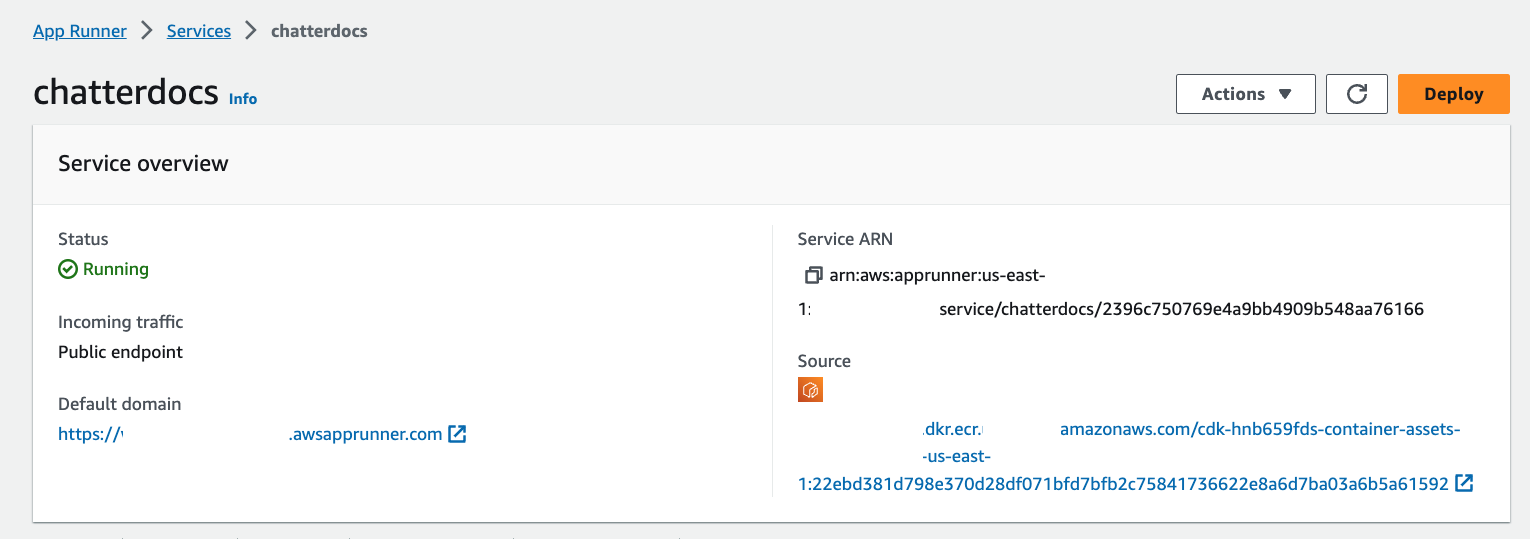
To access the application, enter the App Runner service endpoint URL in your web browser to navigate to the website. Start by entering a link to a page. For example, the NoSQL design for DynamoDB documentation page - AWS Documentation
Once a valid link is provided (click Submit), the chat area will be enabled.
You can now start asking questions about the page contents (enter a message in the text box and click Send).

You can continue the chat conversation by asking additional questions.
Conclusion
Although this was a relatively simple application, it's evident how LangChain abstracted the complexity by providing an easy way to combine the following:
- Fetching data from the source (web link),
- Adding it as a context along with the prompt, and,
- Invoking the LLM
Once the core functionality was ready, we were able to expose it as a user-facing web app on App Runner. This approach works quite well for single-page content or small documents. If you try to pass in a lot of content with the prompt, you will likely run into token limit constraints. To mitigate this, you can use other chains such as MapReduceDocuments, MapRerankDocuments etc. Other approach includes using RAG, which might be covered in a different blog.
Until then, Happy Building!
Published at DZone with permission of Abhishek Gupta, DZone MVB. See the original article here.
Opinions expressed by DZone contributors are their own.

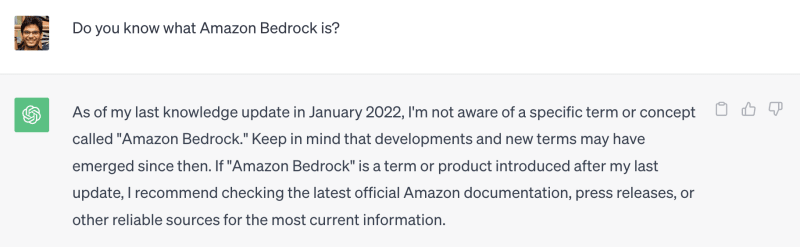
Comments