Understanding PDF Standards: What Developers Should Know
Explain PDF standards (PDF/A, PDF/X, etc.) developers should know, use cases, and how to ensure compliance when creating or manipulating PDFs programmatically.
Join the DZone community and get the full member experience.
Join For FreePortable Document Format (PDF) is a universal document-sharing and collaboration medium. From e-books to legal documents, PDFs are widely used in various business, educational, and governmental sectors.
The acronym "PDF" encompasses several distinct standards, each designed for specific requirements and use cases. Besides the standard and familiar PDF, these standards include PDF/A, PDF/E, PDF/X, PDF/UA, and PDF/VT.
Creating and manipulating PDFs programmatically is a multifaceted task because of complexities in standards, security, compatibility, legal compliance, and performance considerations. Understanding the differences between these standards is fundamental for developers, programmers, and engineers working with PDF files.
This guide will explain the different PDF standards, what they are when to use them, and how they differ. The article will also guide you on essential practices to ensure that your PDF handling processes are compliant, secure, and optimized for your specific needs.
Let's dive in.
What Are the Different PDF Standards in Use?
Including the original PDF format, there are six different types of PDF standards that developers can use for different purposes.
Traditional PDF
The basic PDF standard is a widely used document format developed by Adobe in the early 1990s and officially introduced to the market in 1993. It has become the de facto standard for documents exchanged and presented across different platforms and devices.
Designed and developed for general-purpose document exchange, PDF is the most basic and versatile format among the different PDF standards. It preserves the fonts, images, graphics, and layout of the source document, regardless of the software used to create it.
Unlike the other specialized standards, PDF does not enforce specific guidelines. It supports a range of multimedia and interactive features, including JavaScript for dynamic content, audio and video files for multimedia content playback, and various levels of encryption for security. While these features make PDFs versatile for different applications, they also add complexity to ensuring compatibility and security, particularly for developers working in professional or legal contexts where compliance with specific standards might be required.
Traditional PDF is best used for everyday document sharing, where specific industry compliance or printing standards are not required. It provides a versatile, secure, and interactive medium for document handling, making it a valuable tool for developers working with digital documents. However, it may not meet compliance or functional requirements when industry-specific standards, long-term preservation, or high-quality graphics are required.
PDF for Archive (PDF/A)
PDF/A (Archival) is designed specifically for the long-term storage and preservation of electronic documents. The key to achieving compliance with PDF/A is for documents to be one hundred percent self-contained. Documents may contain no external content, images, color information, or fonts, which might prevent users from opening and viewing them accurately in the future.
Fonts must be embedded within the document to ensure that text appears the same way in the future, even if the original fonts are not available. To reduce the risk of malicious code or unauthorized document changes, PDF/A also restricts the inclusion of JavaScript, encryption, or other executable files. This ensures the content remains the same over time, regardless of future developments in software and hardware technologies.
PDF/A is best used when documents need to retain their appearance and accessibility for extended periods, such as for legal, regulatory, or historical documentation. For example, PDF/A might be used by developers who need to create digital copies of legal documents for archival and compliance purposes or by programmers at an insurance company that wants to create a digital archive of all printed invoices to search them quickly.
Developers should be aware that while PDF/A is an excellent choice for archiving, it's not suitable when documents require interactive elements or specific features for industries like engineering or printing. In these use cases, other standards, such as PDF/E or PDF/X, would be more suitable.
PDF for Engineering (PDF/E)
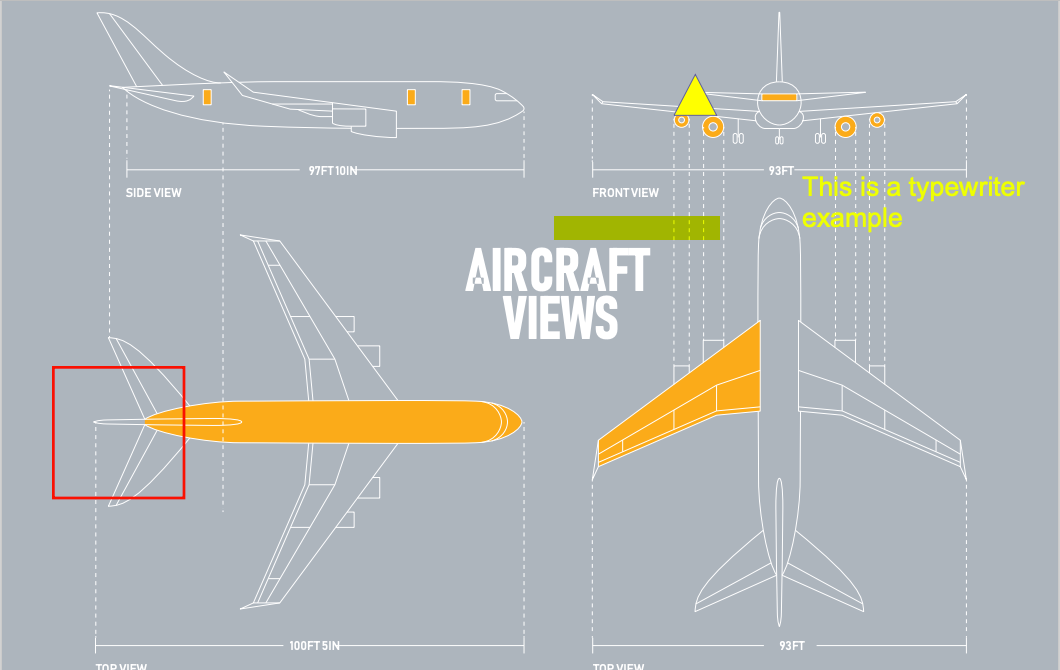
Officially released in 2008, PDF for Engineering (PDF/E) ensures PDF files are suitable for engineering processes and documentation of 3-D graphics, CAD drawings, geospatial maps, and metadata.
PDF/E is the ideal choice when working with complex engineering documents that require the inclusion of multimedia elements, layers, and 3-D models. Its feature set includes support for 3-D graphics, layered content, multimedia, annotation and markup, geospatial and manufacturing metadata, and integration with project management tools.
PDF/E can be used to share architectural blueprints and 3-D models on complex construction projects, for georeferencing in mapping flood zones, or for the aerospace industry to convey technical specifications for aircraft maintenance.
PDF/E differs from the other standards as it is tailored to handle complex engineering data and support interactive 3-D content. Like PDF/A, it demands that all fonts and elements be embedded within the document and restricts the use of JavaScript and encryption to ensure long-term usability and compatibility.
PDF/Exchange (PDF/X)
First published in 2001 as PDF/X-1, the PDF/X standard is optimized for prepress and printing. It's intended to create more predictable printing and graphic exchange and is widely used by graphic designers, creatives, and print professionals to produce high-quality, professional-grade documents.
To ensure that colors are accurately represented when printed, PDF/X files must include information about the intended printing condition, such as the color profile. Fonts, images, and graphics must also be embedded in the PDF/X files to ensure consistency, and information such as color spaces and bleed must be included to ensure the document is printed exactly as designed. PDF/X also features a file verification process that checks whether a PDF file complies with the PDF/X standard and adheres to the specifications required for reliable printing.
PDF/X is used by book publishers to ensure that the layout, fonts, and images are printed accurately; by marketing agencies to guarantee color and layout consistency in ad designs for magazines or billboards; and by retail companies to ensure that catalog product images are printed with precision.
The PDF/X standard is a powerful mechanism for ensuring the consistent and accurate printing of visually rich documents, making it an essential standard within the printing industry. It's the best choice when a document requires precise color reproduction, high-quality printing, or adherence to specific printing industry standards.
PDF/Universal Accessibility (PDF/UA)
First published in 2012, PDF/UA was developed to enhance the accessibility of documents for individuals with disabilities. Its goal is to make PDFs readable by screen readers, Braille displays, and other assistive technologies. PDF/UA mandates features such as adequately tagged text, alternative text for images, and logical reading order to ensure content is available to assistive devices.
Documents must have a clear structure, including correct heading levels, lists, tables, and alternative text for images and graphics so that assistive tools can interpret them correctly. Content must also be color-independent to ensure accessibility to individuals with color vision impairments. Users must also be able to navigate PDF/UA documents by keyboard, not just mouse or touch, to ensure accessibility for individuals with mobility impairments.
PDF/UA can be used to create public documents, such as voter information forms, to ensure they are accessible to all users. Universities can also incorporate PDF/UA into digital textbooks to ensure students with mobility or visual challenges have access to educational resources. Transportation services can also provide schedules and ticketing information in PDF/UA format, making sure that travelers with disabilities can access vital information.
While other PDF standards may consider various aspects such as print readiness (PDF/X), archiving (PDF/A), or engineering (PDF/E), PDF/UA's sole focus is accessibility and doesn't need to be used if accessibility is not a concern.
PDF/Variable and Transactional Printing (PDF/VT)
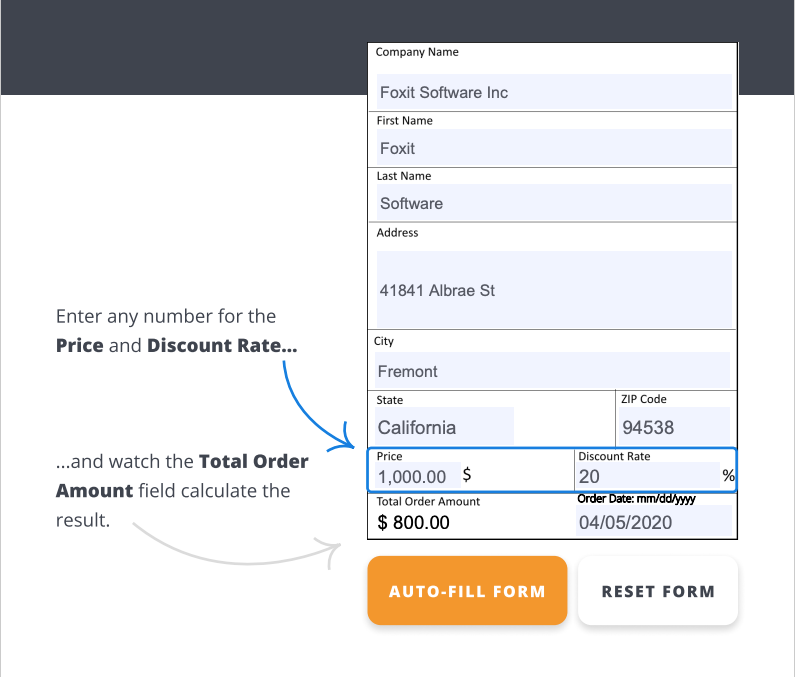
PDF/VT was developed in 2010 to support the high-volume variable and transactional printing industry. "VT" indicates its use for documents that require personalized information, such as invoices, statements, or personalized marketing materials.
Based on components of the PDF/X standard, PDF/VT maintains color profiles, layers, and transparency in documents. It handles variable data efficiently, allowing mass customization of documents without significant effects on performance. PDF/VT also ensures high-quality printing with precise color management and font handling, enabling a smoother workflow in complex printing processes. It is also often compatible with other PDF standards, like PDF/X, for print quality.
PDF/VT is best suited when working with documents that need to incorporate varying content for different recipients and allows for the quick customization of individual elements within a bulk printing process.
Businesses can use PDF/VT to tailor advertisements and brochures to individual customer needs. Retail stores can use PDF/VT to customize receipts, invoices, and transactional documents with personalization or branding. Manufacturers can use it for product labeling, packaging, and instructions that need specific variable details.
Unlike general or other specialized PDF standards, PDF/VT is tailored for mass customization in printing and targets the variable data printing (VDP) industry. It is especially efficient at handling repeating graphics in large amounts of variable data.
Ensuring Compliance When Creating/Manipulating PDFs Programmatically
Compliance is important, especially for software developers, programmers, and engineers creating PDFs for engineering documents, long-term archiving, and professional printing. Here are some ways to ensure compliance when working with PDFs.
Use Reputable PDF Libraries
One way to ensure compliance is to use established PDF libraries or frameworks, such as Foxit's PDF SDK, Adobe PDF Library, or iText, which come with built-in compliance and security features. Established libraries typically adhere to industry standards, regularly update for security vulnerabilities, and comply with evolving PDF standards, ensuring ongoing document compliance.
Reputable PDF libraries often include robust security features such as digital signatures and encryption. They are subject to vigorous testing to identify and mitigate vulnerabilities to ensure the security of the PDF.
Established PDF libraries offer reliable and consistent performance, reducing the risk of unexpected behavior or errors in production. Generally, they come with official technical support and a large community of users who can give you the additional help and support you need.
Implement Data Protection and Encryption
Many industries are subject to compliance regulations that require the protection of personal or sensitive information, and failure to protect sensitive information could lead to legal penalties. Implementing robust encryption and data protection measures ensures you meet regulatory requirements, such as GDPR, HIPAA, or SOX, and avoid potential legal complications.
Encrypting data at rest and in transit allows you to protect sensitive data and enhances the security of the PDF, reducing the risk of data breaches. Even if the PDF is accessed by unauthorized users, the data within the PDF remains unreadable.
To create a higher level of resistance against attacks, you can also protect PDFs with strong encryption algorithms such as RSA and AES and apply best practices for secure password handling, such as hashing or salting, to make it more difficult for malicious actors to gain access.
Use Digital Signatures
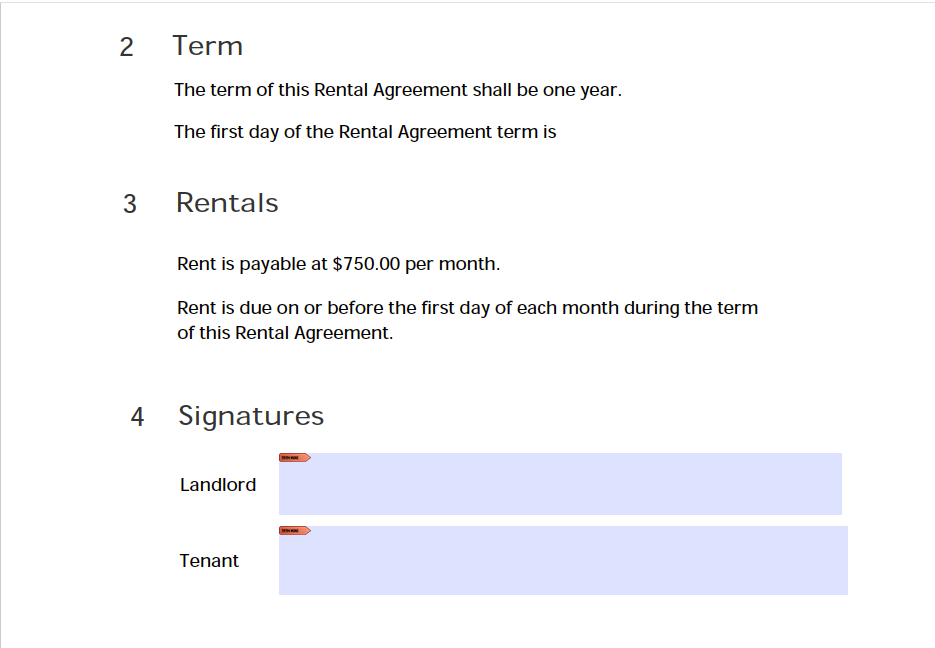
If your compliance requirements call for document integrity and authentication, consider incorporating digital signatures. Trusted digital signatures from reputable Certificate Authorities (CAs) provide a secure way to confirm the authenticity of a document and the identity of the signer. They also lock the content of the document to detect any unauthorized alterations.
By adhering to the guidelines in standards such as PDF Advanced Electronic Signatures (PAdES) or XML Advanced Electronic Signatures (XAdES), you can ensure that your digital signature processes are in line with industry best practices. Following these standards guarantees that the digital signatures you create will meet legal requirements and be accepted across different jurisdictions and systems.
By using trusted digital certificates and adhering to recognized standards, you can create a robust and legally compliant environment for handling PDF documents.
Comply With Document Retention and Disposal Policies
When working with PDFs, it's important that you understand the legal requirements and industry standards that apply to the documents you are handling. Non-compliance with document retention and disposal policies can create legal risks and lead to severe penalties.
To comply with document retention policies, your PDF creation and manipulation processes should implement mechanisms to store, archive, and dispose of PDFs securely. This includes secure PDF storage and archival mechanisms (such as encrypted file systems and secure cloud storage) and secure disposal methods (including encryption key destruction and certified disposal services). Tools and frameworks such as Foxit PDF Editor Suite and Adobe Acrobat Pro DC that support document lifecycle management, access controls, and audit trails can further enhance compliance.
Proper adherence to these policies helps preserve the integrity and confidentiality of PDF documents containing sensitive information and ensures that obsolete documents are disposed of securely.
Consider Accessibility Standards
PDFs that need to be accessible to individuals with disabilities should follow accessibility standards such as Web Content Accessibility Guidelines (WCAG) 2.0 or PDF/UA (PDF/Universal Accessibility) to ensure that the documents are usable by everyone. This is not just a matter of inclusivity; it's often a legal requirement.
Various regulations, such as Section 508 of the Rehabilitation Act in the United States and the EU Web Accessibility Directive, mandate that digital content, including PDFs, must be accessible to individuals with disabilities. Compliance with accessibility standards can protect against legal challenges or penalties for non-compliance while ensuring that PDFs are accessible to everyone, regardless of their abilities.
Guidelines include using simple language, maintaining a logical structure, providing alternative text for images, and ensuring that the document can be navigated using assistive technologies like screen readers.
Several tools, including the free PDF Accessibility Checker (PAC), are available for testing and validating PDF accessibility, and many of the established PDF libraries or frameworks offer support for creating accessible documents. Adhering to recognized guidelines for accessibility enables you to create PDF documents that are both compliant with relevant laws and promote a more inclusive and user-friendly digital environment.
Maintain Documentation and Audit Trails
Documentation is often a key requirement for regulatory audits. It demonstrates to auditors and other stakeholders that the PDF handling process is controlled and monitored. It's also useful for demonstrating compliance, as it serves as a record of adherence to required standards and policies.
Proper documentation and audit trails provide transparency, accountability, and traceability within the PDF development process. They enhance the ability to detect and respond to potential issues, support internal and external audits, and demonstrate adherence to legal and regulatory requirements. They also serve as a reference for future development and can aid in training and knowledge transfer within a team.
You should document all aspects of the PDF creation or manipulation process, including process descriptions, configurations, compliance-related actions, testing results, and any changes made. Using version control systems and implementing structured logging can support the creation of robust audit trails. Automated documentation tools may also help maintain up-to-date records. Several of the established PDF software applications, including Foxit and Adobe, come with built-in document automation features.
By implementing thorough and systematic documentation practices, developers can ensure that their PDF-related activities stand up to scrutiny and align with both ethical considerations and legal obligations.
Wrapping Up
This article took you on a tour of the various PDF standards, their applications, and how they can ensure compliance when creating or manipulating PDFs programmatically. Understanding these standards is key for developers, programmers, and software engineers working on PDFs.
Opinions expressed by DZone contributors are their own.

Comments