Reliability Testing Tutorial: Comprehensive Guide With Best Practices
A complete guide that overviews the different types of reliability testing, its planning and execution process, best practices, and tools.
Join the DZone community and get the full member experience.
Join For FreeReliability testing is a part of the software development process that helps ensure that a software application or system performs seamlessly in each environmental condition as expected over time. It incorporates the test results from functional and non-functional testing to determine issues in software design.
Have you ever thought about the long-term performance of the products or systems daily? Whether it's our smartphones, cars, or even appliances in our homes, we expect them to work correctly and consistently over time.
Similarly, ensuring your product's long-term performance and integrity is critical when developing a new software application or designing new hardware. That's where reliability testing comes into play.
What Is Reliability Testing?
Reliability testing is a method for evaluating the ability of a system or a product to perform its intended functions under different conditions over a specified period. It aims to identify potential failures or issues during the product or system's lifespan and determine the likelihood of them occurring.
In other words, test score reliability refers to the consistency of tests across various testing occasions, different test editions, or wearing raters. It incorporates outcomes from production testing, functional testing, security testing, stress testing, etc. These processes enable testing teams to identify design and software functionality issues.
Why Reliability Testing?
Reliability testing is a crucial step in the product development process, as it helps to ensure that a particular product or a system will live up to its functionality under expected conditions over a specified time frame. It is vital for several reasons.
Identifying Potential Failures
Testing software for reliability enables an organization to identify potential failure points in a product or system before it is out in the market. By identifying these issues early, organizations can address them and reduce the likelihood of product failure.
Improving Customer Satisfaction
Organizations can improve customer satisfaction by ensuring a reliable product or system. Customers are more likely to go with a product that works as intended and does not experience frequent failures.
Reducing Costs
Testing software applications for reliability can help organizations save money in the long run by identifying potential issues before they occur. By addressing these issues before a product release, organizations can reduce the need for costly repairs or recalls and minimize the time and cost of rectifying problems post-launch.
Compliance With Standards
Many industries have specific standards and regulations that products must adhere to. Reliability testing ensures that products comply with these standards, which helps mitigate the risk of non-compliance and its associated penalties.
Building Trust
By performing testing reliability, organizations can demonstrate to their customers that they are committed to quality and safety. This process can help build customer trust and loyalty, leading to long-term business success.
Reliability Testing Examples
An example of a reliability test for a mobile application is testing the app's ability to handle large amounts of data and remain stable over an extended period, such as 24 hours. You can do it by simulating heavy usage of the app's features and monitoring its performance for any crashes or errors.
Another example could be testing a website's responsiveness using a test tool over time. In both instances, the metrics like response time, throughput, and error rate undergo collection and analysis to determine the system's reliability.
Benefits of Reliability Testing
In software development, testing reliability is crucial for maintaining the constant operation of your system. Applications that frequently crash are not appealing to customers and will require more time from developers to fix rather than develop. On that note, let us check out some of the unique benefits of testing software for reliability.
Evaluating Durability and Performance of Hardware Devices
Determines how well hardware components and devices, such as servers, routers, and other networking equipment, perform and how long they last. This way, it can help identify and resolve issues that may cause hardware failure or downtime.
Improving Product Quality
Helps identify and resolve issues that may cause a system or component to fail or become unresponsive, which helps improve the product's overall quality.
Reducing Downtime
Identify and fix issues that may cause failure in a system or component, which can help to reduce downtime and increase uptime. When your team can distinguish between typical and abnormal system behavior, they can quickly detect any issues and take action before a crash occurs. This testing also provides your team with information about existing problems, enabling them to prioritize fixes and potentially eliminate the risk of downtime.
Evaluating the Long-Term Performance
Helps to gain insights into how a system or one of its components performs over an extended period, which can offer details about its long-term performance and behavior.
Data Protection
The data that your business processes, whether it be customer information or business insights, is invaluable. It helps you understand your customers and identify the most successful products or features, and it may even contain information that gives you a competitive edge.
The importance of this data cannot be overstated. Ensuring that your systems can protect, recover, or transfer this data in case of failure will give you peace of mind. Data protection is crucial whether you run a small local business or an extensive enterprise system.
Reduces System-Failure Risks
System failures can have consequences beyond just downtime. For instance, a glitch in a vaccine management system in New Jersey led to double booking of appointments, causing increased data management and administrative workload for healthcare professionals and damaging the relationship between the clinic and patients.
In this scenario, regular stability testing by the system developers could have detected the problem sooner and prevented the issue.
Reliability Testing Approaches
Faults and defects in a system are somewhat inevitable. That's why it's crucial to identify and rectify them during testing reliability using various methods. There are a total of four approaches to it, each serving the purpose as intended. Let's take a look.
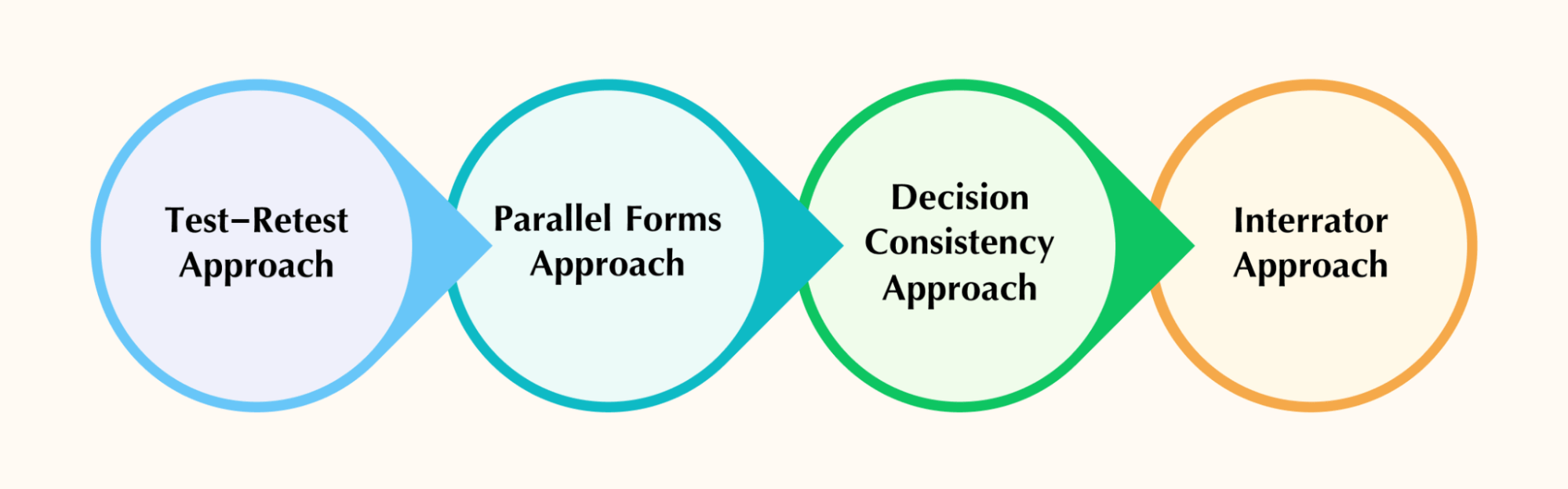
Test-Retest Approach
The QA team uses various techniques for testing and retesting the software during a short time frame. This process helps assess the product's dependability and reliability since testers verify it twice and evaluate both outputs with a suitable interval.
Parallel Forms Approach
A parallel forms approach to testing the reliability of an application determines a system's consistency with the help of two separate groups. They simultaneously test out the same function for verifying output consistency.
Decision Consistency Approach
This approach involves the evaluation of test/ retest and parallel forms outputs and classifying them based on the application's decision consistency.
Interrater Approach
The interrater approach involves testing an application by groups of multiple testers. The goal here is to verify the software through the point of view of various observers to gain deeper insights into an application's consistency.
Types of Reliability Testing
Reliability testing is a vast field that includes multiple testing practices to verify a software's reliability. Let's take a look at the most commonly used ones.
Load Testing
Load testing determines whether the working of a software product remains intact, even under the highest workloads. This helps check an application's sustainability and ensures optimal system performance throughout.
Regression Testing
Regression testing prevents the occurrence of bugs or discrepancies after a new feature comes in. Ideally, the testing team should carry out regression testing after each update to ensure an error-free and consistent system.
Functional Testing
Functional testing focuses on the functionality of a product or system and verifies that it works as intended. This can include testing the system for a specific time or number of cycles, testing it with a set of known inputs, and measuring the outputs. It often validates the design and requirements of the application.
Performance Testing
Performance testing focuses on the performance of a product or system and how it behaves under different conditions. QA teams test the system under varying loads or for responsiveness and stability. It identifies bottlenecks or other performance-related issues that can affect the user experience.
Stress Testing
Stress testing focuses on how a system behaves when it undergoes extreme conditions, such as high loads, extreme temperatures, or other environmental factors. It identifies potential single points of failure or tests the robustness of a system's design.
Endurance Testing
Endurance testing focuses on how a system performs over an extended time period. This testing simulates real-world application usage and helps identify issues that may only arise after extended use, such as wear and tear.
Recovery Testing
Recovery testing aims to check the system's ability to recover after a failure or an incident. This testing ensures that the system can return to normal operations quickly and without data loss after failure.
Feature Testing
Feature testing involves verifying every functionality of the software product under test a minimum of one time. It also consists in determining the proper execution of each operation.
Creating a Reliability Test Plan
Creating a reliability test plan is a critical step in ensuring the quality and reliability of a product. A test plan is a document that outlines the strategy, goals, and methods for conducting reliability tests. This section will discuss the steps for creating a full-fledged reliability test plan.
Define the Scope of Testing
The first step in creating a reliability test plan is to define the scope of the testing. It includes identifying the system or component for testing and the specific functions and conditions for evaluation.
Establish Testing Objectives
Once you define the testing scope, the next step is establishing the testing objectives. It includes identifying the goals and objectives of the reliability testing, such as identifying and eliminating issues that may cause the system or component to fail or become unresponsive.
Anticipate Failure
It's crucial to recognize that every product will inevitably experience malfunction or breakdown at some point. To minimize these potential failures, it's essential to consider preventative measures and control mechanisms in the design process and have a system to track and manage them.
Identify Testing Methods
The next step is identifying the testing methods to evaluate the system under test or a specific component. This includes selecting the appropriate testing techniques, such as load testing, stress testing, endurance testing, and any required tools or equipment.
Develop a Testing Schedule
After identifying testing methods, the next step is to develop a testing schedule. This includes identifying the start and end dates for the testing and the specific testing activities for particular days.
Determine Testing Resources
The next step is to determine the testing resources to conduct the testing. This includes the personnel and equipment and any additional resources, such as test data or test environments.
How To Perform Reliability Testing?
Planning a reliability test can be a complex and time-consuming process, but following a structured approach can help ensure that the test design and execution are effective.
Define the Objectives
The first step in planning a reliability test is to define the objectives of the test. This includes identifying what you want to learn from the test and any requirements or constraints the test must meet. For example, you may want to determine the number of cycles a product can withstand before failure or how long a system can continue to function after a component failure.
Select the Appropriate Reliability Test Type
After defining the objectives, the next step is to select the appropriate type of reliability testing. This can rely on the objectives of the test and the specific needs of the application under the test. For example, if the goal of the test is to determine the number of cycles a product can withstand, an endurance test would be appropriate.
Identify the Test Environment
The next step is identifying the test environment for testing the software product. This includes identifying any specific environmental conditions or variables you must control during the test.
Develop a Test Plan
Once the objectives, type of testing, and test environment are set, the next step is to develop a detailed test plan. This includes specifying the testing procedures, equipment and resources required, the test schedule, and the personnel to conduct the test. It is also essential to have the expected outcomes, expected results, and what data needs collection during the test.
Execute the Test
Once the test planning is over, it's time for test execution. It is crucial to monitor the test and closely document any results or observations. Any issues or problems during the test need documentation and reporting to address and resolve them.
Analyze and Report the Results
After test completion, a thorough analysis of results and the generation of the test reports takes place. The report should include a summary of the test objectives, procedures, results, etc.
Common Reliability Testing Methods
Modeling, measuring, and improving the three core categories encompass reliability testing. Once you're done with the test environment setup, data collection, preparation of test schedules, outlining various test points, and so on, it's time to go ahead with the process using multiple methods.
Several standard reliability testing methods evaluate a software product's performance. Let's take a look.
- Statistical Analysis: This method uses statistical models to predict the performance and reliability of a product or system based on historical data. It can help identify potential issues and for making predictions about future performance.
- Fault Injection Testing: This method involves intentionally introducing faults into a system to evaluate the system's ability to detect and recover from failures. This can help identify potential single points of failure and test the robustness of a system's design.
Different methods may be more suitable for different types of software products under test. For example, stress testing may be ideal for the aerospace industry, while endurance testing may be more appropriate for consumer electronics. In addition, you can even perform two or more of these tests simultaneously or in sequence to get a better picture of reliability.
Reliability Testing in the Development Process
There are several stages in the development process where reliability testing can be helpful. Let's take a look.
- Design Verification: During the design verification stage, reliability tests confirm that the product or system design meets the specified requirements. This can include functional testing, environmental testing, and stress testing. By identifying any issues at this stage, the professionals responsible can modify the design before moving on to the next stage.
- Prototyping: Once the design verification completes, developers carry on with creating application prototypes. The reliability tests evaluate their performance and identify any issues that might occur later. It includes endurance testing, fault injection testing, and statistical analysis.
- Production: After testing the prototypes and making necessary adjustments, the application enters the production stage. The quality assurance teams perform reliability testing on the final production units.
- In-Field Testing: After the product release, in-field testing evaluates its performance in real-world conditions by monitoring how it performs over time, identifying any issues that arise, and making any necessary adjustments.
Reliability Testing Metrics
Reliability testing metrics measure and quantify how a software product behaves during testing. Some standard metrics in reliability testing include
- Mean Time Between Failures (MTBF): This metric measures the average time frame between two consecutive system failures or component failures. A higher MTBF value indicates a more reliable system or component.
- Mean Time To Repair (MTTR): This metric measures the average time required to repair a system or component after failure. A lower MTTR value indicates a more reliable system or component.
- Availability: This metric measures the proportion of time that a software product can perform its required functions. A higher availability value indicates a more reliable system or component.
- Failure Rate: This metric measures the number of failures that occur over a specific time. A lower failure rate indicates a more reliable system or component.
- MTBF/MTTR Ratio: The ratio of MTBF to MTTR measures the maintainability of a system or component. The higher the ratio, the better the maintainability.
- Error Rate: This metric measures the number of errors in a system or component over a certain period. A lower error rate indicates a more reliable system or component.
- Throughput: This metric measures the number of transactions a system processes over a certain period. A higher throughput value indicates a more reliable system or component.
- Response Time: This metric measures the time a system or component takes to respond to a request. A lower response time indicates a more reliable system or component.
Reliability Testing Tools
Once an organization has adopted automation for testing reliability, the next step is to choose the right tool to ensure a failure-free operation. So, let's take a look at the top picks.
JUnit
Developers can use JUnit, a popular open-source unit testing framework for the Java programming language, to write and run repeatable automated tests for individual code units, such as classes and methods. Although primarily used for unit testing, JUnit can also be used with other tools to test reliability.
By creating automated tests for individual code units, developers can evaluate the performance and stability of the code under various conditions. By running these tests repeatedly, developers can identify and resolve issues that may cause the code to fail or become unresponsive.
Additionally, JUnit can be integrated with other tools, such as Selenium, to automate the testing of web applications and assess their functionality under different loads and conditions. Furthermore, JUnit can be used in conjunction with load-testing tools like Apache JMeter to simulate an enormous number of concurrent users accessing a web application.
Selenium
Selenium is an open-source tool that enables developers to automate web browsers and test the functionality of web applications. By simulating user interactions like clicks, input, and navigation, developers can test the functionality of web applications and evaluate their response to various loads and conditions. While not explicitly designed for testing reliability, it can be used with other tools to perform such testing.
Additionally, Selenium can be integrated with other tools such as JUnit and used with load testing tools like Apache JMeter for user simulations under hefty loads.
Apache JMeter
Apache JMeter is an open-source tool to load test web applications. Like others, its ability to simulate many concurrent users makes Apache JMeter one of the top reliability test execution tools.
By using JMeter to simulate users and measuring the application's response time, error rate, and throughput, developers can evaluate the performance and stability of the web application under heavy load. It also helps to identify potential bottlenecks or issues that may cause the application to fail or become unresponsive. JMeter also allows for testing web applications under different configurations, such as request types and network conditions.
This flexibility enables developers to evaluate the web application's performance under various scenarios. Furthermore, JMeter provides the ability to record and playback user sessions, which can help debug and troubleshoot. You can also integrate it with other tools, such as Selenium.
Reliability Testing Best Practices
It is essential to follow best practices to ensure that your reliability tests are as effective as possible. Let's check out some of the most crucial tips to keep in mind while testing a software product or service for reliability.
- Define Clear Objectives: Clearly defining the objectives of the reliability test is essential for ensuring that the test offers the required information. Be sure to consider what you want to learn from the test and any requirements or constraints the test must meet.
- Use Appropriate Test Method: Select the appropriate type of reliability test based on the objectives and the specific needs of the application under the test. Choosing the right method to test the product or system most effectively and efficiently is essential.
- Control the Test Environment: Maintaining control over the test environment is vital for better test consistency and accuracy.
- Document the Test Procedure: Document the test procedure, including the equipment and resources used, the test schedule, and the personnel involved. This practice will help ensure enhanced consistency and easy replication of test results.
- Continual Improvement: Continuously review the test procedure and results, look for ways to improve the test, and make it more efficient. Continual improvement helps to optimize the testing process, cut costs and enhance test efficiency.
- Compliance with Standards: Ensure that your testing methods and procedures comply with relevant industry standards and regulations, which will help you avoid legal trouble. It's surprising how even the most prominent names fall victim to hefty fines due to non-compliance.
Future Developments in Reliability Testing
With the increasing demand for advanced and innovative products, new technologies and methods emerge to improve reliability testing. Some of the current and future developments in reliability testing include:
- Artificial Intelligence (AI) and Machine Learning (ML): AI and ML play a massive role in developing advanced algorithms that can predict the reliability of software. These algorithms can use data from previous tests and real-world usage to predict future performance and identify potential issues before they occur.
- Cyber-Physical Systems: As more software products connect to the internet, the reliability of cyber-physical systems is becoming more crucial. New methods are emerging to test the reliability of these systems, including testing a system's security and ability to resist cyber-attacks.
- Internet of Things (IoT): As the number of IoT devices continues to grow, new methods emerge to test the devices for compatibility and interoperability, as well as for their ability to handle large chunks of data.
- Wearable Devices: Wearable devices are becoming increasingly popular, and reliability testing checks them for their ability to withstand environmental conditions such as temperature, humidity, and shock.
- Advanced Simulation: Advanced simulation and virtual testing are increasing in testing reliability, which allows testing an application in a safe and controlled environment. This technology also reduces the cost and time of testing.
- Test Automation: Of course, we were saving the best for the last. Automation testing is becoming increasingly mandatory in testing reliability, and all kinds of testing, for that matter. As long as you have the right test automation tool, you can say hello to the increased efficiency and accuracy of the test process.
Automated testing controls the test environment, monitors the test, and analyzes the results. It allows users to test their websites and mobile applications across various browsers, devices, and operating systems and eliminates the need for an in-house test infrastructure. Developers and testers can test their applications on various browsers and browser versions, including Chrome, Firefox, Safari, Edge, and more.
Conclusion
The bottom line is that testing reliability is essential to product development and quality assurance. It is vital to ensure that applications and software products offer an intended output for real-world conditions.
To conduct a successful reliability test, it is crucial to have a clear test plan that includes specific objectives, the appropriate test method, and a controlled test environment. Keeping track of the test results, issues, and how the testing teams addressed them can help improve the test and the product or system.
Different types of reliability testing may require various tools, and choosing the best method to test the product or system most effectively and efficiently is essential. It is also vital to comply with relevant industry standards and regulations.
With the advancement of technology, new methods and tools are coming into existence to improve the efficiency and accuracy of reliability testing. It includes using AI and ML, Cyber-Physical Systems, IoT, Advanced simulation, and automation.
By following best practices and keeping up with the latest developments and technologies, organizations can ensure that their products and systems boast high reliability and optimal performance. It helps improve customer satisfaction, reduce costs, and improve brand reputation.
Published at DZone with permission of Harshit Paul, DZone MVB. See the original article here.
Opinions expressed by DZone contributors are their own.

Comments