Patch Management and Container Security
This article explores the importance of keeping things secure in container systems, specifically by managing patches and dealing with vulnerabilities.
Join the DZone community and get the full member experience.
Join For FreeWhat Is Patch Management?
Patch management is a proactive approach to mitigate already-identified security gaps in software. Most of the time, these patches are provided by third-party vendors to proactively close the security gaps and secure the platform, for example.
RedHat provides security advisories and patches for various RedHat products such as RHEL, OpenShift, OpenStack, etc. Microsoft provides patches in the form of updates for Windows OS. These patches include updates to third-party libraries, modules, packages, or utilities. Patches are prioritized and, in most organizations, patching of systems is done at a specific cadence and handled through a change control process. These patches are deployed through lower environments first to understand the impact and then applied in higher environments, such as production.
Various tools such as Ansible and Puppet can handle patch management seamlessly for enterprise infrastructures. These tools can automate the patch management process, ensuring that security patches and updates are promptly applied to minimize application disruptions and security risks. Coordination for patching and testing with various stakeholders using infrastructure is a big deal to minimize interruptions.
What Is a Container?
A container is the smallest unit of software that runs in the container platform. Unlike traditional software that, in most cases, includes application-specific components such as application files, executables, or binaries, containers include the operating system required to run the application and all other dependencies for the application. Containers include everything needed to run the application; hence, they are self-contained and provide greater isolation.
With all necessary components packaged together, containers provide inherent security and control, but at the same time, are more vulnerable to threats.
Containers are created using a container image, and a container image is created using a Dockerfile/Containerfile that includes instructions for building an image. Most of the container images use open-source components. Therefore, organizations have to make efforts to design and develop recommended methods to secure containers and container platforms. The traditional security strategies and tools would not work for securing containers. DZone’ previously covered how to health check Docker containers.
For infrastructure using physical machines or virtual machines for hosting applications, the operations team would SSH to servers (manually or with automation) and then upgrade the system to the latest version or latest patch on a specific cadence. If the application team needs to make any changes such as updating configurations or libraries, they would do the same thing by logging in to the server and making changes. If you know what this means, in various cases, the servers are configured for running specific applications. In this case, the server becomes a pet that needs to be cared for as it creates a dependency for the application, and keeping such servers updated with the latest patches sometimes becomes challenging due to dependency issues. If the server is shared with multiple applications, then updating or patching such servers consumes a lot of effort from everyone involved to make sure applications run smoothly post-upgrade.
However, containers are meant to be immutable once created and expected to be short-lived. As mentioned earlier, containers are created from container images; so it's really the container image that needs to be patched. Every image contains one or more file system layers which are built based on the instructions from Containerfile/Dockerfile.
Let’s further delve into how to do the patch management and vulnerability management for containers.
What Is Vulnerability Management?
While patch management is proactive, vulnerability management is a reactive approach to managing and maintaining the security posture within an organization. Platforms and systems are scanned in real-time, at specific schedules, or on an ad hoc basis to identify common vulnerabilities. These are also known as CVEs (Common Vulnerability and Exposures).
The tools that are used to discover CVEs use various vulnerability databases such as the U.S. National Vulnerability Database (NVD) and the CERT/CC Vulnerability Notes Database. Most of the vendors that provide scanning tools also maintain their own database to compare the CVEs and score them based on the impact. Every CVE gets a unique code along with a score in terms of severity (CVSS) and resolution, if any (e.g., CVE-2023-52136).
Once the CVEs are discovered, these are categorized based on the severity and prioritized based on the impact. Not every Common Vulnerabilities and Exposure (CVE) has a resolution available. Therefore, organizations must continuously monitor such CVEs to comprehend their impact and implement measures to mitigate them. This could involve taking steps such as temporarily removing the system from the network or shutting down the system until a suitable solution is found. High-severity and critical vulnerabilities should be remediated so that they can no longer be exploited.
As is evident, patch management and vulnerability management are intrinsically linked in terms of security. Their shared objective is to safeguard an organization's infrastructure and data from cyber threats.
Container Security
Container security entails safeguarding containerized workloads and the broader ecosystem through a mix of various security tools and technologies. Patch management and vulnerability management are integral parts of this process. The container ecosystem is also often referred to as a container supply chain. The container supply chain includes various components. When we talk about securing containers, it is essentially monitoring and securing the various components listed below.
Containers
A container is also called a runtime instance of a container image. It uses instructions provided in the container image to run itself. The container has lifecycle stages such as create, start, run, stop, delete, etc. This is the smallest unit which has existence in the container platform and you can log in to it, execute commands, monitor it, etc.
Container Orchestration Platform
Orchestration platforms provide various capabilities such as HA, scalability, self-healing, logging, monitoring, and visibility for container workloads.
Container Registry
A container registry includes one or more repositories where container images are stored, are version-controlled, and made available to container platforms.
Container Images
A container image is sometimes also called a build time instance of a container. It is a read-only template or artifact that includes everything needed to start and run the container (e.g., minimal operating system, libraries, packages, software) along with how to run and configure the container.
Development Workspaces
The development workspaces reside on developer workstations that are used for writing code, packaging applications, and creating and testing containers.
Container Images: The Most Dynamic Component
Considering the patch management and vulnerability management for containers, let's focus on container images, the most dynamic component of the supply chain. In the container management workflow, most of the exploits are encountered due to various security gaps in container images.
Let’s categorize various container images used in the organization based on hierarchy.
1. Base Images
This is the first level in the image hierarchy. As the name indicates, these base images are used as parent images for most of the custom images that are built within the organization. These images are pulled down from various external public and private image registries such as DockerHub, the RedHat Ecosystem Catalog, and the IBM Cloud.
2. Enterprise Images
Custom images are created and built from base images and include enterprise-specific components, standard packages, or structures as part of enterprise security and governance. These images are then modified to meet certain standards for organization and published in private container registries for consumption by various application teams. Each image has an assigned owner responsible for managing the image's lifecycle.
3. Application Images
These images are built using enterprise custom images as a base. Applications are added on top of them to build application images. These application images are further deployed as containers to container platforms.
4. Builder Images
These images are primarily used in the CI/CD pipeline for compiling, building, and deploying application images. These images are based on enterprise custom images and include software required to build applications, create container images, perform testing, and finally, deploy images as part of the pipeline.
5. COTS Images
These are vendor-provided images for vendor products. These are also called custom off-the-shelf (COTS) products managed by vendors. The lifecycle for these images is owned by vendors.
For simplification, the image hierarchy is represented in the diagram below.
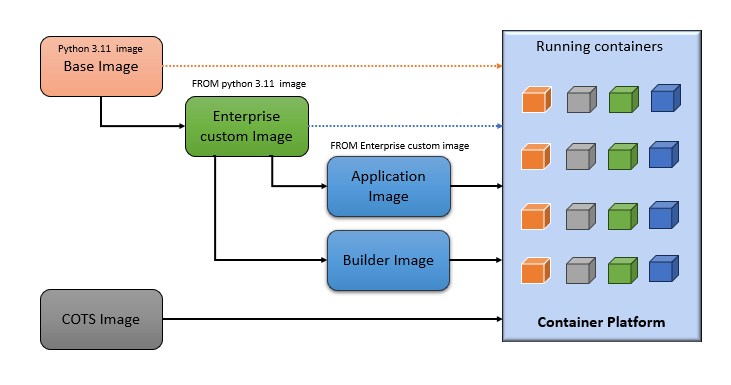
Now that we understand various components of the container supply chain and container image hierarchy, let's understand how patching and vulnerability management are done for containers.
Patching Container Images
Most of the base images are provided by community members or vendors. Similar to traditional patches provided by vendors, image owners proactively patch these base images to mitigate security issues and make new versions available regularly in the container registries. Let's take an example of Python 3.11 Image from RedHat.
RedHat patches this image regularly and also provides a Health Index based on scan results. RedHat proactively fixes vulnerabilities and publishes new versions post-testing. The image below indicates that the Python image is patched every 2-3 months, and corresponding CVEs are published by RedHat.
This patching involves modifying the Containerfile to update required packages to fix vulnerabilities as well as building and publishing a new version (tag) of the image in the registry.
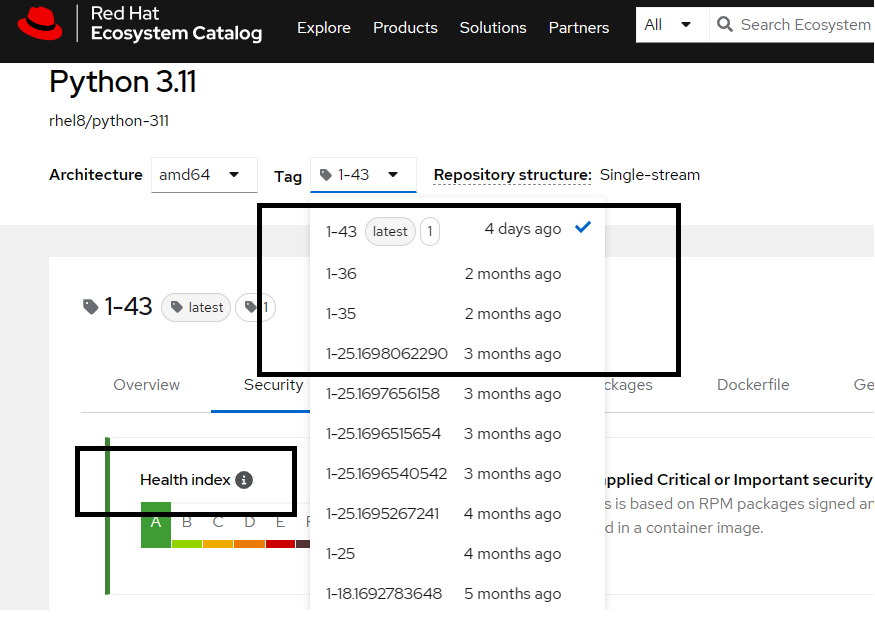
Let’s move to the second level in the image hierarchy: Enterprise custom images. These images are created by organizations using base images (e.g., Python 3.11) to add enterprise-specific components to the image and harden it further for use within the organization. If the base image changes in the external registry, the enterprise custom image should be updated to use a newer version of the base image. This will create a new version of the Enterprise custom image using an updated Containerfile.
The same workflow should be followed to update any of the downstream images, such as application and builder images that are built using Enterprise custom images. This way, the entire chain of images will be patched. In this entire process, the patching is done by updating the Containerfile and publishing new images to the image registry.
As far as COTS images, the same process is followed by the vendor, and consumers of the images have to make sure new versions of images are being used in the organization.
Vulnerability Management for Containers
Patch management to secure containers is only half part of the process. Container images have to be scanned regularly or at a specific cadence to identify newly discovered CVEs within images. There are various scanning tools available in the market that scan container images as well as platforms to identify security gaps and provide visibility for such issues. These tools identify security gaps such as running images with root privileges, having directories world-writable, exposed secrets, exposed ports, vulnerable libraries, and many more. These vulnerability reports help organizations to understand the security postures of images being used as well as running containers in the platform. The reports also provide enough information to address these issues. Some of these tools also provide the ability to define policies and controls such that they can block running images if they violate policies defined by the organization. They could even stop running containers if that's what the organization decides to implement.
As far as mitigating such vulnerabilities, the process involves the same steps mentioned in the patch management section; i.e., updating the Containerfile to create a new Docker image, rescanning the image to make sure reported vulnerabilities don’t exist anymore, testing the image and publish it to image registry. Depending on where the vulnerability exists in the hierarchy, the respective image and all downstream images need to be updated. Let’s look at an example.
Below is the scan report from the python-3.11:1-34 image. It provides 2 important CVEs against 3 packages. These 2 CVEs will also be reported in all downstream images built based on the python-3.11:1-34 image.
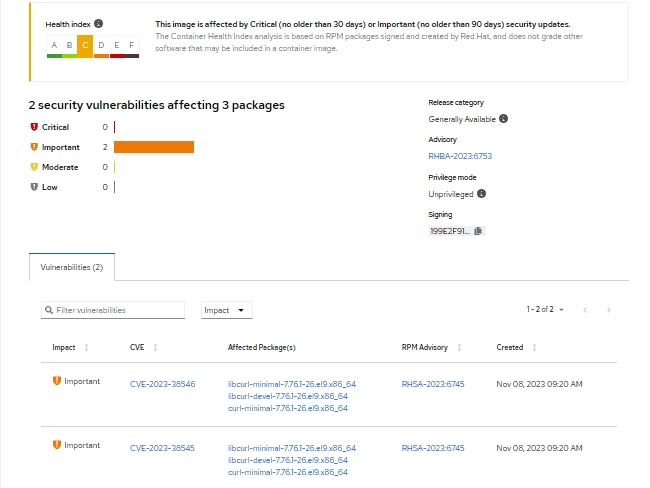
On further browsing CVE-2023-38545, more information is provided, including action required to remediate the CVE. It indicates that, based on the operating system within the corresponding image, the curl package should be upgraded in order to resolve the issue.
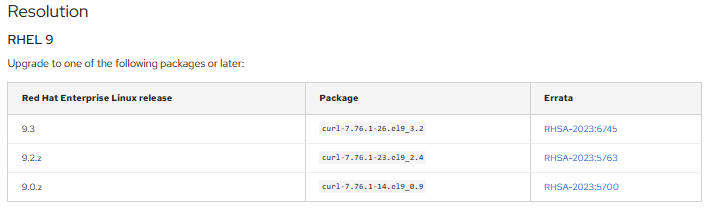
From an organizational standpoint, to address this vulnerability, a new Dockerfile or Containerfile needs to be developed. This file should contain instructions to upgrade the curl package and generate a new image with a unique tag. Once the new image is created, it can be utilized in place of the previously affected image. As per the hierarchy mentioned in image-1, all downstream images should be updated with the new image in order to fix the reported CVE across all images.
All images, including COTS images, should be regularly scanned. For COTS images, the organization should contact the vendor (image owner) to fix critical vulnerabilities.
Shift Left Container Security
Image scanning should be part of every stage in the supply chain pipeline. Detecting and addressing security issues early is crucial to avoid accumulating technical debt as we progress through the supply chain. The sooner we identify and rectify security vulnerabilities, the less disruptive they will be to our operations and the lower the amount of work required to fix them later.
Local Scanning
In order to build Docker images locally, developers need to have tools such as Docker and Podman installed locally on the workstation. Along with these tools, scanning tools should be made available so that developers can scan images pulled from external registries to determine if those images are safe to use. Also, once they build application images, they should have the ability to scan those images locally before moving to the next stage in the pipeline. Analyzing and fixing vulnerabilities at the source is a great way to minimize the security risks further in the lifecycle. Most of the tools provide a command line interface or IDE plugins for security tools for the ease of local scanning.
Some organizations create image governance teams that pull, scan, and approve images from external registries before allowing them to be used within the organization. They take ownership of base images and manage the lifecycle of these images. They communicate with all stakeholders on the image updates and monitor new images being used by downstream consumers. This is a great way to maintain control of what images are being used within an organization.
Build Time Scanning
Integrate image scanning tools in the CI/CD pipeline during the image build stage to make sure every image is getting scanned. Performing image scans as soon as the image is built and determining if the image can be published to the image registry is a good approach to allowing only safe images in the image registry. Additional control gates can be introduced before the production use of the image by enforcing certain policies specifically for production images.
Image Registry Scanning
Build-time scanning is essentially an on-demand scanning of images. However, given that new vulnerabilities are constantly being reported and added to the Common Vulnerabilities and Exposures (CVE) database, images stored in the registry need to be scanned at regular intervals. Images with critical vulnerabilities have to be reported to the image owners to take action.
Runtime Container Scanning
This is real-time scanning of running containers within a platform to identify the security posture of containers. Along with analysis that's being done for images, runtime scan also determines additional issues such as the container running with root privileges, what ports it's listening on, if it's connected to the internet, and any runway process being executed. Based on the capability of the scanning tool, it provides full visibility and a security view of the entire container platform, including the hosts on which the platform is running. The tool could also enforce certain policies, such as blocking specific containers or images from running, identifying specific CVEs, and taking action.
Note that this is the last stage in the container supply chain. Hence, fixing any issues at this stage is costlier than any other stage.
Challenges With Container Security
From the process standpoint, it looks straightforward to update base images with new versions and all downstream images. However, it comes with various challenges. Below are some of the common challenges you would encounter as you start looking into the process of patching and vulnerability management for containers:
- Identifying updates to any of the parent/base images in the hierarchy
- Identifying image hierarchy and impacted images in the supply chain
- Making sure all downstream images are updated when a new parent image is made available
- Defining ownership of images and identifying image owners
- Communication across various groups within the organization to ensure controls are being maintained
- Building a list of trusted images to be used within an organization and managing the lifecycle of the same
- Managing vendor images due to lack of control
- Managing release timelines at the same time as securing the pipeline
- Defining controls across the enterprise with respect to audit, security, and governance
- Defining exception processes to meet business needs
- Selecting the right scanning tool for the organization and integration with the supply chain
- Visibility of vulnerabilities across the organization; providing scan results post-scanning of images to respective stakeholders
Patch Management and Containers Summarized
This article talks about how important it is to keep things secure in container systems, especially by managing patches and dealing with vulnerabilities. Containers are like independent software units that are useful but need special security attention. Patch management means making sure everything is up to date, starting from basic images to more specific application and builder images. At the same time, vulnerability management involves regularly checking for potential security issues and fixing them, like updating files and creating new images. The idea of shifting left suggests including security checks at every step, from creating to running containers. Despite the benefits, there are challenges, such as communicating well in teams and handling images from external sources. This highlights the need for careful control and ongoing attention to keep organizations safe from cyber threats throughout the container process.
Opinions expressed by DZone contributors are their own.

Comments