Loading Files From Web Browser With Mule
This tutorial explains how to load files from your web browser using Mule 4.
Join the DZone community and get the full member experience.
Join For FreeLet's learn how to load files from a web browser in Mule 4.
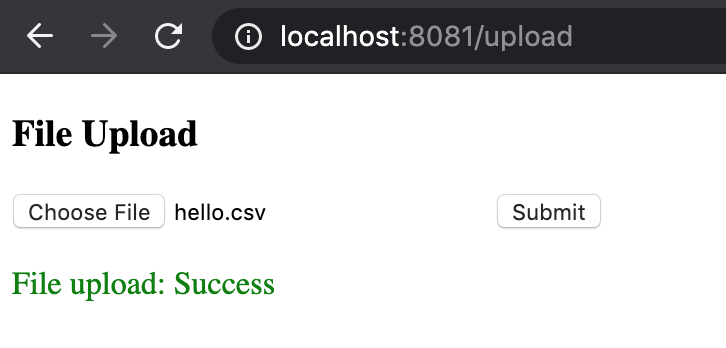
Mule Code:
XML
xxxxxxxxxx
1
10
1
<flow name="file-uploadFlow">
2
<http:listener doc:name="Listener" config-ref="HTTP" path="upload-file"></http:listener>
3
<parse-template location="${apps.home}/web-page/hello.html"></parse>
4
</flow>
5
<flow name="file-uploadFlow1">
6
<http:listener config-ref="HTTP_Listener_config" path="upload"></http:listener>
7
<logger level="INFO" doc:name="Logger" message='File content : #[payload."parts"."file"."content"]'></logger>
8
<set-variable value="Success" variableName="status" ></set>
9
<parse-template location="${apps.home}/web-page/hello.html"></parse>
10
</flow>
You might also be interested in: Property File Handling in Mule 4
Note:
- Pass
${apps.home}in studio VM args or from property files. To run in studio:-Dapps.home=/Users/<user>/studio/workspace/upload/src/main/resources - In the code,
payload."parts"."file"."content", the object "file" is from the below HTML input name for file tag. If you change the name in HTML, then the same needs to be used.<input type="file" required="required" name="file"> - Instead of using a parse template, we can also use the Load static resources component.
HTML Code:
HTML
x
13
1
<html lang="en"><head><meta http-equiv="Content-Type" content="text/html; charset=UTF-8">
2
<title>File Upload</title>
3
</head>
4
<body>
5
<div class="container">
6
<form method="POST" action="/upload" enctype="multipart/form-data">
7
<h3>File Upload</h3>
8
<input type="file" required="required" name="file">
9
<button type="submit">Submit</button>
10
</form><br>
11
<font color="green"> #[if (vars.status != null) 'File upload: ' ++ vars.status else '']</font>
12
</div>
13
</body></html>
Note:
- Keep this HTML file in <app-name>/src/main/resources/web-page
- action="upload" invokes the above Mule flows
Further Reading
Mule: Load Properties as per the Environment (With Default Properties File)
HTML
MULE
Opinions expressed by DZone contributors are their own.

Comments