Level up Your Streaming Skills: A Comprehensive Introduction to Redpanda for Developers
As a developer, this post helps you learn about Redpanda, its features, and the role it plays in building real-time data applications.
Join the DZone community and get the full member experience.
Join For FreeIn today's data-driven world, the ability to efficiently process and analyze real-time data streams is becoming increasingly crucial for building modern applications. Redpanda, a streaming platform built on the Apache Kafka protocol, offers developers a powerful and scalable solution for handling high-volume streaming data.
As a Developer Advocate at Redpanda, I often get questions from developers asking,
"What is Redpanda?"
"What does it do?"
"How does it solve my streaming data problem?"
"What APIs do you support for reading and writing data?"
...
The list goes on. The more questions I got, the more determined I was to write this article, summarizing answers to frequently asked questions about Redpanda and its capabilities.
Whether you're new to streaming or looking to expand your streaming capabilities, this comprehensive guide aims to equip you with the knowledge and skills to harness the full potential of Redpanda.
What Is Redpanda?
Redpanda is a cutting-edge streaming data platform designed to handle real-time data streams with exceptional performance and scalability.
Built on the Apache Kafka protocol, Redpanda delivers low-latency, high-throughput streaming data processing, making it ideal for building real-time applications and event-driven architectures.
What Problems Does Redpanda Solve?
If the above introduction doesn't make sense, let me break it down for you.
Let's define what streaming data is.
Streaming data is all about data streams — a continuous, never-ending data flow with no beginning or end. The data is incrementally made available over time, enabling you to act upon it without needing to be downloaded first.
A data stream consists of a series of data points ordered in time, each representing an "event" or a change in the state of a system — for example, a stream of e-commerce orders, temperature sensor readings, or clicks on a website.
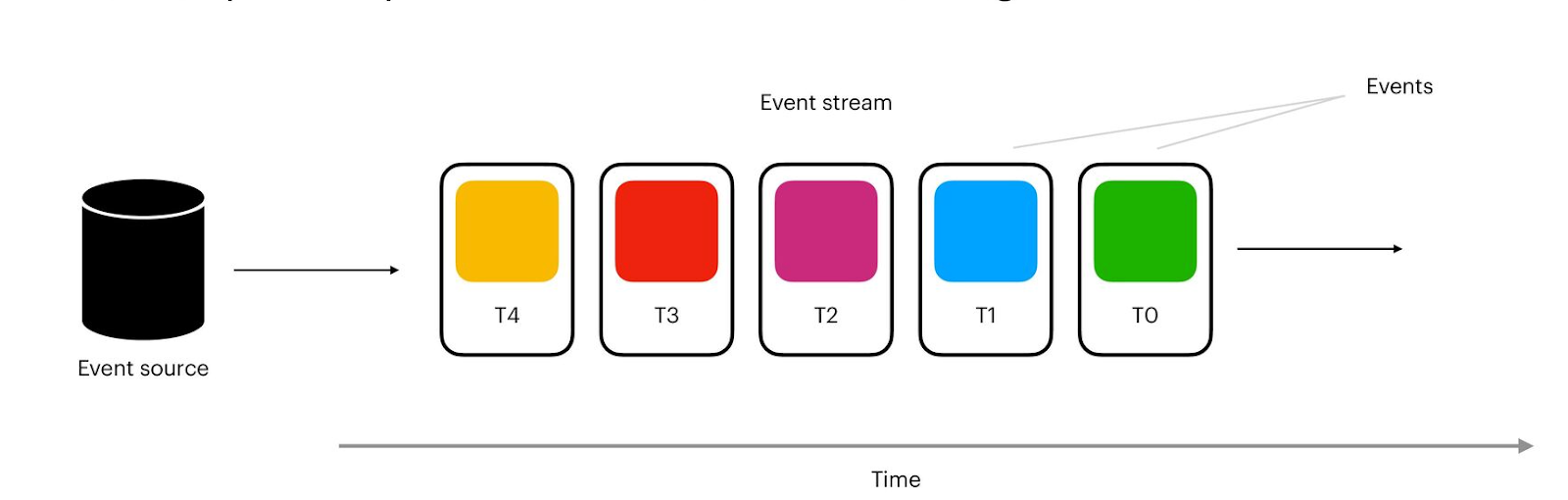
In an event-driven architecture, event streams flow from their producers to consumers in real-time, allowing consumers to process events as they are received, enabling immediate analysis, insights, and responses.
Redpanda fits into this architecture as an event broker, providing the following benefits to producers and consumers.
- Providing temporal and spatial decoupling — Redpanda decouples the communication between the producer and consumer, eliminating the location dependency and enabling an asynchronous message exchange.
- Low-latency, high-throughput data ingestion — Redpanda can receive high-volume, high-velocity event streams from upstream in a scalable manner.
- Fault-tolerant and cost-efficient event storage — Once the data is ingested, Redpanda ensures zero data loss in the face of failures.
Redpanda Key Concepts
Redpanda speaks the Kafka language — producers and consumers use Apache Kafka APIs to read from and write data to Redpanda.
If you have experience with Kafka, you'll notice that Redpanda has all the same concepts, such as brokers, topics, partitions, segments, replicas, and more.
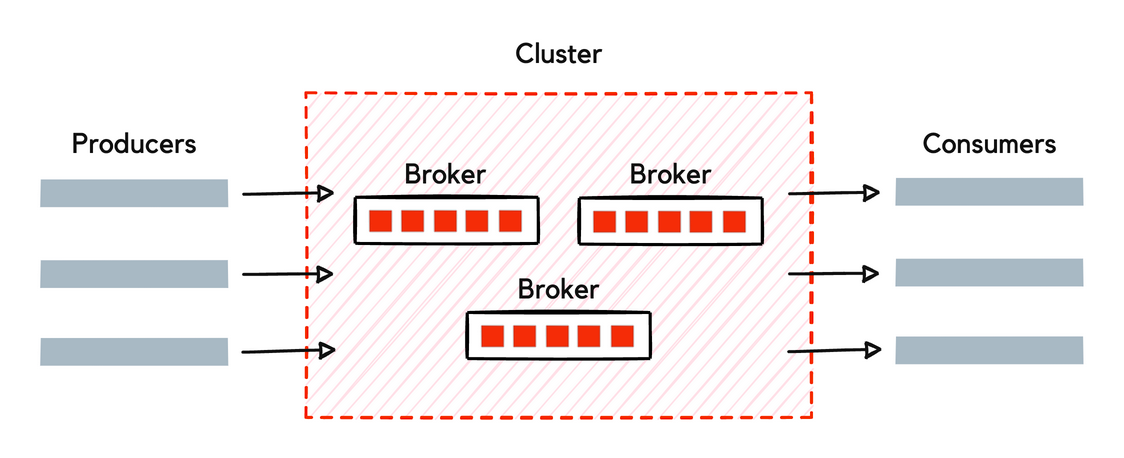
Figure 02 — Redpanda key components
Producers, Topics, and Partitions
Producers are client applications that send data to Redpanda in the form of events. Redpanda safely stores these events in sequence and organizes them into topics, representing a replayable log of changes in the system. Topics are partitioned and replicated across brokers in the cluster for scalability and high availability. Each event written to a partition is ordered and assigned with a unique offset — a monotonically increasing integer indicating an event's relative position in the partition.
Consumers and Consumer Groups
Consumers are client applications subscribing to Redpanda topics to read events asynchronously. A consumer fetches records from a partition from the last read offset. Multiple consumers can form a consumer group, allowing them to simultaneously read from multiple partitions of the same topic without stepping into each other's toes.
User Personas — How Can I Use Redpanda?
As a streaming data platform, Redpanda caters to multiple user personas, including developers, operators, and architects.
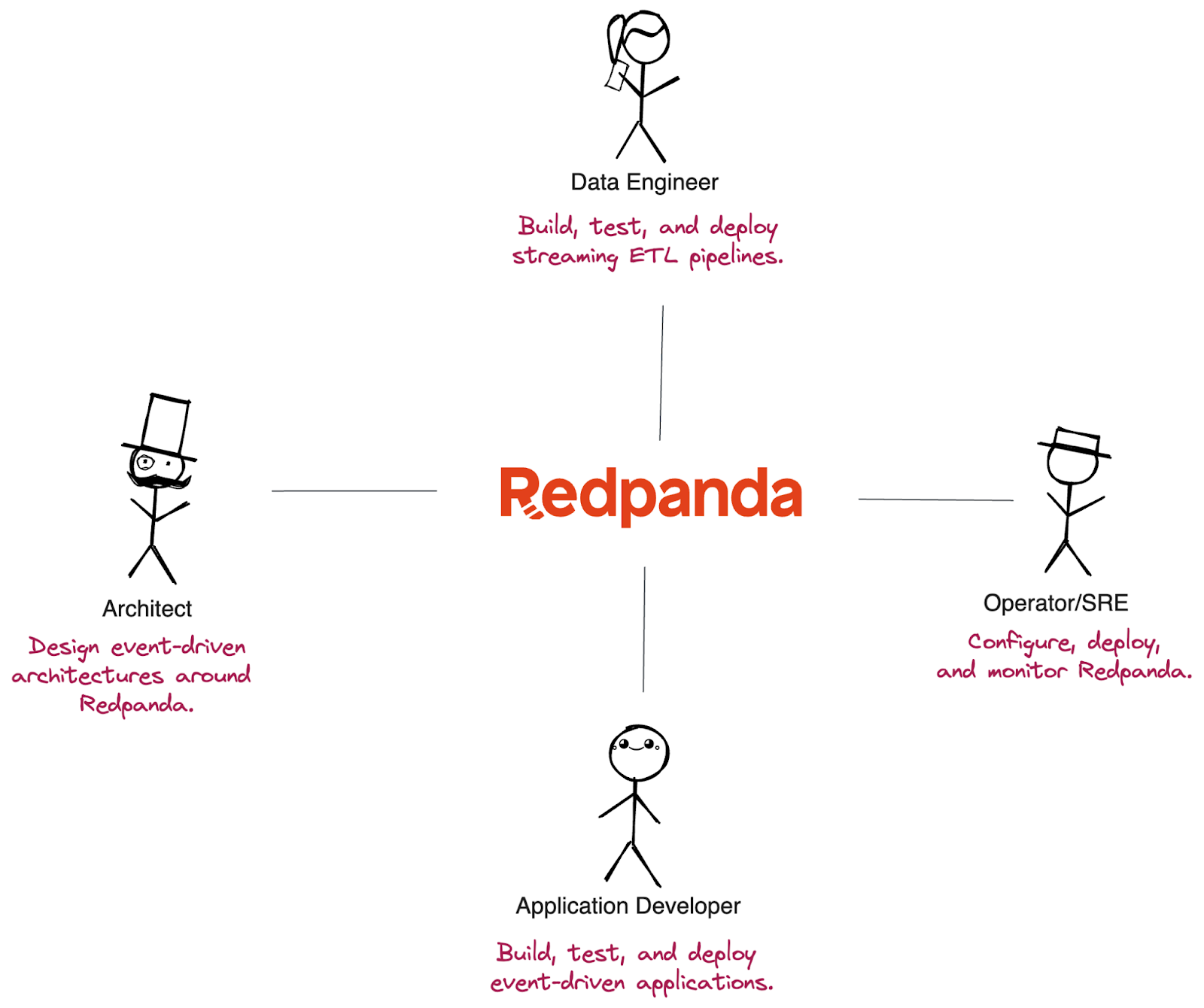
Figure 03 — Different Redpanda user personas
For application developers — Build, test, and deploy event-driven applications that produce and consume event streams to Redpanda. Event-driven Microservices, real-time analytics applications, and real-time dashboards are popular use cases.
For data engineers — Create streaming ETL pipelines to transfer data between Redpanda and external systems. You can utilize existing data engineering tools to streamline the integration process. For instance, Kafka Connect connectors are also compatible with Redpanda, and most stream processors, including Spark and Apache Flink, can transform, filter, and enhance streams in real time.
For operators/SREs — Configure, deploy and monitor Redpanda clusters in production. To streamline your workflow, utilize the deployment automation tools, such as Helm charts, Docker images, and Ansible/Terraform scripts.
Enterprise/solutions architects — Design large-scale event-driven systems around Redpanda with reliability, cost-efficiency, and security in mind. Multi-AZ/DC Redpanda clusters, the cloud-first storage model, and flexible deployment options, including self-hosted, dedicated, and BYOC Redpanda clusters, are among your design choices.
The Redpanda Developer Experience
Redpanda offers intuitive capabilities to keep its developers empowered, engaged, and productive throughout their real-time application journey.
APIs and SDK
Developers can leverage Apache Kafka clients to produce and consume data from Redpanda. Clients developed for Kafka versions 0.11 or later are currently compatible. Modern clients auto-negotiate protocol versions or use an earlier version accepted by Redpanda brokers.
Clients for these programming languages have been validated at the time of this writing. Clients that have not been validated are still compatible, particularly those based on librdkafka.
This compatibility enables Kafka developers a smooth migration path to Redpanda, as well as a seamless integration with existing Kafka client applications.
Redpanda Console
The Redpanda console is the web-based control plane for Redpanda. It greatly enhances the developer experience by providing a user-friendly interface for managing and monitoring Redpanda clusters.
The console streamlines common operational tasks, such as topic management, partition configuration, and replication settings. Additionally, it offers built-in monitoring and metrics functionality, enabling developers to track crucial performance indicators and identify potential issues in real-time.
The console also allows browsing topics in a Redpanda cluster, allowing developers to filter messages and see their content, making troubleshooting and diagnostics easier for clients.
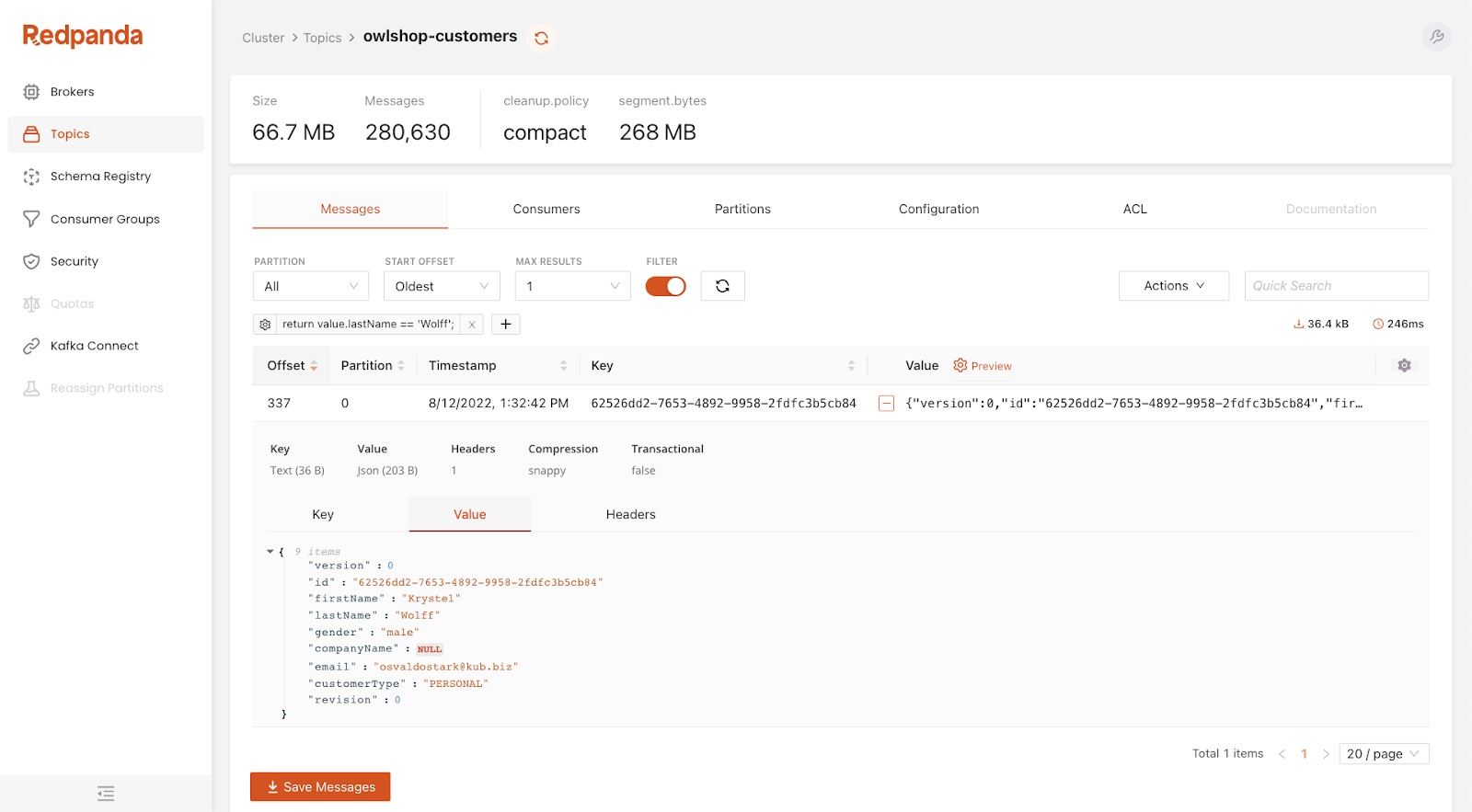
Figure 04 — A screenshot from Redpanda Console
rpk (Redpanda Keeper)
Redpanda Keeper (rpk) is a CLI utility, a single tool for managing the entire Redpanda cluster. It handles everything from low-level tuning to node configuration and tasks like topic creation.
Deployed as a Single Binary
Redpanda nodes deploy as self-sufficient processes with built-in schema registry, http proxy, Kafka API-compatible message, Raft-based data management, and control. They are free from external dependencies like JVM, ZooKeeper™, or KRaft servers. A smaller compute footprint and fewer components means instantaneous boot times, simpler CI/CD integration, and more reliable production environments.
From a developer's point of view, this single binary distribution simplifies deployment, enables easy upgrades, supports portability, and facilitates testing and development. These benefits empower developers to focus more on building robust streaming applications and less on managing complex infrastructure.
Why Should I Use Redpanda Instead of Kafka?
Redpanda is a drop-in replacement for Apache Kafka, delivering low latency, reduced complexity, and high-throughput performance and providing a more streamlined experience for developers.
One of the significant differentiators is Redpanda's architecture, which takes advantage of modern hardware features like memory-mapped files and kernel bypass networking to achieve exceptional performance. Redpanda achieves lower latency and higher throughput than Kafka, making it an attractive choice for latency-sensitive or high-performance use cases.
While Kafka boasts a mature and extensive ecosystem, Redpanda aims to offer a more lightweight and efficient alternative, particularly suited for environments where simplicity, performance, and ease of management are critical factors. Developers evaluating Kafka and Redpanda should consider their specific requirements, scalability needs, performance expectations, and ecosystem integrations to make an informed decision based on their use case and infrastructure considerations.
Conclusion
In conclusion, Redpanda emerges as a powerful and modern streaming platform that empowers developers to harness the potential of real-time data processing. With its high-performance architecture, simplified operations, and compatibility with the Kafka ecosystem, Redpanda offers a compelling alternative to traditional streaming platforms.
Whether you are a beginner developer venturing into the world of streaming data or an experienced professional looking to level up your streaming skills, Redpanda provides a comprehensive solution. By understanding the fundamental concepts, exploring the advanced features, and leveraging developer-friendly tools, you can unlock the full potential of Redpanda to build robust and scalable streaming applications.
As the demand for real-time data processing continues to grow, Redpanda stands as a reliable and efficient choice for developers seeking to harness the power of streaming data. Embark on your journey with Redpanda and unlock new possibilities in the realm of real-time data processing.
Opinions expressed by DZone contributors are their own.

Comments