How to Write a Spring Boot Web Maven Archetype With Common Practices in Place
This custom Spring Boot web Maven archetype can demonstrate common practices to help you bring these standards to your team or organization.
Join the DZone community and get the full member experience.
Join For FreeHere we are sharing a custom Spring Boot web Maven archetype I have created to encapsulate all the common practices, as an example how you can do the same in your team for common standards that can be imposed by your company or your team.
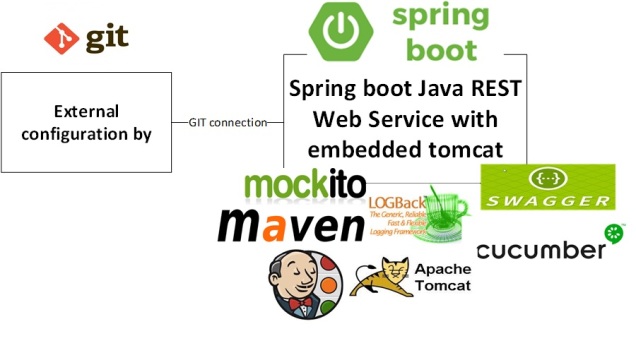
The Maven archetype for the Spring Boot web application has all common standards in place, ready for development:
- Java 1.8+
- Maven 3.3+
- Spring boot 1.5.6+
- Lombok abstraction
- JPA with H2 for explanation
- Swagger 2 API documentation
- Spring retry and circuit breaker for external service call
- REST API model validation
- Spring cloud config for external configuration on GIT repository
- Cucumber and Spring Boot test for integration test
- Jenkins Pipeline for multi branch project
- continuous delivery and integration standards with Sonar check and release management
- Support retry in sanity checks
- Logback configuration
Installation
To install the archetype in your local repository, execute the following commands:
$ git clone https://github.com/Romeh/spring-boot-quickstart-archtype.git
$ cd spring-boot-quickstart-archtype
$ mvn clean installCreate a Project
$ mvn archetype:generate \
-DarchetypeGroupId=com.romeh.spring-boot-archetypes \
-DarchetypeArtifactId=spring-boot-quickstart \
-DarchetypeVersion=1.0.0 \
-DgroupId=com.test \
-DartifactId=sampleapp \
-Dversion=1.0.0-SNAPSHOT \
-DinteractiveMode=falseTest the Generated App REST API via Swagger:
http://localhost:8080/swagger-ui.htmlA sample app generated from that archetype can be found on GitHub.
References:
Published at DZone with permission of Mahmoud Romeh, DZone MVB. See the original article here.
Opinions expressed by DZone contributors are their own.

Comments