Unlock AI Power: Generate JSON With GPT-4 and Node.js for Ultimate App Integration
Discover how to effectively integrate OpenAI’s API with Node.js, generating JSON outputs that enhance app functionality and leverage advanced AI technology.
Join the DZone community and get the full member experience.
Join For FreeGenerating well-structured JSON outputs can be a complex task, especially when working with large language models (LLMs). This article explores generating JSON outputs generated from LLMs with an example of using a Node.js-powered web application.
Large Language Models (LLMs)
LLMs are sophisticated AI systems designed to comprehend and produce human-like text, capable of handling tasks such as translation, summarization, and content creation. Models like GPT (Model by Open AI), BERT, and Claude have been instrumental in advancing natural language processing, making them valuable tools for chatbots and other AI-driven applications.
JavaScript Object Notation (JSON)
JSON is a lightweight data format that's easy to read and write, both for people and computers. It organizes data into key/value pairs (objects) and ordered lists (arrays) using a text format that, while based on JavaScript, is compatible with many programming languages. JSON is commonly employed for data exchange between web servers and applications and is also popular for configuration files and storing structured data.
Open AI API
OpenAI API enables developers to integrate advanced AI functionalities into their applications, products, and services by providing access to OpenAI's state-of-the-art language models and other AI technologies.
The API follows a RESTful design, with requests and responses formatted in JSON. It supports numerous programming languages, aided by both official and community-built libraries. Pricing is usage-based, calculated in tokens (about four characters per token), with different costs for various models. Regular updates add new models and capabilities, with developers starting by acquiring an API key. Visit OpenAI's API platform and sign up or log in.
Here is an example web application powered by Node.js using Open AI API. A Node.js server script running is a web application, taking input from a user and calling Open AI API to get results from the LLM.
require('dotenv').config();
const express = require('express');
const axios = require('axios');
const app = express();
const PORT = 3000;
app.use(express.static('public'));
app.use(express.json());
app.post('/api/fetch', async (req, res) => {
try {
const response = await axios.post('https://api.openai.com/v1/chat/completions', {
model: "gpt-4-turbo",
messages: [{ role: "system", content: "You are a helpful assistant." }, { role: "user", content: req.body.prompt }]
}, {
headers: {
'Authorization': `Bearer ${process.env.OPENAI_API_KEY}`,
'Content-Type': 'application/json'
}
});
const messageContent = response.data.choices[0].message.content;
res.json({ message: messageContent });
} catch (error) {
res.status(500).json({ error: 'Failure to get response from OpenAI', details: error.message });
}
});
app.listen(PORT, () => {
console.log(`Server running on http://localhost:${PORT}`);
});The above code runs the web app server, but whenever the user enters the query, the response is returned in text format. Here is how it looks when integrated with the User Interface that asks the user for text.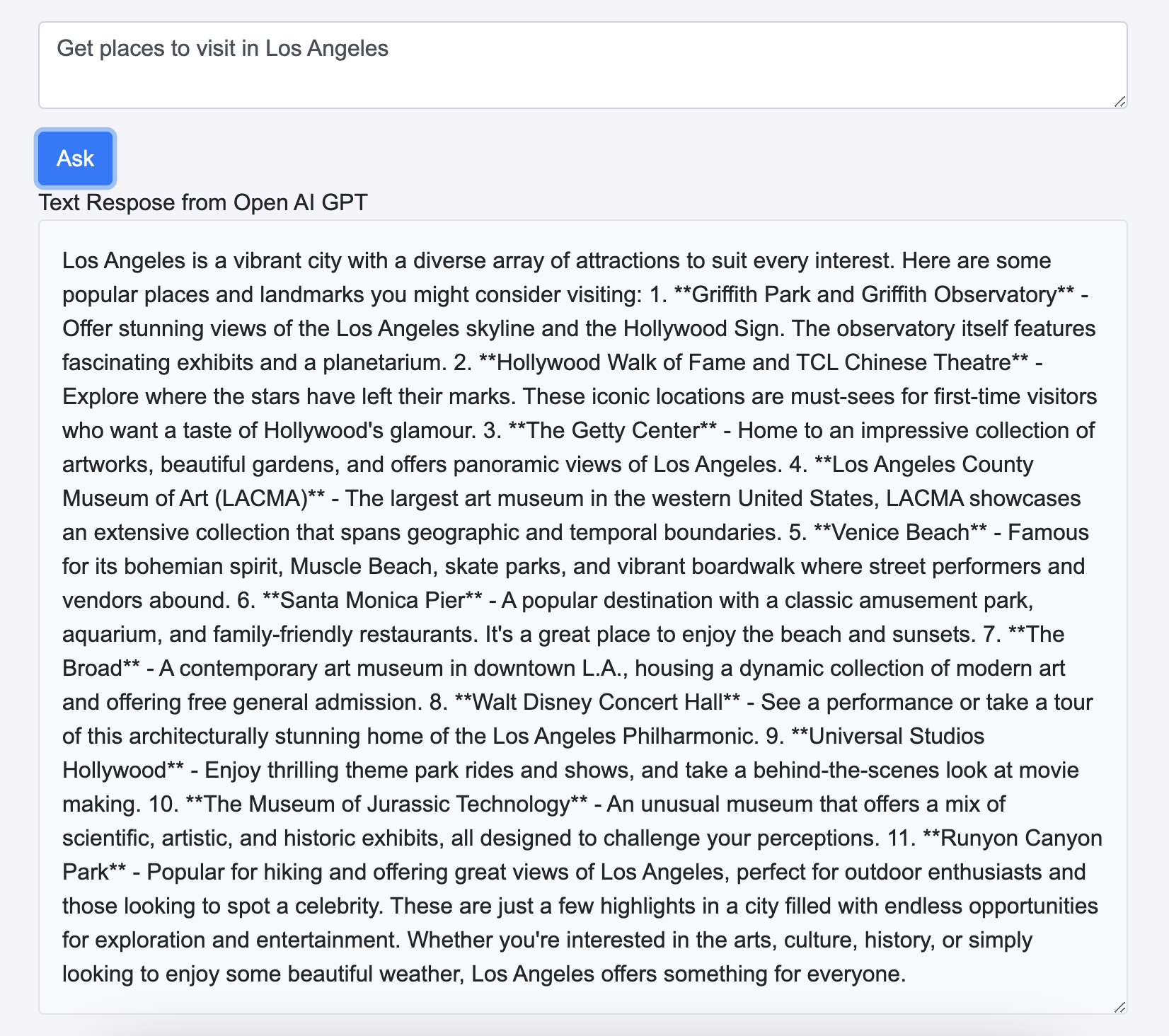
It would have been helpful if the Open AI API had responded using JSON with location details which would allow the User Interface to be more intuitive and actionable so that seamless integrations with other applications would be helpful for the user.
Open AI API JSON Response Format
Open AI API supports the response_format parameter in API, where the type can be defined.
response_format: { type: "json_object" } const response = await axios.post('https://api.openai.com/v1/chat/completions', {
model: "gpt-4-turbo",
response_format: { type: "json_object" },
messages: [{ role: "system", content: "You are a helpful assistant. return results in json format" }, { role: "user", content: req.body.prompt }]
}, {
headers: {
'Authorization': `Bearer ${process.env.OPENAI_API_KEY}`,
'Content-Type': 'application/json'
}
});Improving the previous code with response format to be a JSON object will look as follows. However, just modifying the response format will not return results in JSON. The messages passed in Open AI API should convey the JSON format to be returned.
Here is the modified code which will return results in JSON format:
require('dotenv').config();
const express = require('express');
const axios = require('axios');
const app = express();
const PORT = 3000;
app.use(express.static('public'));
app.use(express.json());
app.post('/api/fetch', async (req, res) => {
try {
const response = await axios.post('https://api.openai.com/v1/chat/completions', {
model: "gpt-4-turbo",
response_format: { type: "json_object" },
messages: [{ role: "system", content: "You are a helpful assistant. return results in json format" }, { role: "user", content: req.body.prompt }]
}, {
headers: {
'Authorization': `Bearer ${process.env.OPENAI_API_KEY}`,
'Content-Type': 'application/json'
}
});
const messageContent = response.data.choices[0].message.content;
res.json({ message: messageContent });
} catch (error) {
res.status(500).json({ error: 'Failure to get response from OpenAI', details: error.message });
}
});
app.listen(PORT, () => {
console.log(`Web app Server running on http://localhost:${PORT}`);
console.log(`Using OpenAI API Key: ${process.env.OPENAI_API_KEY}`);
});The above code runs the web app server, but whenever the user enters the query, the response is returned in JSON format as shown below, which would allow parsing the JSON response in the user interface and then integrating with third-party widgets to provide actionable User Interfaces.
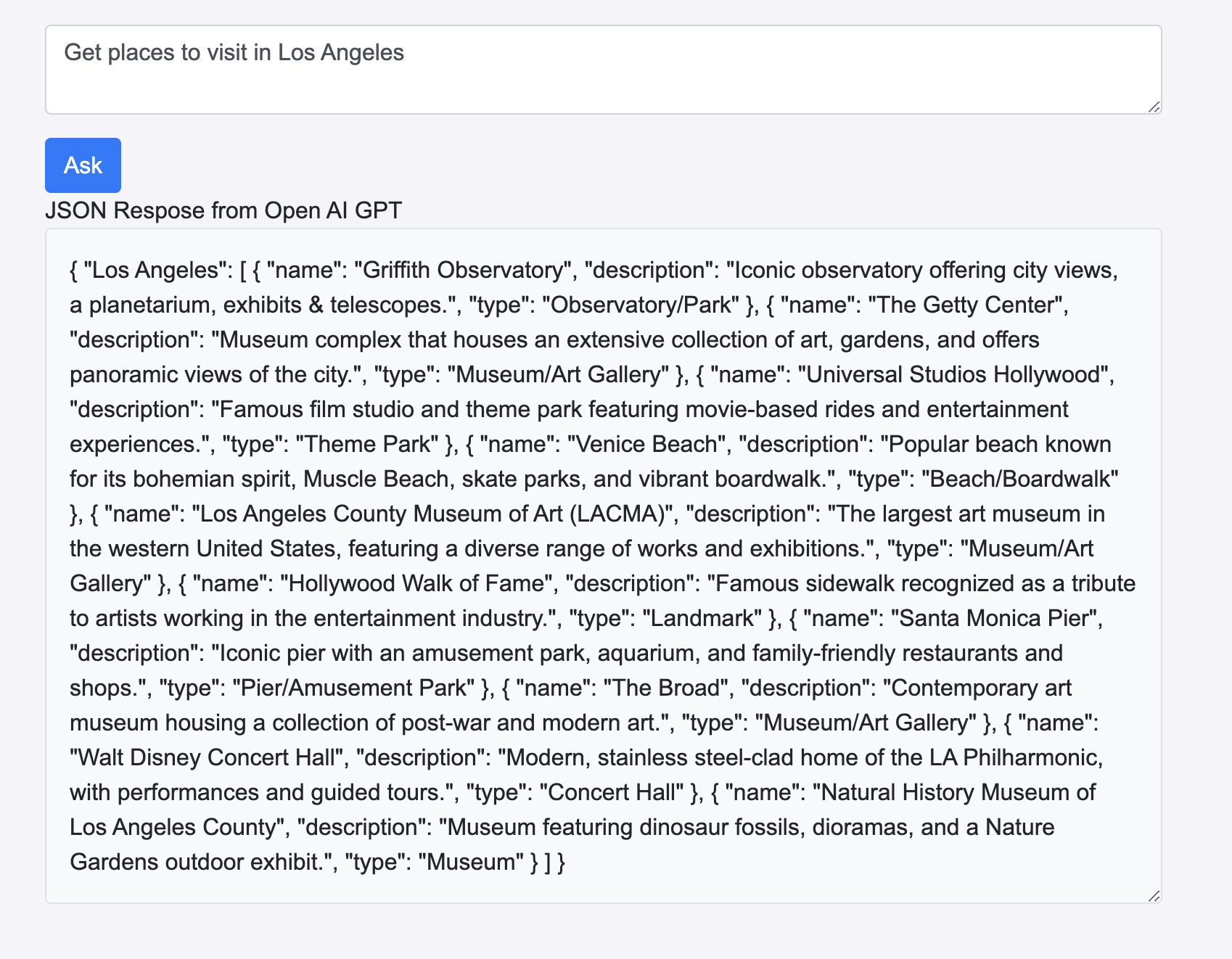
Open AI API JSON Response With Function Calling
Function calling is a powerful method for generating structured JSON responses. It lets developers define specific functions with preset parameters and return types. This helps the language model understand the function's purpose and produce responses that fit the required structure. By narrowing down the output to match the expected format, this technique boosts both accuracy and consistency in API interactions.
Here is the modified version of the previous code using function calling:
require('dotenv').config();
const express = require('express');
const axios = require('axios');
const app = express();
const PORT = 3000;
app.use(express.static('public'));
app.use(express.json());
app.post('/api/fetch', async (req, res) => {
try {
const tools = [
{
"type": "function",
"function": {
"name": "get_places_in_city",
"description": "Get the places to visit in city",
"parameters": {
"type": "object",
"properties": {
"name": {
"type": "string",
"description": "Name of the place",
},
"description": {
"type": "string",
"description": "description of the place",
},
"type":{
"type": "string",
"description": "type of the place",
}
},
"required": ["name","description","type" ],
additionalProperties: false
},
}
}
];
//const func = {"role": "function", "name": "get_places_in_city", "content": "{\"name\": \"\", \"description\": \"\", \"type\": \"\"}"};
const response = await axios.post('https://api.openai.com/v1/chat/completions', {
model: "gpt-4o",
messages: [{ role: "system", content: "You are a helpful assistant. return results in json format" }, { role: "user", content: req.body.prompt }],
tools: tools
}, {
headers: {
'Authorization': `Bearer ${process.env.OPENAI_API_KEY}`,
'Content-Type': 'application/json'
}
});
console.error('Error in response of OpenAI API:', response.data.choices[0].message? JSON.stringify(response.data.choices[0].message, null, 2) : error.message);
const toolCalls = response.data.choices[0].message.tool_calls;
let messageContent = '';
if(toolCalls){
toolCalls.forEach((functionCall)=>{
messageContent += functionCall.function.arguments;
});
}
res.json({ message: messageContent });
} catch (error) {
res.status(500).json({ error: 'Failure to get response from OpenAI', details: error.message });
}
});
app.listen(PORT, () => {});This code launches a web app server, and whenever the user submits a query, the server responds with data in JSON format. This response can then be parsed within the user interface, making it possible to integrate third-party widgets for creating actionable, interactive elements.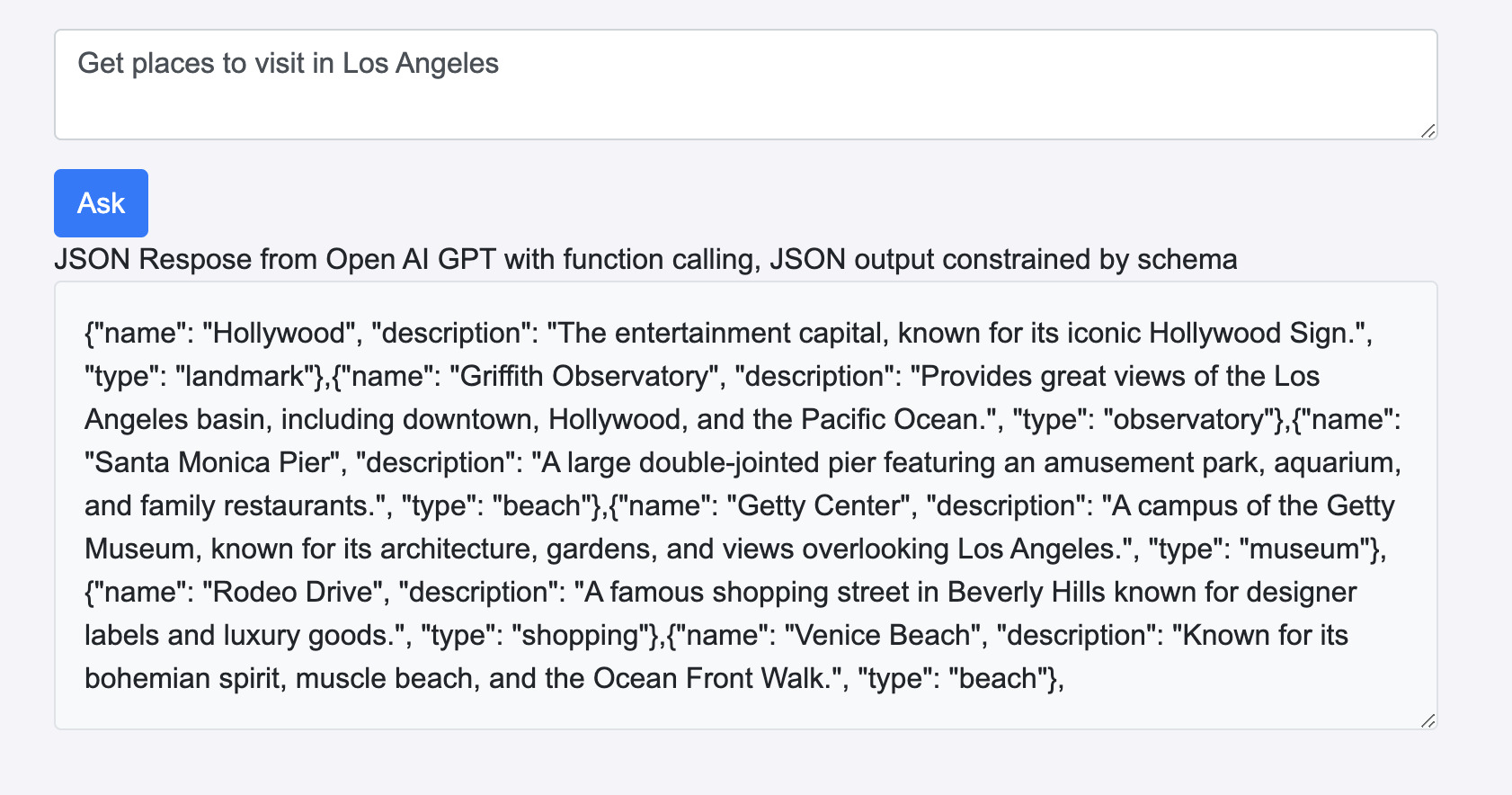
JSON response from OpenAIGPT with function calling
Conclusion
This article with examples demonstrates how to modify API calls to OpenAI to request JSON-formatted responses. This approach significantly enhances the usability of LLM outputs, enabling more intuitive and actionable user interfaces. By specifying the response_format parameter or by using a function calling approach and crafting appropriate system messages, developers can ensure that LLM responses are returned in a structured JSON format.
This method of generating JSON outputs from LLMs facilitates seamless integration with other applications and allows for more sophisticated parsing and manipulation of AI-generated content. As AI continues to evolve, the ability to work with structured data formats like JSON will become increasingly valuable, enabling developers to create more powerful and user-friendly AI-driven applications.
Opinions expressed by DZone contributors are their own.

Comments