Flutter vs. React Native: Choosing the Best Hybrid Framework for Mobile Development
Learn where both React Native and the Flutter framework excel when building cross-platform mobile apps and choose which one's best for you.
Join the DZone community and get the full member experience.
Join For FreeHybrid mobile frameworks are gaining popularity. The appearance of React Native (RN) in 2015 opened amazing opportunities to build apps for iOS and Android using one code base. Hence, it allowed us to kill two birds with one stone and not rewrite the same code twice. Big firms such as UberEats, Discord, and Facebook moved to RN, an effective promotion.
Google didn’t stand aside; they noticed the tremendous popularity of RN. Therefore, Google introduced an alpha version of their own hybrid framework called Flutter in 2017. Flutter also became a very popular framework. The emergence of a framework similar to React Native lead to confusion over what to choose for hybrid mobile app development: React Native or Flutter? However, there’s another important question which you should decide before this: Is it better to develop hybrid or native mobile apps?
We’d like to showcase an easy-to-read guide to which framework is worth learning and using in your work if you need to develop cross-platform apps.
Productivity
Why do we choose one framework over another? A crucial criterion is how well it simplifies our work! Whether a framework automates work functions or allows us to do more using fewer lines of code, it results in boosting our productivity as developers.
1. Hot Reload Support
You probably know about this feature as it’s a must-have for everyone, because it allows you to forget about recompiling an app manually by selecting the relevant command over and over again. Hot reload does this automatically when changes to the file have been made or a new gadget has been connected. Another great benefit is that this feature preserves the last state of the app. Hot reload is supported by both of these frameworks.
2. Code Structure
This aspect is completely different in Flutter and React Native. Flutter doesn’t separate data, style, and templates. We know it may seem unusual for you if are familiar with RN, however, this approach is also convenient and is confidently gaining followers. No extra templating languages like JSX or XML or special visual tools are needed to build a layout using Flutter.
When using Flutter, you can save time by eliminating the necessity to switch from design mode to code and vice versa. Flutter allows you to do everything, including UI, by writing code. Also, all the necessary tools are accessible from the same location.
Let’s see an example of Dart code. It displays a green-colored star and the phrase “Hello World”:
new Center(child:
new Column(children: [
new Text('Hello, World!'),
new Icon(Icons.star, color: Colors.green),
])
)Here's another code example that draws a horizontal line which divides the elements:
return new ListView.builder(itemBuilder: (context, i) {
if (i.isOdd) return new Divider();
// rest of function
});Flutter has introduced a new feature this year called Outline View and Flutter Inspector, which made the layout building process even easier.
3. Installation and Setup
The whole installation process appears to be more convenient in Flutter. This framework also offers a useful tool for system error inspection called “Flutter doctor.”
4. IDE Support
RN has existed for more than 3 years — that’s why it’s supported by almost every available IDE. On Flutter’s side, it can’t boast such a wide IDE selection. Flutter is supported by Android Studio, VS Code, and IntelliJ IDEA.
5. API
RN provides native interfaces for Wi-Fi and geolocation as well as external ones concerning NFC payments, Bluetooth, camera, and biometrics. RN’s weak spot is that it doesn’t have a handy tool for drawing customizable graphics.
Flutter’s pros and cons concerning APIs for hardware are vague at the moment because a lot of them, except for Bluetooth and NFC payments, are in the development stage. Whether Flutter is a winner or a loser depends on how fast these APIs are released and how good they are.
Programming Languages
RN utilizes JavaScript (JS), which seems to break into software development for every existing platform. It’s used as a default scripting language for web development. Tools like React Native made JS suitable for mobile development, and Node.js introduced JS to server development, as well.
Flutter doesn’t appear to be in the winning position here. It uses a lesser-known language called Dart. This language was created and is being promoted by its originator, Google. However, developers who have tried it out mostly share positive reviews about Dart.
Performance
RN includes two parts in its architecture: the JS language and native components. An app built via RN uses JS, but to interact with native components (like OEM widgets, audio, and GPS), a JS bridge is required. It’s used to turn JS variables to native ones. Of course, the conversion creates an additional task that slows React Native down.
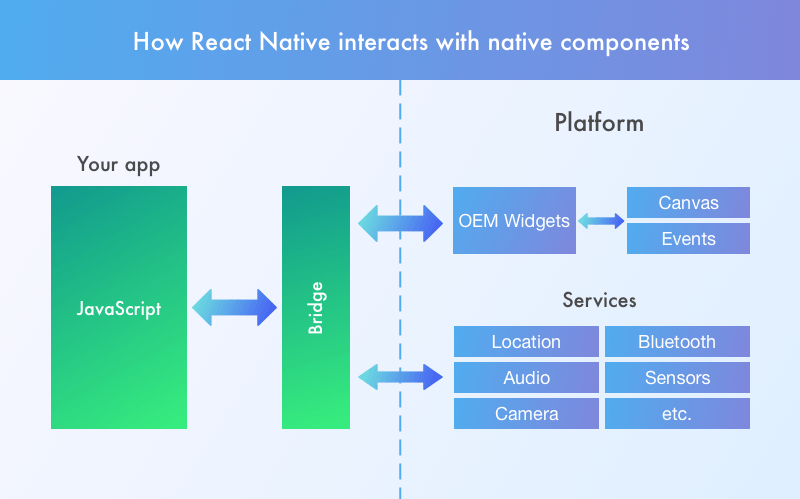
What is revolutionary in Flutter? It’s the architecture that enables us to build fast-performing, native-looking apps. Because Flutter doesn’t need a bridge, it can work much faster. Therefore, Flutter is able to run animations at 60 frames per second. The overall speed of an app is so fast that it seems like it’s a browser inbuilt app. But still, RN also has libraries that enable it to reach 60 fps concerning animation speed.
Documentation
Undoubtedly, Google knows how to write understandable and detailed documentation for their frameworks and programming languages. It’s because each one of them, including Golang, Angular, and Flutter documentation, is really pleasant and useful to explore.
However, to learn React Native, which heavily relies on external dev kits, you’ll have to search for documentation for each one, although there’s a general documentation for RN here.
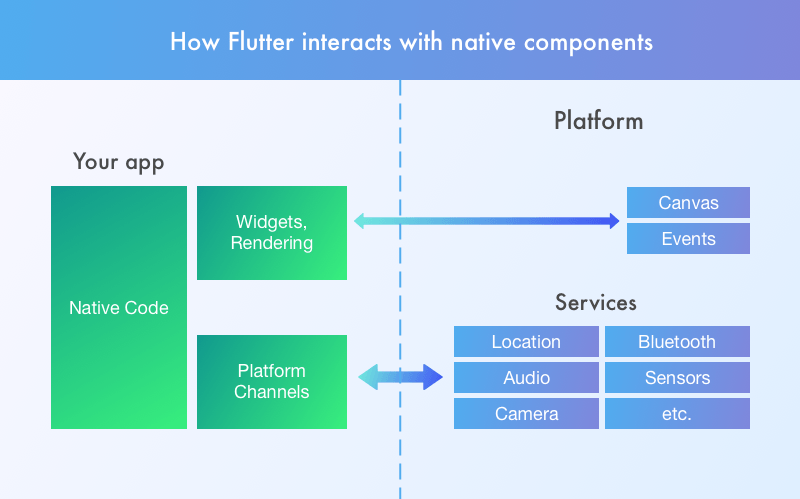
UI Components
Flutter provides in-built UI elements called widgets in place of native ones. They can be easily customized. Flutter has widgets for every popular mobile platform as well as platform-independent widgets. Nevertheless, there is a far greater number of external UI kits for RN.
Community
A lot of famous apps have been written in RN, since it appeared earlier. They include Discovery VR, Adidas Glitch, Wix, Walmart, and many others. React Native’s knowledge base and the developers’ community are larger at the moment. Nevertheless, Flutter’s community is growing in a heartbeat. If it continues to expand with the same dynamics, Flutter has every chance to become more popular than RN.
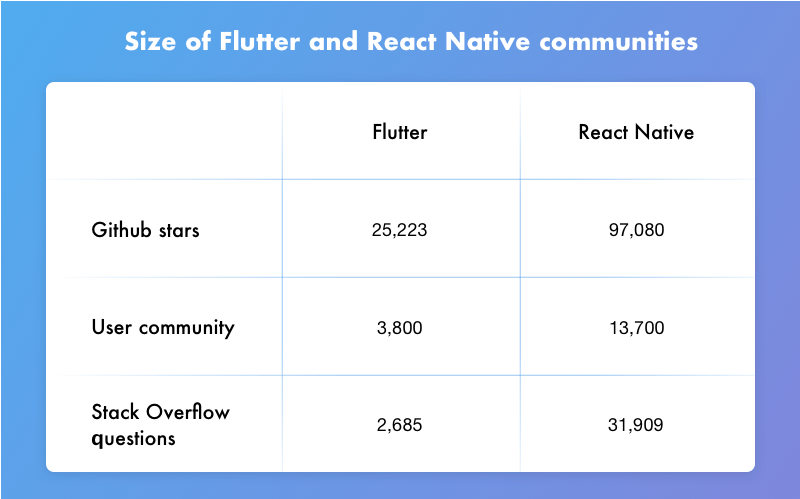
Summing Up
Flutter looks very attractive because it provides an all-inclusive toolbox for mobile development. It has a collection of handy libraries that release you from looking for external ones. Switching to Flutter won’t be a difficult process for RN developers. Flutter is still in the stages of refinement and it may demonstrate its full power later.
Opinions expressed by DZone contributors are their own.

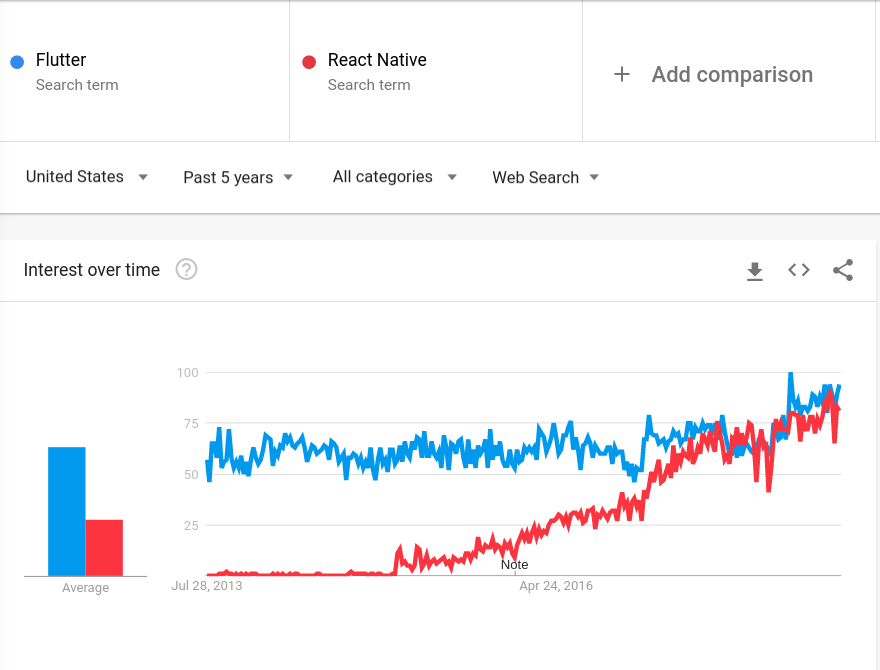
Comments