Flutter Vs React-Native Vs Xamarin
The big fight between Flutter, Xamarin and React-native for building cross-platform apps is making the developers weigh their pros and cons.
Join the DZone community and get the full member experience.
Join For FreeFlutter vs Xamarin vs React-Native
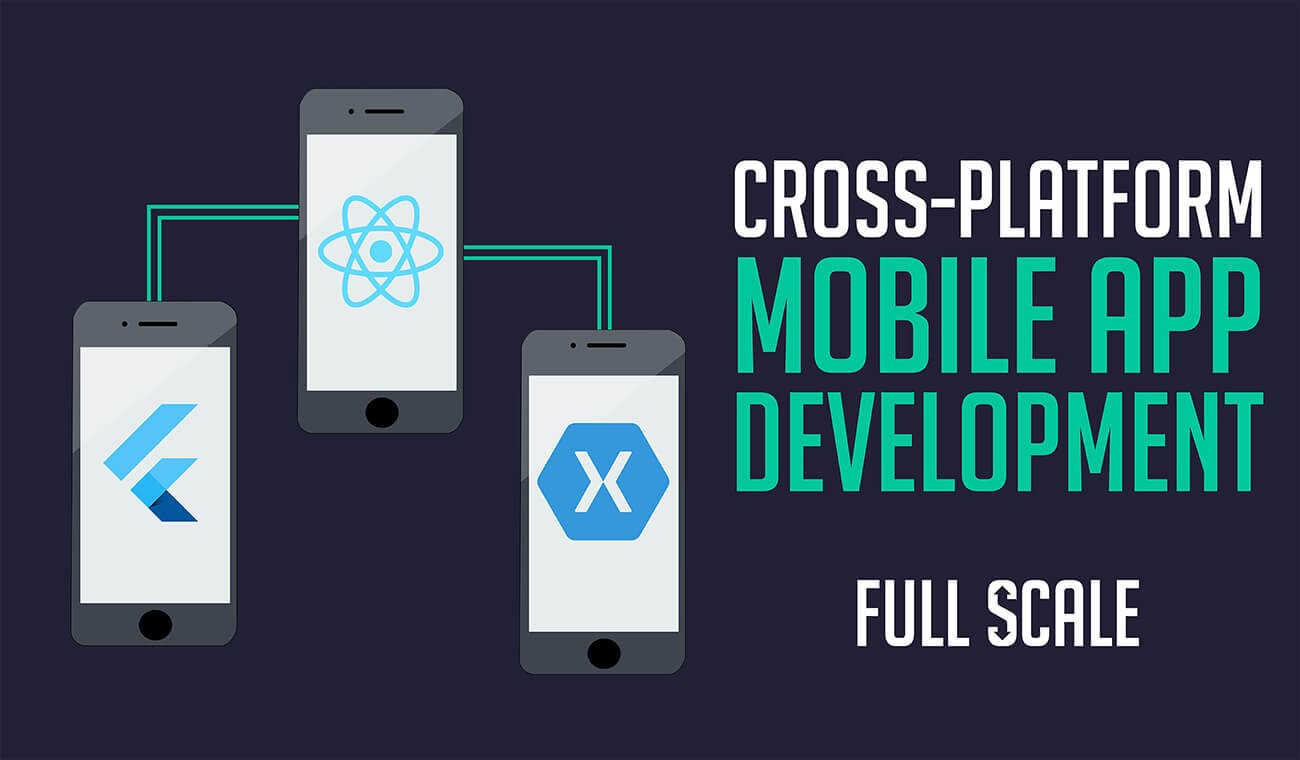
The big fight between Flutter, Xamarin and React-native for building cross-platform apps is making the developers weigh their pros and cons to select the right choice for your projects.
Any framework does have its share of pitfalls but at the end of the day, you have to choose the one that best fit your project needs by outweighing the disadvantages to give a better performing application.
Cross-platform mobile app development allows you to build mobile applications for multiple platforms such as iOS and Android with a single technology stack.
Using the same technology stack means that instead of creating multiple versions of your app, each written using the dedicated native language for each platform, you can write your code once and deploy it on several platforms at once. Having a single shared codebase allows you to maintain the same look, feel, and experience across all platforms.
By using this method of development, one can cut the development cost and time drastically to half by saving the resources for separate teams requirements. Additionally, it allows you to expand your market reach without any added effort.
Let’s have a closer look at the three most popular cross-platform mobile app development frameworks available today: Flutter, React Native, and Xamarin.
Flutter

Flutter is an open-source, cross-platform mobile application development framework created by Google in 2017. It’s the youngest framework among these three and in a lesser time has garnered a substantial amount of attention that today it has become one of the most popular frameworks among front-end devs. Also, it is the best performing application too.
Flutter Advantages
- Complete development ecosystem: Flutter offers APIs, pre-built widgets, CLI tools, and pretty much all the tools needed for cross-platform mobile app development.
- Customizable: While it offers an extensive library of pre-built widgets, you can also create your own or customize pre-existing ones.
- Reliability: Developed and supported by Google
- Hot reload: Allows developers to fix bugs faster through faster code implementation
- Free: Open-source platform
Flutter Disadvantages
Flutter poses a few challenges, especially being a new framework:
- Large app size: Flutter apps can be quite large compared to other frameworks that can force developers to reduce the number of libraries and packages used, compress images, and even steer away from using animation altogether in favor of reducing their app’s size.
- Native APIs: Flutter does not expose many native APIs for you to use. That is why, for many purposes, you will need third-party packages, which means that you will have to depend on the ecosystem.
However, you can always write your native code that accesses the required feature, and Flutter will give you a bridge to use that feature from within your Dart code.
Apps Built Using Flutter
- Google AdWords
- Google Greentea
- Alibaba
- AppTree
- Reflectly
- Hookle
- Topline
- Birch Finance
- OfflinePal
- Hamilton (musical)
- BetaBubs
Flutter Development Tools
- Flutter development language
- Dart
- Flutter IDEs:
- Android Studio
- IntelliJ Idea
- Visual Studio Code
- Flutter tools:
- Flutter SDK
- DevTools
- Hot Reload
- Flutter packages:
Dart Packages
React Native

React Native is an open-source, cross-platform mobile app development framework created by Facebook in 2015. It enables users to use JavaScript and React along with native platform capabilities to build mobile apps.
React Native Advantages
Some of the pros of React Native:
- User Interface: Implements native UI components, allowing apps to look like native apps, and therefore providing a high-quality user interface.
- Ready-made components: Offers a vast library of UI components, allowing for faster development time.
- Access to native functionalities: Like camera, accelerometer, etc.
- Platform-specific code: Allows you to further optimize your separate native apps by using native code.
- Hot reload: Allows developers to apply changes to the apps right away without having to recompile the apps.
- Reliability: Developed and supported by Facebook.
- Free: Open-source platform.
React-Native Disadvantages
- Navigation: Navigation built in React Native is not seamless and not comparable to native navigation.
- Complex UI: React Native struggles with building complex animation and transitions.
React Native Development Tools
- React Native development language
- JavaScript
- React Native IDEs:
- Atom
- Nuclide
- Visual Studio Code
- React Native tools:
-Expo
-Redux
-Ignite
-Flow
-Reduxsauce
-ESLint
-React Navigation
- React-Native UI components:
-NativeBase
-Snowflake
- React Native testing tools:
-Enzyme
-Reactotron
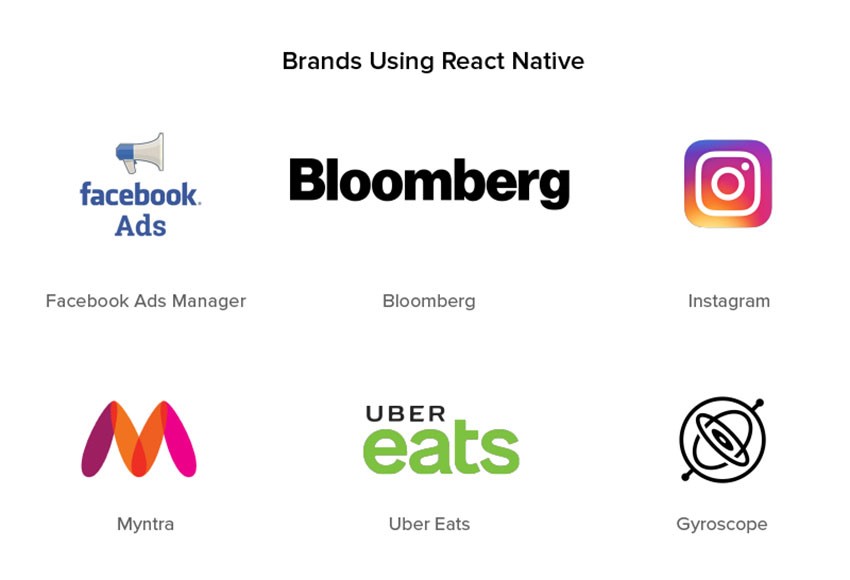
Apps Built Using React Native
- Facebook Analytics
- Facebook Ads Manager
- Uber Eats
- Tesla
- Skype
- SoundCloud Pulse
- Walmart
- Bloomberg
- Discord
- Myntra
- Gyroscope
- Chop
- Vogue
- Artsy
- F8
Xamarin

Xamarin is an open-source, cross-platform mobile app development framework that was founded in 2011, making it the oldest of the three.
Xamarin Advantages
Xamarin cross-platform mobile app development pros include:
- Performance: Xamarin apps are known for having almost native-like performance levels.
- Complete development ecosystem: C#, .Net, and Microsoft Visual Studio with Xamarin are all you need to build mobile apps with Xamarin, making it one of the most complete cross-platform mobile app development frameworks out there.
- Seamless user experience: Xamarin.Forms allow to take advantage of standard interface elements by providing a library of templates so that you can reuse your code across different platforms. You can also use Xamarin.iOS and Xamarin.Android for manual customization, if needed.
- Free: For small teams
Xamarin Disadvantages
- Updates delay: Whenever new platform features or updates roll out, there is usually a delay until these changes are reflected in the Xamarin tools, which may cause issues with your app.
- Large app size: Xamarin apps can add around 5 megabytes for releases and 20 megabytes for debug builds, making them larger than native apps. This is primarily due to the libraries used to translate C# calls into native calls.
- Heavy graphics: Xamarin is great for apps with a simple UI. However, building complex applications or mobile games with Xamarin might not be the best thing to do as you will have to spend a lot of time writing platform-specific code, which defeats the purpose of using it.
- Platform-specific code: You might need to re-write some parts of the UI in your app in native code. That means that you will need some knowledge in native programming languages such as Kotlin or Java for Android, and Swift or Objective-C for iOS.
Xamarin Development Tools
- Xamarin development language
-C#
- Xamarin IDEs:
-Visual Studio
-XCode
- Xamarin tools:
-NuGet
-Xamarin Inspector
-Prism
-MFractor
-Resharper
- Xamarin testing tools:
-NUnit
-xUnit.net
-Visual Studio Unit Testing Framework

Apps Built Using Xamarin
- Skulls of the Shogun
- SuperGiant Games
- Storyo
- Insightly
- FreshDirect
- The World Bank
- Just Giving
- Olo
- Thermo Fisher Scientific
- APX
Main Points of Comparison Between Flutter, React Native and Xamarin Frameworks
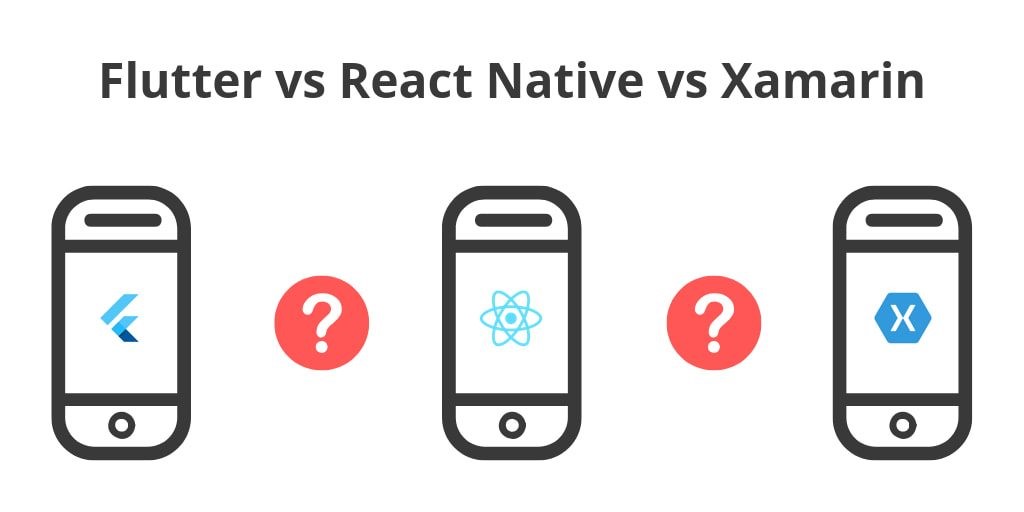
1. Performance
Whenever studying about the near-native app performances the React Native and Xamarin Frameworks happens to meet the design expectations, while Flutter’s performance is excellent because of its Dart code compiled above the C library making it closer to native code. It results in enhancing the speed of interactions and displays a high level of performance. Benchmarking cross-platform apps performances is highly indiscernible since there are plenty of factors that influence it including devices, code, app, and features added.
2. Popularity
There are around 1.6 million of Xamarin developers participating worldwide making it the topmost popular cross-platform framework. The successive popularity ranking goes to the React Native Framework with its steady increase in the user base over the years. However, Flutter is definitely user friendly and amongst the most preferred framework with 75.4% users, React Native engaging up to 62.5% while Xamarin posing only 48.3% users.
3. Development Languages
Especially for all cross-platform app developers, it is inevitable and rather difficult to avoid the steep learning curve and to fast gain awareness towards the possibilities of a development language and to work in that environment.
The Xamarin Framework permits the substantial usage of C# and F# programming across .NET platforms to develop native codes easily.
When choosing the React Native framework it offers developers the chance to write scripting codes using JavaScript and then build React Native Apps. Although, one drawback of using the JavaScript is that it requires some amount of additional work to be done while building the cross-platform features. (This confirms some specific APIs getting inaccessible and needing the help of React Native apps to proxy it further for an errorless transition)
Flutter is completely a different development environment that makes use of Dart programming mainly because it is supported by Google Network.
4. Components
Working in the Hybrid App Development, building an adaptive component is severely difficult and, in most cases, you may have to build the components all by yourself that might respond to a variety of mobiles and tablets. React native has only the partly adaptive components for designing buttons and text boxes in a mobile app.
The next advance thing is the introduction of widgets features by the Flutter Framework that vastly consist of library of components. Neither do the widgets respond adaptive during the cross-platform app development and are considered to be inefficient. One of the basic reasons to it is the widgets inability to function at real-time across android and iOS platforms since they lack fully compatible components.
Xamarin Framework has a massive component library that attributes on majority like a native UI component that is cross-functional across mobile platforms. This allows Xamarin forms to be compiled and run above all types of platform-specific UI layouts.
5. Code Reuse
Code reuse is the most important factor accentuating app developers into building Android and iOS Apps. It is highly inquisitive to comprehend the code reusability of each framework to select it for the mobile app development environment.
React Native empowers ‘write the code once and ship it anywhere’ policy despite its inherent differences shown in embracing multiple platforms. Moreover, code reusability is a cumbersome process of keeping in mind with the current platform that you had worked and then recollect the required set of components.
Flutter provides a maximum reusable codebase that can be effectively utilized for developing a unique UI Widget allowing the reusability of already defined logic. It is best suited for cross platforms that offer consistency in the User Experiences.
Xamarin is at the top of the list with 96% of the codebase being made reusable particularly when leveraging the Xamarin Forms, Components and C# programming.
6. Pricing
Basically, all the three cross-platform frameworks are free to access except with Xamarin distributed only to limited number of developers and small companies. The Visual Studio Enterprise comes at an annual subscription of $499 to $2,999 depending on the license procured per desktop systems.
7. Support and Ecosystem
Finally, developers favors the cross-platform frameworks that possess a bigger community base represented by forums, documentation, and tutorials. React Native offers sufficient learning materials, developers and designers for documentation purposes and provides help.
Flutter has just begun to form the community base with google offering reliable support for promoting it towards cross-platform app development. It is expected to grow exponentially and build into a stronger ecosystem.
Xamarin has a massive community Base and Microsoft is delegating free tutorials for sequentially learning the Xamarin Framework.
Conclusion
- Flutter has provenly provided excellent app performance, whereas React-Native and Xamarin perform well in other attributes One basic aspect of cross-platform mobile app development is that there is no one size fits all design. Flutter, React Native and Xamarin Frameworks are competent at building efficient mobile apps.
- Flutter offers faster app development. Though Xamarin and React Native also perform better, but when compared with Flutter, it is a bit slower. The speed of the app mainly depends on the functions, features, development process, and other terms.
- Eventually, it all depends on the specific needs and preferences of that particular project that govern the selection of a particular cross-platform framework.
- It is quite tricky to select one cross-platform framework over the other and this can be clearly understood by evaluating the number of drawbacks to weigh up against the proven advantages while building and using apps.
Opinions expressed by DZone contributors are their own.

Comments