Eclipse Debugging With Pointers and Arrays
In this tutorial, we will show you how to effectively debug pointers and arrays in C using the Eclipse IDE.
Join the DZone community and get the full member experience.
Join For FreeIn the C programming language, it is good practice to pass values by reference (using a pointer), especially for a large set of data. For example, the following function takes a message string and pointer to integer data. It is then printed to the console, as shown below:
static void printData(const char *msg, const int *intBuf, size_t bufSize) {
puts(msg); /* print message */
for(int i=0; i<bufSize;i++) {
printf("buf[%i] = %i\n", i, intBuf[i]);
}
}I can also use it as below:
static int intArray[] = {0, 1, 2, 3, 4, 5};
printData("int buf Data dump", intArray, sizeof(intArray)/sizeof(intArray[0]));Then, it prints something like this into the console:
int buf Data dump
buf[0] = 0
buf[1] = 1
buf[2] = 2
buf[3] = 3
buf[4] = 4
buf[5] = 5Now, so far so good. Readers familiar with the C/C++ programming language know that pointers and arrays are kind of interchangeable — a pointer to an element can always be treated as a pointer to an array of elements. As with the code above, the function printData()receives two pointers. These are actually pointers to arrays.
In Eclipse/CDT, the MCUXpresso IDE 10.2 is based on Eclipse Oxygen, but it is pretty much the same as any other Eclipse version. When debugging the function printData() in Eclipse/CDT, the parameters are displayed as normal pointers. This happens because of what the function has received and/or knows about it.

Debugging Pointers
Dereferencing the pointer in the Variables view will only show the first element:

first array element
But, how can we see the full array in the debugger? For a pointer to a character, the debugger can show the string (or array of char):

char array pointer
See Eclipse Debugging with Strings and Eclipse Debugging with Strings - Part 2 for a detailed discussion about how to debug string with Eclipse.
Also, for pointers to other data types, Eclipse recognizes that the address matches the intArray memory object:
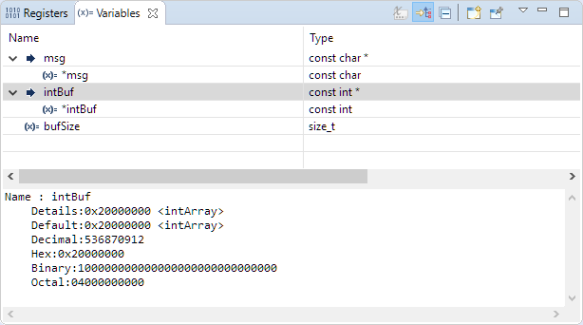
intArray
How can you see the array behind that pointer? For this, there is a context menu to display a pointer as an array:

Display as Array
Because the size of the array is not defined, I can specify the length of the array to be displayed as:

Display as Array Dialog Box
And, voilà:

Array Values
Obviously, it will show 'random' values, if I decide to show more data elements than the array really has defined.
To go back and show the normal pointer again, I can restore the original type:
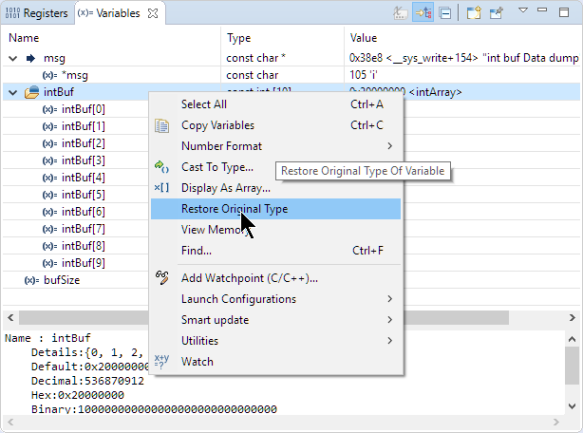
Restore Original Type
And, that's it! Happy arraying!
Published at DZone with permission of Erich Styger, DZone MVB. See the original article here.
Opinions expressed by DZone contributors are their own.

Comments