Defect vs. Bug – The Key Differences
Navigate the world of software quality issues with insights on differentiating between defects and bugs.
Join the DZone community and get the full member experience.
Join For FreeThere would be no software engineer, QA engineer, or IT professional in the industry who has not heard the terms "bug" and "defect." However, how many of them know the difference between a bug and a defect? You might say that both terms mean almost the same thing. But that would be incorrect. In this article, we are going to have a look at what defects and bugs are, how defects and bugs differ from each other, and how they affect the software development process.

What Is a Bug?
A bug is a coding error a developer makes during the coding phase of the software application. A bug can be a syntax error or a logical error in the code that will give you incorrect results or break the application. A bug is a term usually used during the software development life cycle. For example, when a software tester detects an issue in the application, he/she will report it to the developer as a bug.
A bug can be reported in a bug-tracking tool such as GitHub or Jira. Once a bug is reported, it's required to give it attention. Therefore, software development teams conduct issue triages once after a testing round or weekly. During these triages, respective team members get together and go through the reported bug list to prioritize the bugs that need to be fixed immediately.
Even though a bug is caused during the development phase, sometimes it might not get detected during the same phase or internal QA rounds. Even an end user can identify a bug once the product is released to the market.
Often, developers introduce bugs unintentionally. There can be many reasons for bugs, such as the developer’s lack of understanding of how the software should work or they are not following the best coding practices. Depending on the nature of the bug, it can produce extremely varying results, ranging from incorrect outputs to system crashes.
What Is a Defect?
Most people think that every defect is a bug or that bugs and defects are the same. But it’s not. A defect is a deviation from the expected behavior in a software product. It is a broader term that encompasses any kind of error. It can be caused during development or introduced later.
Defects can be caused due to drawbacks in software planning and designing, outdated product documentation, and usability problems. Even a function in a software product that does not work according to the given requirements and specifications by customers can be a defect. It is very important to identify and fix defects to make sure that the software product works aligned with the user requirements and specifications. However, we should keep in mind that if there is a defect in a software product, that does not mean it definitely is a bug.
Let’s take a real-world example to understand the key difference between a bug and a defect. Just imagine that you are using an online banking application. When you go to check your transaction history, you may see that your last transaction record is duplicated in the history records. That can be pointed out as a bug. But if there is no back button to navigate back to the home page from the transaction history page, that can be considered as a defect that is not properly aligned with the user requirements.
Another example is assuming that a software product was released with an update to an existing feature. However, the documentation team missed updating the new changes in the product documentation. When a user tries to use that feature, and he/she identifies that this document is outdated, they may contact the product team using their support accounts or some other channel such as Slack. This type of product documentation gap falls under the category of defects.
Defects and Bugs in Software Testing
When you work as a software tester, you will come across various types of bugs. When you report a bug, you need to have a very good understanding of what exactly the bug does. For example, when you report a bug, you need to clearly mention how to reproduce it, what effect it has, and the severity level of the bug. Depending on the nature of the bug, developers will prioritize which one to solve first.
Whether you are a QA engineer or a developer, when you report a bug in a bug tracking tool such as Github or JIRA, it is mandatory to include the following information. Maintaining these details makes it easier for the developers to analyze and reproduce the issue in minimal time.
- Title to briefly explain what the bug is.
- Bug Description
- Bug ID
- Steps to reproduce
- Current status such as Open, Assigned, Closed, Fixed, Duplicate, Reopen.
- Expected results
- Actual results
- Environment details such as OS, Browser, and Java version.
- Attachments such as a screenshot, error log, or screen recording.
- Reported by
- Severity
- Priority
The next important thing is maintaining the bug life cycle. As soon as a QA engineer or developer reports a bug, it will be in the "Open" state. Once it is assigned to a developer for fixing, it will move to the "Assigned for Fixing" or "In Progress" state. After the developer completes the bug fix, they will change its lifecycle status to "Fixed." Then, a QA engineer will retest the bug to ensure it has been properly resolved. If the bug is fixed correctly, the QA engineer will add a label as "QA Verified" and close the bug.
However, if it is still not functioning as expected, the QA engineer can add a label as “QA rejected,” reopen the issue, and move it to the "Reopen" state. Additionally, if a certain bug has already been reported previously, it can be moved to the "Duplicate" status. Furthermore, if a developer is unable to reproduce a bug, as mentioned in the steps to reproduce, they may move the bug to the "Cannot Reproduce" state.
With this process, the bug may go through the following life cycle statuses:
- Open
- Assigned for Fixing
- Fixed
- Closed
- Reopen
- Duplicate
- Cannot Reproduce
Types of Bugs in Software Testing
Below are some common types of bugs which you will see when testing a software product.
- System Crash: When you launch a program, it crashes or stops without showing an error message.
- Infinite Loop: If there is an inappropriate usage of an infinite loop in a code, it will drive the software to occupy a huge system storage, and it will lead the program to crash.
- Memory Leak: This happens when software does not release its allocated memory. Therefore, the whole system can be broken.
- Security Bugs: When the input validations are not properly handled in the code, hackers can access the sensitive data of the system and change them.
Some common types of defects and examples will be discussed in the next section.
Types of Defects in Software Testing
Let’s look at some of the common types of defects that can occur during software development. You may face these types of defects in your day-to-day development and testing life. And it might be useful for you to identify a defect using their behavior and take the necessary steps to fix them soon.
Syntax Defects
Syntax defects occur when there is an error in the programming language's syntax, resulting in code that is not buildable or executable. As an example, missing semicolons or commas, incorrect variable declarations, or mismatching parentheses can lead the program to syntax defects.
Logical Defects
Logical defects occur when the software product behaves incorrectly or produces unexpected results due to wrongly implemented logic or reasonings in the code. These kinds of defects can lead to incorrect calculations, wrong decision-making or, improper conditions, or exception handling.
As an example, let’s think there is an online store that is implemented in which the user can get a 10% off discount on the total bill. And due to a mistake that the developer had made, the discount will be applied to only one selling item instead of considering the total bill.
Performance Defects
Performance defects can be defined as problems related to a software product's efficiency or resource usage. These defects can cause issues such as slower response times and high memory and CPU usage. The software cannot handle the increased workload or user demands during peak times due to poor performance.
As an example, let us take a web application that allows users to log in and upload some documents. When a high number of users try to log in to the application at the same time and try to upload documents, it can cause slowness and unresponding UIs in the application, and ultimately, it will lead to breaking the whole application due to a problem like high CPU usage.
Multithreading Defects
Multithreading defects occur when different components of a program do not work well together when they are running at the same time. This can cause problems like race conditions, where threads compete with each other and give incorrect results; deadlocks, where threads get stuck waiting for each other; or interference between threads. These will lead the software to behave incorrectly, give wrong information, or even make the system unstable.
As an example, let us take an online seat reservation system in a cinema. If the reservation logic is not properly synced, it would result in double bookings or incorrect seat assignments when multiple users try to book the same set of seats.
Interface Defects
Interface defects are the defects that occur during the interaction between users and software. It includes instances such as complicated interfaces or less user-friendly interfaces. Interface defects prevent users from utilizing the software effortlessly. For example, we can take inconsistent designs, complex navigations, and non-responsive elements such as buttons and links that do not work properly.
Well-Known Examples of Bugs and Defects
Furthermore, here are some of the well-known examples of bugs and defects that kept their name in the history of software development.
- Y2K Bug: It was a defect in computer systems in which the year was recorded with only two digits, causing systems to interpret the year 2000 as 1900, resulting in problems and failures in a number of businesses.
- Heartbleed Bug: This was an OpenSSL bug that allowed attackers to get sensitive information from systems that were affected.
- Therac-25 Radiation Therapy Machine: This is a well-known bug that was there in a machine control system. Eventually, it caused a lot of patient injuries due to high radiation.
The above instances help us to understand how far the bugs and defects can go while putting the company's reputation and financials at a huge risk.
We should be aware that customers do not want malfunctioning software products which do not work according to their given requirements. If the product is not up to the quality they expect, they do not think twice to go for a better alternative.
However, we should keep in mind that no such software product has zero bugs or defects. And it is impossible to find all the bugs and defects in a particular software product and fix all of them. It is normal to find bugs and defects in any software product. That is why the seven principles of software testing say that exhaustive testing is impossible and absence of errors is a fallacy.
It is important to fix bugs and defects as soon as possible because the longer they remain unfixed, the greater the likelihood of a significant failure occurring.
Defect vs. Bug: Difference Between Defect and Bug
Now, let us get to know what are the major characteristics that differentiate defect vs. bug.
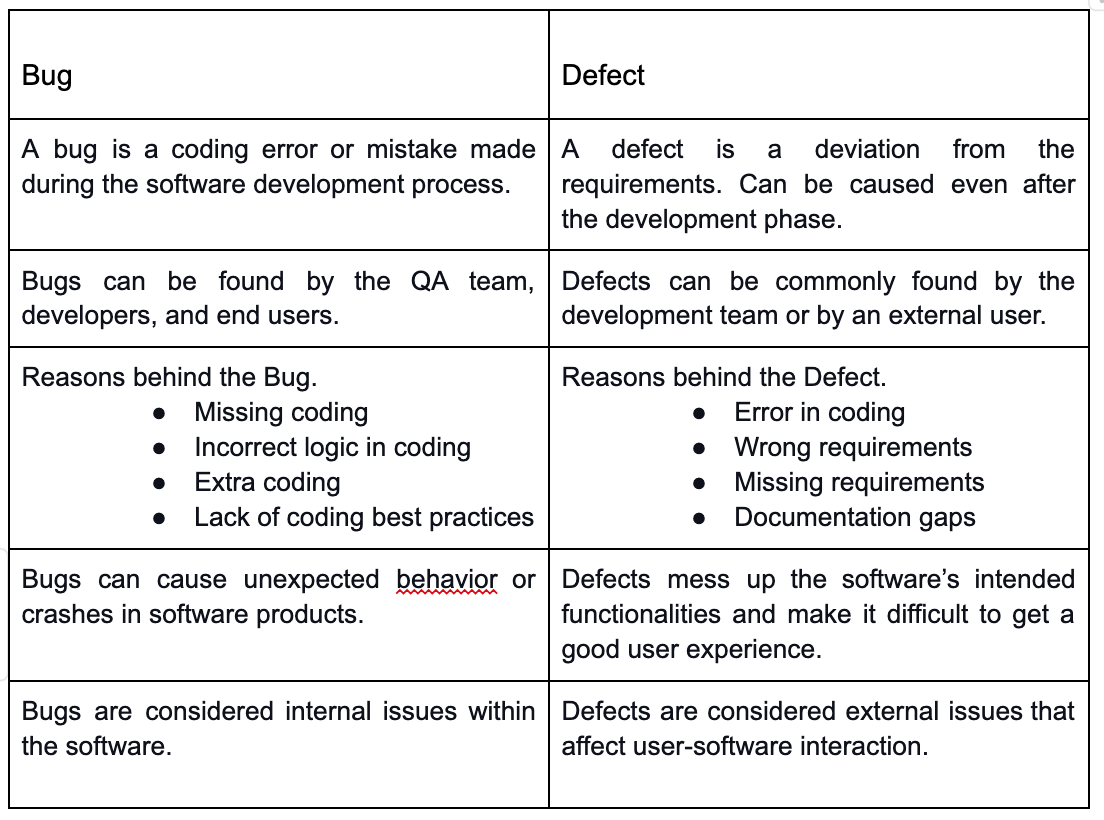
Other than the above-mentioned points, there can be a lot more characteristics that show the difference between defect and bug. For further information, you can check More differences between bug and defect.
Sometimes, it is a bit confusing to identify defect vs bug. Here I am sharing a personal experience of mine for you to understand it better. When I was working on a software development project as a QA engineer, I was testing a student assignment management system; there was a feature that sets the expiry dates for each uploaded assignment document. I identified that there was an issue with the expiry date, as it showed a date which is two months before the uploaded date. By the first site, you can judge this as a bug; however after clarifying the current behavior with the customers, we identified it as a defect since customers were asking to set the expiry date to a date which is two months ahead of the uploaded date.
Conclusion
Identifying “defect vs bug” is significant in software testing because they are key indicators of potential problems in a software product. Detecting and addressing such is critical to producing high-quality software products. As an IT professional, It is very important to identify the key difference between bug and defect. Software development teams can improve the reliability, accuracy, performance, and user experience of their products by identifying and resolving bugs and defects through continuous manual and automated testing.
Conducting continuous testing and tracking all the identified bugs and defects with a bug tracker is another important aspect. Proper bug-tracking processes and addressing the bugs immediately will assure that the software meets the specified standards and is free of serious flaws before it is sent to end users.
Opinions expressed by DZone contributors are their own.

Comments