Cache Miss in Java
Want to learn more about the cache-miss effect?
Join the DZone community and get the full member experience.
Join For FreeFor applications that deal with concurrent requests, if the shared memory between a Producer and a Consumer crosses approximately 8 MB, it can impact the performance of an application due to the cache-miss effect. In this post, we explore some of the main components of cache miss.
- This scenario can happen for use cases like the rule engine — where all incoming requests are validated against pre-defined rules and these rules can grow over time, crossing the 8 MB limit.
- When the shared memory between threads crosses about 8 MB, handling in-memory tasks with a single thread has much better performance than handling tasks with multiple threads.
- The size (~8 MB) can change based on the processor
Cache Miss
- CPU architecture has multiple layers of the cache before fetching any data/object from RAM memory.
- To map this with the JVM memory model, all the objects in Heap memory will reside in RAM.
- If CPU has to execute the instructions, it has to fetch those data into L1, L2 cache, and eventually into CPU registers to execute it.
- In concurrent use cases, if the same data is accessed by both the core simultaneously, then cache memory will not be used effectively.
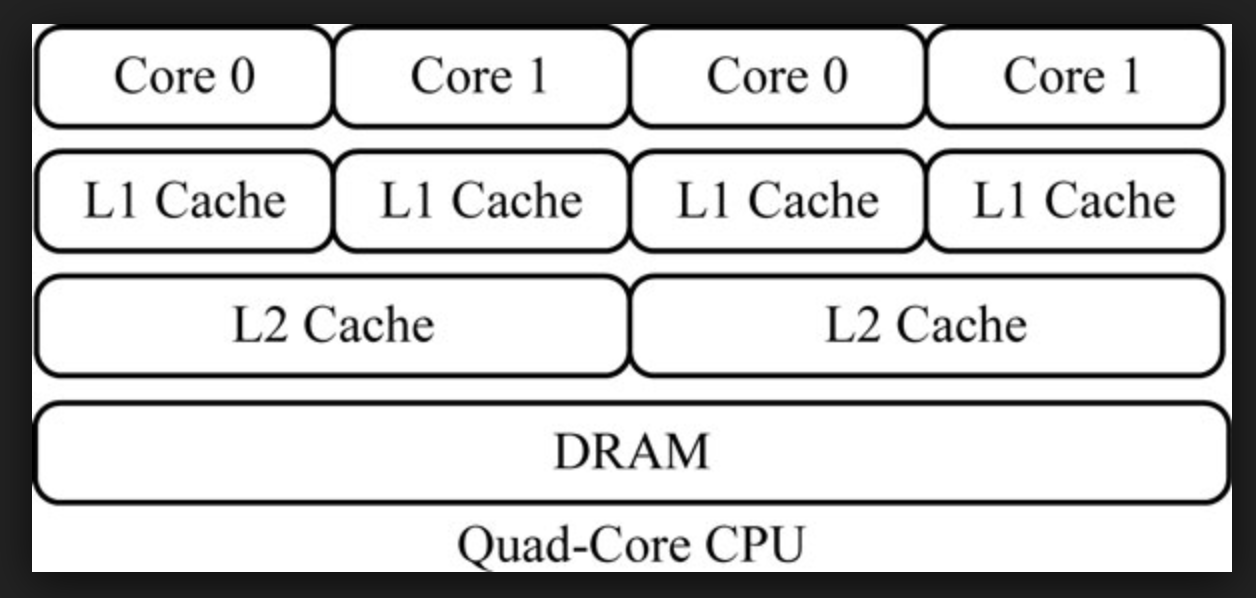
Example of Cache-Miss
public class CacheMiss {
public static void main(String[] args) throws InterruptedException, ExecutionException {
List<Integer> intList = new ArrayList<>();
for (int i = 0; i < 10000000; i++) {
intList.add(i);
}
System.out.println("Main Thread : " + Thread.currentThread().getName());
doSomeRandomOperationInList(intList);
doSomeRandomOperationInList(intList);
doSomeRandomOperationInList(intList);
doSomeRandomOperationInList(intList);
doSomeRandomOperationInList(intList);
runAsync(intList, 1);
runAsync(intList, 2);
runAsync(intList, 3);
runAsync(intList, 4);
runAsync(intList, 5);
TimeUnit.MINUTES.sleep(1);
}
private static void runAsync(List<Integer> intList, int t) {
CompletableFuture.runAsync(() -> {
System.out.println("new thread - " + t + " : " + Thread.currentThread().getName());
long s = System.currentTimeMillis();
List<Integer> l = intList.stream().map(i -> i * 2).collect(Collectors.toList());
long e = System.currentTimeMillis();
System.out.println("Thread : " + t + " : " + (e - s));
});
}
private static void doSomeRandomOperationInList(List<Integer> intList) {
long startTime = System.currentTimeMillis();
intList.stream().map(i -> i * 2).collect(Collectors.toList());
long endTime = System.currentTimeMillis();
System.out.println(
"Thread : " + Thread.currentThread().getName() + " : Time Taken in (ms) : " + (endTime - startTime));
}
}
// Output
// Main Thread : main
// Thread : main : Time Taken in (ms) : 1838
// Thread : main : Time Taken in (ms) : 490
// Thread : main : Time Taken in (ms) : 542
// Thread : main : Time Taken in (ms) : 322
// Thread : main : Time Taken in (ms) : 325
// new thread - 1 : ForkJoinPool.commonPool-worker-1
// new thread - 3 : ForkJoinPool.commonPool-worker-3
// new thread - 2 : ForkJoinPool.commonPool-worker-2
// new thread - 4 : ForkJoinPool.commonPool-worker-4
// new thread - 5 : ForkJoinPool.commonPool-worker-5
// Thread : 5 : 15178
// Thread : 1 : 15178
// Thread : 4 : 15179
// Thread : 2 : 15200
// Thread : 3 : 15202
doSomeRandomOperationmethod accesses the list and creates a new list (doesn’t modify existing list)- Calling
doSomeRandomOperation(5 times) method from theMainmethod results in about 500 ms - But, when the same list is accessed by five threads in parallel, it takes 15178 ms
Cache (computing)
Java (programming language)
Opinions expressed by DZone contributors are their own.

Comments