Creating a Business Rule Engine Using Dynamic Expression Predicates With C#
A developer gives a tutorial on how to create a dynamic business rule engine using the C# language, providing all the code you need to follow along.
Join the DZone community and get the full member experience.
Join For FreeHello everyone. Today I am going to show how to create a dynamic business rule engine in C#. But before we get into it, let's discuss some basic concepts of writing a business rule.
What Is a Business Rule Engine?
A business rule engine (BRE) is a specific collection of design-time and runtime software that enables an enterprise to explicitly define, analyze, execute, audit, and maintain a wide variety of business logic, collectively referred to as "rules."
Prerequisite:
- Expressions: "An expression is a sequence of one or more operands and zero or more operators that can be evaluated to a single value, object, method, or namespace." - docs.microsoft.com.
- Expression Tree: "Expression trees represent code in a tree-like data structure, where each node is an expression, for example, a method call or a binary operation such as x < y." - docs.microsoft.com.
- Example:
Expression<Func<int, bool>> lambda = num => num < 5
- Example:
Background
We will store all the rules in a SQL table. During runtime, we will fetch these rules and will construct an expression tree.
Now, we will try to create a business rule engine using C#. The tools we'll use are Visual Studio and MS SQLSERVER.
Let's jump into coding. I'll share my process step-by-step using code snapshots.
Building a Business Rule Engine
- Create a Rules table. I have named the table "
RuleSetRules."![]()
- Insert a few rows into the Rules table. The data should look like the below image.
![]()
- Open Visual Studio and create a Console Application.
- Create an entity class named
Ruleswith the following properties :- Id
- PropertyName
- Operation
- Value
- RuleName
- Write the code to fetch all the Rules from the database (the execute query is
SELECT * FROM Rules). - If you are using ADO.NET, use
DataTableorSqlDataReaderto convert the result set intoIEnumerable<Rules>. - Now we have a list of Rules. Let's use
Expression<Func<>>to combine all the rules and make a single expression tree. - Create a class named
ExpressionBuilderand create a method namedGenerateExpressioninside of it. This method will be used to create an expression tree at runtime.![]()
- Generate the expression method's code.
![]()
- Now we have a method to generate expressions. So we need to loop through our rules list and create expressions.
![]()
- From the above code, we can get expressions from each rule, but they're all separate. We need to combine the expressions to get a single expression.
Let's add a couple of methods to combine expressions in the
ExpressionBuilderclass.![]()
Let's update the
AndAlsoandOrElsemethods to handle null exceptions.![]()
Now let’s call the
CombineExpressionmethod from theforeachloop to combine all our expressions.![]()
So we have our all expressions combined into a single expression and stored it in a variable named "
predicate."Let's use this variable to filter out unwanted expressions and get our desired result.
![]()
And done! That's how to make our own business rules and execute them at runtime.
Thank you for reading.
Opinions expressed by DZone contributors are their own.


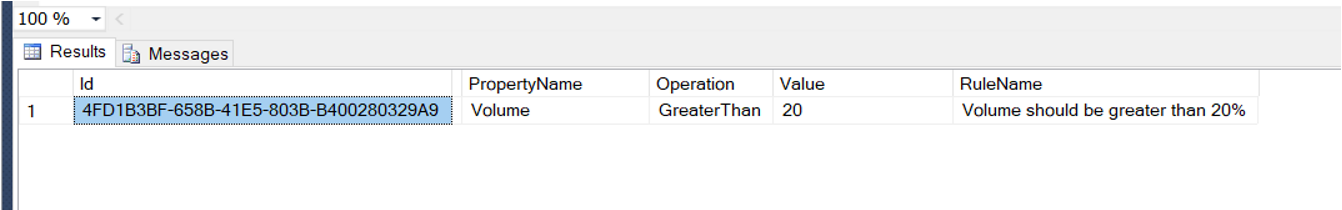
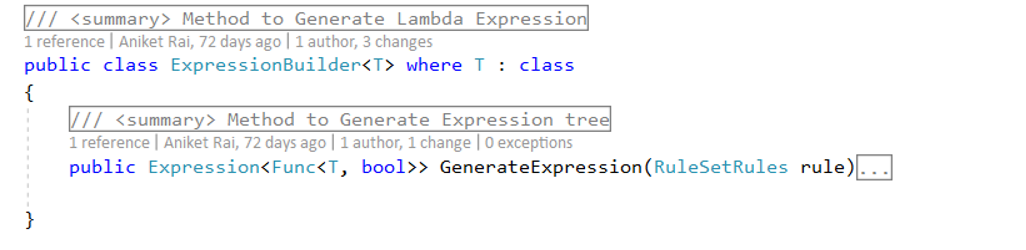
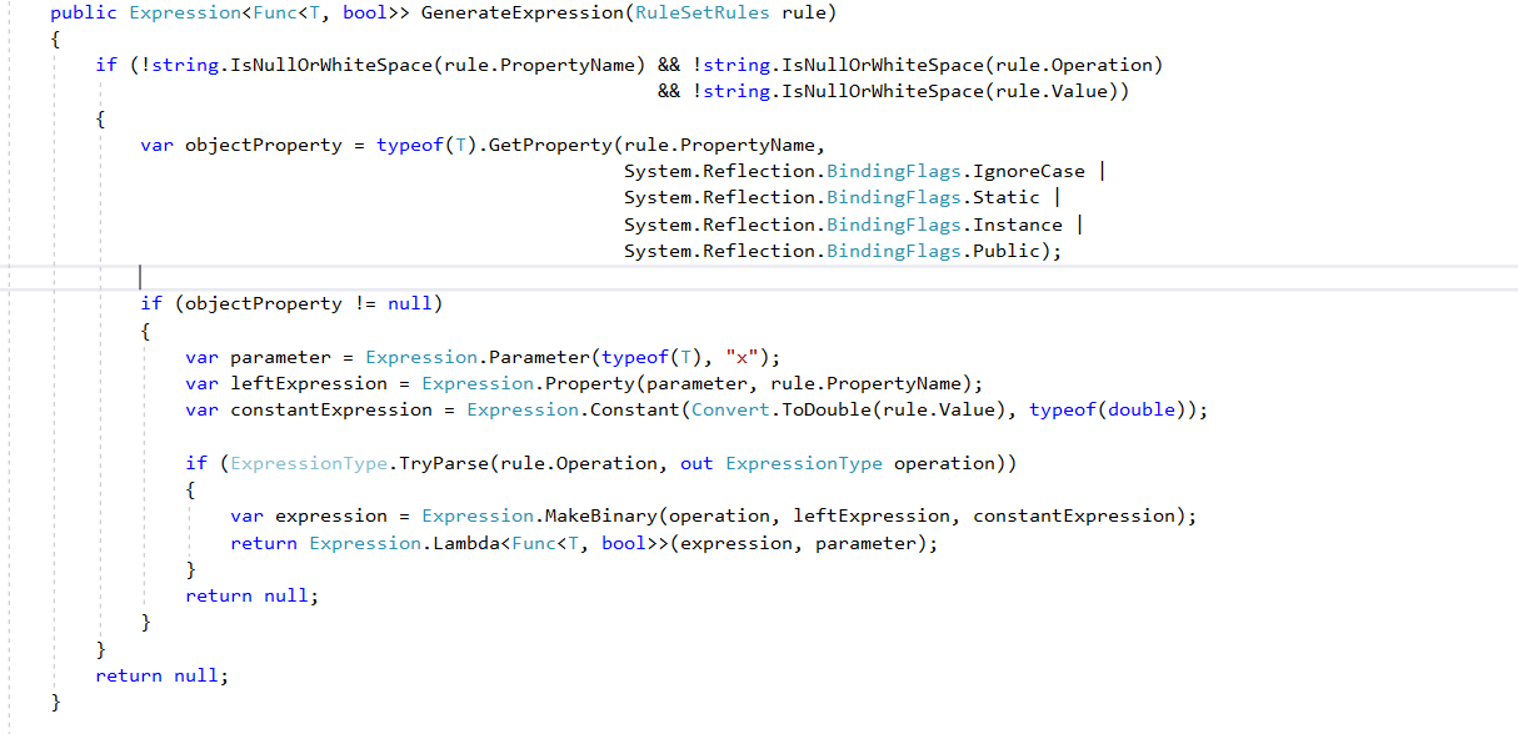
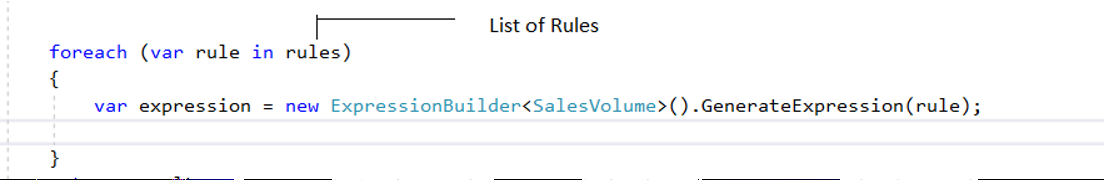
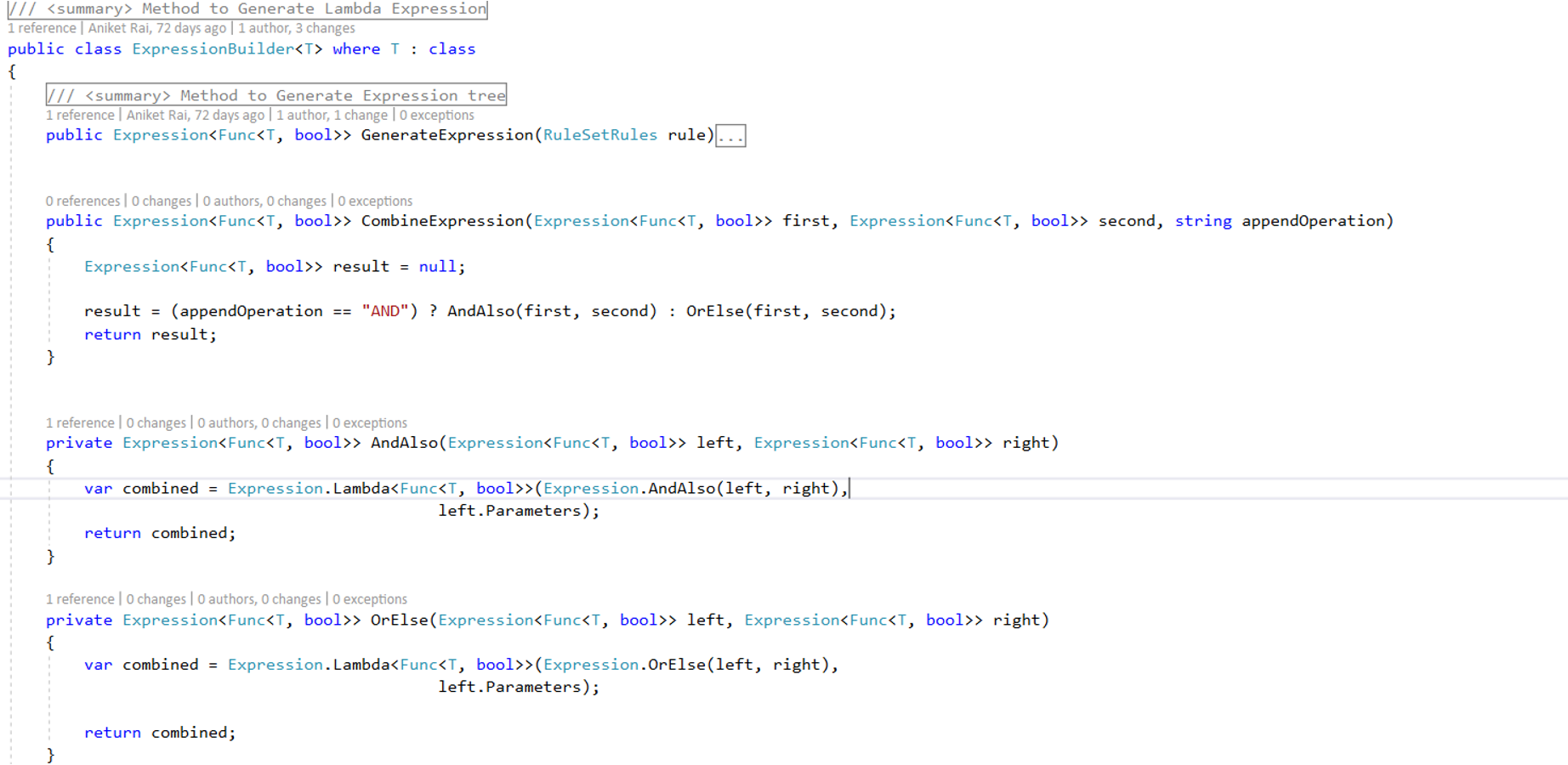
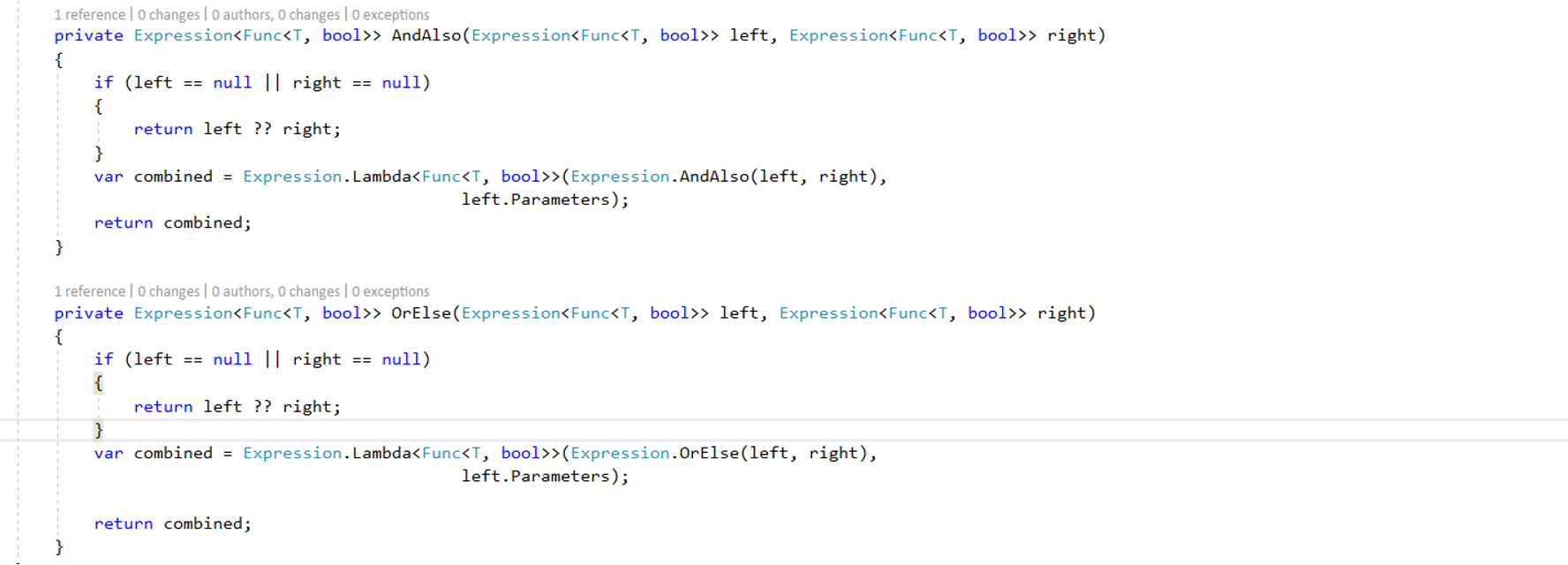
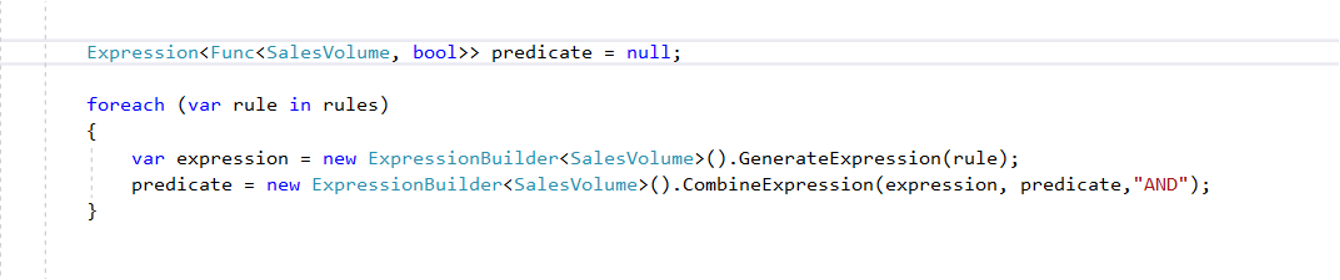
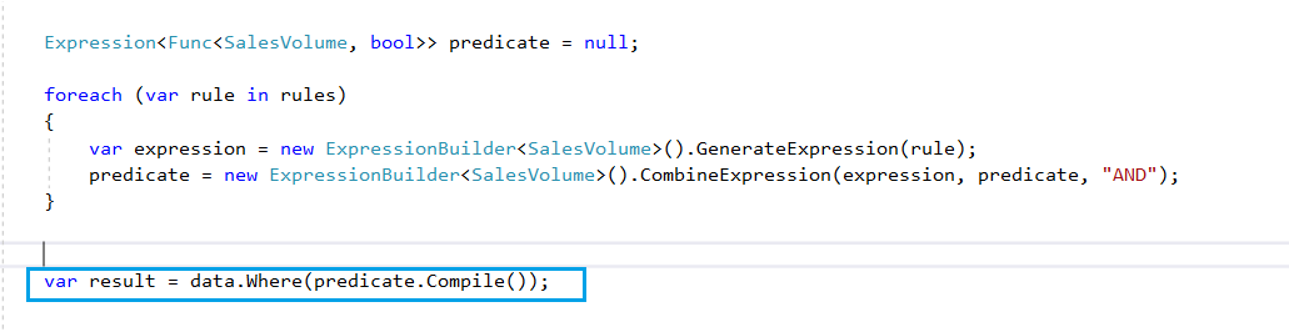
Comments