ArtiBot Integration With Zapier
In this article, learn about integrating ArtiBot with other tools, including Zapier, a popular automation platform that connects different apps and services.
Join the DZone community and get the full member experience.
Join For FreeThis article is continuation of the previous ArtiBot setup for course purchase. In this article, the successfully generated lead from ArtiBot will be sent to your gmail account automatically. Yes, we will explore on the ArtiBot integration.
Integrating ArtiBot with other tools, including Zapier, can help you automate tasks and create seamless workflows. Zapier is a popular automation platform that connects different apps and services, allowing you to create automated workflows called "Zaps."
1. Sign Up for ArtiBot and Zapier
Ensure you have accounts with both ArtiBot and Zapier. Sign in to both platforms.
2. Get Webhook URL from Artibot
Check if ArtiBot provides webhook functionality.
If so, webhook URL. This is the key to allowing Zapier to communicate with Artibot
3. Create a Zap
In Zapier, you can create a new Zap. A Zap is a specific automation workflow that connects two or more apps.
Log in to your Zapier account .Click on "Make a Zap" in your Zapier dashboard.create the zap.
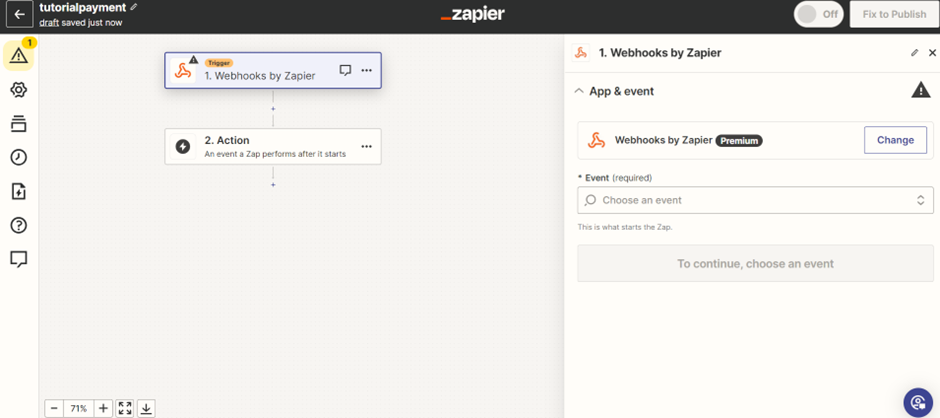
4. Choose Trigger Event
Choose the specific trigger event, such as "Catch Hook."

5. Copy the Custom Webhook URL
Zapier will provide you with a custom webhook URL. Copy this URL.

6. Set Up Triggers
Go to your ArtiBot account or platform where you can set up triggers.
Look for the webhook or integration settings and paste the Zapier webhook URL.

7. Test Trigger
Trigger an event in ArtiBot that should activate the webhook. This could be an action like a new chat initiated, a form submission, or a user asking a specific question.

8. Confirm Data in Zapier
Once the webhook is triggered, go back to Zapier. It should show a test result with the data received from ArtiBot.

9. Choose an Action App
Choose the app where you want to send the data from ArtiBot. This could be an email service, CRM, or any other supported app.
10. Set Up Action
Configure the action based on what you want to do in the chosen app. For example, if you're using Google Sheets, you might configure it to add a new row. Then test and turn on the zap.
11. Set Up an Action
Choose the app or service you want to connect to ArtiBot. This is where the action will take place.
Select a specific action event within that app. For instance, if you're integrating with a CRM, you might choose to create a new contact or update an existing one.In this example, I have chosen Gmail as the action step.
1. Select a Specific Action Event
In this case, you'll likely choose "Send Email" as the action event.
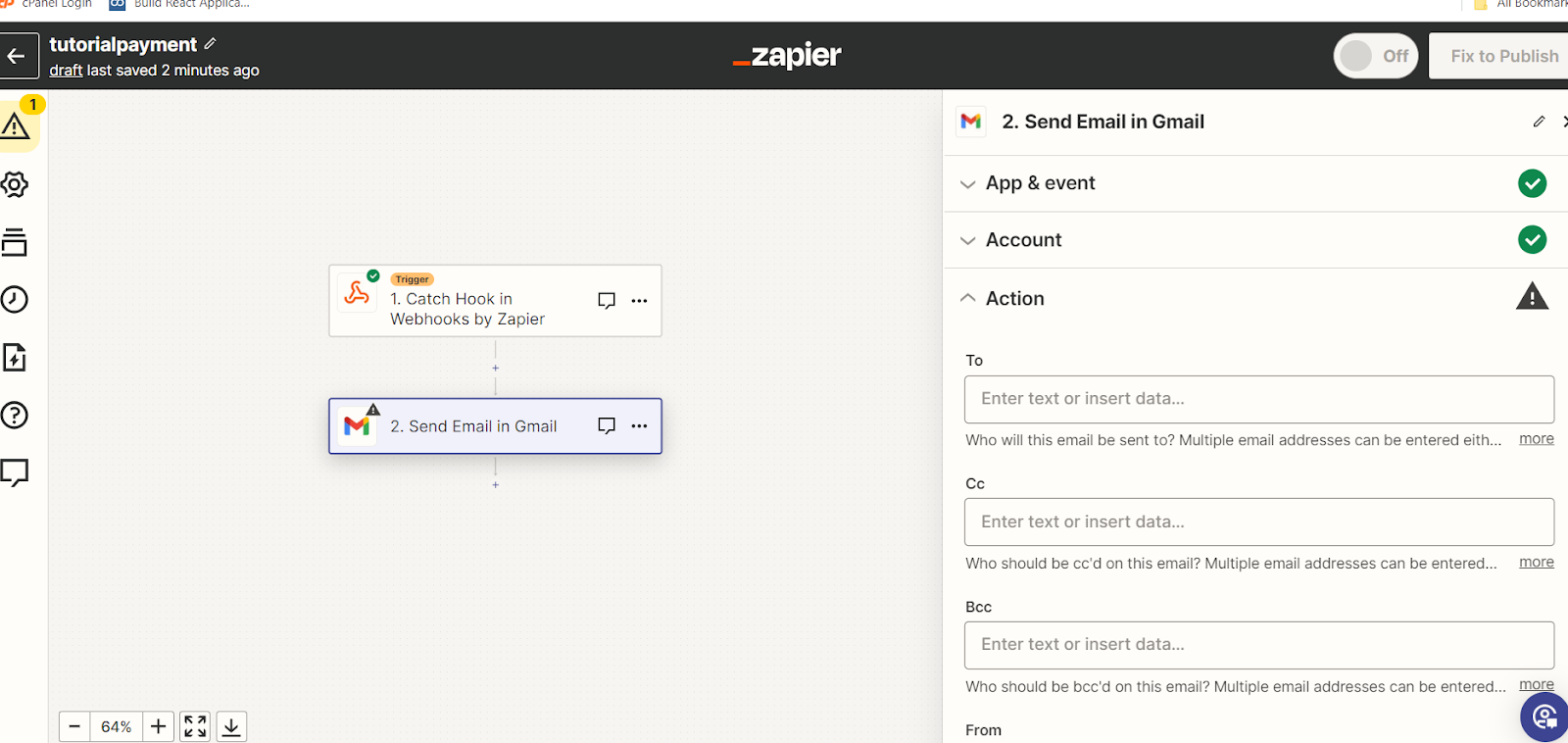
2. Connect Gmail
Authenticate your Gmail account within Zapier. You will need to provide your Gmail login credentials or use OAuth 2.0 for secure access.

Before proceeding, find new records for every new conversation and choose new upcoming leads which has the data from the chatbot conversation to proceed with gmail.
3. Configure Action Options
Fill in the details for the email you want to send. Set the recipient's email address. Specify the subject and body of the email. You can use data from ArtiBot as part of the email content.
You can also customise other email options, such as attaching files or setting the email as high priority.

4. Test and Activate the Zap

Test the integration to ensure it works as expected.
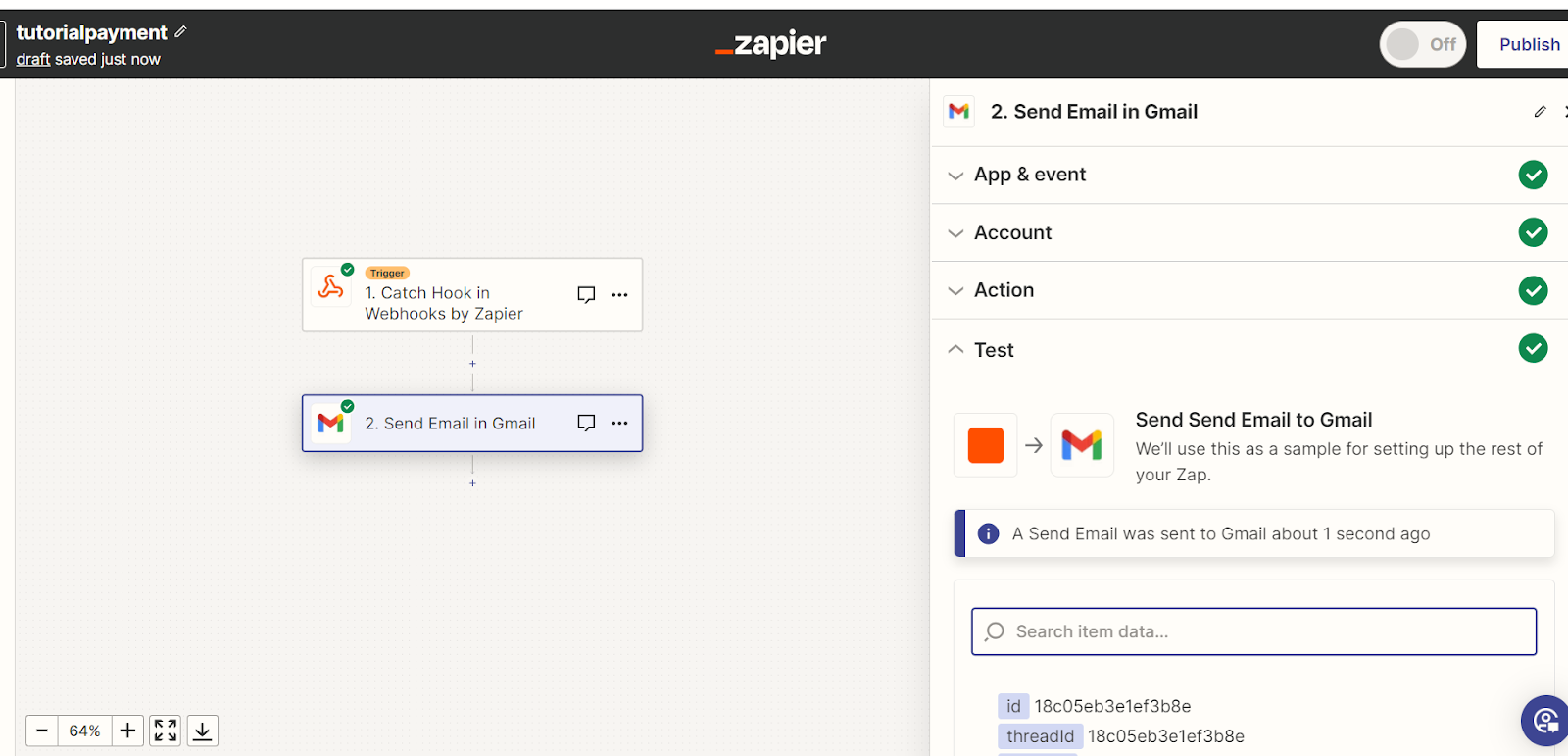
Once you're satisfied, activate the Zap. Your integration is now live and will run in the background whenever the trigger condition is met in the ArtiBot.check email for the chat details.
Test the Zap to ensure it works as expected, then turn it on. Emails received as shown below:

After activation, keep an eye on your Zaps to make sure they're working correctly. You can also access analytics and logs to monitor the performance of your automated workflows.
The specific actions and integrations you can create with ArtiBot and Zapier are nearly limitless. You can connect ArtiBot to various tools like CRMs, email marketing platforms, spreadsheets, and more. This allows you to streamline processes, improve customer interactions, and save time by automating routine tasks.
ArtiBot Use Cases
ArtiBot is a versatile chatbot tool that can be used in various industries and for a wide range of use cases. Here are some common use cases and industries where ArtiBot can be beneficial:
1. Customer Support and Service
Many businesses use ArtiBot to provide automated customer support, answering frequently asked questions and helping customers find relevant information. It can route more complex inquiries to live agents when needed.
2. Lead Generation
ArtiBot can be used to engage website visitors and capture leads. It can collect contact information and qualify potential customers for follow-up.
3. Appointment Scheduling
Businesses in fields like healthcare, consulting, and service industries use ArtiBot to allow clients to schedule appointments or consultations directly from their websites.
4. E-Commerce
E-commerce websites employ ArtiBot to assist customers with product recommendations, order tracking, and addressing common issues like returns and refunds.
5. Restaurant and Hospitality
Restaurants and hotels use ArtiBot to allow customers to make reservations, check availability, and access menus and pricing.
6. Banking and Finance
Financial institutions use ArtiBot for account inquiries, balance checks, and to provide information about various financial services.
7. Legal Services
Law firms use ArtiBot to answer basic legal questions, collect initial client information, and schedule consultations.
8. Government and Public Services
Government agencies use ArtiBot to provide citizens with information about public services, permits, and regulations.
9. Travel and Tourism
Travel agencies and tourism websites use ArtiBot to assist travellers with trip planning, booking, and travel-related information.
These are just a few examples, and the possibilities for using ArtiBot extend to virtually any industry where customer engagement and automation of routine tasks can improve the user experience and business operations. ArtiBot's versatility and customization options make it adaptable to a wide range of use cases
10. ArtiBot vs. Other Chatbots: Unveiling the Differences
- Lead generation focus: ArtiBot excels at lead generation, capturing visitor information and turning website traffic into potential leads, making it a powerful tool for businesses looking to expand their customer base.
- User-friendly customization: ArtiBot offers extensive customization options for design, behaviour, and messaging, making it accessible and adaptable for users with varying needs and skill levels.
- Responsive design: It ensures a seamless user experience across devices, allowing websites to engage visitors on desktops, tablets, and mobile devices.
- Multilingual support: ArtiBot communicates with users in multiple languages, appealing to a global audience and broadening reach.
- Integration versatility: The chatbot seamlessly integrates with various platforms and tools, allowing for data flow and enhanced functionality.
- Analytics and reporting: ArtiBot provides valuable insights into user interactions, empowering data-driven decision-making and improvements.
Other Chatbots (e.g., Chatfuel, Dialogflow, ManyChat)
- Varied focus: Many other chatbot solutions have different focuses, such as marketing, customer support, or general conversational interactions, which may not be as lead generation-centric as ArtiBot.
- Customization complexity: While customization options exist in other chatbots, they may not be as user-friendly or comprehensive, potentially requiring more technical expertise.
- Design responsiveness: Responsiveness across devices can vary in other chatbots, with some requiring additional design work to achieve optimal cross-device performance.
- Language support: Language support may not be as robust in some other chatbots, potentially limiting their ability to reach a global audience.
- Integration options: Integration versatility varies; some chatbots may not integrate as seamlessly with certain platforms or tools, requiring more effort for setup.
- Analytics and reporting: The depth and accessibility of analytics and reporting features may differ in other chatbots, affecting the ease of monitoring and optimization.
In conclusion, ArtiBot's strength lies in its lead generation focus, user-friendly customization, responsive design, multilingual support, extensive integration capabilities, and robust analytics. While other chatbots may excel in different areas, ArtiBot stands out for businesses seeking to capture leads and enhance user engagement on their websites. The choice of chatbot ultimately depends on specific business goals and requirements.
Opinions expressed by DZone contributors are their own.

Comments