Ansible Galaxy: Ping Windows Servers
In this quick tutorial, we learn how to ping a Windows server, in order to check if the host is reachable and we are indeed connected.
Join the DZone community and get the full member experience.
Join For FreeThis article shows how you can ping Windows Servers (2008 and 2012) using Ansible Galaxy. You may hook up any plays or windows modules which I will demonstrate in future articles.
Prerequisites:
- Ansible installed Linux Controller (I am using Ubuntu 16).
- Windows Server 2008 (180-day trial virtual machine using VMWare Player).
- Windows Server 2012 (180-day trial virtual machine using VMWare Player).
Step 1. In our Ansible controller create a directory named "winservers."
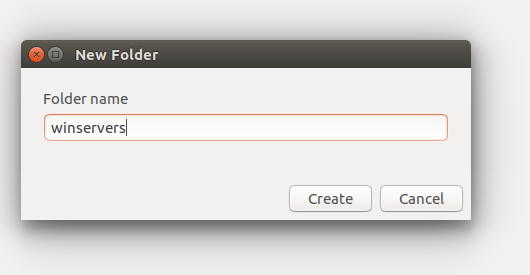
Step 2. Open the Terminal window and browse to the newly created folder "winservers."
Step 3. Create an inventory file (hosts) under /winservers/ with server the following information:
[winservers]
192.168.152.132
192.168.152.133
[winservers:vars]
ansible_ssh_user=administrator
ansible_ssh_pass=P@ssword1234
ansible_ssh_port=5985
ansible_connection=winrmHere:
[winservers] is our group of Windows Servers.
[winservers-vars] contains the ssh access information for both the servers. Both the servers have been configured to have a user named 'Administrator' and the same password.
We are using winrm to connect to the servers.
Step 4. The Configuration file.
Since we are not using the default hosts file (/etc/ansible/hosts), we need to instruct Ansible to use the new hosts file that we created in step3.
Create a new file named ansible.cfg and use the following as it's content:
[defaults]
inventory = /home/mbalotia/AnsiblePrac/winservers/hostsStep 5. We will create a galaxy named "ping."
Command: ansible-galaxy init ping
mbalotia@mbalotia-controller:~/AnsiblePrac/winservers$ ansible-galaxy init ping
- ping was created successfullyThis command creates our galaxy under /winservers/ping with the following structure:
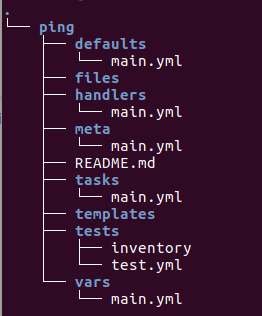
Please note ping is our new role, we will now create a task to ping our Windows Servers.
Step 6. Edit /ping/tasks/main.yml and replace its content with the following:
---
# This uses the win_ping module to test connectivity to Windows hosts
- name: Ping All windows servers
win_ping:We are going to use the win_ping module for this.
Step 7. Create a playbook named pingservers.yml under /winservers/ with the following content:
---
- hosts: all
roles:
- { role: "ping" }Quick explanation of the above code:
Hosts: all (targets all the servers in our inventory).
Roles: lists all the roles that we want to execute, in our case there is only one role named "ping."
Our final directory structure for /winservers looks like:
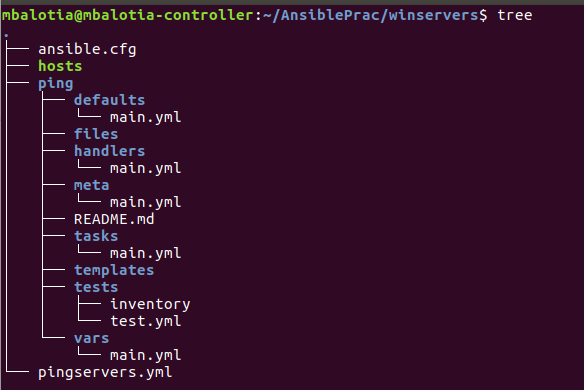
Step 8. Finally, run the playbook by typing:
ansible-playbook pingservers.yml 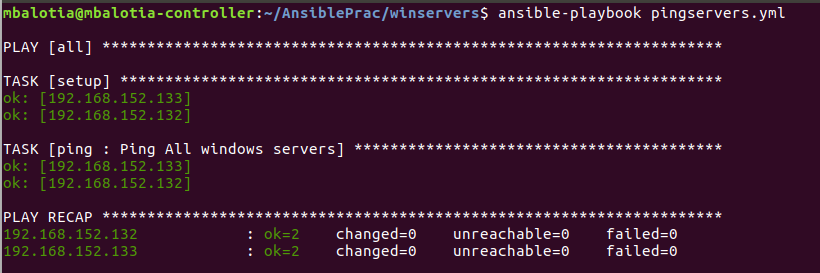
Congratulations! You are now able to ping your windows servers using Ansible Galaxy!
Opinions expressed by DZone contributors are their own.

Comments