Using Event-Driven Ansible to Monitor Your Web Application
Learn how to use a URL check module to trigger a node restart playbook that will automatically start the Nginx server when a particular URL becomes unreachable.
Join the DZone community and get the full member experience.
Join For FreeIn today’s rapidly evolving IT landscape, the ability to respond quickly to system changes is essential. Event-driven automation enables systems to react instantly to specific triggers or events, enhancing infrastructure resilience and efficiency. A simple and effective method for implementing event-driven automation is through webhooks, which can initiate specific actions in response to events.
In this article, I’ll walk you through an example of using Ansible to monitor and manage a Nginx web server — specifically, to demonstrate how to use a URL check module to trigger a node restart playbook that will automatically start the Nginx server when a particular URL becomes unreachable.
About the Module
The ansible.eda.url_check module in Ansible is part of the event-driven automation collection designed to monitor the availability of a specified URL. This module is used to automate the process of checking whether a web application or service is reachable by performing an HTTP request to a given URL. When integrated into event-driven workflows, this module can trigger actions, such as restarting a service or alerting the team, whenever the URL becomes unreachable or encounters issues.
In this example, we are verifying the accessibility of the localhost URL, and if it is unreachable, the Nginx restart command is triggered. This demonstration ensures that the Nginx service is automatically restarted whenever the URL becomes unavailable.
Step 1
To install Nginx using the brew command, you can run brew install nginx on macOS, which will automatically download and install Nginx along with its dependencies. By default, Homebrew installs Nginx in the directory /usr/local/Cellar/nginx/, and it configures the software for use with macOS systems. After installation, configure Nginx to listen on port 8080 by editing the configuration file located at /usr/local/etc/nginx/nginx.conf, changing the listen directive to listen 8080;, and then starting the Nginx service using brew services start nginx.
To verify that Nginx is up and running, open a terminal and execute the command curl http://localhost:8080/. If the server is properly configured, you should receive an HTTP response from Nginx, indicating that it's successfully serving content on port 8080.
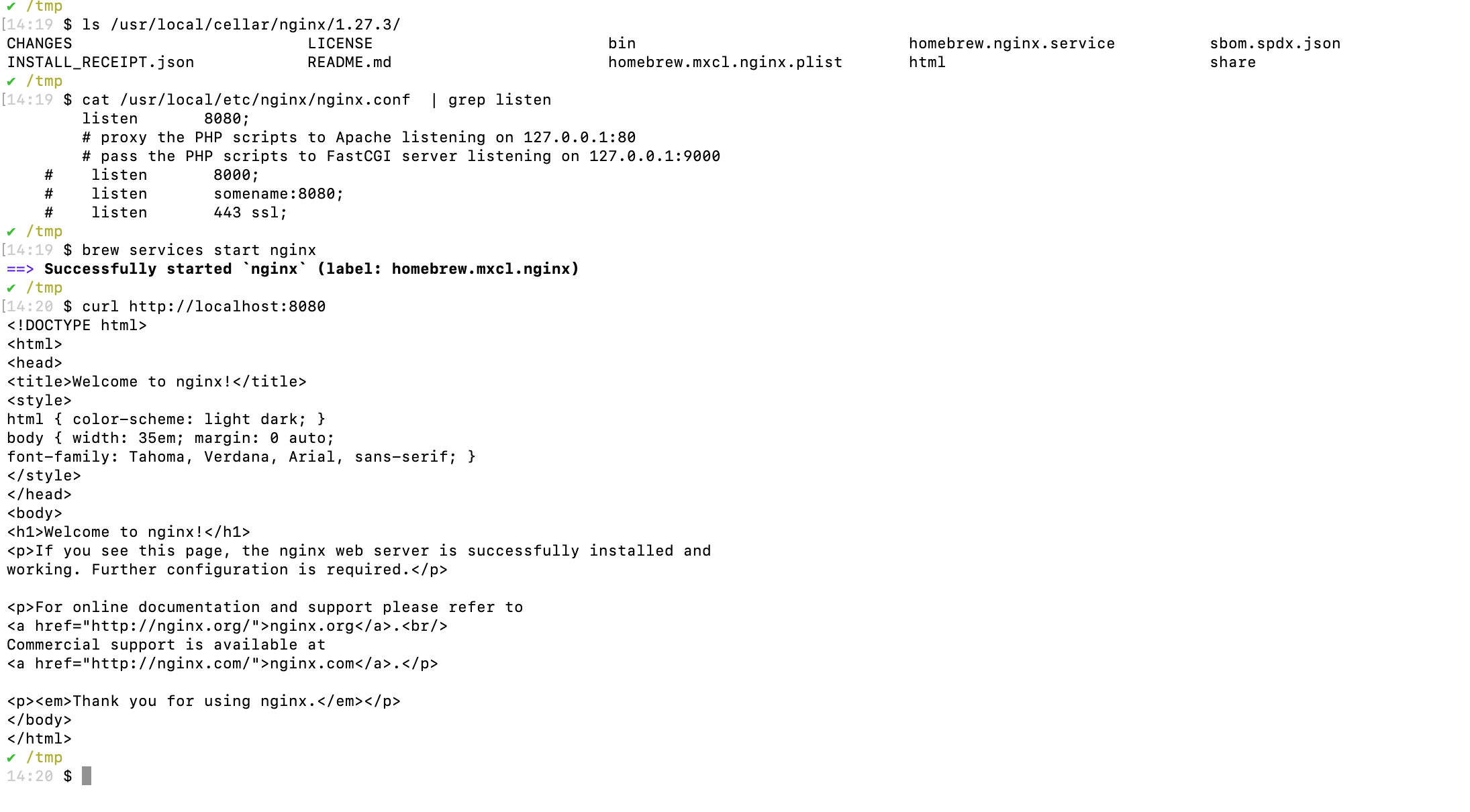
Step 2
The monitor-nginx.yml file defines the sources and rules for monitoring the Nginx server. The url_check task polls the URL http://localhost:8080 every 30 seconds to verify its status. If the URL is detected as down, the script triggers an action to address the issue. This action involves executing a secondary playbook designed to restart the Nginx server. The setup ensures continuous monitoring and automated recovery of the service.
---
- name: Monitor the localhost url, http://localhost:8080
hosts: localhost
sources:
- ansible.eda.url_check:
urls:
- http://localhost:8080
delay: 30
rules:
- name: Start Nginx server if the status is down
condition: event.url_check.status == "down"
action:
run_playbook:
name: restart-server.yml
The restart-server.yml script is to handle the task of starting the Nginx server.
---
- hosts: localhost
gather_facts: false
connection: local
tasks:
- name: localhost url is down, restarting Nginx
ansible.builtin.command: brew services start nginx
~ Demo
To monitor the Nginx server, execute the ansible-rulebook -i localhost -r monitor-nginx.yml command, where -i localhost refers to the inventory file specifying the target machine (in this case, the local machine). The -r monitor-nginx.yml flag tells Ansible to run the monitor-nginx.yml rulebook, which includes instructions for checking the accessibility of the Nginx server at http://localhost:8080. The rulebook will monitor the server every 30 seconds and trigger the Nginx restart task if the server becomes unreachable.

To check the current status of the Nginx service, execute the brew services info nginx command. Once verified, stop the Nginx service managed by Homebrew using the command brew services stop nginx. This action ensures that the Nginx service is properly stopped. Next, repeat the status check to confirm if the monitoring script detects the service-down event. Verify that the script takes appropriate action to restart the service automatically.
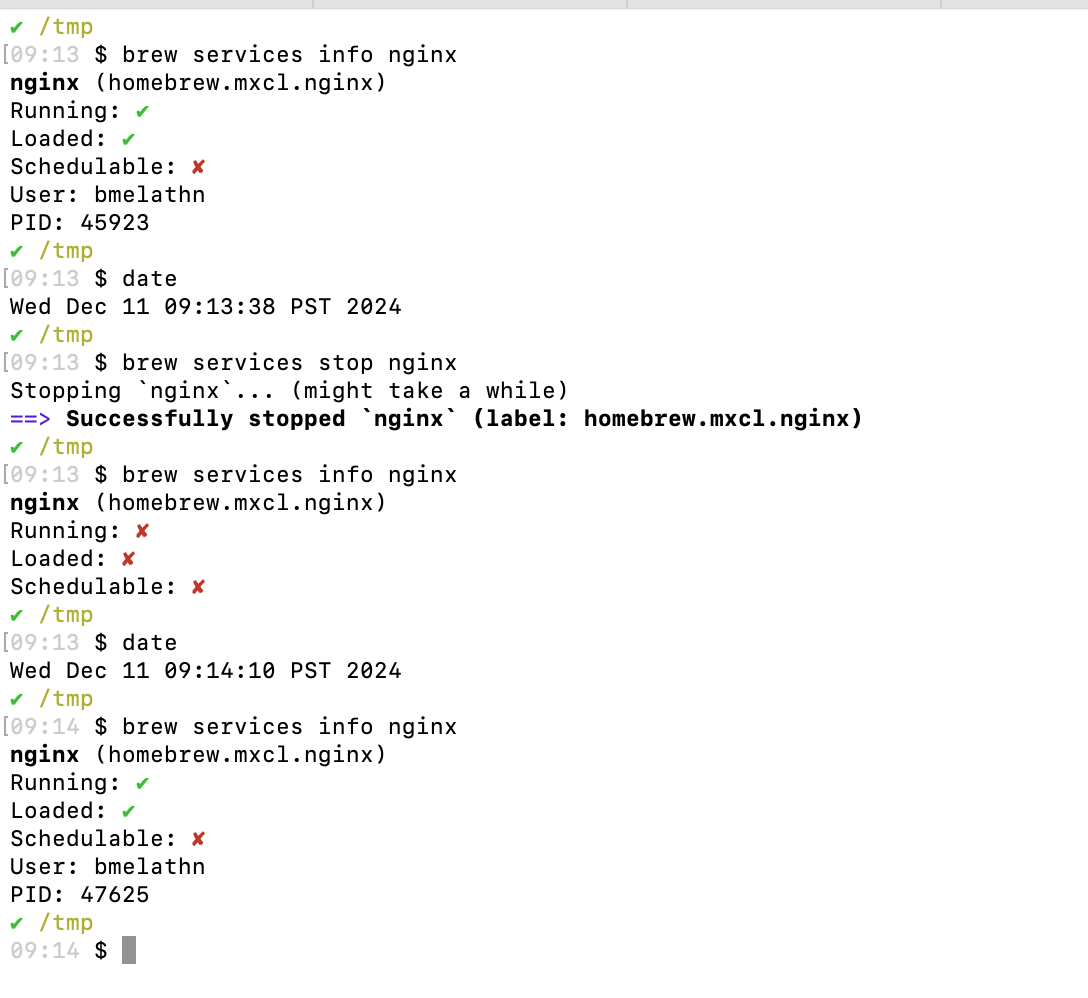
Conclusion
Event-driven automation empowers systems to respond instantly to specific triggers, enhancing the responsiveness and efficiency of IT operations. This demonstration showcased the use of Ansible in conjunction with url_check to automate tasks such as restarting the Nginx server in response to the service-down scenario.
By incorporating tools like Ansible.EDA, organizations can build robust event-driven workflows that enhance the agility, resilience, and manageability of your infrastructure. Whether it's automating cloud deployments, managing configuration updates, or scaling services, event-driven automation provides a versatile and modern approach to infrastructure management. This approach ensures that your systems remain adaptable and ready to meet evolving demands with minimal manual intervention.
Note: The views expressed on this blog are my own and do not necessarily reflect the views of Oracle.
Opinions expressed by DZone contributors are their own.

Comments