What Is a Jagged Array in Java With Examples?
The Arrays and Multi-dimensional Arrays are before we can learn about Jagged arrays. we want to store information about students and their respective grades.
Join the DZone community and get the full member experience.
Join For FreeJagged Array in Java
A jagged array, also known as an array of arrays, is a data structure in which an array is used to store other arrays. The key characteristic of a jagged array is that each element of the main array can be of different sizes, allowing for variable column lengths in a two-dimensional structure.
To understand the concept of a Jagged array, let's consider an example. Suppose we want to store information about students and their respective grades. We can create a jagged array to represent this data structure. Here's how it would look:
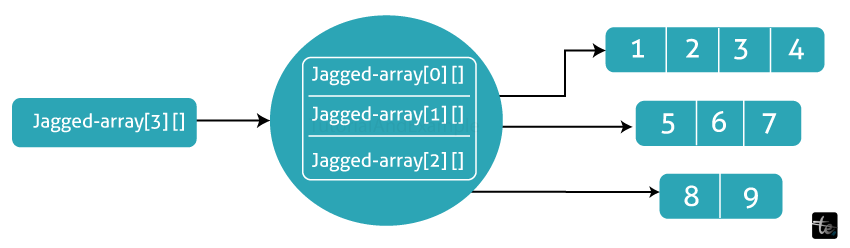
The benefit of using a jagged array is that it allows for flexibility in storing data when the number of elements in each subarray is different. This is particularly useful in scenarios where the number of columns may vary, such as when dealing with irregular data or sparse matrices.
Overall, jagged arrays provide a flexible way to represent and work with data structures where the size of each dimension can vary, making them a powerful tool in certain programming scenarios.
Example 1
In the above code, we first declare a 2D jagged array jagged Array with three rows. However, we do not specify the column lengths at this point. Next, we assign different-sized arrays to each row of the jagged array. The first row has three elements, the second has two elements, and the third has four elements.
Finally, we use nested loops to iterate over the jaggedarray and print its elements. The outer loop iterates over the rows, and the inner loop iterates over the columns of each row.
FileName: JaggedArrayExample.java
public class JaggedArrayExample {
public static void main(String[] args) {
int[][] jaggedArray = new int[3][];
// Assigning different-sized arrays to the jagged array
jaggedArray[0] = new int[] { 1, 2, 3, 4 };
jaggedArray[1] = new int[] { 5, 6, 7 };
jaggedArray[2] = new int[] { 8, 9 };
// Accessing and printing the elements of the jagged array
for (int i = 0; i < jaggedArray.length; i++) {
for (int j = 0; j < jaggedArray[i].length; j++) {
System.out.print(jaggedArray[i][j] + " ");
}
System.out.println();
}
}
}Output
1 2 3 4
5 6 7
8 9
Example 2
In the above code, we declare a 2D jagged array jaggedArray and initialize it with student names in different grades. The first row represents the names of students in the first grade. The second row represents the names of students in the second grade and so on.
We then use nested loops to iterate over the jagged array and print the names of students in each grade. The outer loop iterates over the rows (grades), and the inner loop iterates over each grade’s columns (students).
FileName: JaggedArrayExample.java
public class JaggedArrayExample {
public static void main(String[] args) {
// Declare and initialize a 2D jagged array to store names of students in different grades
String[][] jaggedArray = {
{ "Ram", "Laxman" }, // Grade 1 students
{ "Rahul", "Gauri", "Komal" }, // Grade 2 students
{ "Ajinkya", "Virat", "Tejaswi", "Sanju" } // Grade 3 students
};
// Accessing and printing the elements of the jagged array
for (int i = 0; i < jaggedArray.length; i++) { // Iterate over the rows (grades)
System.out.print("Grade " + (i + 1) + " students: ");
for (int j = 0; j < jaggedArray[i].length; j++) { // Iterate over the columns (students) of each grade
System.out.print(jaggedArray[i][j] + " "); // Print the name of each student
}
System.out.println(); // Move to the next line after printing the names of students in a grade
}
}
}Output
Grade 1 students: Ram Laxman
Grade 2 students: Rahul Gauri Komal
Grade 3 students: Ajinkya Virat Tejaswi SanjuExample 3
In the above code, we have a jagged array jaggedArray that stores different numbers in each row. The first row has three elements, the second row has two elements, the third row has four elements, and the fourth row has one element. Then
We use nested loops to iterate over the jagged array and calculate the sum of each row. The outer loop iterates over the rows, and the inner loop iterates over the columns of each row. The sum of each row is calculated by adding up all the elements in that row.
FileName: JaggedArrayExample.java
public class JaggedArrayExample {
public static void main(String[] args) {
int[][] jaggedArray = {
{ 1, 2, 3 }, // First row with three elements
{ 4, 5 }, // Second row with two elements
{ 6, 7, 8, 9 }, // Third row with four elements
{ 10 } // Fourth row with one element
};
// Calculate the sum of each row and display the results
for (int i = 0; i < jaggedArray.length; i++) {
int rowSum = 0;
for (int j = 0; j < jaggedArray[i].length; j++) {
rowSum += jaggedArray[i][j];
}
System.out.println("Sum of row " + (i + 1) + ": " + rowSum);
}
}
}Output
Sum of row 1: 6
Sum of row 2: 9
Sum of row 3: 30
Sum of row 4: 10Opinions expressed by DZone contributors are their own.

Comments