Using Grep from Inside Vim
Join the DZone community and get the full member experience.
Join For Free"this is my rifle. there are many like it, but this one is mine." - rifleman’s creed
there are a thousand ways to grep over files. most developers i have observed keep a separate command line open just for searching. a few use an ide that has file search built in. personally, i use a couple of vim macros.
in vim, you can execute a cross-file search with something like
:vimgrep /dostuff()/j ../**/*.c
. i don’t know about you, but the first time i saw that syntax my brain simply refused.
instead, i have the following in my .vimrc file:
" opens search results in a window w/ links and highlight the matches
command! -nargs=+ grep execute 'silent grep! -i -r -n --exclude *.{json,pyc} . -e <args>' | copen | execute 'silent /<args>'
" shift-control-* greps for the word under the cursor
:nmap <leader>g :grep <c-r>=expand("<cword>")<cr><cr>
the first command is just a simple alias for the above mentioned native grep. like all custom commands, it must start with a capital letter (to differentiate it from native commands). you simply type
:grep foobar
and it will search in your current directory through all file extensions (except .json and .pyc -- you can add more to the blacklist).
it also displays the results in a nice little buffer window, which you can navigate through with normal hjkl keys, and open matches in the main editor window.
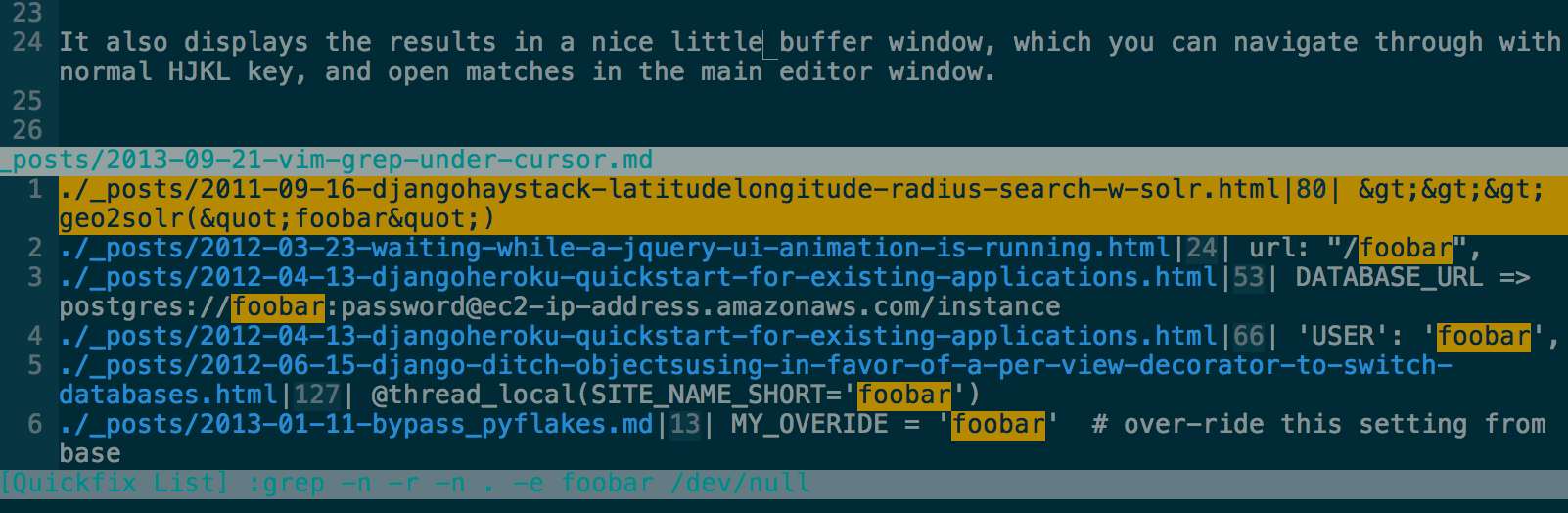
the second line is a key mapping that will grep for the word currently under the cursor. you can just navigate to a word and hit
leader-g
to issue the grep command.
Published at DZone with permission of Chase Seibert, DZone MVB. See the original article here.
Opinions expressed by DZone contributors are their own.

Comments