Using GPT-3 in Our Applications
We will provide a detailed guide on how to use the GPT-3 API, including how to set up your API key, generate responses, and access the generated text.
Join the DZone community and get the full member experience.
Join For FreeWelcome to a new installment on artificial intelligence. As I explained in my previous article, GPT-3 (Generative Pretrained Transformer 3) is a state-of-the-art language processing model developed by OpenAI. It has been trained on a large amount of data and can generate human-like text on a wide range of topics. One of the ways to access GPT-3’s capabilities is through its API, which allows developers to easily integrate GPT-3 into their applications.
In this article, we will provide a detailed guide on how to use the GPT-3 API, including how to set up your API key, generate responses, and access the generated text. By the end of this article, we will have a foundation for how to use GPT-3 in our own projects and applications.
Step-by-Step Guide
To use GPT-3 with Python, we will have to use the OpenAI library, which is the official Python library to interact with its API.
Configuring Your API Key
First, we will need to register for an OpenAI API key. This key will allow us to access the GPT-3 API and use it in our Python scripts. You can register for an API key at the OpenAI website.
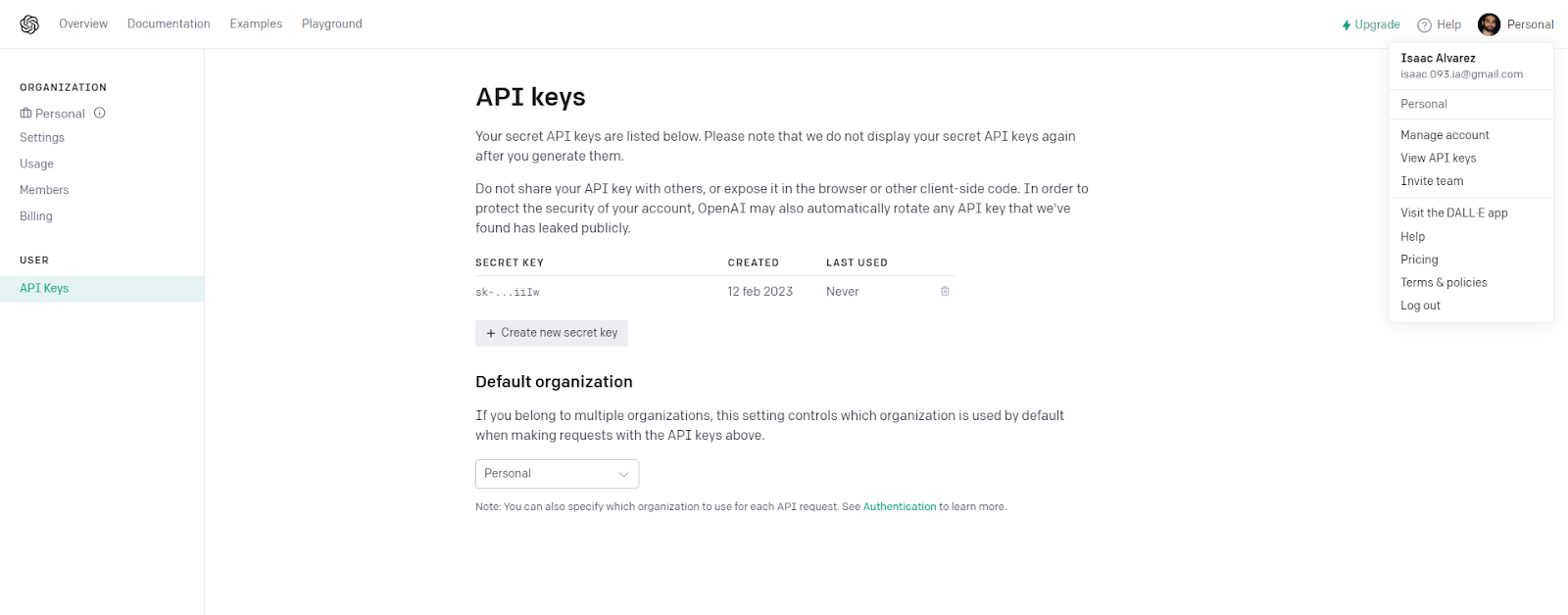
Once we have the API key, we will need to install the OpenAI library. This can be done using pip, the Python package manager. To install the library, open a terminal and run the following command:
![]()
After the installation is complete, we can import it into our Python project using the following code:
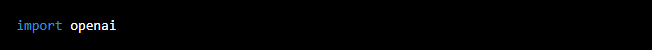
Once we have imported the OpenAI package, we can configure our API key as follows:
![]()
Generating Completions With GPT-3
With the OpenAI package imported and its API key configured, we are now ready to start programming our test. The Completion class takes a number of parameters, including the model to be used, the prompt to be completed, and the maximum number of tokens (individual text units) to be generated.
GPT-3 has several different model versions, each with different sizes and capacities. For this example, we will use the text-davinci-002 model.
For example, to generate three finalizations of up to 50 tokens each with the text-davinci-002 model, we could use the following code:

The Completion object returned contains a list of Completion objects, each of which has a text field with the generated response. We can access the text of each Completion through a for loop:
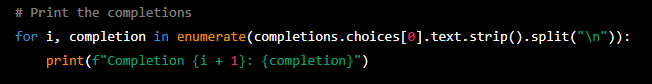
This code will print each of the Completions generated in our console.
You can pass additional parameters such as temperature to control the level of randomness in the text, max_tokens to set the maximum number of tokens to generate, among others. If you want to know more about the parameters, I remind you that in our previous article, we talked in detail about the most important ones.
The following code is similar to the previous example, but with some additional parameters:
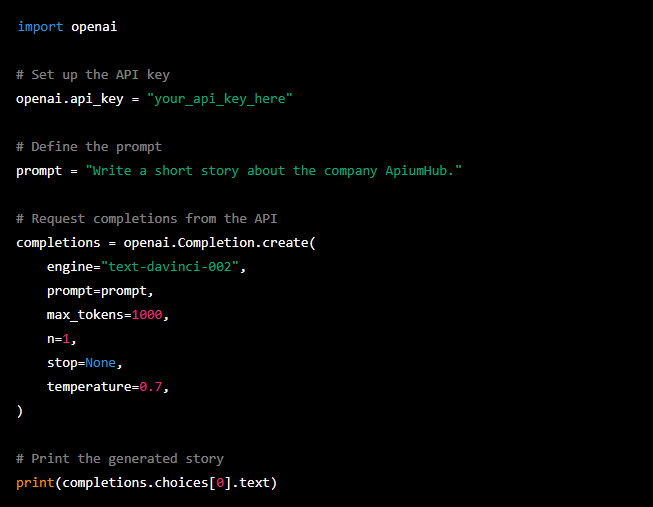
Note that we will have to replace “your_api_key_here” with the API key we have obtained before from OpenAI.
If you are curious and want to learn more about its API and how to use it, you can access its documentation, which is very well explained.
How Does GPT-3 Affect the Workplace?
While GPT-3 is a language processing model, it is generally not used for direct hiring. Rather, it is a tool that developers and researchers can use to help them in their jobs.
One potential use of GPT-3 is in the field of natural language processing (NLP), which can be used to develop applications, such as sentiment analysis and generate human-like text. Software engineers, for example, use it to develop chatbots or language translation tools with the goal of generating text that they can use in their applications, such as responses to user input or content that is generated automatically.
There are other jobs that involve the use of GPT-3, such as those of data scientists, who often use it to generate product descriptions or article summaries.
Finally, another example is copywriters, who generally use it to generate human-like text for their writing, such as product descriptions or marketing copy.
Overall, although GPT-3 is not currently a direct hiring motive, it has the potential to be used in a wide range of fields. Rather, it is a tool that helps people in some work settings get their work done faster.
Conclusion
In conclusion, GPT-3 is a powerful language processing model that can be used in a variety of applications, including games. To give you an idea, let me give you an example.
One potential use of GPT-3 in a game could be to generate a dialog with an NPC (non-player character) based on the player’s actions and choices. For example, if the player chooses to help a character, the NPC could respond with gratitude and offer a reward. On the other hand, if the player chooses to steal from the NPC, the NPC might respond with anger and hostility. The great thing about this is that for each player, situation, day, and time, the response would be different, and that would make the interaction with the video game world more real.
Overall, GPT-3’s ability to generate human-like text makes it a valuable tool for many fields, and, little by little, we will see it becoming more and more established in our workplaces.
Published at DZone with permission of Isaac Alvarez. See the original article here.
Opinions expressed by DZone contributors are their own.

Comments