Using Apache Kafka to Communicate Between Microservices
Learn more about how to communicate between microservices using Apache Kafka by decoupling them to simplify design.
Join the DZone community and get the full member experience.
Join For FreeTraditionally, communication between microservices is done using their REST APIs. As systems evolve, however, the number of microservices gets larger—making communication more complex. Services begin depending on each other in a tightly coupled manner, slowing down dev teams work. Although this type of model may exhibit low latency, it only works if services are highly available.
To solve for this, new architectures decouple senders and receivers using asynchronous messaging. By using a Kafka-centric approach, you preserve low latency, gaining message balancing and centralized management.
When you have a legacy platform, it’s recommended that you implement asynchronous messaging to de-couple it and ready it for a move to microservices.
This tutorial will teach you:
- How to create a microservices architecture with JHipster
- How to enable Kafka integration for communicating microservices
- How to set up Okta as the authentication provider
What is Kafka?
Apache Kafka is a distributed streaming platform. It was initially conceived as a message queue and open-sourced by LinkedIn in 2011. Its community evolved Kafka to provide key capabilities:
- Publish and Subscribe to streams of records, like a message queue.
- Storage system so messages can be consumed asynchronously. Kafka writes data to a scalable disk structure and replicates for fault-tolerance. Producers can wait for write acknowledgments.
- Stream processing with Kafka Streams API, enables complex aggregations or joins of input streams onto an output stream of processed data.
Traditional messaging models are queue and publish-subscribe. In a queue, each record goes to one consumer. In publish-subscribe, the record is received by all consumers.
The Consumer Group in Kafka is an abstraction that combines both models. Record processing can be load balanced among the members of a consumer group and Kafka allows you to broadcast messages to multiple consumer groups. It is the same publish-subscribe semantic where the subscriber is a cluster of consumers instead of a single process.
Popular use cases of Kafka include:
- The traditional messaging, to decouple data producers from processors with better latency and scalability.
- Site activity tracking with real-time publish-subscribe feeds
- As a replacement for file-based log aggregation, where event data becomes a stream of messages
- Data Pipelines where data consumed from topics is transformed and fed to new topics
- As an external commit log for a distributed system
- As a backend log storage for event sourcing applications, where each state change is logged in time order.
Microservices Communication With Kafka
Let’s build a microservices architecture with JHipster and Kafka support. In this tutorial, you’ll create a store and an alert microservices. The store microservices will create and update store records. The alert microservice will receive update events from store and send an email alert.
Prerequisites:
Install JHipster.
npm install -g generator-jhipster@6.6.0
The --version command should output something like this:
xxxxxxxxxx
$ jhipster --version
INFO! Using JHipster version installed globally
6.6.0
Create a directory for the project.
xxxxxxxxxx
mkdir jhipster-kafka
cd jhipster-kafka
Create an apps.jh file that defines the store, alert, and gateway applications in JHipster Domain Language (JDL). Kafka integration is enabled by adding messageBroker kafka to the store and alert app definitions.
application {
config {
baseName gateway,
packageName com.okta.developer.gateway,
applicationType gateway,
authenticationType oauth2,
prodDatabaseType postgresql,
serviceDiscoveryType eureka,
testFrameworks [protractor]
}
entities Store, StoreAlert
}
application {
config {
baseName store,
packageName com.okta.developer.store,
applicationType microservice,
authenticationType oauth2,
databaseType mongodb,
devDatabaseType mongodb,
prodDatabaseType mongodb,
enableHibernateCache false,
serverPort 8082,
serviceDiscoveryType eureka
messageBroker kafka
}
entities Store
}
application {
config {
baseName alert,
packageName com.okta.developer.alert,
applicationType microservice,
authenticationType oauth2,
serverPort 8082,
serviceDiscoveryType eureka
messageBroker kafka
}
entities StoreAlert
}
enum StoreStatus {
OPEN,
CLOSED
}
entity Store {
name String required,
address String required,
status StoreStatus,
createTimestamp Instant required,
updateTimestamp Instant
}
entity StoreAlert {
storeName String required,
storeStatus String required,
timestamp Instant required
}
microservice Store with store
microservice StoreAlert with alert
Now, in your jhipster-kafka folder, import this file using import-jdl.
xxxxxxxxxx
jhipster import-jdl apps.jh
Configure Microservices Deployment with Docker Compose
In the project folder, create a sub-folder for Docker Compose and run JHipster’s docker-compose sub-generator.
xxxxxxxxxx
mkdir docker-compose
cd docker-compose
jhipster docker-compose
The generator will ask you to define the following things:
- Type of application: Microservice application
- Type of gateway: JHipster gateway based on Netflix Zuul
- Leave the root directory for services as default: ../
- Which applications to include: gateway, store, alert
- If the database is clustered: No
- If monitoring should be enabled: No
- Password for JHipster Registry:
<default>
Almost when the generator completes, a warning shows in the output:
xxxxxxxxxx
WARNING! Docker Compose configuration generated, but no Jib cache found
If you forgot to generate the Docker image for this application, please run:
To generate the missing Docker image(s), please run:
./mvnw -ntp -Pprod verify jib:dockerBuild in /home/indiepopart/jhipster-kafka/alert
./mvnw -ntp -Pprod verify jib:dockerBuild in /home/indiepopart/jhipster-kafka/gateway
./mvnw -ntp -Pprod verify jib:dockerBuild in /home/indiepopart/jhipster-kafka/store
You will generate the images later, but first, let’s add some security and Kafka integration to your microservices.
Add OpenID Connect (OIDC) Authentication
This microservices architecture is set up to authenticate against Keycloak. Let’s update the settings to use Okta as the authentication provider.
First of all, go to Okta and get a free developer account.
After you’ve activated your account, log in and go to Applications > New Application. Click Web and Next. Set the following application settings:
- Name:
JHipster Kafka - Login redirect URIs:
http://localhost:8080/login/oauth2/code/oidchttp://localhost:8761/login/oauth2/code/oidc
- Logout redirect URIs:
http://localhost:8080http://localhost:8761
- Grant Type Allowed: Authorization Code and Refresh Token
Click Done to continue. Copy the Client ID and Client secret, as you will need them to configure your JHipster application. You can find the Org URL at the top right corner of your Okta Dashboard.
JHipster applications require the specific user roles ROLE_USER and ROLE_ADMIN to be included as claims in the ID Token. In the Okta Developer Console, go to Users > Groups and create a group for each JHipster role, then add users to each group.
Now go to API > Authorization Servers, select the default server, and Add Claim with the following settings:
- Name:
groups - Include in token type: ID Token, Always
- Value type: Groups
- Filter: Matches regex, set the Regex to be
.*
In the project, create a docker-compose/.env file and add the following variables. For the values, use the settings from the Okta web application you created:
xxxxxxxxxx
OIDC_CLIENT_ID={yourClientId}
OIDC_CLIENT_SECRET={yourClientSecret}
OIDC_ISSUER_URI={yourOrgUrl}/oauth2/default
Edit docker-compose/docker-compose.yml and update the SPRING_SECURITY_* settings for the services store-app, alert-app and gateway-app:
xxxxxxxxxx
- SPRING_SECURITY_OAUTH2_CLIENT_REGISTRATION_OIDC_CLIENT_ID=${OIDC_CLIENT_ID}
- SPRING_SECURITY_OAUTH2_CLIENT_REGISTRATION_OIDC_CLIENT_SECRET=${OIDC_CLIENT_SECRET}
- SPRING_SECURITY_OAUTH2_CLIENT_PROVIDER_OIDC_ISSUER_URI=${OIDC_ISSUER_URI}
The same authentication must be set up for the JHipster Registry. Edit docker-compose/jhipster-registry.yml and set the same values.
Use Spring Cloud Config to Override OpenID Connect Settings
An alternative to setting environment variables for each application in docker-compose.yml is to use Spring Cloud Config. JHipster Registry includes Spring Cloud Config, so it’s pretty easy to do.
Open docker-compose/central-server-config/application.yml and add your Okta settings there.
xxxxxxxxxx
spring:
security:
oauth2:
client:
provider:
oidc:
issuer-uri: https://{yourOktaDomain}/oauth2/default
registration:
oidc:
client-id: {yourClientId}
client-secret: {yourClientSecret}
The registry, gateway, store, and alert applications are all configured to read this configuration on startup.
Communicate Between Store and Alert Microservices
The JHipster generator adds a kafka-clients dependency to applications that declare messageBroker kafka (in JDL), enabling the Kafka Consumer and Producer Core APIs.
For the sake of this example, update the store microservice to send a message to the alert microservice through Kafka, whenever a store entity is updated.
In the store project, create an AlertService for sending the event details. This service will build the payload and serialize it into a JSON String, and use the default Kafka StringSerializer and StringDeserializer already defined in application.yml.
xxxxxxxxxx
package com.okta.developer.store.service;
import com.fasterxml.jackson.core.JsonProcessingException;
import com.fasterxml.jackson.databind.ObjectMapper;
import com.okta.developer.store.config.KafkaProperties;
import com.okta.developer.store.domain.Store;
import com.okta.developer.store.service.dto.StoreAlertDTO;
import org.apache.kafka.clients.producer.KafkaProducer;
import org.apache.kafka.clients.producer.ProducerRecord;
import org.slf4j.Logger;
import org.slf4j.LoggerFactory;
import org.springframework.stereotype.Service;
import javax.annotation.PostConstruct;
import javax.annotation.PreDestroy;
@Service
public class AlertService {
private final Logger log = LoggerFactory.getLogger(AlertService.class);
private static final String TOPIC = "topic_alert";
private final KafkaProperties kafkaProperties;
private final static Logger logger = LoggerFactory.getLogger(AlertService.class);
private KafkaProducer<String, String> producer;
private final ObjectMapper objectMapper = new ObjectMapper();
public AlertService(KafkaProperties kafkaProperties) {
this.kafkaProperties = kafkaProperties;
}
@PostConstruct
public void initialize(){
log.info("Kafka producer initializing...");
this.producer = new KafkaProducer<>(kafkaProperties.getProducerProps());
Runtime.getRuntime().addShutdownHook(new Thread(this::shutdown));
log.info("Kafka producer initialized");
}
public void alertStoreStatus(Store store) {
try {
StoreAlertDTO storeAlertDTO = new StoreAlertDTO(store);
String message = objectMapper.writeValueAsString(storeAlertDTO);
ProducerRecord<String, String> record = new ProducerRecord<>(TOPIC, message);
producer.send(record);
} catch (JsonProcessingException e) {
logger.error("Could not send store alert", e);
throw new AlertServiceException(e);
}
}
@PreDestroy
public void shutdown() {
log.info("Shutdown Kafka producer");
producer.close();
}
}
Create the referenced AlertServiceException class.
xxxxxxxxxx
package com.okta.developer.store.service;
public class AlertServiceException extends RuntimeException {
public AlertServiceException(Throwable e) {
super(e);
}
}
And add a StoreAlertDTO class in the ...service.dto package.
xxxxxxxxxx
package com.okta.developer.store.service.dto;
import com.okta.developer.store.domain.Store;
public class StoreAlertDTO {
private String storeName;
private String storeStatus;
public StoreAlertDTO(Store store){
this.storeName = store.getName();
this.storeStatus = store.getStatus().name();
}
public String getStoreName() {
return storeName;
}
public void setStoreName(String storeName) {
this.storeName = storeName;
}
public String getStoreStatus() {
return storeStatus;
}
public void setStoreStatus(String storeStatus) {
this.storeStatus = storeStatus;
}
}
Inject the AlertService into the StoreResource API implementation, modifying its constructor. Also modify the updateStore call to publish a StoreAlertDTO for the alert service:
xxxxxxxxxx
("/api")
public class StoreResource {
...
private final StoreRepository storeRepository;
private final AlertService alertService;
public StoreResource(StoreRepository storeRepository, AlertService alertService) {
this.storeRepository = storeRepository;
this.alertService = alertService;
}
...
("/stores")
public ResponseEntity<Store> updateStore( Store store) throws URISyntaxException {
log.debug("REST request to update Store : {}", store);
if (store.getId() == null) {
throw new BadRequestAlertException("Invalid id", ENTITY_NAME, "idnull");
}
Store result = storeRepository.save(store);
log.debug("SEND store alert for Store: {}", store);
alertService.alertStoreStatus(result);
return ResponseEntity.ok()
.headers(HeaderUtil.createEntityUpdateAlert(applicationName, true, ENTITY_NAME, store.getId().toString()))
.body(result);
}
...
}
Fix Integration Tests
Update the StoreResourceIT integration test to initialize the StoreResource correctly:
xxxxxxxxxx
(classes = {StoreApp.class, TestSecurityConfiguration.class})
public class StoreResourceIT {
...
private StoreRepository storeRepository;
private AlertService alertService;
...
public void setup() {
MockitoAnnotations.initMocks(this);
final StoreResource storeResource = new StoreResource(storeRepository, alertService);
...
}
...
}
Enable Debug Logging in Production
Since you are going to deploy the prod profile, let’s enable logging in production. Modify the store/src/main/java/com/okta/.../config/LoggingAspectConfiguration class:
xxxxxxxxxx
public class LoggingAspectConfiguration {
({JHipsterConstants.SPRING_PROFILE_DEVELOPMENT, JHipsterConstants.SPRING_PROFILE_PRODUCTION})
public LoggingAspect loggingAspect(Environment env) {
return new LoggingAspect(env);
}
}
Edit store/src/main/resources/config/application-prod.yml and change the log level to DEBUG for the store application:
xxxxxxxxxx
logging:
level:
ROOT: INFO
io.github.jhipster: INFO
com.okta.developer.store: DEBUG
Add Email Service to Alert Microservice
Now let’s customize the alert microservice. First, create an EmailService to send the store update notification, using the Spring Framework’s JavaMailSender.
xxxxxxxxxx
package com.okta.developer.alert.service;
import com.okta.developer.alert.service.dto.StoreAlertDTO;
import org.springframework.beans.factory.annotation.Value;
import org.springframework.mail.SimpleMailMessage;
import org.springframework.mail.javamail.JavaMailSender;
import org.springframework.stereotype.Service;
public class EmailService {
private JavaMailSender emailSender;
("${alert.distribution-list}")
private String distributionList;
public EmailService(JavaMailSender emailSender){
this.emailSender = emailSender;
}
public void sendSimpleMessage(StoreAlertDTO alertDTO){
try {
SimpleMailMessage message = new SimpleMailMessage();
message.setTo(distributionList);
message.setSubject("Store Alert: " + alertDTO.getStoreName());
message.setText(alertDTO.getStoreStatus());
message.setFrom("StoreAlert");
emailSender.send(message);
} catch (Exception exception) {
throw new EmailServiceException(exception);
}
}
}
Create the referenced EmailServiceException.
xxxxxxxxxx
package com.okta.developer.alert.service;
public class EmailServiceException extends RuntimeException {
public EmailServiceException(Exception exception) {
super(exception);
}
}
Add a StoreAlertDTO class in the ...service.dto package.
xxxxxxxxxx
package com.okta.developer.alert.service.dto;
public class StoreAlertDTO {
private String storeName;
private String storeStatus;
public String getStoreName() {
return storeName;
}
public void setStoreName(String storeName) {
this.storeName = storeName;
}
public String getStoreStatus() {
return storeStatus;
}
public void setStoreStatus(String storeStatus) {
this.storeStatus = storeStatus;
}
}
Add a new property to alert/src/main/resources/config/application.yml and to alert/src/test/resources/config/application.yml for the destination email of the store alert.
xxxxxxxxxx
alert:
distribution-list: {distributionListAddress}
NOTE: You’ll need to set a value for the email (e.g., list@email.com will work) in src/test/.../application.yml for tests to pass. For Docker, you’ll override the {distributionListAddress} and {username} + {password} placeholder values with environment variables below.
Update spring.mail.* properties in application-prod.yml to set Gmail as the email service:
xxxxxxxxxx
spring:
...
mail:
host: smtp.gmail.com
port: 587
username: {username}
password: {password}
protocol: smtp
tls: true
properties.mail.smtp:
auth: true
starttls.enable: true
ssl.trust: smtp.gmail.com
Add a Kafka Consumer to Persist Alert and Send Email
Create an AlertConsumer service to persist a StoreAlert and send the email notification when receiving an alert message through Kafka. Add KafkaProperties, StoreAlertRepository and EmailService as constructor arguments. Then add a start() method to initialize the consumer and enter the processing loop.
xxxxxxxxxx
package com.okta.developer.alert.service;
import com.fasterxml.jackson.databind.ObjectMapper;
import com.okta.developer.alert.config.KafkaProperties;
import com.okta.developer.alert.domain.StoreAlert;
import com.okta.developer.alert.repository.StoreAlertRepository;
import com.okta.developer.alert.service.dto.StoreAlertDTO;
import org.apache.kafka.clients.consumer.ConsumerRecord;
import org.apache.kafka.clients.consumer.ConsumerRecords;
import org.apache.kafka.clients.consumer.KafkaConsumer;
import org.apache.kafka.common.errors.WakeupException;
import org.slf4j.Logger;
import org.slf4j.LoggerFactory;
import org.springframework.stereotype.Service;
import javax.annotation.PostConstruct;
import javax.annotation.PreDestroy;
import java.time.Duration;
import java.time.Instant;
import java.util.Collections;
import java.util.concurrent.ExecutorService;
import java.util.concurrent.Executors;
import java.util.concurrent.atomic.AtomicBoolean;
public class AlertConsumer {
private final Logger log = LoggerFactory.getLogger(AlertConsumer.class);
private final AtomicBoolean closed = new AtomicBoolean(false);
public static final String TOPIC = "topic_alert";
private final KafkaProperties kafkaProperties;
private KafkaConsumer<String, String> kafkaConsumer;
private StoreAlertRepository storeAlertRepository;
private EmailService emailService;
private ExecutorService executorService = Executors.newCachedThreadPool();
public AlertConsumer(KafkaProperties kafkaProperties, StoreAlertRepository storeAlertRepository, EmailService emailService) {
this.kafkaProperties = kafkaProperties;
this.storeAlertRepository = storeAlertRepository;
this.emailService = emailService;
}
public void start() {
log.info("Kafka consumer starting...");
this.kafkaConsumer = new KafkaConsumer<>(kafkaProperties.getConsumerProps());
Runtime.getRuntime().addShutdownHook(new Thread(this::shutdown));
kafkaConsumer.subscribe(Collections.singletonList(TOPIC));
log.info("Kafka consumer started");
executorService.execute(() -> {
try {
while (!closed.get()) {
ConsumerRecords<String, String> records = kafkaConsumer.poll(Duration.ofSeconds(3));
for (ConsumerRecord<String, String> record : records) {
log.info("Consumed message in {} : {}", TOPIC, record.value());
ObjectMapper objectMapper = new ObjectMapper();
StoreAlertDTO storeAlertDTO = objectMapper.readValue(record.value(), StoreAlertDTO.class);
StoreAlert storeAlert = new StoreAlert();
storeAlert.setStoreName(storeAlertDTO.getStoreName());
storeAlert.setStoreStatus(storeAlertDTO.getStoreStatus());
storeAlert.setTimestamp(Instant.now());
storeAlertRepository.save(storeAlert);
emailService.sendSimpleMessage(storeAlertDTO);
}
}
kafkaConsumer.commitSync();
} catch (WakeupException e) {
// Ignore exception if closing
if (!closed.get()) throw e;
} catch (Exception e) {
log.error(e.getMessage(), e);
} finally {
log.info("Kafka consumer close");
kafkaConsumer.close();
}
});
}
public KafkaConsumer<String, String> getKafkaConsumer() {
return kafkaConsumer;
}
public void shutdown() {
log.info("Shutdown Kafka consumer");
closed.set(true);
kafkaConsumer.wakeup();
}
}
NOTE: Any unhandled exception during message processing will make the service leave the consumer group. That’s why there’s code above that catches Exception.
As a last customization step, update the logging configuration the same way you did for the store microservice.
Microservices + Kafka Container Deployment
Modify docker-compose/docker-compose.yml and add the following environment variables for the alert-app application:
xxxxxxxxxx
- SPRING_MAIL_USERNAME=${MAIL_USERNAME}
- SPRING_MAIL_PASSWORD=${MAIL_PASSWORD}
- ALERT_DISTRIBUTION_LIST=${DISTRIBUTION_LIST}
Edit docker-compose/.env and add values for the new environment variables:
xxxxxxxxxx
MAIL_USERNAME={yourGmailAccount}
MAIL_PASSWORD={yourPassword}
DISTRIBUTION_LIST={anotherEmailAccount}
Make sure Docker Desktop is running, then generate the Docker image for the store microservice. Run the following command from the store directory.
xxxxxxxxxx
./mvnw -ntp -Pprod verify jib:dockerBuild
Repeat for the alert and gateway apps.
Before you run your microservices architecture, make sure you have enough RAM allocated. Docker Desktop’s default is 2GB, I recommend 8GB. This setting is under Docker > Resources > Advanced.
Then, run everything using Docker Compose:
xxxxxxxxxx
cd docker-compose
docker-compose up
You will see a huge amount of logging while each service starts. Wait a minute or two, then open http://localhost:8761 and log in with your Okta account. This is the JHipster Registry which you can use to monitor your apps’ statuses. Wait for all the services to be up.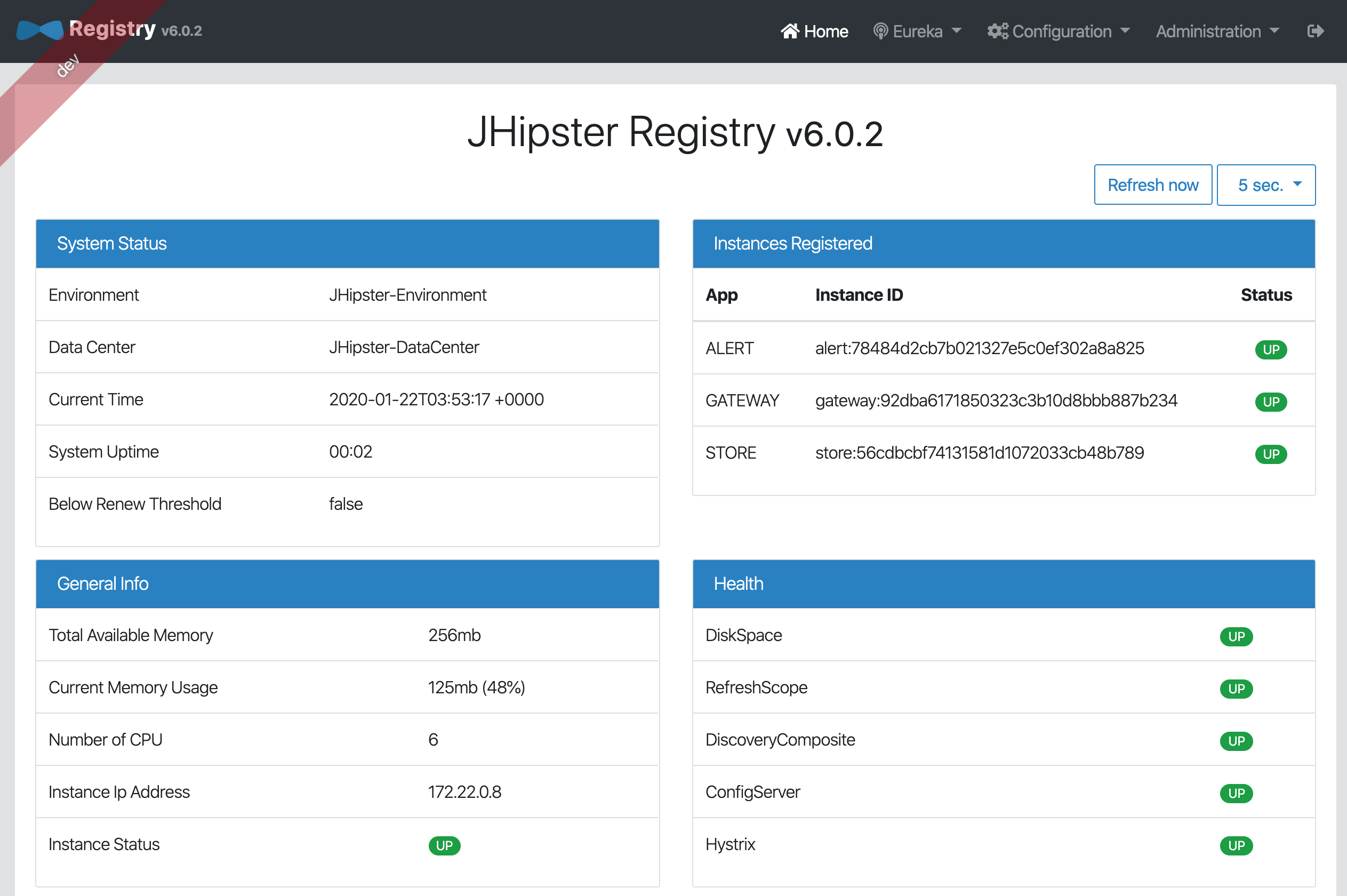
Open a new terminal window and tail the alert microservice logs to verify it’s processing StoreAlert records:
xxxxxxxxxx
docker exec -it docker-compose_alert-app_1 /bin/bash
tail -f /tmp/spring.log
You should see log entries indicating the consumer group to which the alert microservice joined on startup:
xxxxxxxxxx
2020-01-22 03:12:08.186 INFO 1 --- [Thread-7] o.a.k.c.c.internals.AbstractCoordinator : [Consumer clientId=consumer-1, groupId=alert] (Re-)joining group
2020-01-22 03:12:08.215 INFO 1 --- [Thread-7] o.a.k.c.c.internals.AbstractCoordinator : [Consumer clientId=consumer-1, groupId=alert] (Re-)joining group
2020-01-22 03:12:11.237 INFO 1 --- [Thread-7] o.a.k.c.c.internals.AbstractCoordinator : [Consumer clientId=consumer-1, groupId=alert] Successfully joined group with generation 1
Once everything is up, go to the gateway at http://localhost:8080 and log in. Create a store entity and then update it. The alert microservice should log entries when processing the received message from the store service.
xxxxxxxxxx
2020-01-22 03:18:26.528 INFO 1 --- [Thread-7] c.o.d.alert.service.AlertConsumer : Consumed message in topic_alert : {"storeName":"Zara","storeStatus":"CLOSED"}
2020-01-22 03:18:26.664 DEBUG 1 --- [Thread-7] c.o.d.alert.aop.logging.LoggingAspect : Enter: com.okta.developer.alert.service.EmailService.sendSimpleMessage() with argument[s] = [com.okta.developer.alert.service.dto.StoreAlertDTO]
If you see a MailAuthenticationException in the alert microservices log, when attempting to send the notification, it might be your Gmail security configuration.
xxxxxxxxxx
alert-app_1 | org.springframework.mail.MailAuthenticationException: Authentication failed; nested exception is javax.mail.AuthenticationFailedException: 535-5.7.8 Username and Password not accepted. Learn more at
alert-app_1 | 535 5.7.8 https://support.google.com/mail/?p=BadCredentials *** - gsmtp
alert-app_1 |
alert-app_1 | at org.springframework.mail.javamail.JavaMailSenderImpl.doSend(JavaMailSenderImpl.java:440)
To enable the login from the alert application, go to https://myaccount.google.com/lesssecureapps and allow less secure applications. This is required because the alert application is unknown to Google and sign-on is blocked for third-party applications that don’t meet Google security standards.
IMPORTANT: Don’t forget to turn off Less secure app access once you finish the test.
Restart the alert microservice:
xxxxxxxxxx
docker restart docker-compose_alert-app_1
Update a store again and you should receive an email with the store’s status this time.
In this tutorial, authentication (of producers and consumers), authorization (of read/write operations), and encryption (of data) were not covered, as security in Kafka is optional. See Kafka’s documentation on security to learn how to enable these features.
Learn More About Kafka and Microservices
This tutorial showed how a Kafka-centric architecture allows decoupling microservices to simplify the design and development of distributed systems. To continue learning about these topics check out the following links:
There are also a few tutorials on Kafka and microservices that you might enjoy on this blog:
- Kafka with Java: Build a Secure, Scalable Messaging App
- Java Microservices with Spring Cloud Config and JHipster
- Secure Reactive Microservices with Spring Cloud Gateway
You can find all the code for this tutorial on GitHub.
Please follow us @oktadev on Twitter for more tutorials like this one. We also have a YouTube channel where we frequently publish videos.
Published at DZone with permission of Jimena Garbarino, DZone MVB. See the original article here.
Opinions expressed by DZone contributors are their own.

Comments