Types of QA Checklists in Software Development
Never miss a bug by organizing a QA checklist for your software development project, and learn what that chceklist should include here.
Join the DZone community and get the full member experience.
Join For FreeIf software quality assurance had a motto, it would sound like “nothing gets missed!” For a successful product release, it’s vitally important to foresee and check all possible situations where something in the user experience might go wrong. Whether you work according to Lean, use Scrum or Kanban, or need to test a new website or a liquid flow simulation tool, here is one common thing that can make your life easier: a checklist.
QA checklist is a to-do list for controlling the accuracy of testing processes.
Which Processes Should Be “Checklisted”?
All the operations consisting of several steps could gain an advantage of a QA list but iterative complex processes would definitely benefit the most.
What is great about checklists is their versatility:
- You can use it at any testing stage and for any type of task.
- You can take some structure and modify it according to your needs.
- You can create your own template and apply it to iterative processes.
- You can make necessary adjustments any time you work on the related tasks.
What is important is that there is a variety of tools for creating and integrating checklists. Here is an example of a solution that can help you create a Jira checklist (some other options will be described later).
Types of QA Checklists
Sounds promising, but when and how do we create those superior checklists?
QA checklists can be structured according to the process type, testing methodology, or product category.
Create a checklist for each stage of the software testing lifecycle:
- Requirement analysis — Define stakeholders, testing areas, and expected results, create a requirement traceability matrix
- Test planning – prepare test plan and strategy, select tools, allocate resources, and determine team roles
- Test case development — create test cases, automation scripts, generate test data
- Test environment setup — The test environment setup checklist is a great example of areas where a QA checklist can be successfully implemented: it’s applicable for all types of projects and involves several teams.
Even for different project types the structure will be very similar, so let’s review this QA checklist template:
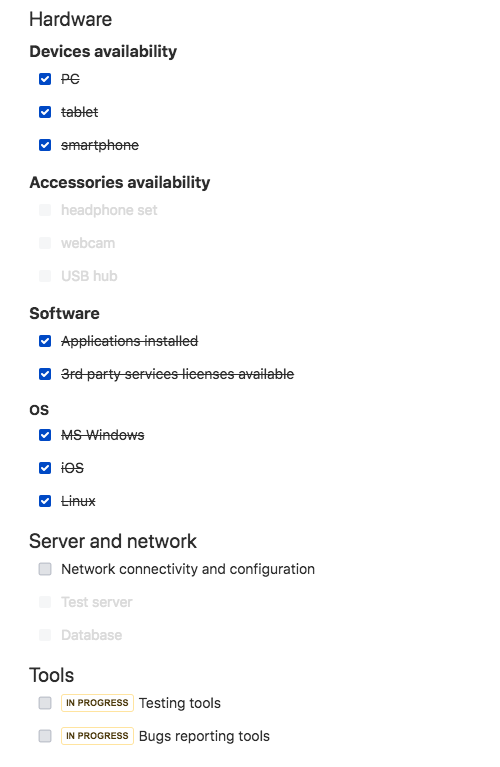
Also, make sure that the backup procedure is defined and all related processes are agreed upon. Even though the list might look obvious, it helps save time and avoid obtuse situations when you lack a USB cable or subscription renewal.
- Test execution: Undoubtedly you have a comprehensive test plan and a bunch of test cases. But if it’s a huge project, creating a simple checklist for both functional and non-functional testing can work for you. Also, it will streamline progress tracking and understanding blockers, if there are any.
- Test cycle closure: Include a list of documents that should be created, including metrics and reports.
All the above-mentioned points also could be subsections of one common software testing checklist. It will improve the process-running experience and, remember, it can be modified and updated any time you need.
The other way of creating a software quality assurance checklist is by itemizing all the testing steps for each product category. For example, a website QA checklist might look like this:
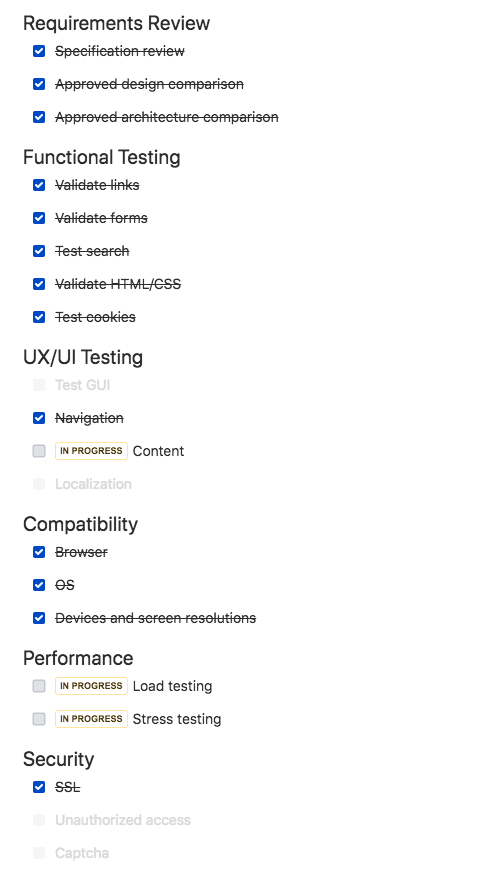
Checklist Tools
So, if you are still not a checklist fan, you should at least try it. There is a variety of tools for every possible type of need.
The easiest way to start is Google Spreadsheet. It’s familiar and easy to use and share. It might be a good fit for small projects or for drafting and discussing your first checklists.
For more automated functionality you can also try simple checklist software like Todoist or Wunderlist, while a solution integrated with your issue tracking software will add efficiency to your workflows.
Trello comes with embedded checklists, which support the import of earlier created templates.
Jira, one of the most popular project management tools, doesn’t offer this type of functionality, however, you can find a list of add-ons on their marketplace, for creating Jira checklists. Various options, like the Markdown editor, Jira issue validations, and operations with templates significantly improve your user experience.
If you prefer Redmine, there is also a plugin, which provides simple functionality and a history log.
Opinions expressed by DZone contributors are their own.

Comments