Top Seven JavaScript Kanban Widgets for Effective Task Management
In this article, we are going to review popular JavaScript Kanban widgets that can be integrated into project management apps for effective task management.
Join the DZone community and get the full member experience.
Join For FreeIntroduction
For many of us, it is more convenient to perceive data in visual form than in words. It is not surprising that this cognitive peculiarity of human beings is one of the reasons for Kanban board popularity. In terms of structure, this visual project management tool is quite simple, consisting of rows (swimlanes), columns, and cards for tasks. It helps the whole team to easily keep track of tasks progress via workflow visualization. Therefore, many companies adopt this kind of tool for achieving more transparency and consistency in their business processes.
On the one hand, choosing ready-made Kanban software can save time and resources. On the other hand, it may involve potential drawbacks. According to the Project Management User Survey 2021 conducted by Capterra, the most common challenges associated with utilizing PM tools are overall complexity, many unused features, and integration issues. That is why it can be reasonable to build a custom Kanban board using special JavaScript libraries to fully meet specific project requirements.
Let us consider some popular JavaScript libraries designed for implementing Kanban boards (also known as Task boards) into enterprise web applications with minimum time and effort.
DHTMLX Kanban
DHTMLX Kanban is an effective tool for integrating feature-packed JavaScript Kanban boards into any web project. Fully written in JS and CSS, it has a user-friendly drag-and-drop UI comprising three key elements: toolbar, board with cards, and editor panel. Using an extensive API of this library, you can easily customize the Kanban structure in accordance with your project needs. Multiple methods and options allow you to play around with task cards styling.
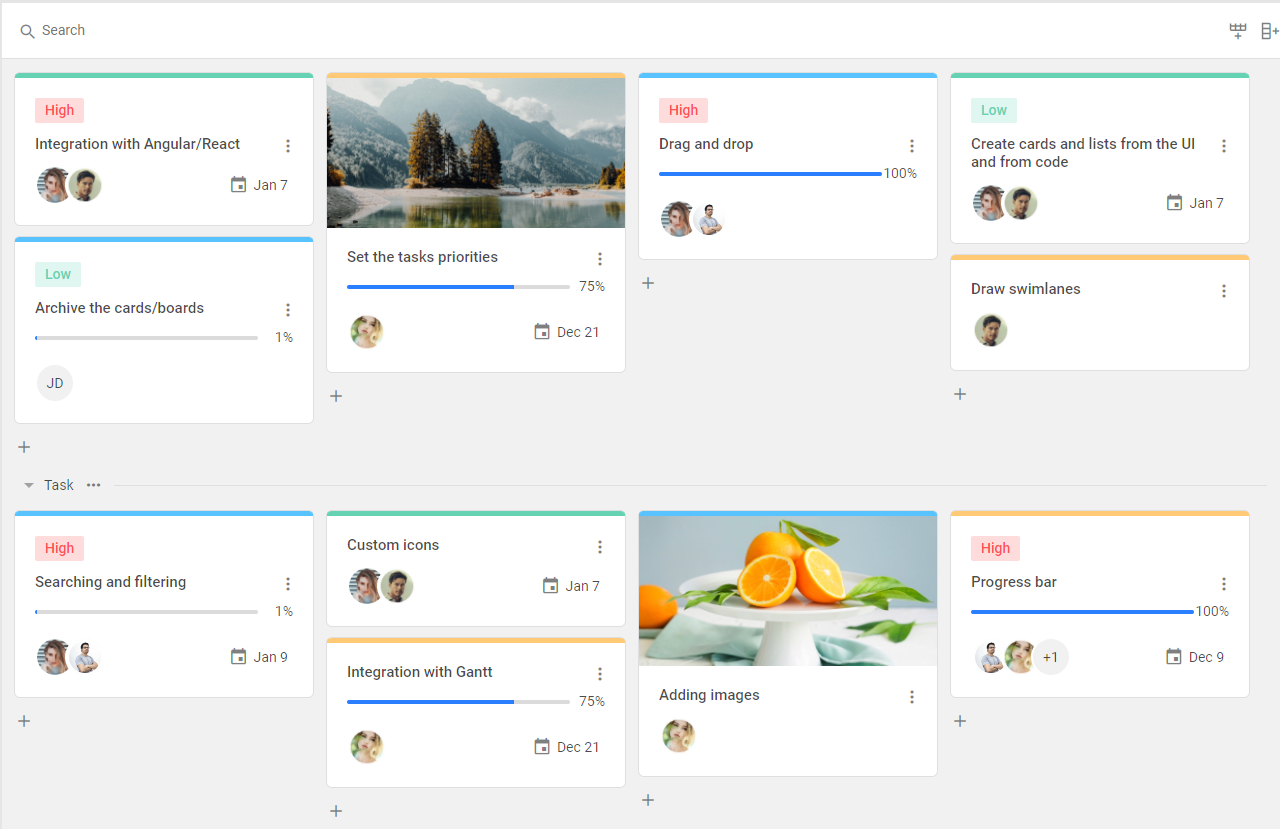
End-users can add any number of tasks to the DHTMLX Kanban board and edit them on the fly without any delays. It is also worth mentioning numerous task management capabilities such as setting a priority, progress tracking, attachments to cards, multiselection, etc. It is also not a problem to simultaneously handle several projects within a single Kanban board by applying swimlanes and quickly finding a particular task via a search option. The multi-language support will help to adapt the Kanban text content to any language. Moreover, DHTMLX Kanban provides a native user experience on any touchscreen device.
And most interestingly, this library can be easily combined with other DHTMLX components for project management, namely Gantt and Scheduler. In addition, DHTMLX Kanban allows working with the client as well as server data. By default, it comes with the built-in backend based on Go and Node.js. It gives a great opportunity to create a comprehensive software solution without worrying about any compatibility issues.
Useful resources: documentation, samples
Evaluation version: DHTMLX Kanban
Price: from $389
Bryntum Task Board
Bryntum Task Board is a Kanban web widget used to fragment projects into separate tasks and follow their completion stages. It helps to organize the working processes of one or multiple teams by grouping their tasks into multiple columns optionally divided into horizontal swimlanes. This component offers a range of features such as task filtering, column reordering, zoom in/out on Kanban view, task tooltips, pop-up editor, context menus for tasks and columns, animated UI updates, undo/redo, etc.
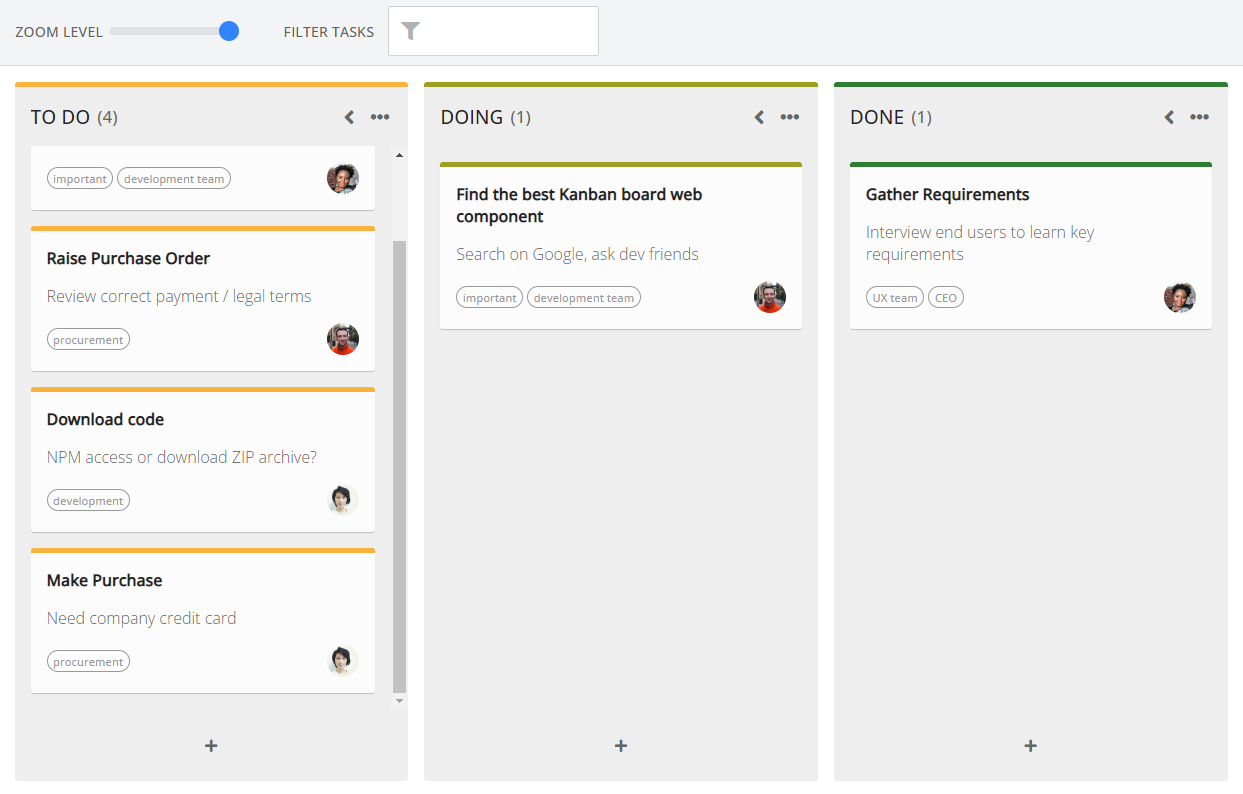
Using the API of this tool, you can customize any available functionality to meet your project requirements. It is also possible to change the visual appearance of the entire task board or its particular elements. For example, you can make use of five ready-made themes or create your own theme with SASS variables. There is a set of predefined colors for styling cards, columns, and swimlanes. Task cards can display any text or markup and various elements such as images, icons, progress bars.
Bryntum Task Board is written in the ES2020 standard utilizing modules. The responsive user interface of this component gives end-users an opportunity to stay up to date about the latest developments on the project via devices of any size. It is also worth noting that this product can be used in projects based on any server-side technology and supports custom data formats.
Useful resources: documentation, samples
Evaluation version: Bryntum Task Board
Price: from $850
Webix Kanban Board
Webix Kanban is a JS UI widget designed to visualize workflows and control all business processes within a project. It is one of the numerous complex solutions that complement the Webix UI package. Webix Kanban has a compact design, where rows and columns can be combined in different ways. For instance, you can create a complex Kanban Board with columns embedding lists or rows-layout. Smooth rendering of such structures is ensured by dynamic rendering.
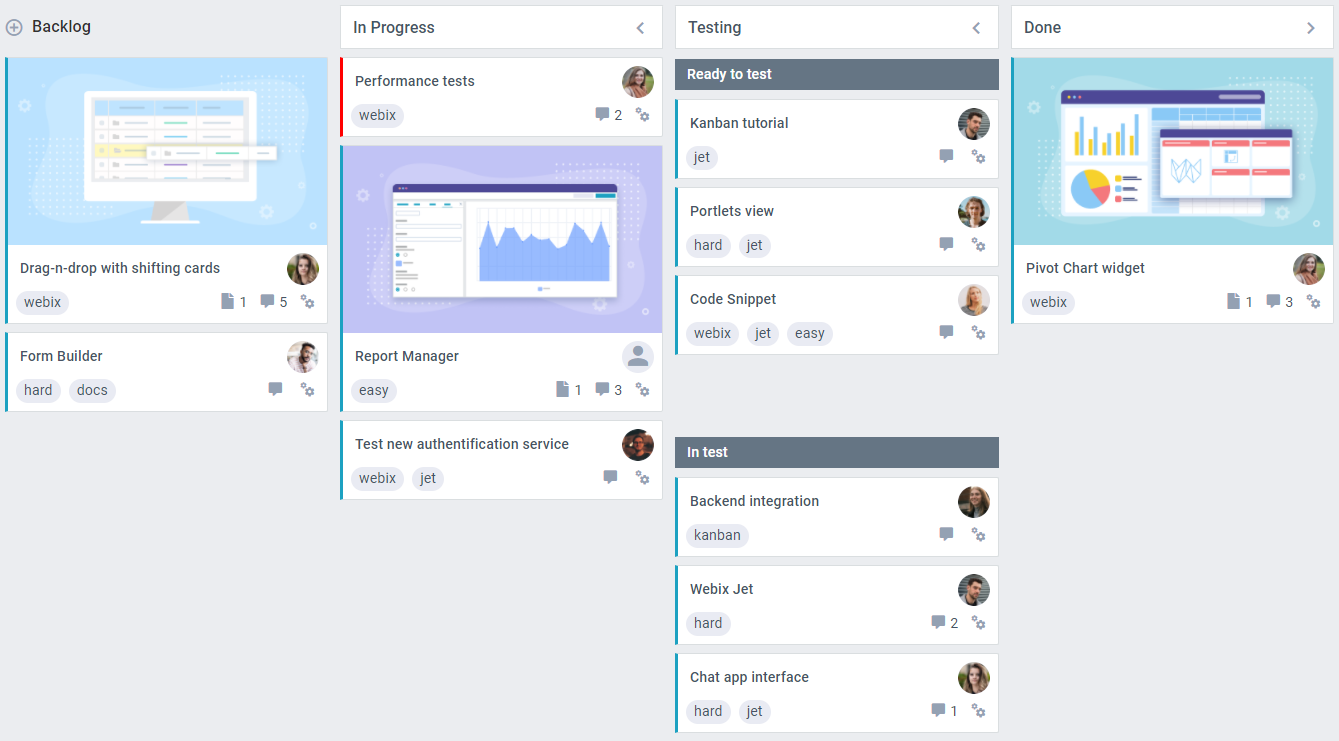
The feature set of Webix Kanban includes expandable/collapsable columns, filtering/sorting options, card highlighting, a context menu for cards, and more. Changes in cards are introduced via the UI editor. By default, each Kanban card can include various types of content: card text, tags, user avatar, icons for task-related actions (editing, adding comments/attachments). If necessary, you can customize the dimensions and content of cards to your liking by using special templates.
With five predefined skins, you have an opportunity to define the appearance of your Kanban board faster. Webix Kanban is also user-friendly for people with disabilities since it complies with modern accessibility standards such as Section 508 and WAI-ARIA.
Useful resources: documentation, samples
Evaluation version: Webix Kanban
Price: from $498
Syncfusion Kanban Board
Syncfusion Kanban Board is a task scheduling UI tool aimed to visually arrange and manage project activities using a clear workflow scheme. It is delivered as a part of the Essential JS 2 library to facilitate the incorporation of a Kanban board into a web application. By default, this component has a basic layout that can be expanded with extra functions. Among the noteworthy features, I would name expandable/collapsable columns, scrolling, WIP validations, stacked headers, templating for cards, frozen rows, and tooltips. It also supports CRUD operations for managing cards.
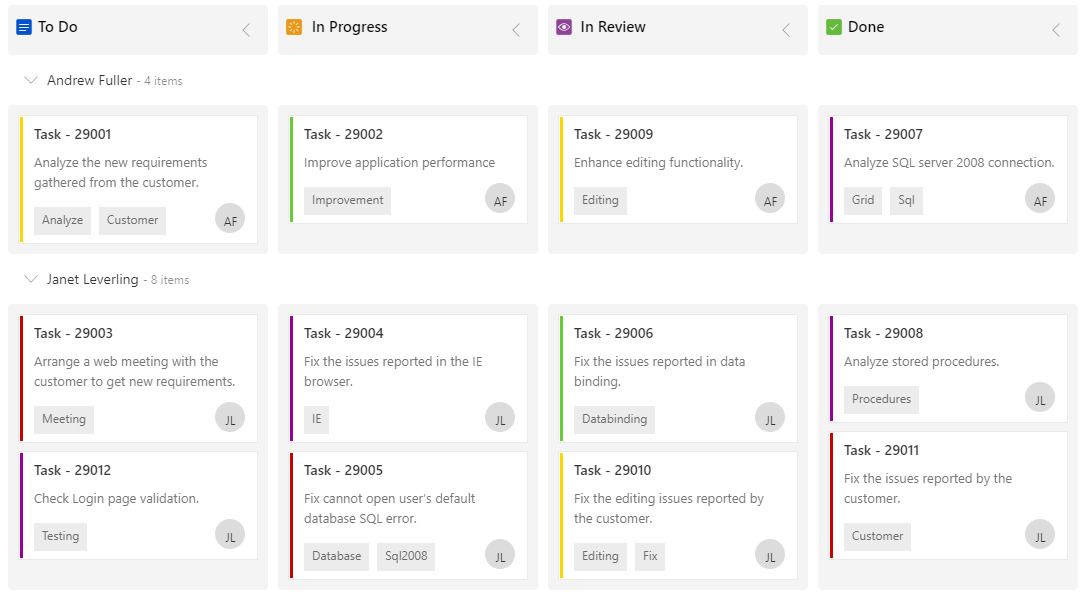
Thanks to a responsive design and support for touch gestures, Kanban boards built with Syncfusion can be used on desktop and mobile devices. The availability of the localization feature and RTL mode helps to make the Kanban UI understandable to end-users from any country. When talking about styling possibilities, you can apply built-in SASS-based themes or create a custom one via the Theme Studio tool.
It is also interesting to point out that data can be loaded in Kanban from local as well as remote sources. By default, the data loading process takes place on demand to cut down transfer and load times.
Useful resources: documentation, samples
Evaluation version: Syncfusion Kanban Board
Price: from $995 (for the whole Essential JS 2 library)
Kendo UI TaskBoard
Kendo UI TaskBoard is a ready-to-use UI widget crafted to add a Kanban-like task board on a web page. This jQuery-based tool is a visual aid designed to keep tabs on various aspects of the team’s work via task cards grouped by specific criteria into columns. It is shipped with a set of common task interaction capabilities such as searching, editing, reordering, and deleting.
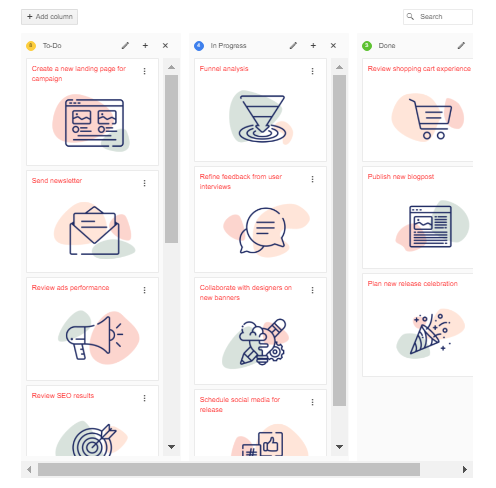
Apart from out-of-the-box configurations, you can alter the main elements of your task board using Kendo UI templates and make them look and behave the way you need. The validation feature allows you to specify your own business rules. For instance, you can prohibit moving tasks from the "To Do" to the "Done" column, omitting the "In Progress" stage. By default, the task board toolbar allows adding new columns and searching particular tasks but it is also possible to add custom tools to the toolbar. Cards can be complemented with optional metadata related to project tasks such as priority status or tags.
Flexible data binding allows you to retrieve data from local and remote sources. If necessary, you can enable users to navigate the task board with keyboard keys or apply other accessibility features. This task board widget also supports the RTL mode that makes it possible to show text content in languages written from left to right (Hebrew, Arabic, etc.).
Useful resources: documentation, samples
Evaluation version: Kendo UI TaskBoard
Price: from $999 (for the full package of Kendo Ui components)
DayPilot Kanban
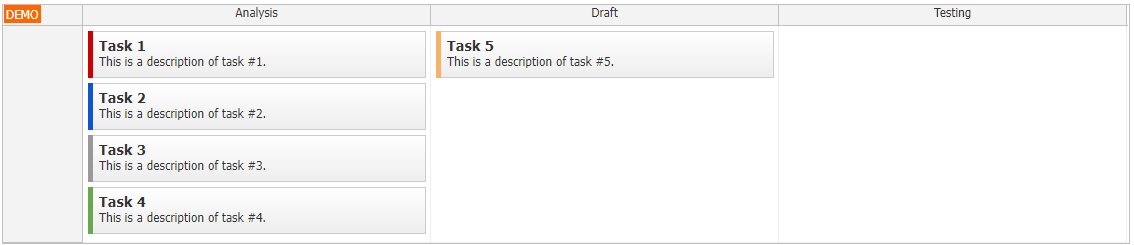
DayPilot Pro for JavaScript is a client-side library that offers web developers a variety of scheduling JS widgets. DayPilot Kanban is one of them. It provides visual cues which allow project teams to follow the progress of tasks arranged by their status in columns. Similar to other task management solutions, this Kanban widget allows end-users to perform basic operations such as creating, moving with drag and drop, and deleting task cards. You can change the Kanban appearance with CSS classes. The default theme of the component can be modified with the help of the DayPilot Theme Designer. There is also a special tool named DayPilot UI Builder enabling you to quickly create a downloadable Kanban board prototype.
Useful resources: documentation, samples
Evaluation version: DayPilot Pro for JavaScript
Price: from $549 (for the whole DayPilot Pro for JavaScript library)
DLHSoft Kanban Board
DLHSoft delivers a range of UI components for various web development needs, including task management. DLHSoft Kanban is designed for reducing the implementation time of task boards in web apps. It is used for projects based on AngularJS and provides optional TypeScript support.
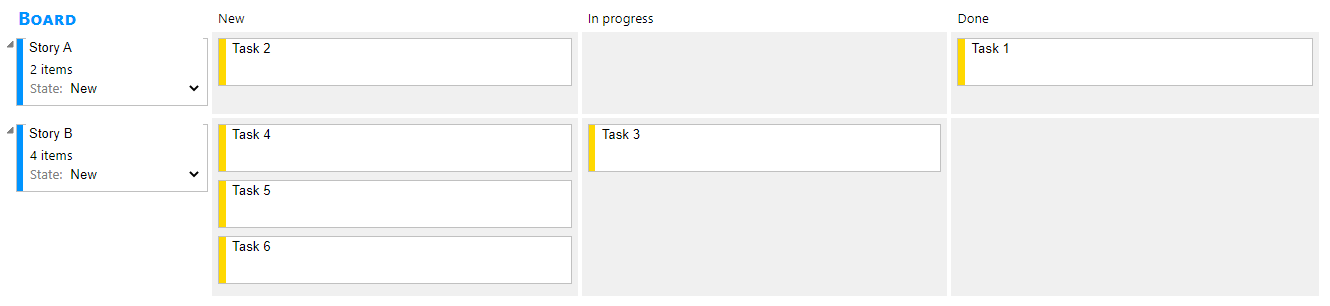
The component is fully customizable and allows showing as many rows and columns as needed. You can also apply swimlanes for vividly separating several projects placed on the Kanban board. When configuring task cards, it is possible to include multiple item types in them. If you have your own ideas on what the Kanban board should look like, you can realize your visions with custom code. This library can be seamlessly integrated into project management apps based on the Gantt Chart Hyper Library from DLHSoft.
Evaluation version: DLHSoft Kanban
Price: free (without technical support), from $239
Conclusion
It is hard to say for sure that any JavaScript Kanban widget reviewed in this article will be an ideal choice for your project. It’s up to you to make a final decision. I just tried to gather all the information that is usually taken into account when purchasing new tools for web development: feature-set, documentation, samples, and, of course, price.
Take time to analyze each product on these criteria and you’ll certainly find the right one for your app. Good luck with all of your web projects in 2022!
Opinions expressed by DZone contributors are their own.

Comments