Top 10 Mobile Performance Testing Tools in 2020
After extensively researching, I’ve put together a list of top-rated mobile performance testing tools and provided an overview of each below.
Join the DZone community and get the full member experience.
Join For Free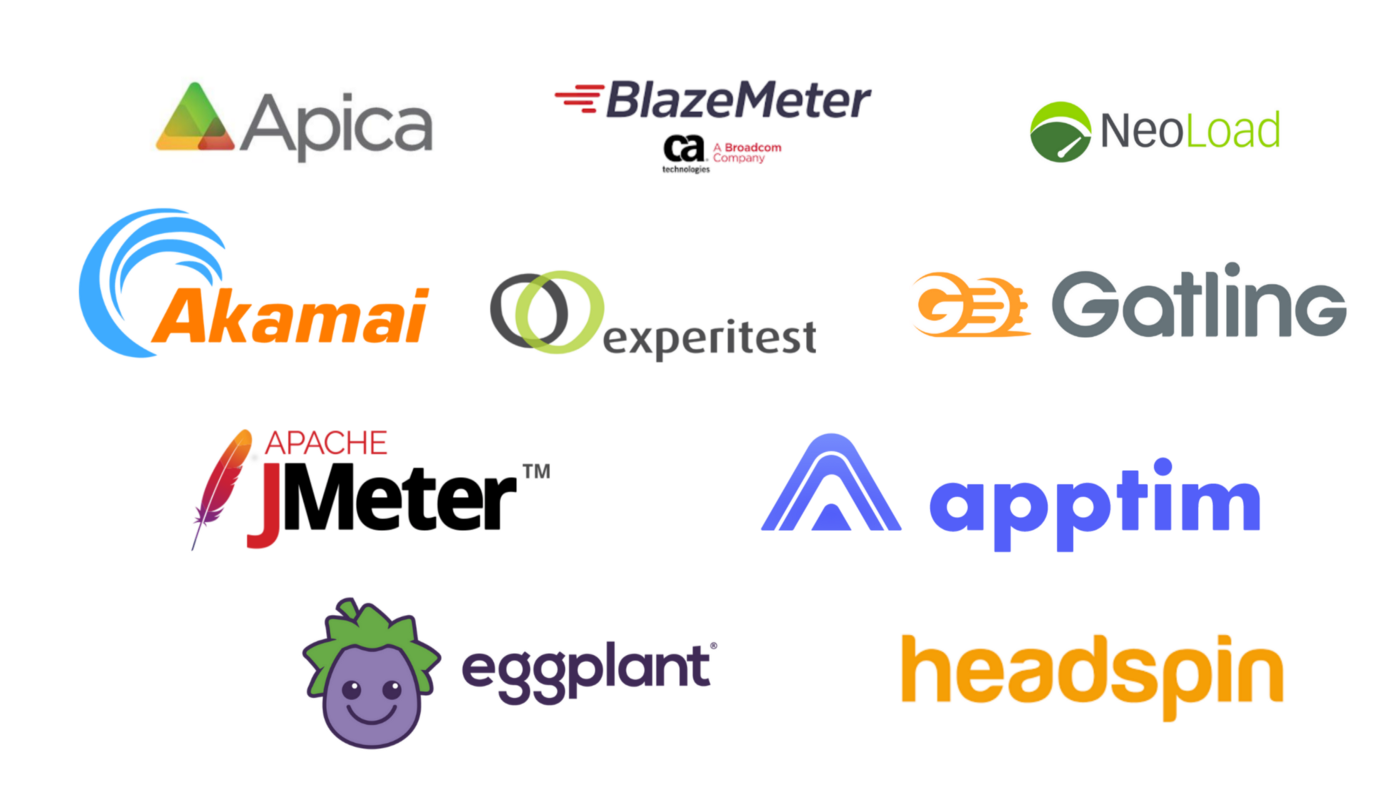
According to App Annie, in 2019, consumers averaged 3 hours and 40 minutes per day on mobile (up 35% from 2017), highlighting the fact that companies from all industries stand to benefit from putting mobile at the center of their digital transformation strategy.
The shift from desktop to mobile started long ago, but COVID-19 has only accelerated it. From the emergence of telehealth apps to the surge in mobile shopping, consumers around the globe are turning to digital services to take care of their necessities from the comfort of wherever they may be.
Challenge for brands: how to offer a seamless, fast, and user-friendly mobile experience?
App users have a low tolerance for slowness, with a reported 43% of users unhappy if they have to wait longer than three seconds for an app to load. (App Samurai)
It’s not enough to ensure that your mobile app functions properly, but also to test how it behaves on different devices, under heavy user load, different network connections, etcetera. It’s equally important to test different metrics on both the client-side as well as the server-side. This is where finding the right tool or set of tools for mobile performance testing is essential.
After extensively researching, I’ve put together a list of top-rated mobile performance testing tools and provided an overview of each below.
Mobile Performance Testing Tools
1. Akamai CloudTest
CloudTest is an integrated load testing tool which provides website verification and mobile app performance through user-based testing. It’s a useful performance testing solution for businesses of all sizes that helps with global load assessment, simulation of large events, precision control, visual test creation, customizable dashboards, & more.
Highlighted Features
- Shift-left testing: Plug into continuous integration (CI) tools for automated “shift-left” testing
- Elastic, Globally Distributed Environment: Accurately test your infrastructure with geographically dispersed loads. Its Global Test Cloud generates realistic production volume from locations that represent your actual user base.
- Visual Test Creation: Object-based scripting allows you to insert conditionals and loops; nest actions; set parameters, variables, and validations; and reuse and combine tests — all without code.
- Visual Playback Editor: Drag and drop test cases into tracks to be executed on various cloud or on-premise locations. Configure virtual users, geographic origin, repeats, ramp-ups, and pacing with just a few clicks.
- Customizable Dashboards: Use built-in dashboards, or quickly customize your own using a drag-and-drop interface to see what’s important to you. Merge analytics, including third-party data from monitoring tools, for a single view of performance.
Pricing
Paid plan only. Contact vendor for pricing.
2. Apica LoadTest
Test the scalability of all your applications, identify performance bottlenecks, and deliver remarkable customer experiences that transcend the ever-growing expectations of your end-users. Apica LoadTest supports a wide range of applications and devices — from legacy apps, e-commerce sites, and video streaming to mobile apps and IoT.
Highlighted Features
- Simulate real-world user behavior: from around the world, including mainland China, and test high-traffic applications with confidence using a website stress test.
- Advanced scripting tool: Easily create scripts for complex app load testing scenarios with the scripting tool without writing any code. Build scripts for any device by record/replay or enter transactions manually.
- Troubleshooting: Discover how your application responds to various loads with a load test and identify performance bottlenecks before they cause damage in production. Compare every release against benchmarks and ensure your digital service stands up to your scalability requirements.
- Integrations: Integrates out-of-the-box with several technologies, offering a very high degree of flexibility. It offers native integration with New Relic and AppDynamics
Pricing
Apica LoadTest offers a free trial. Contact vendor for pricing.
3. Apptim
Apptim empowers mobile developers, testers, and managers to easily test their native apps and analyze client-side performance to prevent any critical issues from going live. Measure app render times, power consumption, resource usage, capture crashes, and more on Android and iOS devices.
Highlighted Features
- Native App Testing: Apptim evaluates the performance of native Android and iOS mobile apps while running them on real devices.
- Performance and Bug Reports: After each test session, the tool generates a report with the performance metrics and bugs that you may find during your test session with Apptim.
- JIRA Integration: Publish and track bugs directly in this project management tool.
- Easy to Use: Apptim’s user interface is elegant and intuitive, making it a simple tool to use. Also, on the website, you can find detailed documentation that will help you through your first steps with the tool and you have support available every step of the way.
- Compare Two Test Sessions: If you repeat a test for a particular feature once a new version of your app is ready, you can compare the results to see if there are any big differences in the performance.
- Supports Appium Test Automation: Run your Appium tests and capture performance metrics while using Apptim and integrate with any CI server.
Pricing
Apptim has free and paid plans that also come with free trials.
Download Apptim for free here.
4. BlazeMeter
BlazeMeter provides performance and load testing as a service, and it now offers a brand new, complete Continuous Testing Platform to help enterprises shift-left. BlazeMeter provides a web-based interface for creating static load tests and can run any JMeter script for dynamic load tests. One of BlazeMeter’s main strengths is that it supplements JMeter (the top open-source load testing app) with “Enterprise” features such as distributed testing, real-time reporting, integration with developer tools for continuous integration (CI), and application performance monitoring (APM).
Highlighted Features
- 100% Compatible with Apache JMeter
- Create tests on any scale — up to 1 million concurrent users
- Set up tests within minutes
- Run scriptless tests or upload URL lists
- Run from the cloud or on-premise
- Run tests from multiple geo-locations
- Simulate mobile testing from real devices
- Facilitates team collaboration with script and report sharing
- Multi-tool support
- Integrations with leading CI and APM tools
- Desktop and mobile user experience monitoring
Pricing
BlazeMeter has free and paid plans with a free trial.
5. Eggplant
Eggplant is a testing solution that enables large businesses and test automation specialists to test any platform, application, or website through automated AI, machine learning & DevOps. Eggplant Performance provides sophisticated performance and load testing tools that can test the widest range of technology and can scale up to simulate any load you need but are still easy-to-use.
Highlighted Features
- Easy script generation: Eggplant Performance provides sophisticated protocol recording and data correlation to automatically generate user scripts.
- Broad technical coverage and customizable virtual users: Eggplant Performance has deep support for testing apps, but it also has in-built support for other common client-server technologies.
- Scalable and distributable: Eggplant Performance allows testers to partition virtual users any way they like across injectors. This means you can scale to any amount of users and from any location.
Pricing
Eggplant offers a paid subscription plan and a free trial.
6. Experitest
Experitest is a leading provider of quality assurance tools for mobile DevOps, including manual testing, performance testing, load testing, and monitoring for mobile applications. Experitest tools support all mobile OS, iOS, Android, Windows Phone, and Blackberry. All of our SaaS tools integrate into every ALM environment, UFT/QTP, WebDriver/Selenium, Junit, Microsoft Visual Studio, and Python.
Highlighted Features
- Add Mobile and Web Performance Testing to Your Test Automation Suite: Integrate into your CI/CD pipeline with standard automated Appium & Selenium tests.
- Integrate User Performance Metrics Into Manual and Automated Testing: Evaluate how responsive and effective an application is to the end-user under various network conditions, from different locations around the globe and on different devices, OS and browsers.
- Measure Performance Data: Transaction duration, Speed Index, CPU consumption, Memory Consumption, Battery Consumption, Network data (upload and download)
- Identify Performance Bottlenecks in Mobile and Web Tests: Reports with deep network and test data enable rapid root cause analysis including video reports of test actions and HAR (HTTP Archive) file downloads.
Pricing
Experitest offers free to enterprise plans.
7. Gatling
Gatling is an open-source load and performance testing framework based on Scala, Akka, and Netty. The software is designed to be used as a load testing tool for analyzing and measuring the performance of a variety of services, with a focus on web applications, but can also be used for mobile. Designed to facilitate continuous testing, it integrates with your build tool and offers a web recorder and colorful reports.
Highlighted Features
- Standalone HTTP Proxy Recorder
- Scala-based scripting
- An expressive self-explanatory DSL for test development
- Asynchronous non-blocking engine for maximum performance
- Support of HTTP(S) protocols and can also be used for JDBC and JMS load testing
- Validations and assertions
- Comprehensive HTML Report
Pricing
Gatling is free and open-source. Its creators also developed a paid, enterprise solution called Gatling Frontline.
8. HeadSpin
HeadSpin is a Digital Experience AI Platform that combines a global device infrastructure, test automation, and ML-driven performance and quality of experience analytics. HeadSpin empowers engineering, QA, operations, and product teams to assure optimal digital experiences across all delivery channels throughout the development lifecycle.
Highlighted Features
- Monitor and optimize performance: Continuously monitor and analyze QoE across applications, devices, and 3rd-party interfaces for full visibility to the real user experience.
- Performance data from real-world conditions: Provides actual real-world data from all the various devices, networks, and locations.
- Performance issue detection: Leverage advanced AI capabilities to automatically identify performance issues in testing before they impact users.
- Digital Lifecycle KPIs: Metrics and events from HeadSpin and 3rd party sources combine to provide insights and understanding throughout the digital experience lifecycle, from planning to development to operations.
Pricing
HeadSpin does not offer a free plan. Contact the vendor for pricing.
9. JMeter
The industry standard in open source load testing tools, Apache JMeter is a 100% java based application with a graphical interface. It is designed to analyze and measure the performance and load functional behavior of web applications and a variety of services. JMeter allows you to perform various testing activities like performance, load, stress, regression, and functional testing, to get accurate performance metrics against your web server. JMeter can be used to measure the performance of the mobile application in which it will record the request through a proxy. A proxy can be configured in an iPhone or Android device and the request will be captured by JMeter for further analysis.
Highlighted Features
- User-friendly GUI: JMeter comes with a simple and interactive GUI
- Platform independent: JMeter is written and developed using java, so it can run on any environment or workstation that accepts a Java virtual machine, for example — Windows, Linux, Mac, etc.
- Supports various server types: Web (HTTP, HTTPS, SOAP), database (JDBC, LDAP, JMS), and mail (POP3)
- Supports multiple protocols: HTTP, JDBC, LDAP, SOAP, JMS, and FTP
- Simulate multiple users: JMeter simulates multiple users by using virtual users or unique users to generate heavy load against a mobile application under test
- Multi-threading framework: Allows concurrent and simultaneous sampling of different functions by many or separate thread groups
- Remote distributed testing: JMeter uses a Master-Slave concept for distributed testing where the master will distribute tests among all the slaves and the slaves will execute scripts against your server
- Reporting: Test results can be viewed in different formats like graphs, tables, trees, and report,s etc.
Pricing
JMeter is free (open source).
10. Neoload
NeoLoad comes out-of-the-box with all the capabilities teams need to create the most realistic mobile load testing — even for IoT use cases. You can quickly and efficiently create tests that accurately represent your real users regarding network conditions, specific devices, and geographic locations.
Highlighted Features
- Record any mobile app: Directly record native, hybrid, and mobile browser apps from any device or emulator
- Validate performance under realistic network conditions: Network virtualization for bandwidth, latency and packet loss; Predefined pickers for signal strengths and network types
- Simulate any mobile device or browser: Use simulated devices and browsers for realistic response times and load with predefined or custom settings for most popular devices
- Test on real devices and browsers under load: Complete end-user experience from real mobile and IoT devices and browsers. Capture rendering times, CPU, battery, memory, and more
- Integrations: Use with Perfecto, Appium, Selenium, and more
- Create geographic realism from the cloud: It gives you the option to use all major cloud providers in one platform with the ability to distributed tests geographically from outside the firewall
Pricing
Neoload offers a free trial and two paid plans. Contact vendor for pricing.
Mobile Performance Is Good UX
If you’re looking to improve the quality of your mobile app, any of the above mobile performance testing tools will be of great help. It’s important to take several factors into account before getting started with your mobile performance testing strategy:
- Type of app
- Network conditions
- Virtual users, real users; distributed load
- Device-level (client-side) performance testing
- Server-side performance testing
- Load conditions and types of testing
- Test data and business-critical scenarios
- Device availability (physical or cloud-hosted)
For more information on how to test mobile app performance, see this explanatory article that breaks down different metrics, types of mobile performance tests, and tools needed for each!
Published at DZone with permission of Kalei White. See the original article here.
Opinions expressed by DZone contributors are their own.

Comments