Tomcat and Environment Entries
Learn more about how to add environmental entries in Tomcat.
Join the DZone community and get the full member experience.
Join For FreeAdding Environment Entries
Normally, in web.xml, you can add the following environment entries:
<env-entry>
<env-entry-name>maxExemptions</env-entry-name>
<env-entry-value>10</env-entry-value>
<env-entry-type>java.lang.Integer</env-entry-type>
</env-entry>However, Tomcat has a better way of doing it, thereby providing an opportunity to have different values in a different environment without modifying the deployment descriptor.
This is called context.xml, which can be placed under META-INF\ or under conf\Catalina\localhost\
Here is an example:
<Context>
...
<Environment name="maxExemptions" value="10"
type="java.lang.Integer" override="false"/>
...
</Context>Reading Environment Entries
Environment Entries are relative to java:comp/env:
Reading one property
Context ctx = new InitialContext();
String url = (String) ctx.lookup("java:comp/env/url");Reading all properties
for (Enumeration<Binding> e = ctx.listBindings("java:comp/env"); e.hasMoreElements();) {
Binding bind = e.nextElement();
System.out.println(bind.getName() + " : " + bind.getObject());
}Example
Clone the sample project and execute the following command:
mvn clean package docker:build docker:runNote: Make sure Docker is installed beforehand.
Here is the output:
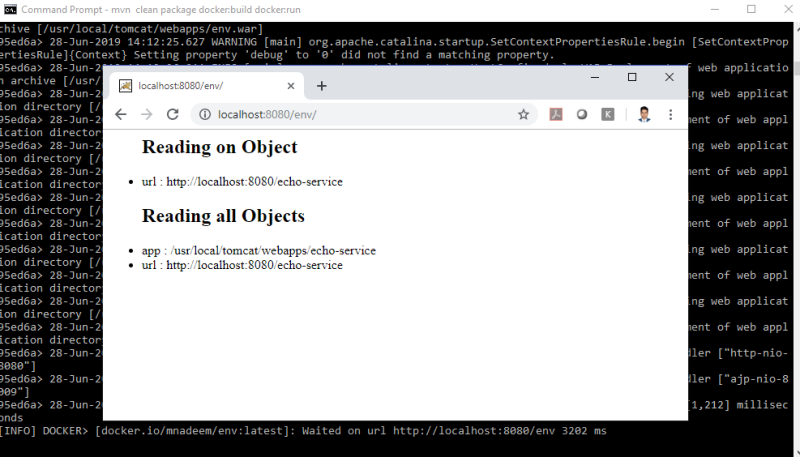
Published at DZone with permission of Mohammad Nadeem, DZone MVB. See the original article here.
Opinions expressed by DZone contributors are their own.

Comments