A Template for Formulating Great Sprint Goals
Join the DZone community and get the full member experience.
Join For FreeI find it helpful to consider three questions when choosing a sprint goal: Why do we carry out the sprint? How do we reach its goal? And how do we know that the goal has been met? My sprint goal template therefore consists of three main parts: the actual goal, the method employed to reach the goal, and the metrics to determine if the goal has been met. It additionally provides a header section that allows you to state to which product and sprint the goal belongs, as the picture below shows. You can download the template as a PDF from romanpichler.com/tools/sprint-goal-template/ or by clicking on the image below.
The template above has grown out of my experience of working with Scrum for more than ten years, and it is inspired by the scientific method and Lean Startup. Let’s have a look at the template sections in more detail.
The Goal Section
The goal section states why it is worthwhile to undertake the sprint. Examples are:
- Test an assumption about the user interaction and learn what works best for the user, for instance: “Will users be willing to register before using the product features?”
- Address a technical risk such as: “Does the architecture enable the desired performance?”
- Release a feature, for instance: “Get the reporting feature for general release.”
The sprint goal hence differs from listing the user stories that should be implemented. It communicates the reason for carrying out the work, and it provides a motivation for running the sprint. The sprint goal should be shared: The product owner and the development team should believe that working towards the goal is the right thing to do.
To choose the right sprint goal I find it helpful to consider the amount of uncertainty present. In the early sprints, addressing risks and testing assumptions allows me to learn about what the product should look like and do and how it is built. Once the key risks and critical assumptions have been dealt with, I like to focus on completing and optimising features, as the following picture shows:

The Method Section
This section addresses the question of how the goal is met. The default Scrum answer is simple: Create a (potentially shippable) product increment using the high-priority product backlog items, and demo it to the stakeholders in the sprint review meeting. But writing software and employing a product demo are not always the best methods to achieve the goal! A paper prototype can be good enough to test a visual design idea or an assumption about the user interaction, for instance. What’s more, other methods such as carrying out a usability test or releasing software to run an A/B test may well be more effective than a product demo. You should therefore carefully choose the right method and state it in this section.
But don’t stop there. Determine the test group, the people who should provide feedback and data. Who these individuals are depends on the sprint goal: If you are validating an assumption about the visual design, the user interaction or the product functionality, then you probably want to collect feedback and data from the users. But if you are addressing a technical risk, then users may not be able to help you. Consider inviting a senior developer or architect from another team instead. Stating the test group clarifies who “the stakeholders” are, who is required to provide feedback so that the right product is developed.
The Metrics Section
The metrics section communicates how you determine if the goal has been met. Which metrics you use depends on the method chosen. For a product demo, you may state that at least two thirds of the stakeholders present should respond positively to the new feature, for instance; for a usability test, at least three of the five testers are complete the task successfully in less than a minute; and for the release of a new feature, you might say that at least 80% of the users use the new functionality at least once within five days after launching the feature.
Whichever metrics you choose, make sure that they allow you to understand if and to which extent you have met the goal.
The Header Section
The header section consists of the two subsections “Product” and “Sprint”. They simply allow you to state which product and which sprint the goal belongs to.
Customise this section according to your needs. If you work for an agencies or an IT solution provider, you could replace “Product” with “Project”, for instance.
User Stories and the Sprint Goal
You may be wondering how the template relates to the user stories. Let me first reiterate that your sprint goal should differ from your user stories. The goal explains the why it is a good idea to carry out the sprint an implement the stories. The user stories enable you to reach the goal. It’s a common mistake to confuse the two.
To connect the template and the stories you have two options: You can state the relevant user stories in the template’s method section, or you can list them separately on the sprint backlog, as the following picture illustrates.
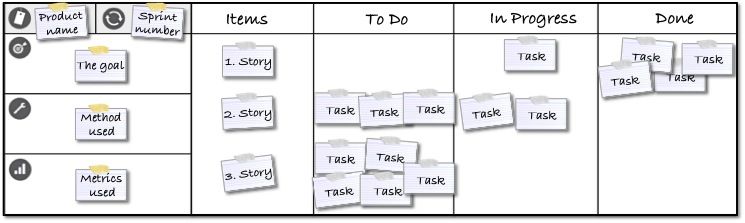
In the picture above, the sprint goal is stated on the left to the sprint backlog, which lists the user stories and the tasks required to meet the goal in form of a task board.
Learn more
You can learn more about choosing effective sprint gaols and applying the sprint goal template by attending my Certified Scrum Product Owner training course. I have written in more detail about sprint planning in my book “Agile Product Management with Scrum”. Please contact me for onsite and virtual product owner training.
Published at DZone with permission of Roman Pichler, DZone MVB. See the original article here.
Opinions expressed by DZone contributors are their own.


Comments