Switching Source Files in the Eclipse Editor (CTRL+TAB)
Join the DZone community and get the full member experience.
Join For Free
ever wondering what could be a keyboard shortcut for something in eclipse? in my post on
10 best eclipse shortcuts
the question came up how to traverse through all the open files in the editor. finding a shortcut is easy if you know the
the mother of all eclipse shortcuts
![]() . i press
ctrl+3
and enter a search term like ‘switch’, and it shows me all shortcuts with ‘switch’ in the description:
. i press
ctrl+3
and enter a search term like ‘switch’, and it shows me all shortcuts with ‘switch’ in the description:
so with this i know that ctrl+tab is to switch to the next editor. let’s try it out:
a small pop-up window shows all open sources of the editor view: pressing ctrl+tab repeatedly will iterate through the source files. that way i can quickly switch to another source file without leaving my fingers from the keyboard.
happy switching
![]()
Published at DZone with permission of Erich Styger, DZone MVB. See the original article here.
Opinions expressed by DZone contributors are their own.

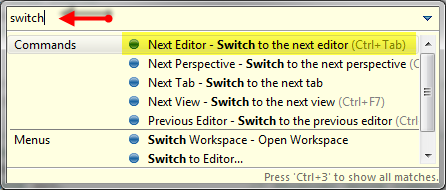
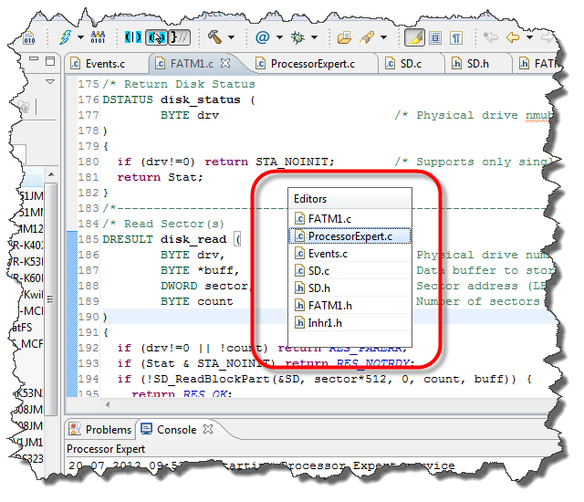
Comments