State Design Pattern in Java
The state pattern in Java is a behavioural software design pattern that allows an object to alter its behaviour when its internal state changes.
Join the DZone community and get the full member experience.
Join For FreeState Design Pattern in Java is a software design pattern that allows an object to change its behavior when the internal state of that object changes. The state design pattern is generally used in cases where an object depends on its state and its behavior must be changed during run time depending on its internal state. The state design pattern is one of the many behavioral design patterns and therefore characterizes control flow between objects that is difficult to follow at run time. State Encapsulation is an excellent way to manage change in software. In this article, we will discuss the key aspects of state design pattern motivation, describe what it is, mention the key participants used in implementing it and also use a code example to demonstrate its usage.
What is the State Design Pattern? (State Design Pattern Real World Example)
In computer networks, TCP (Transmission Control Protocol) is a standard that defines how a connection is established and maintained through which the applications can exchange data. A TCP connection object can be in the following states:
- 1. Established State
- 2. Listening State
- 3. Closed State
A TCP (Transmission Control Protocol) connection object can respond to requests based on its current state. The state design pattern is an ideal way to implement such scenarios, it can describe how TCP connection can exhibit different behavior in each state. Normally, the approach is to introduce an abstract class called the TCPState to represent the states of the network connection. The TCPState is then used by the classes that represent the established, listening, and closed states. We can also have another class called Connection that can be used to represent the current state of TCP connection. The requests specific to the state object is delegated by the connection class and that uses an instance of the state to perform the intended operations to the state of a connection. Typically, whenever the state of the connection is changed the Connection object changes the state instance used by it. For example, say we have 3 instances of state objects to represent established, listening and closed states and Connection object is using the established instance for now and if anything changes, the connection object may replace the established instance with closed instance of the TCPState.
This state design pattern in Java example clearly explains the intent such that the object can alter its behavior when an internal state changes. The object appears to change its class. The state design pattern in Java is used to encapsulate the varying behavior of an object based on its internal state.
State Design Pattern Example in Java
Before we move on to demonstrate the code example of state design pattern in Java, let us first see what are the key classes (participants) we need to understand the example better.
- Context Interface
The context defines an interface that maintains an instance of ConcreteState subclass that defines the current state.
- State Interface
The state defines an interface for encapsulating the behavior associated with a particular state of the Context.
- ConcreteState Subclasses
The Concrete state subclasses can be thought of as the instances of the connection object in- (established, listening or closed ) states as mentioned earlier. They implement the behavior of the state of the Context.
State Design Pattern in Java Example
We will demonstrate a highly simplified version of a start and pause feature of a game. The implementation is as follows:
1. The State Interface
The state interface will be implemented by the different state classes to override the doAction method as per their requirement. This is just a blueprint for the different states.
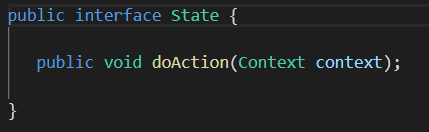
2. StartState Class
StartState is a concrete subclass that represents the “start state” of a game. It overrides the method inherited from the interface and also has a method that returns a string stating “start state”
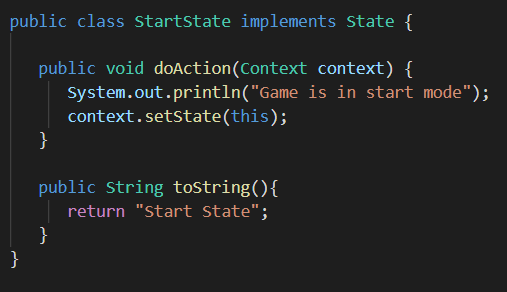
3. Stop State Class
Stop state is also a concrete subclass of the state interface. The only variation is that it represents the “paused” state of the game.
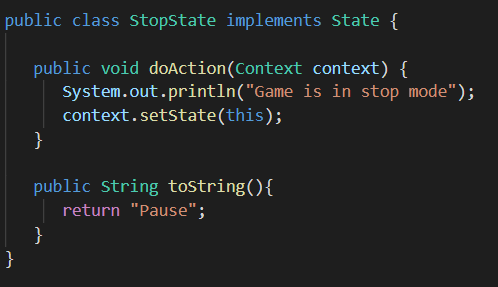
4. Context
Context, as defined previously maintains the instance of a ConcreteState subclass, StopState or Start state in our case.
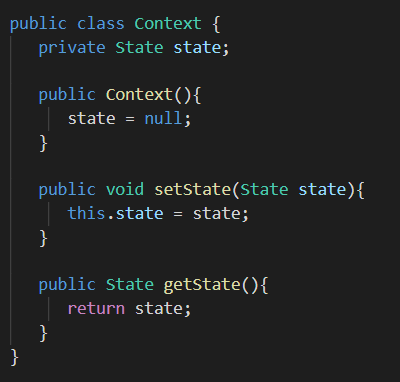
5. State Design Pattern Demo
The startState.doAction method is passed the context object to set the current state of the application. The getState method of the context then returns the current state and the toString method inside of the concrete state class is used to perform the desired action defined by the current state.
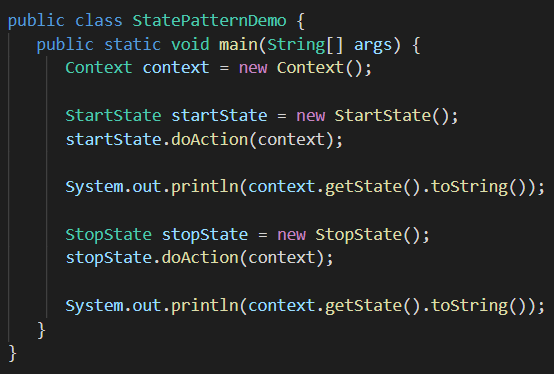
What Exactly Is Happening Here?
Context class delegates request that are specific to state to the ConcreteState object (startstate/stopstate in our case). The state object is being passed the context as an argument for accessing the context.
What Did We Achieve with The Help of The State Design Pattern in Java?
- The state design pattern Java examples have shown us that it allowed us to add as many behaviors to an object based on its internal state.
- The state design pattern in Java localizes behavior specific to the state. The code that is specific to a state lives in a state subclass and that makes it easier for us to add new states by defining new subclasses. This means that our code can easily be extended.
- Even though the state design pattern in Java can increase the number of classes for representing different states. If that were not the case, then we would have ended up with large conditional statements for checking a lot of things. While using the state design pattern in Java we only need to determine whether the internal state of the object has changed or not.
In Conclusion
The state design pattern in Java should be used if we have different behavior for each state of our object. Possibilities are we may need to configure the transition at run time. It can come in handy in creating GUIs for a game as well. At run time the user may want a different interface for a particular level or the game itself might change the states according to the level of the game played.
Opinions expressed by DZone contributors are their own.

Comments