ESP8266-Based E-Paper Wi-Fi Weather Station
With an ESP8266, some e-paper, magnets, and a display, see how to build a low power weather station you can put on the fridge!
Join the DZone community and get the full member experience.
Join For FreeI’m a fan of all kind of weather stations. When Daniel Eichhorn tweeted about his new version using an e-paper display module, I immediately preordered one. I decided to build a station with a custom enclosure, so here is my version of a 3D-printed version featuring magnets so it can be attached to the fridge:
Using e-paper for a weather station is an ideal solution, as the data does not need to be updated often. By default, the station reaches out every 20 minutes for new data over Wi-Fi and then updates the display. Daniel Eichhorn already has published kits for the OLED (see Wi-Fi OLED Mini Weather Station with ESP8266) and touch display (see Wi-Fi TFT Touch LCD Weather Station with ESP8266). I like them both, but the TFT one is especially power-hungry and not really designed to work from batteries. What I would like is a station that can run for weeks.
The e-paper weather station from Squix/Daniel Eichhorn is available in two versions:
- As a kit, with programmer, enclosure, and battery: https://blog.squix.org/product/2-9-espaper-plus-kit
- Or the ‘lite’ kit with the display module: https://blog.squix.org/product/2-9-espaper-lite-kit
Features:
- Waveshare 2.9″ E-Paper 296×128 (black, white)
- ESP8266 Wi-Fi module
- JST LiPo connector and charging circuit (100 mA/h)
- 3 user buttons
Because the ‘lite’ kit was supposed to be available earlier, I ordered that version. I wanted to build custom enclosure anyway.
Setup
Daniel provides extensive and well-documented software for the module on GitHub. The setup guide is available at https://blog.squix.org/espaper-setup-guide.
Because I was familiar with his other weather stations, I had the module up and running in less than 30 minutes.
Because the ‘lite’ kit does not include a programmer (actually a USB to Serial Converter), I ordered a CP2102 module.
And I did not need to build an adapter cable:
Display
The display is attached to the PCB with double-sided tape, but I noticed that in the factory, it had been slightly misaligned:
After consulting Daniel Eichhorn, I was able to carefully remove the display with a razor knife:
Warning: This can easily break the display, do this only on your own risk!
According to the label on the backside of the display, it must be the https://www.waveshare.com/2.9inch-e-paper.htm
Enclosure
I considered creating an enclosure with acrylic and the laser cutter, but then I decided to do a 3D printed one for greater flexibility.
The design includes a table stand as an option, a front, and a back part.
The battery fits into the back part of the enclosure:
No screws or glue is needed to keep the front and the back part together. The back part has two round holders for magnets so it can stick to metal objects:
Summary
I’m happy with the design and the functionality: I have a very low power weather station in the kitchen, which I can use on a stand or attach to metal surfaces. The station has run for nearly two weeks on the same battery with only a 10 mV drop so far — with an update of data over Wi-Fi every 20 minutes. The gray color is fine, but maybe I will try another version with a different color. Or do another one with the laser cutter. I think I might build up a few more of these…
Happy weathering!
Links
- Waveshare 296×128 E-Ink Display: https://www.waveshare.com/2.9inch-e-paper.htm
- USB to Serial Converter: https://www.banggood.com/CJMCU-CP2102-USB-To-TTLSerial-Module-UART-STC-Downloader-p-970993.html
- Setup Guide: https://blog.squix.org/espaper-setup-guide
- 3D Design Files on Thingiverse: https://www.thingiverse.com/thing:2598580
Published at DZone with permission of Erich Styger, DZone MVB. See the original article here.
Opinions expressed by DZone contributors are their own.


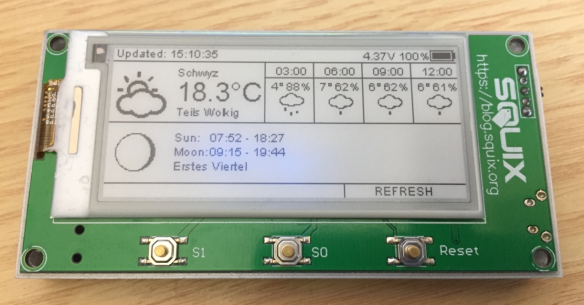








Comments