Spring Cloud With Turbine
Here's how to use Spring Cloud with Turbine, and a look at Netflix Hystrix, which sends real-time metrics, not movies.
Join the DZone community and get the full member experience.
Join For FreeNetflix Hystrix has a neat feature called the Hystrix stream that provides real-time metrics on the state of the Hystrix commands in an application. This data tends to be raw though. A very cool interface called the Hystrix Dashboard consumes this raw data and presents a graphical information based on the underlying raw data:
Integrating Hystrix Support and Dashboard
In a Spring-Cloud project it is very trivial to expose the Hystrix stream, as it only requires a starter application for Hystrix to be added in as a dependency and the stream functionality is available to the web application.
Step 1: Add the Spring-Cloud-Starter-hystrix:
<dependency>
<groupId>org.springframework.cloud</groupId>
<artifactId>spring-cloud-starter-hystrix</artifactId>
</dependency>Step 2: Enable Hystrix support for the Application, this will expose the hystrix stream at a "/hystrix.stream" uri:
@SpringBootApplication
@EnableHystrix
public class SpringCloudApp {
public static void main(String[] args) {
SpringApplication.run(SpringCloudApp.class, args);
}
}Now for the Hystrix Dashboard application to graphically view the Hystrix stream, the following annotation will enable that and the application should be available at "/hystrix" uri:
@SpringBootApplication
@EnableHystrixDashboard
public class AggregateApp {
public static void main(String[] args) {
SpringApplication.run(AggregateApp.class, args);
}
}Spring Cloud With Turbine
Hystrix stream provides information on a single application, Turbine provides a way to aggregate this information across all installations of an application in a cluster. Integrating turbine into a Spring-Cloud based application is straightforward, all it requires is information on which clusters to expose information on and how to aggregate information about the specific clusters. As before to pull in the dependencies of Turbine:
<dependency>
<groupId>org.springframework.cloud</groupId>
<artifactId>spring-cloud-starter-turbine</artifactId>
<exclusions>
<exclusion>
<groupId>javax.servlet</groupId>
<artifactId>servlet-api</artifactId>
</exclusion>
</exclusions>
</dependency>And to enable Turbine support in a Spring Boot based application:
@SpringBootApplication
@EnableHystrixDashboard
@EnableTurbine
public class MonitorApplication {
public static void main(String[] args) {
SpringApplication.run(MonitorApplication.class, args);
}
}This application is playing the role of both showing the Hystrix Dashboard and exposing turbine stream. Finally the configuration for turbine:
turbine:
aggregator:
clusterConfig: SAMPLE-HYSTRIX-AGGREGATE
appConfig: SAMPLE-HYSTRIX-AGGREGATEGiven this configuration a turbine stream for SAMPLE-HYSTRIX-AGGREGATE cluster is available at "/turbine.stream?cluster=SAMPLE-HYSTRIX-AGGREGATE" uri, it would figure out the instances of the cluster using Eureka, source the Hystrix stream from each instance and aggregate it into the Turbine stream. If we were to view the Hystrix dashboard against this stream:
If you look at the counts against the host now, it indicates the two hosts for which the stream is being aggregated.
I have brushed over a lot of details here, an easier way to check the details may be to check my github project here.
Published at DZone with permission of Biju Kunjummen. See the original article here.
Opinions expressed by DZone contributors are their own.

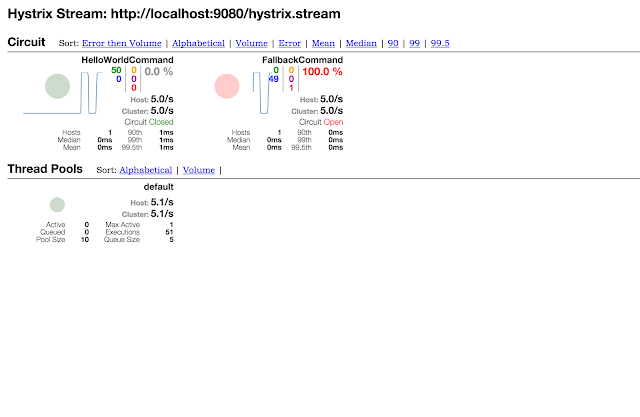

Comments