Show Workspace Location in the Title Bar
Join the DZone community and get the full member experience.
Join For Freea central concept of the eclipse framework is the concept of a workspace. the workspace holds project and project references, among with other settings. i’m using multiple workspaces all the time, and in parallel. how to know which workspace i’m using? by default, the codewarrior eclipse ide main window comes up like this:
if i have multiple ide’s open, it is hard to tell which workspace is used in which window,.
showlocation startup option
eclipse supports many startup options, a list can be found here . the solution is to use the -showlocation startup argument. as many other programs, eclipse supports different command line arguments. so i have added -showlocation in the shortcut used to launch eclipse:
now the workspace is visible in the eclipse title bar:
another solution is to add -showlocation to the eclipse.ini file located inside the eclipse folder:
additionally it is possible to display a name while ‘tabbing’ through the windows. for this i specify a name under window > preferences > general > workspace :
with this that name is shown while tabbing through the windows (shown below with windows 7):
another use of the is while hovering over the window taskbar (windows 7):
happy showing
![]()
Published at DZone with permission of Erich Styger, DZone MVB. See the original article here.
Opinions expressed by DZone contributors are their own.

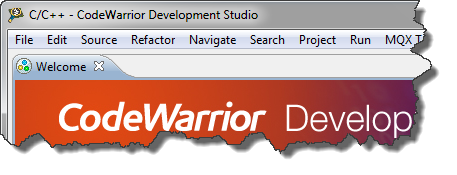
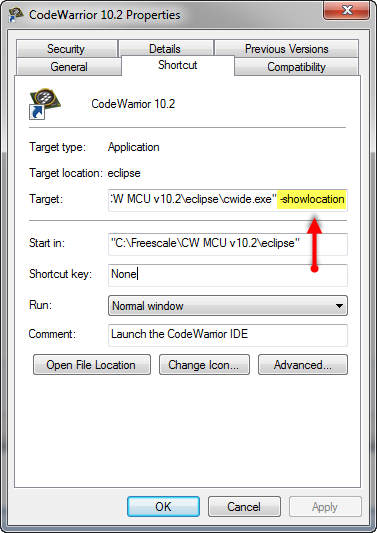
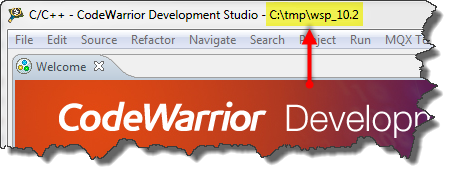
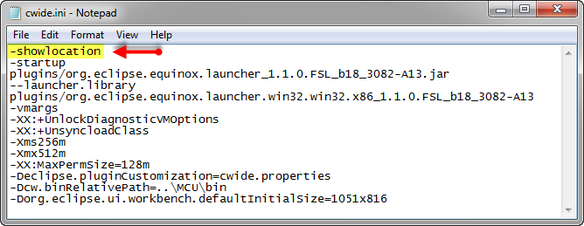
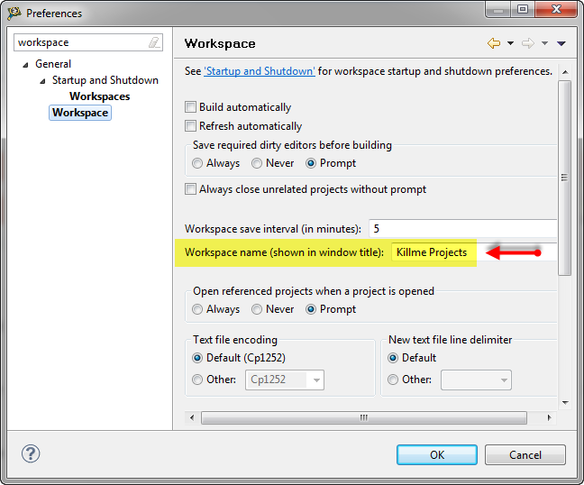
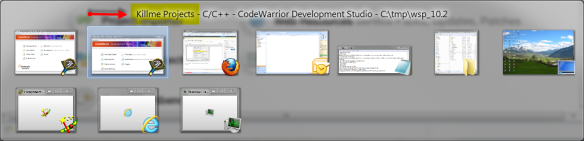
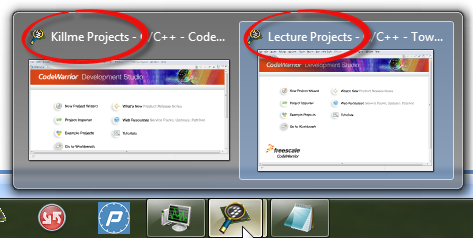
Comments