Saving Data to CSV Files With Java Through JMeter
Wish you could complete your entire CSV file process in one place? Let's see how you can create and update CSVs through JMeter.
Join the DZone community and get the full member experience.
Join For FreeCreating CSV files with Java through Apache JMeter is a convenient and easy way to form and to update your CSV files. Instead of creating the CSV file separately, you can complete your whole work process in one place — in JMeter. In this blog post, I will show you how to read and write CSV files through JMeter, and how to save data with them. This should be part of a longer test script you have, which uses the data from the CSV file for the load testing scenario.
Let’s get started.
1. First add a Thread Group
Right click on Test Plan -> Threads -> Thread Group
2. Add an element that enables you to write a code in Java, i.e a BeanShell element. This can be a Sampler, PreProcessor or PostProcessor, according to your script needs. In this example, we will use a sampler.
Right click on Thread Group -> Sampler -> BeanShell Sampler
This is where you add the Java code with all the relevant parameters for the CSV file. The code executes writing to a CSV file with the variables in it.
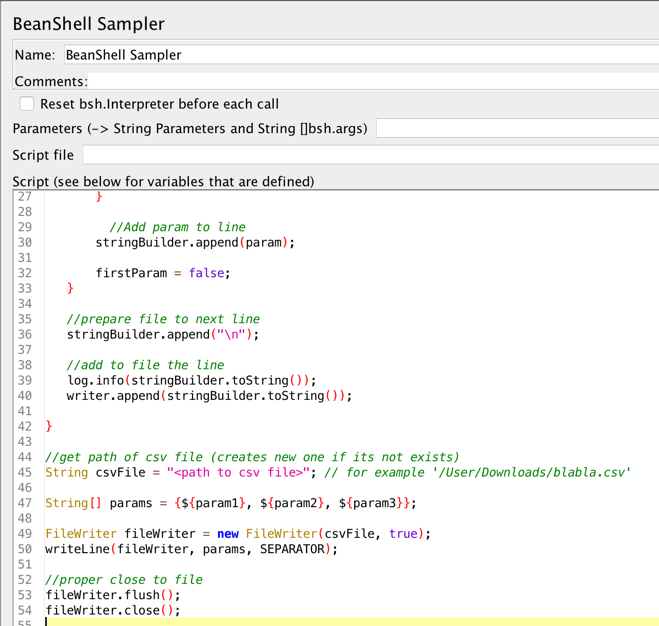
This is the code I used. This code writes the parameters that you set to a CSV file. Every time the sampler is executed, one more line is added to the CSV file.
import java.io.FileWriter;
import java.util.Arrays;
import java.io.Writer;
import java.util.List;
//Default separator
char SEPARATOR = ',';
//function write line in csv
public void writeLine(FileWriter writer, String[] params, char separator) {
boolean firstParam = true;
StringBuilder stringBuilder = new StringBuilder();
String param = "";
for (int i = 0; i < params.length; i++) {
//get param
param = params[i];
log.info(param);
//if the first param in the line, separator is not needed
if (!firstParam) {
stringBuilder.append(separator);
}
//Add param to line
stringBuilder.append(param);
firstParam = false;
}
//prepare file to next line
stringBuilder.append("\n");
//add to file the line
log.info(stringBuilder.toString());
writer.append(stringBuilder.toString());
}
//get path of csv file (creates new one if its not exists)
String csvFile = "<path to csv file>"; // for example '/User/Downloads/blabla.csv'
String[] params = {
$ {
param1
},
$ {
param2
},
$ {
param3
}
};
FileWriter fileWriter = new FileWriter(csvFile, true);
writeLine(fileWriter, params, SEPARATOR);
//proper close to file
fileWriter.flush();
fileWriter.close();If you want to use it, you can adjust the following lines:
- Change the parameters here, and add more if you need to:
String[] params = {${param1}, ${param2}, ${param3}};
- If you run this script a few times, “true” will append new lines to the file. To override the existing lines, change to “false”. This is an optional part of the code.
FileWriter fileWriter = new FileWriter(csvFile, true);
4. Add a BeanShell element that will read the entire CSV file and set each parameter to a variable so they can be used later on in the script.
Here is an optional script for reading the entire file, you can create your own.
import java.io.BufferedReader;
import java.io.FileNotFoundException;
import java.io.FileReader;
import java.io.IOException;
String csvFile = "<path to csv file>";
BufferedReader bufferedReader = null;
String line = "";
String SEPARATOR = ",";
try {
bufferedReader = new BufferedReader(new FileReader(csvFile));
int counter = 1;
while ((line = bufferedReader.readLine()) != null)
{
String[] items = line.split(SEPARATOR);
for(int i = 0; i < items.length; i++)
{
vars.put(“param” + i + counter, items[i] );
}
}
}
catch (FileNotFoundException e)
{
e.printStackTrace();
}
catch (IOException e)
{
e.printStackTrace();
}
finally {
if (bufferedReader != null) {
try {
bufferedReader.close();
} catch (IOException e) {
e.printStackTrace();
}
}
}
Let's explain some of the lines:
- The following line goes through each line in the CSV file and reads it.
while ((line = bufferedReader.readLine()) != null)
- The following defines the array of the CSV line's params.
String[] items = line.split(SEPARATOR);
- The following part sets a new JMeter variable for each parameter in the line. You can define the parameters according to your needs and decide what to do with them in JMeter.
items.length; i++)
{
vars.put(“param” + i + counter, items[i] );
}
That’s it! Now you can incorporate this configuration into your entire script, and integrate the CSV file reading and writing into your complete test flow.
That’s it! You now know how to read and write data to CSV files through JMeter in Java.
Published at DZone with permission of Michal Borenstein, DZone MVB. See the original article here.
Opinions expressed by DZone contributors are their own.

Comments