SAP Hybris Cluster : Usage and Limitations
TLDR
Join the DZone community and get the full member experience.
Join For Free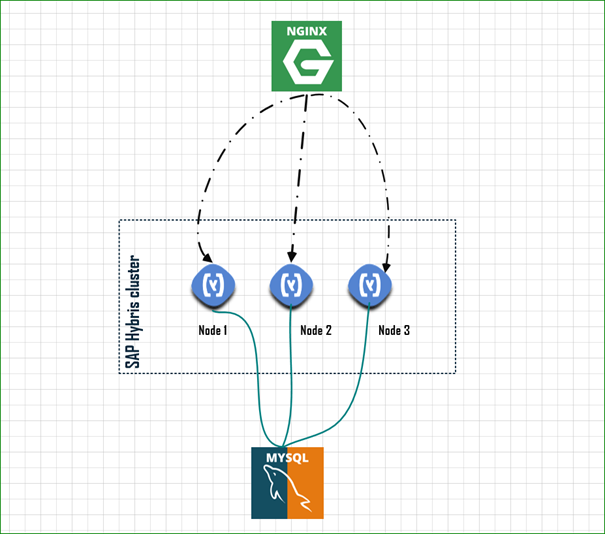
What is a Cluster?
In a computer system, a cluster is a group of servers (nodes) that act like a single system and enable high availability and, in some cases, load balancing and parallel processing.
Click here for more details.
How to Configure an SAP Hybris Cluster
SAP Hybris cluster can be configured in three ways:
+ JGroups communication toolkit
+ UDP multicast
+ UDP unicast
To stay simple, I have chosen the JGroups method!
Step 1: Activate the cluster mode in local.properties of each node
# enable cluster mode in the current node
clustermode =trueStep 2: Set JGroups as the communication's protocol in the SAP Hybris cluster (local.properties of each node)
# use jgroups as cluster communication method
cluster.broadcast.methods=jgroupsStep 3: Set cluster id
You can set cluster id of SAP Hybris nodes in two different ways :
- Manually by setting cluster.id in local.properties (different value per node)
# the identifier of the cluster (integer value)
cluster.id=<cluster_id_integer>- Automatically by autodiscovery option (5.5 SAP Hybris version and above)
# enable auto discovery mode (introduced on the 5.5 version)
cluster.nodes.autodiscovery=trueBy using the second option SAP Hybris will calculate the cluster id and save it under the table "CLNodeInfos", so if you try the following request in HAC (Hybris Administration Console)
select * from CLNodeInfosYou will get something like that :

Step 4: Set the JGroups's communication protocol
- Set the JGroupsBroadcastMethod as the communication listener between nodes,
# The Jgroups' hybris implementation listener
cluster.broadcast.method.jgroups=de.hybris.platform.cluster.jgroups.JGroupsBroadcastMethodJGroupsBroadcastMethod class is the SAP Hybris' implementation of JGroups listener
- The SAP Hybris implementation of JGroups support two transport protocols (TCP, UDP)
for TCP, you should put the following lines in your local.properties
cluster.broadcast.method.jgroups.configuration=jgroups-tcp.xml
# <node_ip> : is the ip address of the SAP hybris node
cluster.broadcast.method.jgroups.tcp.bind_addr=<node_ip>
# communication port, by defaut it is 7800 as set by SAP hybris
cluster.broadcast.method.jgroups.tcp.bind_port=7800And for UDP (default mode)
cluster.broadcast.method.jgroups.configuration=jgroups-udp.xml
# the SAP hybris default upd multicast port
cluster.broadcast.method.jgroups.udp.mcast_port=45588The default jgroups-udp.xml / jgroups-tcp.xml paths are
/platform/ext/core/resources/you can set any path in the properties cluster.broadcast.method.jgroups.configuration under local.properties, for example
# The custom path of the jgroups-tcp configuration file
cluster.broadcast.method.jgroups.configuration=${HYBRIS_CONFIG_DIR}/jgroups_conf/jgroups-tcp.xmlBelow an example of settings using Jgroups/TCP transport protocol/autodiscovery
cluster.broadcast.method.jgroups.tcp.bind_addr=10.13.135.89
cluster.broadcast.method.jgroups.tcp.bind_port=9999
cluster.broadcast.method.jgroups=de.hybris.platform.cluster.jgroups.JGroupsBroadcastMethod
cluster.broadcast.method.jgroups.configuration=jgroups-tcp.xml
clustermode=true
cluster.nodes.autodiscovery=trueHow to configure an SAP Hybris cluster locally?
Make sure to unroll all the above steps and that the following tomcat setting was changed between nodes :
# http port
tomcat.http.port=9001
# https port
tomcat.ssl.port=9002
# ajp port
tomcat.ajp.port=9005
# jmx port
tomcat.jmx.port=9003
# jmx server port
tomcat.jmx.server.port=9004then run ‘ant server’ on each node under /bin/platform
ant serverLimitations
- Once autodiscovery is activated, no way to control the interval ids (for example it is not possible to start autodiscovery from the id 5 and above)
- You can have duplicated node ids by using autodiscovery due to network communication issues
Published at DZone with permission of Boufnichel Mohamed. See the original article here.
Opinions expressed by DZone contributors are their own.

Comments