Real-Time Remediation Solutions in Device Management Using Azure IoT Hub
Embrace Azure IOT Hub into Windows services for Duplex communication and command execution. Building an MQTT Broker and scaling in the cloud is resource-heavy.
Join the DZone community and get the full member experience.
Join For FreeIn today's world, automated compliance and remediation have become essential components of device management solutions for an IT administrator. The ever-increasing complexity and scale of IT systems, coupled with stringent regulatory and security requirements, demand a proactive approach to maintain compliance. Automated systems enable real-time monitoring and continuous checks to ensure adherence to security protocols, industry standards, and internal policies.
Automated remediation needs to be near real-time to address incidents, security threats, or non-compliance, preventing potential disruptions to operations and customer experiences. For near-real-time data transfer from the cloud to devices, establishing a bidirectional or duplex connection is commonly required. By utilizing MQTT, devices can efficiently publish and subscribe to messages through the cloud, enabling instantaneous data transfer. The MQTT protocol's two-way communication allows devices to receive information and updates from the cloud instantly, ensuring prompt responsiveness and streamlined data exchange for enhanced IoT operations.
A robust and scalable MQTT broker solution can be developed utilizing the “Eclipse Mosquitto” framework and hosted on a cloud-based virtual machine (VM). However, creating and maintaining this solution at scale demands extensive effort and resources.
The IoT Hub Approach
Alternatively, a more manageable approach involves utilizing Azure IoT Hub integrated with an X.509 certificate authorization mechanism. This method streamlines the process, ensuring efficient and secure bidirectional communication between devices and the cloud infrastructure.
While the Azure IoT Hub managed service is designed with a focus on provisioning Internet of Things (IoT) devices in a factory environment, adopting this approach proves to be highly advantageous and Novel for Windows service agents operating on Windows laptops. Notably, these devices can be automatically enrolled and provisioned through Device Provisioning Service (DPS) using certificates, eliminating the need for manual intervention.
Once the bi-directional communication is established, we should be able to run remediation solutions in the device instantaneously. The diagram below depicts the sequence of steps needed to get the bi-directional channel established without a single touch. 
Auto Provisioning Device Through IoT Hub DPS With a Cert
Provisioning devices in Azure IoT Hub through the Device Provisioning Service (DPS) using X.509 certificates is a secure and scalable approach to onboarding devices in an IoT ecosystem. This method not only simplifies the provisioning of devices but also adds an extra layer of security by utilizing the cryptographic capabilities of X.509 certificates.
This article will not go into the details of getting a signing certificate or how the signed devices are authenticated, as it is well explained in the Azure IoT Hub documentation. The agent programmatically generates a Public-Private key pair and initiates a signing request to the server API. Subsequently, the server API signs the request using a dedicated signing certificate.
The use of individual enrollments through DPS ensures a unique identity for each device, enhancing security and enabling efficient device onboarding. To establish a seamless connection, X.509 certificates are employed for device registration within the IoT Hub. These certificates serve as a robust form of authentication, ensuring a secure and trusted channel between devices and the Azure API hosted on the K8 cluster.
The following code snippet provides a detailed illustration of how the Device Provisioning Service (DPS) can be utilized to provision a device within an IoT Hub instance:
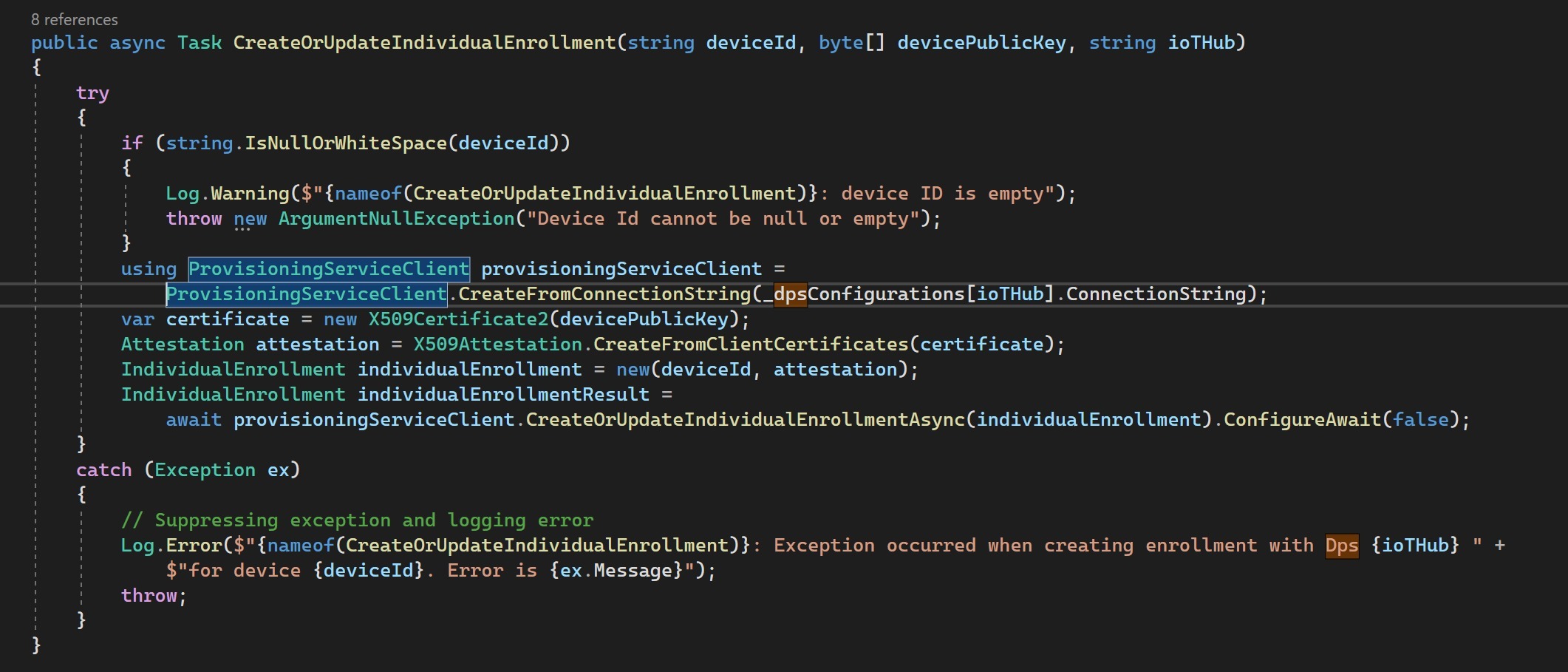
Connecting to IoT Hub Using the Cert From the Device Agent
After enrolling the device in the IoT Hub, the Windows service running on the machine can establish a bidirectional connection using the private key generated alongside the public key used in the enrollment process.
The following code snippet provides a detailed illustration of how the Windows service agent can connect to the IoT Hub using the certificate and MQTT protocol:
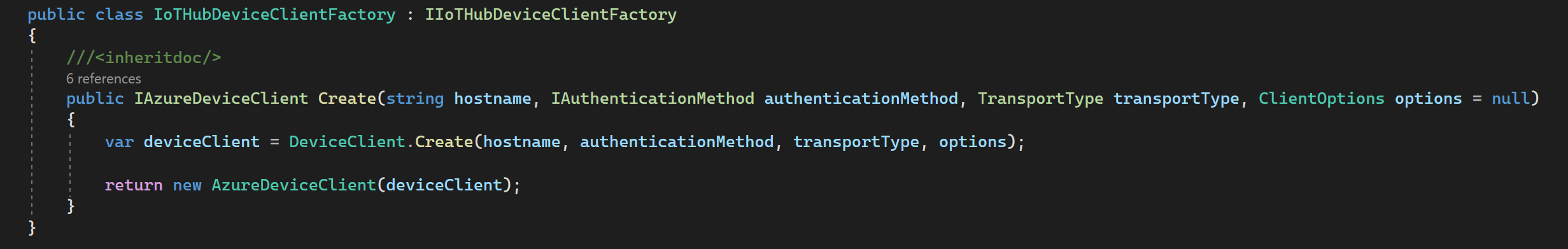

That allows the server to send any instant command through the Hub by means of a unique Device ID used at the time of registration.
Opinions expressed by DZone contributors are their own.

Comments