Quickly Find Your Java Application Process ID
We discuss how to find your Java application process ID quickly. For certain monitoring tools like yCrash, you need to pass your application process ID as input.
Join the DZone community and get the full member experience.
Join For FreeIn this post, we are going to discuss how to find your Java application process ID quickly. For certain monitoring tools like yCrash, you need to pass your application process ID as input.
Finding Java Application Process ID in Linux
On any Linux/Unix flavor of operating system, issue the command:
ps -ef | grep javaThe above command will display all the Java processes running on this machine and their arguments, process ID, and the user who launched it. When I issued the above command following was the output in my AWS EC2 Linux instance: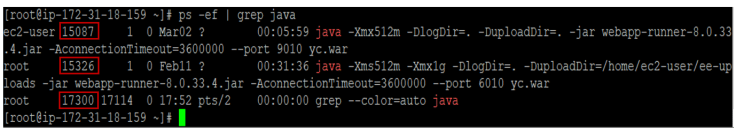
Fig: 'ps' command displaying all Java processes running on Linux machine.
The red color highlight in the above figure indicates the process IDs of all Java processes running on this EC2 instance. From here, you can get hold of your application's process ID.
Finding Java application Process ID in Windows
'jps' — Java Virtual Machine Process Status Tool is packaged in JDK. This tool will display all the Java processes that are running on that machine. Below are the steps to invoke the 'jps' command:
1. Open the command prompt.
2. cd to 'bin' folder, where JDK is installed.
3. Issue 'jps' command.
Example:
cd C:\Program Files\Java\jdk1.8.0_181\bin jpsWhen the above command was issued, the following was the output:

Fig: 'jps' command displaying all Java processes running on a windows machine.
The red color highlight in the above figure indicates the process IDs of all Java processes running on this windows instance. From here, you can get hold of your application's process ID.
Note: Unlike the 'ps' command in Linux (the example is given above), you will not see all the Java process arguments. One shortcoming in this approach is 'jps' will show only the Java process's first command. You can see all the Java process arguments, only when the 'ps' command is issued.
Opinions expressed by DZone contributors are their own.

Comments