Publishing API to Anypoint Exchange Using MuleSoft Platform
Exchange is the platform provided by MuleSoft's Anypoint platform for sharing and reusing of assets within the Anypoint Platform ecosystem.
Join the DZone community and get the full member experience.
Join For FreeIn the previous blog, we have seen how to create an API specification in the Anypoint Design Center using RAML. Now, we need a platform to publish it so that other developers can discover and access it. Anypoint Exchange is the platform that helps in accessing the APIs. Let's discuss the Anypoint Exchange now.
Introduction to Anypoint Exchange
Exchange is the platform provided by MuleSoft's Anypoint platform for sharing and reusing of assets within the Anypoint Platform ecosystem. Using the Anypoint Exchange, developers can access the pre-built assets that other developers have shared in the MuleSoft community. It promotes joint effort by allowing developers to reuse existing ready-to-use APIs and connectors rather than building everything from scratch. Developers can now import shared assets from the exchange directly into their projects. This saves a lot of time and effort during the development.
Additionally, developers can publish their own assets to the exchange, making them available for others to use. By sharing their assets, developers contribute to the community and can receive feedback and recognition for their contributions.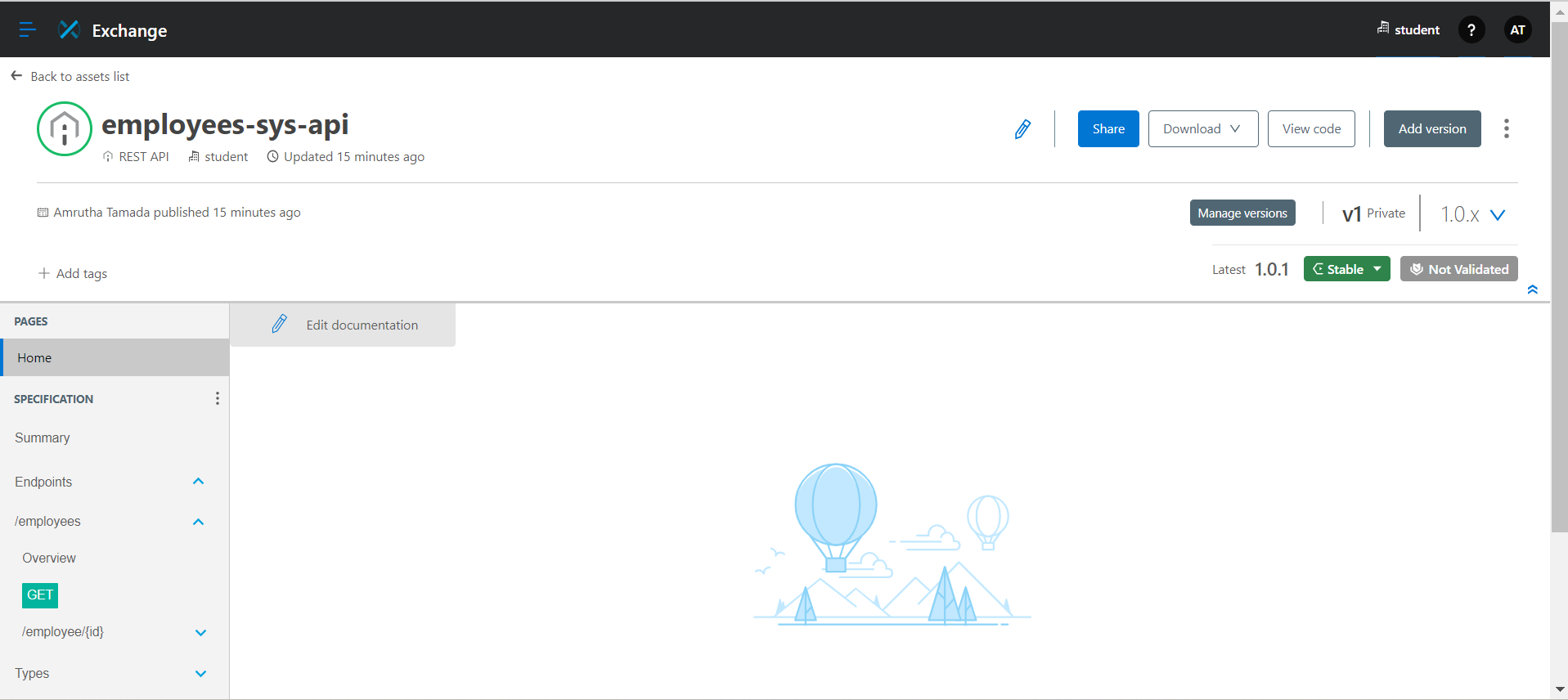
Once we finish creating an API specification, click on Publish. Give a semantic version to your API. Now move to the Anypoint Exchange portal and click on the API which we created. We can find many options on the webpage, like View code to view our RAML code and manage versions to update versions every time we alter the APIs. The latest version is 1.0.1. When we make any further changes, we can change the versions accordingly. We can also download our existing project using jar files to our computer for further use.
Under the specifications, click on GET request and send the request using the mocking service available. Try the mocking service for the other methods too. If the response is 200 ok, the request is sent successfully.
NOTE: If the response is 4xx series, the request sent is an error. Please check the code in the design center.

In the above figure, the lifecycle state is stable as the API specification is ready to use and can implement it. We can change it to development when we are designing.
Going back to the home of the Anypoint Exchange portal. Under my applications page, we can find the APIs we have published. To make these APIs visible to the public, we have to share the project in the public portal by clicking on the share option. When we add the specification to the public portal, developers of any organization can now access them. So share our API using the share option and make it public.
Your API has been published to the Exchange.
Conclusion
Exchange in Anypoint Platform really helps to access various ready-to-use APIs and connectors according to our needs and makes developers' work easy. Developers can discover, publish, and share integration assets, fostering collaboration and accelerating development within the MuleSoft ecosystem. Hope you like my blog. Do leave a comment about your views on this topic and share it. Happy knowledge sharing.
Thank you.
Opinions expressed by DZone contributors are their own.

Comments