Leveraging Apache Airflow on AWS EKS (Part 3): Advanced Topics and Practical Use Cases
In part three of this series, take an in-depth look at Apache Airflow, including advanced topics and practical use cases.
Join the DZone community and get the full member experience.
Join For FreeIn contrast to existing studies, this series of articles systematically addresses the integration of Apache Airflow on AWS EKS, delving into enhancing process capability with Snowflake, Terraform, and Data Build Tool to manage cloud data workflows. This series aims to fill this void by providing a nuanced understanding of how these technologies synergize.
1. Exploring Apache Airflow
After installation, you need to initialize the Apache Airflow metadata database. Airflow uses a relational database to store information about your workflows. To initialize the Airflow database, you need to use the airflow “initdb” command. This command sets up the necessary database tables for Airflow to store metadata about your DAGs, tasks, and other components. Here are the steps:
Type Terminal or Command Prompt. Make sure you are in the directory where you kept your Airflow project. the following command to initialize the Airflow database: the following command to initialize the Airflow database:
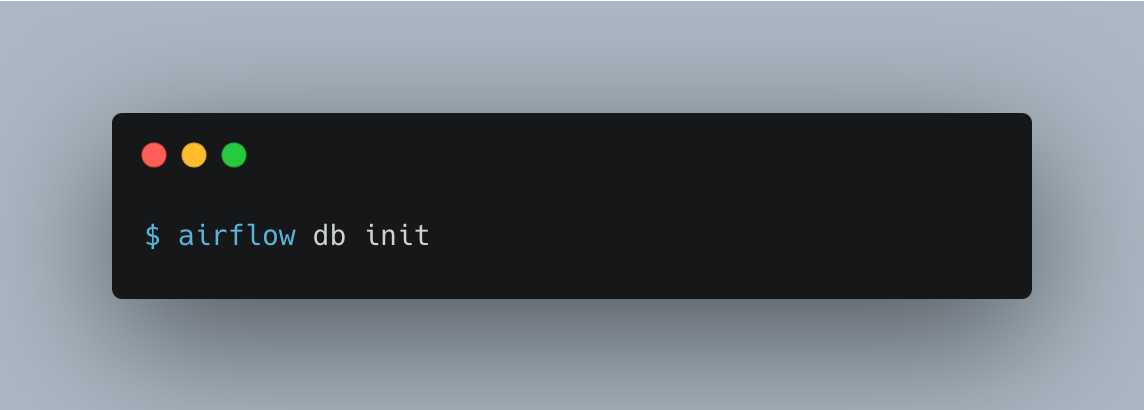
This command allows you to pre-build necessary tables and joins that are tied to the configured database persistence (SQLite, MySQL, PostgreSQL, etc.). Notice the command execution notifying you to wait for initialization, it could take a few seconds depending on your database settings and system performance. Let it come to an end on its own, the desired result will be assured. The next change you will notice is the output currently indicating the creation of the tables including the successful initialization.
Start the Airflow web server to interact with the Airflow UI: Start the Airflow web server to interact with the Airflow UI:
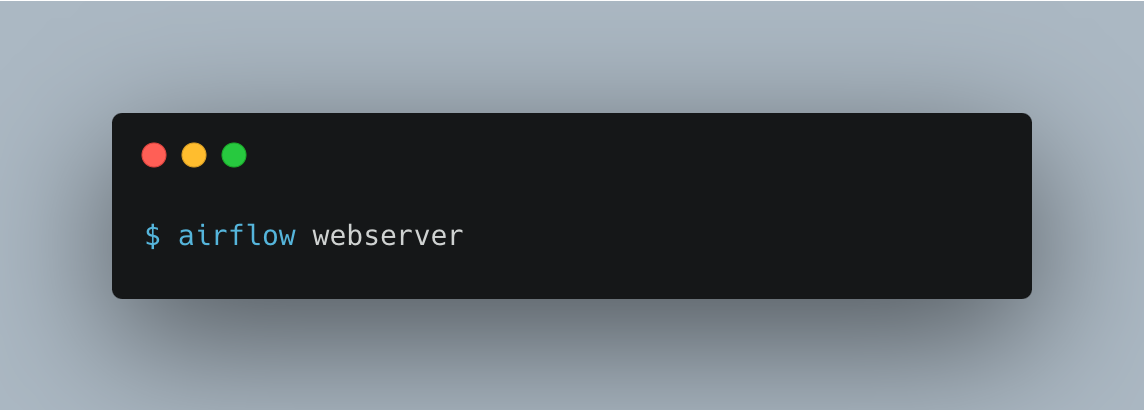
Open a web browser and navigate to http://localhost:8080 or any different port if it is configured other than the default one needed to access the Airflow UI. With the Airflow database model, you kickstart the Airflow with a system to store metadata on your DAGs, tasks, and runs of jobs. Such information will help you better understand the regulations or requirements. Therefore, it will enable you to set up the workflows that you will be able to run using Apache Airflow.
2. Practical Use Cases
The union of Snowflake and Apache Airflow encourages many applications for sound data orchestration, such as ETL processes (Extract, Transform, Load) and automatic process management.
- Automated data loading: A data source can be scheduled and its data loaded into Snowflake using Apache Airflow. This can be done using tools to retrieve data sources, transform them, and then load them into Snowflake tables.
- Scheduled data processing: Scheduling routine data load operations is a piece of cake in Airflow that runs in Snowflake. It could mean creating SQL queries, aggregates, or data transformation for the tables on the snowflake.
- Dynamic ETL workflows: Hence, we can conclude that the integration of object-oriented and functional programming would give rise to the construction of dynamic workflows that will be characterized by flexibility to differing data needs. The adequacy of Apache Airflow parameterization will enable you to develop workflows that can deal with varied datasets and configurations.
- Data quality checks: You could add a step to your working process that checks the quality of your data with the help of Apache Airflow. Enter and clean the data in Snowflake, then set up tasks for validation and data veracity checking.
3. Performance Metrics
Since our solution relies on EKS (Elastic Kubernetes Service), Apache Airflow, Snowflake, and DBT, providing data and hypothesis validations is essential through the various performance metrics. These measurements will illustrate an effect on the performance, scaling, and power of your data orchestration and transformation operations.
- End-to-end data processing time measurement: In this case, it is recurrently scanning the time between the data being uploaded and the final load onto Snowflake and analyzing the whole processing time, for various volumes and levels of complexity.
- DBT transformation times: Observe how DBT performs the transformations on different models, and also measure the effect incremental models make towards reducing the processing time.
- Resource utilization in EKS: Minimize CPU and memory usage within your EKS clusters during data processing by tracking resource utilization metrics and allocating and scaling those resources based on demand.
- Scalability: The scaling of your solution will be tested by making changes to the volumes of incoming data and observing how the system scales horizontally as more Kubernetes nodes get added to the EKS cluster.
- Data ingestion throughput: Monitoring the data ingestion rate from the source systems to the data lake and cloud storage. Evaluate the effectiveness of our data ingestion system, particularly when dealing with maximum loads.
- Airflow DAG execution times: Check the running time of your Apache Airflow DAGs, discover any bottlenecks, and find the places where you can perfect the process.
- Snowflake query performance: Evaluating the performance of the SQL queries run on Snowflake and assurance that it is efficient enough through the use of Snowflake's parallel processing and optimization features.
- Task failures and error rates: Add fatal task errors and failures into both DBT and Apache Airflow, and use error rates to trace and fix possible problems.
- Cost efficiency: Also, you can measure performance by creating a project to assign a task of monitoring the cost of running your entire environment solution on AWS EKS. Assess the effectiveness of your data processing workflow, with regards to both the computing resources and the cloud service charges.
Over time, regular monitoring and evaluation of these performance metrics can provide your insight into how your integrated solution is working out on the AWS EKS Findings form the basis for further adjustments and improvements of data orchestration and transformation processes through optimizations.
4. Conclusion
In the end, when the automation of workflows with Airflow is used in tandem with Snowflake, the effectiveness of the processes is greatly increased. After installation, the knowledge base database has to be initialized for storing information related to workflows. After that, the step is done by running the "airflow db init" command, which is to create similar tables of the database.
Instruction thereupon, users interact with Airflow UI and they can potentially build and execute workflows. Real-life case studies are a good example in Snowflake and Apache Airflow and their joint effort to produce data loading automation, scheduled data processing, dynamic ETL workflows, and data quality control.
Functionality is achieved through these features, simplifying data orchestration and workflow automation. Here, in concluding my evaluation of the automated solution built with AWS EKS, Apache Airflow, Snowflake, and the debt, I have the following underlying criteria. These measure units include the time taken to process all data, transformation times in DBT, resource utilization in EKS, scalability, the throughput of data ingestion, Airflow DAG execution times, Snowflake query performance, task failures, error rates, and cost efficiency.
Continuous monitoring and analysis of these metrics help to determine the efficiency and effectiveness of the solution, and therefore, appropriate adjustments and optimizations can be recommended for improvement.
References
- A. Cepuc, R. Botez, O. Craciun, I. -A. Ivanciu and V. Dobrota, "Implementation of a Continuous Integration and Deployment Pipeline for Containerized Applications in Amazon Web Services Using Jenkins, Ansible, and Kubernetes," 2020 19th RoEduNet Conference: Networking in Education and Research (RoEduNet), Bucharest, Romania, 2020, pp. 1-6, doi: 10.1109/RoEduNet51892.2020.9324857.
- Finnigan, L., & Toner, E. “Building and Maintaining Metadata Aggregation Workflows Using Apache Airflow” Temple University Libraries Code4Lib, 52. (2021).
- K. Allam, M. Ankam, and M. Nalmala, “Cloud Data Warehousing: How Snowflake Is Transforming Big Data Management”, International Journal of Computer Engineering and Technology (IJCET), Vol.14, Issue 3, 2023.
- DBT Lab In, “Best practices for workflows | dbt Developer Hub.” Accessed: 2024-02-15 12:25:55
- Amazon Web Services, “What Is Amazon Managed Workflows for Apache Airflow? — Amazon Managed Workflows for Apache Airflow.” Accessed: 2024-02-15 01:08:48 [online]
- The Apache Software Foundation, “What is Airflow™? — Airflow Documentation”. Accessed: 2024-02-15 01:10:52 [online]
- Baskaran Sriram, “Concepts behind pipeline automation with Airflow and go through the code..” Accessed: 2024-02-15 [online].
- Medium, “Airflow 101: Start automating your batch workflows with ease.” Accessed: 2024-02-15 [online].
- Astronomer, “Install the Astro CLI | Astronomer Documentation.” Accessed: 2024-02-15 12:12:28 [online].
- Amazon Web Services, “Creating an Amazon EKS cluster — Amazon EKS.” Accessed: 2024-02-15 12:25:17 [online].
- “Create a Snowflake Connection in Airflow | Astronomer Documentation.” Accessed:2024-02-15 01:07:15 [online].
- “Airflow Snowflake Integration Guide — Restack.” Accessed:2024-02-15 [online].
- Dhiraj Patra “(27) Data Pipeline with Apache Airflow and AWS | LinkedIn.” Accessed: 2024-02-15 01:09:37 [online].
Opinions expressed by DZone contributors are their own.

Comments