My 7 Must-Have Tools for JavaScript Pros That I Can’t Live Without in 2023
Beyond the powerful laptop, the blazing-fast Internet connection, and the smart IDE, other important tools can impact the results we produce even bigger.
Join the DZone community and get the full member experience.
Join For FreeOnce, the great American president Abraham Lincoln said:
“Give me six hours to chop down a tree and I will spend the first four sharpening the axe.”
That’s how essential trade tools are in our work, too. I can tell you from personal experience that it’s one thing to write JavaScript on a low-budget laptop and something entirely different to do it on a Mac Pro. But beyond the powerful laptop, the blazing-fast Internet connection, and the smart IDE, other important tools can impact the results we produce even bigger.
Those are the ones we will talk about in the next couple of paragraphs. So without further ado, let’s start with the first one of the seven I frequently have “docked”:
1. A Playground Where to Unleash Our Creativity and Learn in a Fun Way
I can’t remember a single period (no matter how short) since 2006 when I didn’t have some kind of a “side project.” I have always had at least a personal blog (that nobody besides me reads). That’s how I learned to use scripting languages. That’s how I entered the field of web development. I launched a blog about how to make different animations with 3D Studio Max. But 3D modeling wasn’t my field.
It turned out that building websites interested me way more, so it quickly became my focus for many, many years. Though I have yet to build a “successful” personal website, I don’t regret all the time and effort I’ve invested in a plethora of cool side projects. It was an amazing experience full of new technologies, and dopamine bursts one after another while I was adopting them. And all this made me a decent full-stack developer. So always experimenting and refactoring my latest personal project makes it a tool that keeps me happy and competitive. And I really can’t imagine my work life without it.
2. API Client for Testing and Debugging Responses From the Backend
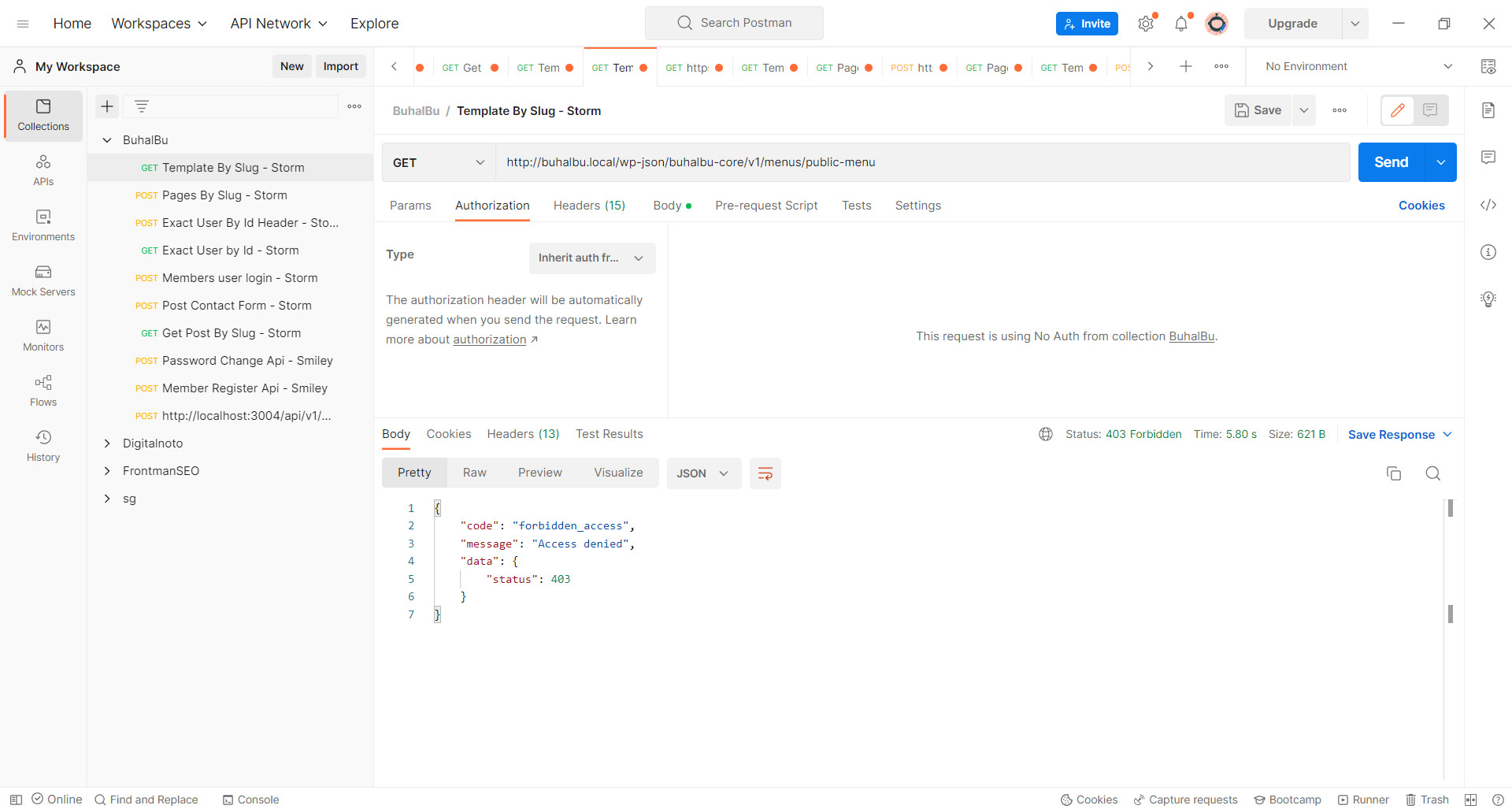
There are probably many such tools, but I’m still using the free version of Postman. It helps me a lot every time I build different APIs and web apps. I don’t remember whether there were API clients before 2010-2012, but even if there were, they probably lacked a lot of the handy features the modern ones have now. I was there! I experienced how tedious it was to create and test AJAX calls.
Even worse, I have stories about learning and using Asynchronous JavaScript and XML even before jQuery entered the stage, so I’m constantly amazed by how easier the life of the JavaScript developer today is. And not because we develop simpler applications. That’s far from the truth. But because we don’t deal with boring, repetitive, hard-to-read, hard-to-follow, and hard-for-debugging code, which purpose is some minor improvement of the user experience. Thank god, JavaScript evolved so much as a programming language and a whole ecosystem. And thank god there are API clients like Postman.
3. DB Client for Easier Database Management and Web Developing
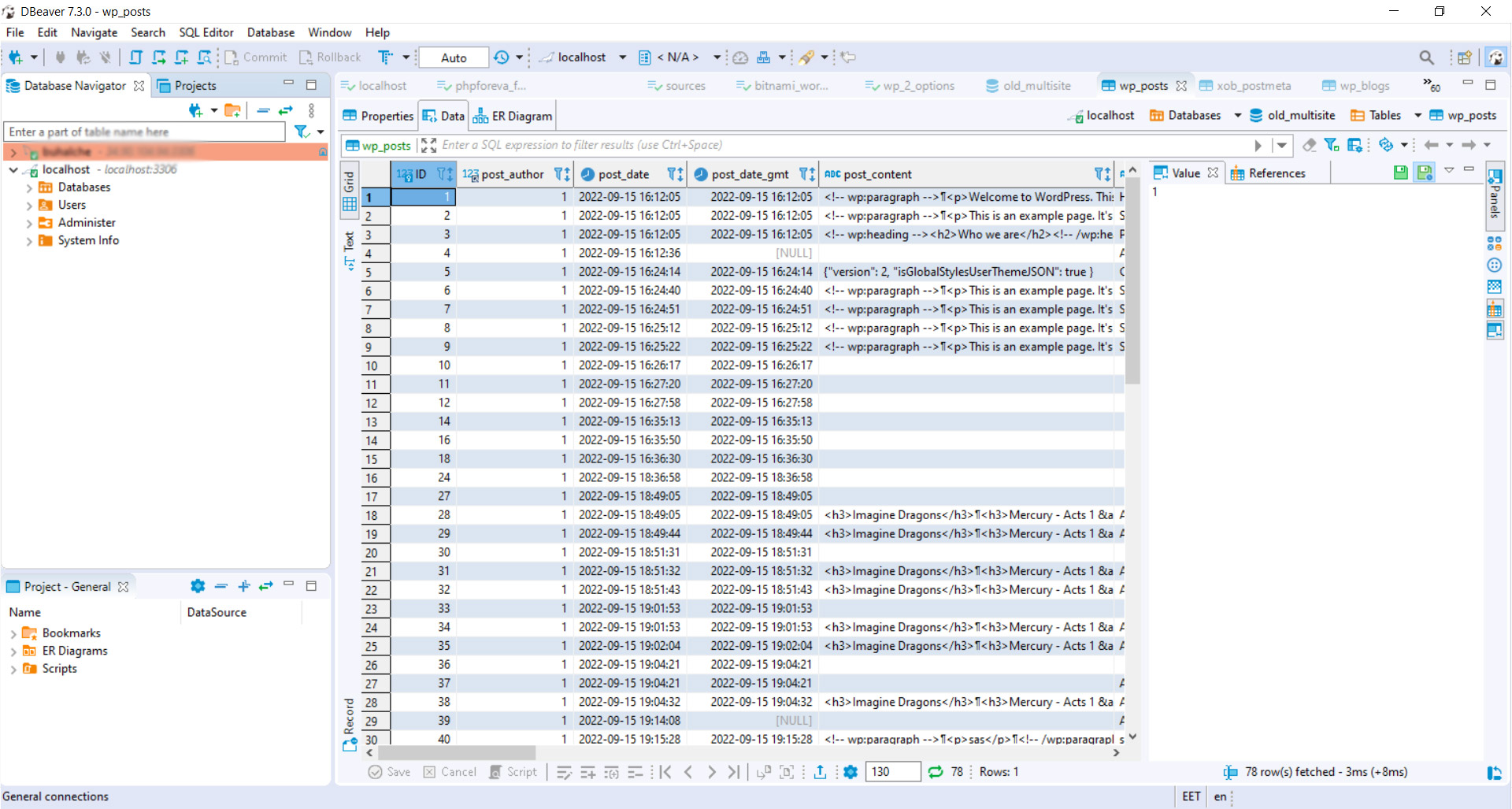
For many years, the only DB client I was aware of was PHPMyAdmin. Because I used mainly PHP as a backend technology in the early years, I deeply relied on such tools from the start. Around that time, I wasn’t so good at using the command line, so the web tool’s graphic interface above was a necessity for me. And as you know – ingrained habits are difficult to change or give up.
Now I use the community version of DBeaver, which allows you to enter multiple connections to multiple databases, so your PostgreSQL or MySQL tables are always one click away. Probably front-end developers don’t need tools like this. They rarely handle tasks and issues related to this area of web development. But if you have any side projects where you’re responsible for everything, then apps like DBeaver (SQL) or MongoDB Compass (NoSQL) are real time-savers (and even life-savers in some instances).
4. A Note-Taking App: Hands Down the Best Kind of No-Code Tool for Your Money

I’m a power user of Evernote. It keeps for me more than 12,300 notes. And I’m not willing to part away with even one of them before thoroughly examining it.
Yeah, I’m a note-taking junkie. But my Evernote is like a second brain to me. It remembers my DevOps recipes, cloud and terminal commands, important code snippets, ideas, insights, writings, book excerpts, business plans, and everything other under the Sun, plus – saved web pages. More than 80% of this stuff I don’t read for years. But once in a blue moon, I will decide to review my notes for a topic of interest and will remain speechless before the golden vein I’ve just rediscovered.
Massive dopamine burst. In cases like this, I copy the valuable stuff in new notes related to the relevant new project and feel like having an unfair advantage. Also, I’m a man of many “vices”. I have interests in web development, JavaScript development, PHP development, WordPress development, blogging, SEO, PPC advertising, content marketing, copywriting, direct response marketing, essay writing, comedy writing, joke writing, freelancing, and many more.
By my troth, I’m passionate about all those! But sometimes I forget some of them, and later – when I’m again in a mood to play around, my notes help me get in a flow really fast. So Evernote, Notion, Onenote, or Google Keep… These are invaluable personal knowledge repositories.
5. A Terminal: The Highest And Mightiest Of Them All
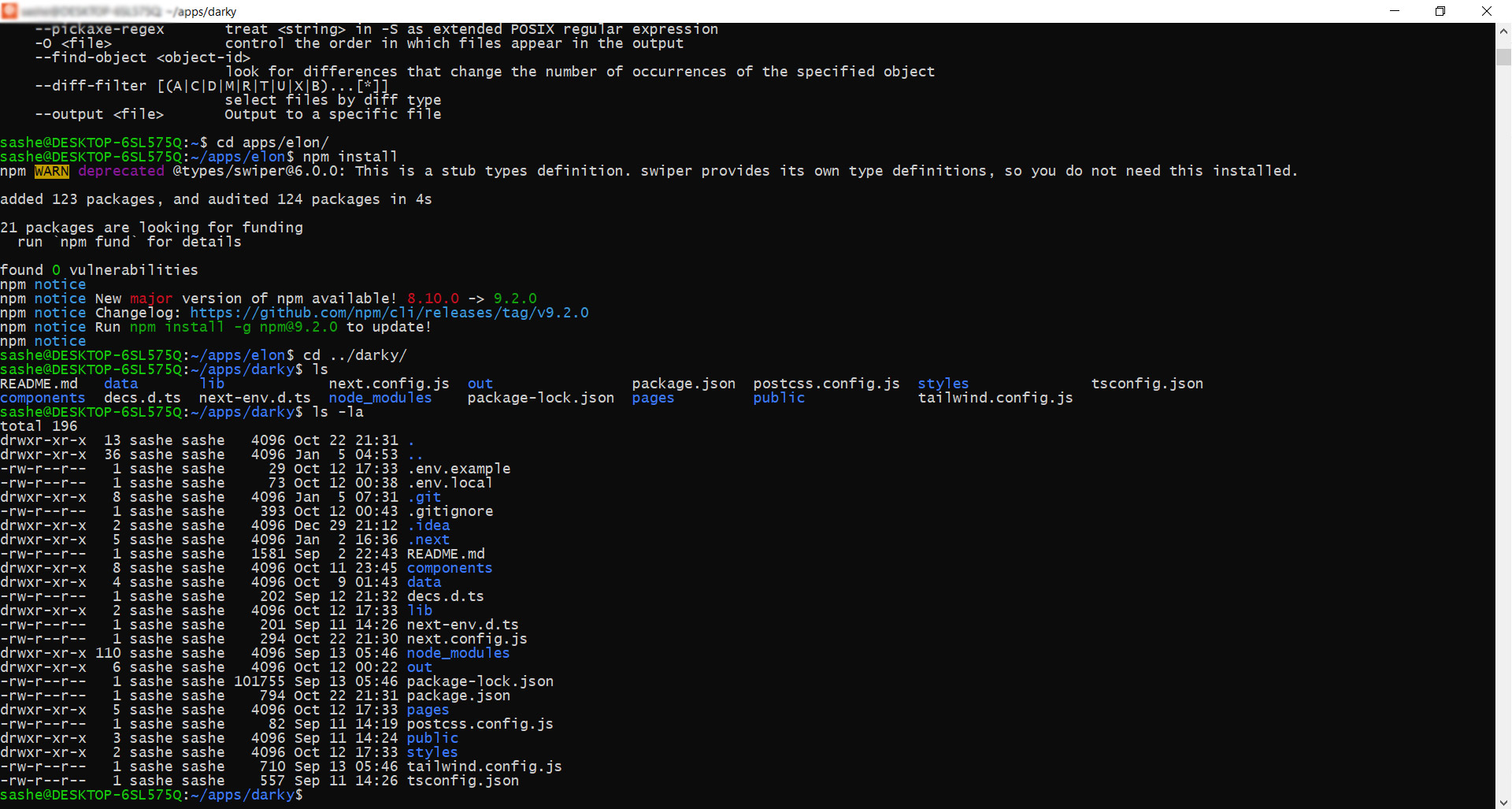
“What a programmer is he if he can’t use a terminal?” – I once overheard somebody ask. The guy didn’t talk about me, but I felt insulted because I didn’t use a terminal too. Although I wasn’t a total virgin, you know. I’m kinda old, so one of the first computers I saw didn’t have Windows or macOS installed. It was a Bulgarian product named “Pravetz”. And later, my cousin was lucky enough to have a Compaq. All these had different versions of DOS installed on them, so you couldn’t use them effectively without knowing some commands.
But I didn’t stick to the use of the command line. Around the time of the overheard question, there was no Git or NPM. There was no Continuous Integration or Cloud Services. For god sake, I used to upload my websites through FTP! I didn’t have SSH access to the server. I didn’t use Linux. I didn’t use version control systems. Nobody around me did… besides the “true programmers” who didn’t waste time with “toy languages” like JavaScript or PHP. That’s how old I am.
But nowadays, it’s an entirely different story. Today, you just can’t be a productive web developer if you don’t know how to use a terminal effectively. So I discovered its might and glory somewhat late, but it quickly became an indispensable part of my work life.
6. Pre-Commit Hooks for All the Stuff I’m Too Lazy to “Remember”
I really like this entry…
In modern JavaScript Development, we must follow well-defined conventions and apply a strict coding style. We must commit every evening. We must pull the main branch often. Every commit must have a relevant message in the approved format. We must write and run unit tests, end-to-end tests, and regression tests.
And so on… And so on…
There is so much “office stuff” we need to do besides writing the code of new app features that sometimes… just sometimes… we decide we don’t have time for it. Or we “forget .” Or we’re in a bad mood. Or it’s a “hot fix” that must be deployed ASAP!
So I like the pre-commit hooks. Often they save us from little embarrassments like wrong spelling or code leftovers. Sometimes they allow us to catch a bug way before it goes on the production server. And they always, just always fight effectively our tendency to forget about things that bore us to death. I definitely prefer a work life full of pre-commit hooks.
7. A Personal Library: One of the True Reaches of the World
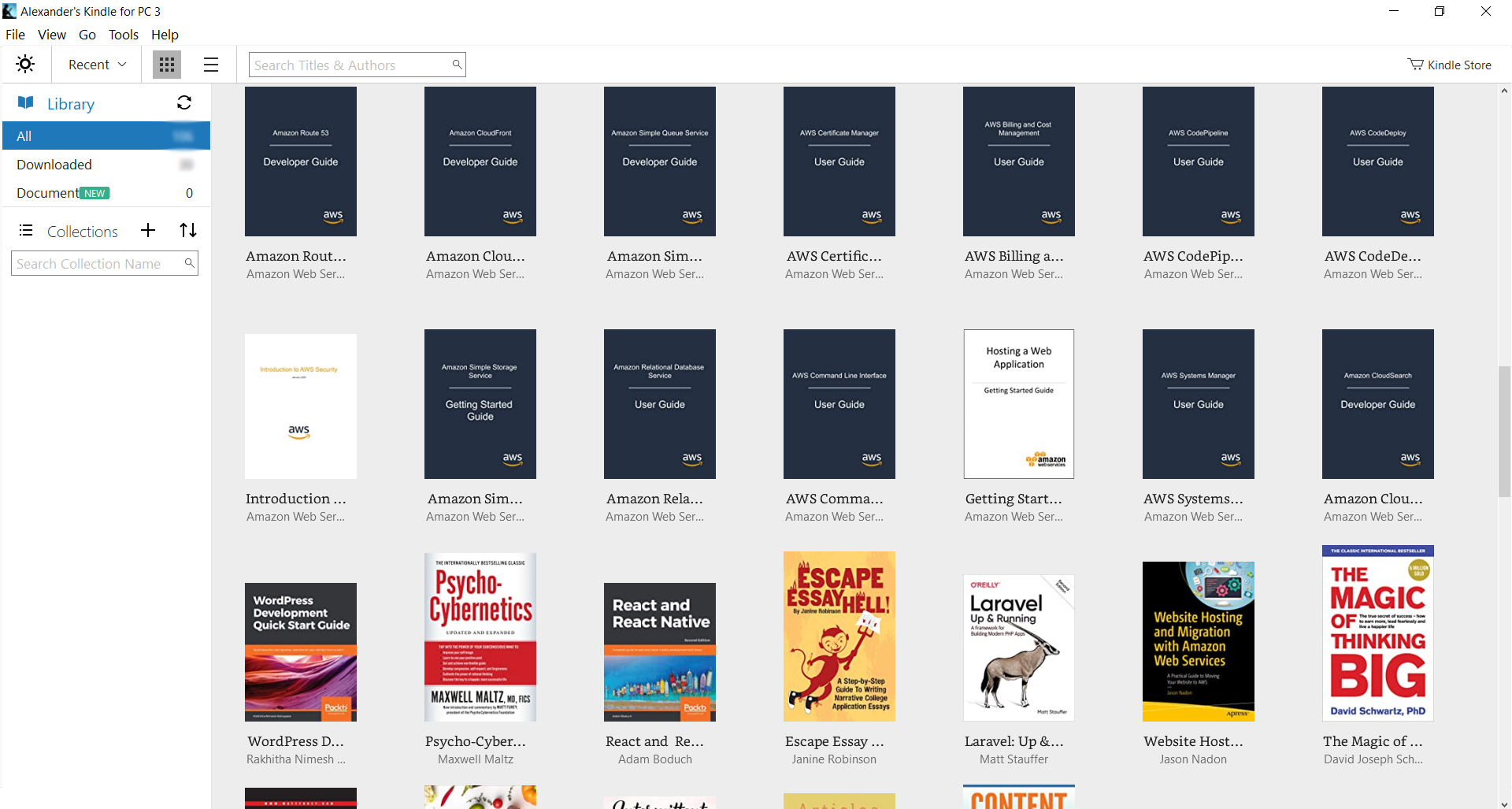
This “tool” is by far the most impactful in my work. I don’t know about you, but when I’m really serious about learning new technology, improving my coding skills, or researching how something is done, I always look for valuable tutorials, documentation, and books. The “written word” has no competition when we’re talking about absorbing information quickly, and at the same time, you’re not deprived of deep insights and discussions.
And the best part? You can scan the content and absorb just the new bits of knowledge — no need to waste time reading repetitive information or conventional wisdom. That’s why I like to collect books, not that I don’t have a lot of online courses, though. I collect them, too. And if there is something I can’t truly survive without in my field of work, that’s my library of proven titles.
I clearly remember how I learned to code. I was reading about complex software topics with my simple English. I had to reread some words nine or ten times before I understood them. I was often pondering for hours what this guy (the author) was talking about. And somehow, I made it! I became a web developer – my first significant achievement ever that opened the doors to prosperity for me. So there is no wonder that these days, I have great respect for the written word, and my collection of books on a variety of topics is one of my true riches of this world.
Conclusion
I started this article with a quote from Abraham Lincoln, which teaches us the importance of good preparation and tools. But there is another saying…
“The bad workman always blames their tools.”
Yeah, we all like dealing with the latest laptops, apps, frameworks, and libraries. And sometimes we can’t even compete with somebody better equipped than us. That’s why it’s worth investing in new “toys,” as one of my girlfriends once called them.
And in this short article, I talked about several of my “must-haves” that I can’t imagine my work without them.
But let’s never forget: They are just an extension that augments our own knowledge and skills.
If you liked this article, then check out my newsletter about the full-stack story of javascript and beyond it. I often publish stuff on advanced web development topics.
Opinions expressed by DZone contributors are their own.

Comments