How to Import a MuleSoft Application as a Utility or Reference
Learn how to plug an already-developed MuleSoft application into your underdeveloped application in just five easy steps.
Join the DZone community and get the full member experience.
Join For FreeWhile exploring Mule 4, I was reminded of the old webMethods days, which provided you the freedom to include your common utility applications/interfaces into your main applications. Not only did it help to reduce code duplication, but it also helped speed up your development cycle.
As some of you may know, we can achieve this in MuleSoft as well. Let's quickly demonstrate how you can plug an already-developed MuleSoft application into your underdeveloped application.
Step 1: Create a MuleSoft application containing common logic that can be used in multiple applications (e.g. calculate interest, enrichment, cross-referencing, etc.).
Step 2: Export the utility application as JAR file from Anypoint Studio along with its pom.xml in same folder location (in Mule 4, by default, the package application is in the JAR archive).
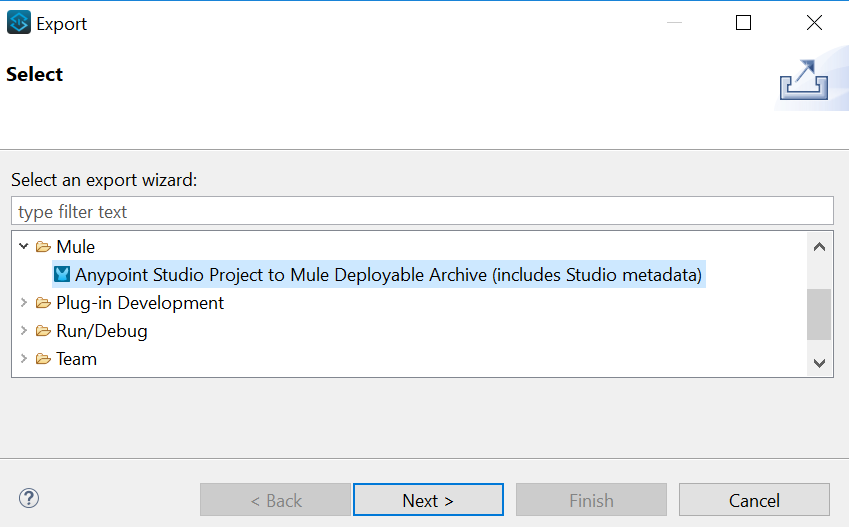
Step 3: Add this JAR file to the local Maven repository (.m2) using Maven commands to install artifact or use Anypoint Studio's "Install file into local repository" ability. First, select the pom.xml (Mule 4 by default provide maven apps) for utility application and the corresponding jar file. There is no need to define the classifier. Click "Install."
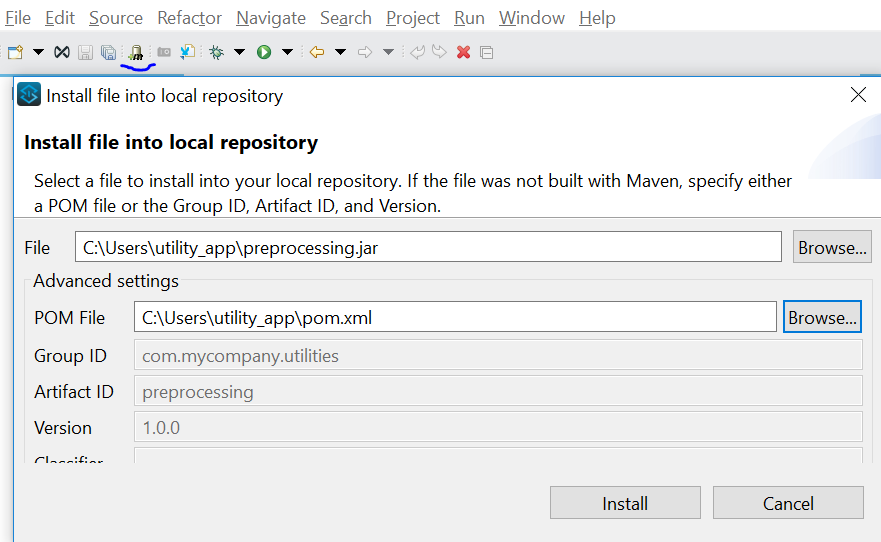
Step 4: Go to the main application wherein you want to reference this application and edit the pom.xml to install the artifact as a dependency. This will ensure that the utility JAR is packaged into the main application along with other dependencies. Verify if the JAR is included under project libraries.
<dependency>
<groupId>com.mycompany.utilities</groupId>
<artifactId>preprocessing</artifactId>
<version>1.0.0</version>
</dependency>
</dependencies>Step 5: Go to the main application's Mule configuration file and open "Global Elements." Search for the "Import" option under Global Configurations, then provide the utility application's Mule configuration file that you want to reference.

By doing so, you can reference all the flows from your utility application into your main application and perform data processing as required without writing similar code again.
Note: Please keep in mind that this relationship does not define the parent-child relationship. This is just a way to increase code reusability and allow the developer to create utility applications for quick development cycles.
Opinions expressed by DZone contributors are their own.

Comments