Mule 4 and Jenkins Pipeline
In this artipostle, we look at how to use the new Mule Maven Plugin to deploy in Cloudhub through a simple Jenkins pipeline.
Join the DZone community and get the full member experience.
Join For FreeIntroduction
With the release of Mule 4, there are slight changes in the Mule Maven Plugin too. So, in this article, I am going to explain how to use the new Mule Maven Plugin to deploy in Cloudhub through a simple Jenkins pipeline.
Mule Maven Plugin
The most recent plugin (version 3.1.1) looks like the snippet below,
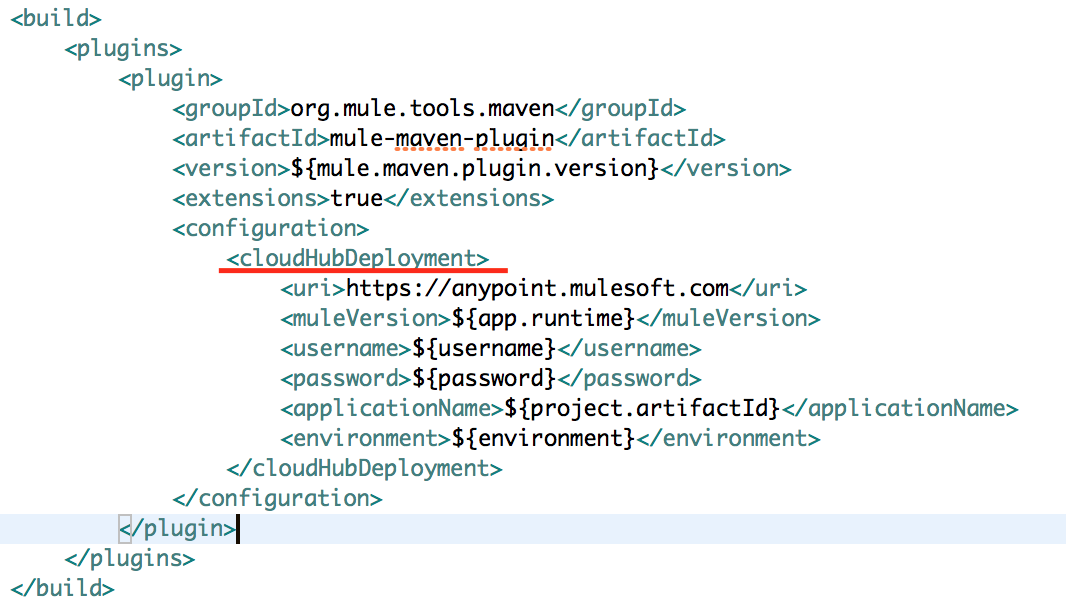
Slightly different from the previous version.
Jenkins Configuration
After installing Jenkins, configure Maven in Global Tools Configuration section. In my case, I named it as maven. Also, configure credentials for your Anypoint Platform as shown in the below picture,
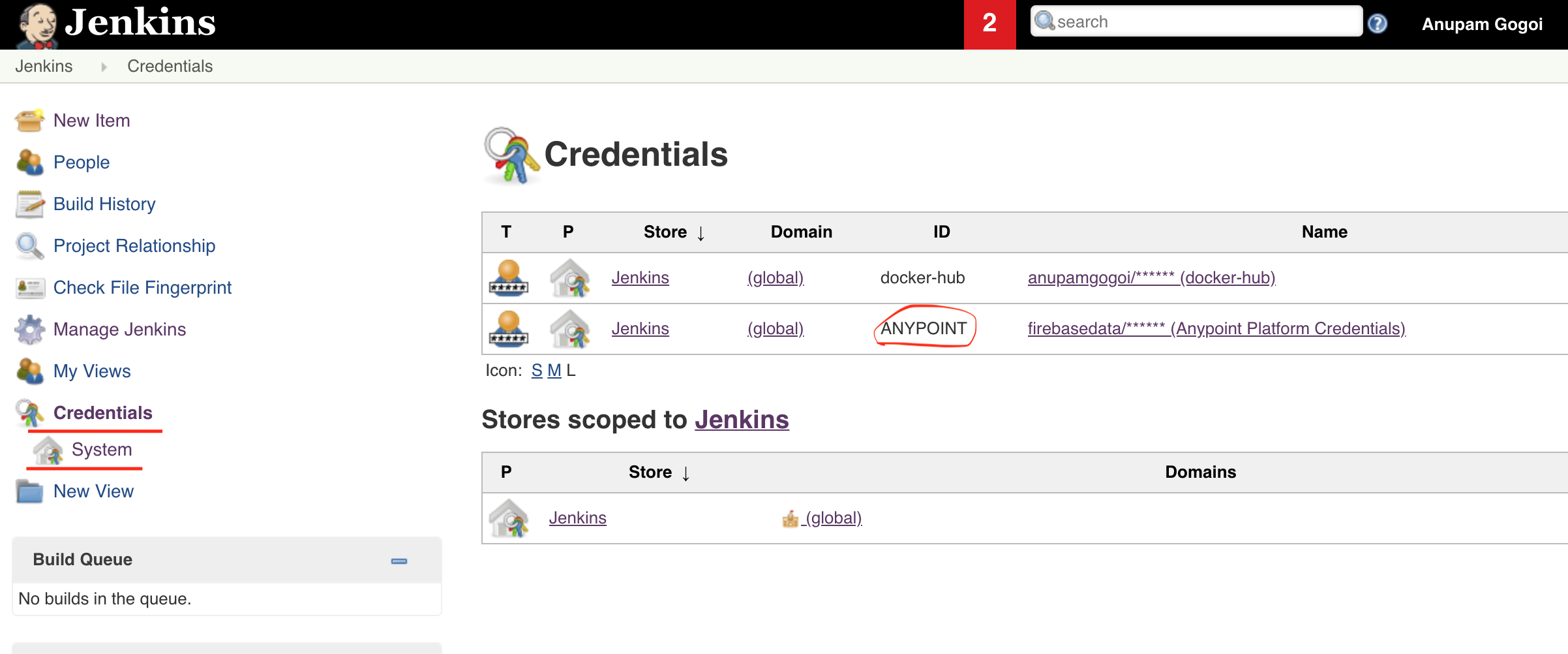
The credential ID in my case is ANYPOINT.
Jenkisfile
Create a very simple Jenkinsfile under the root of the project. The file is as shown below,
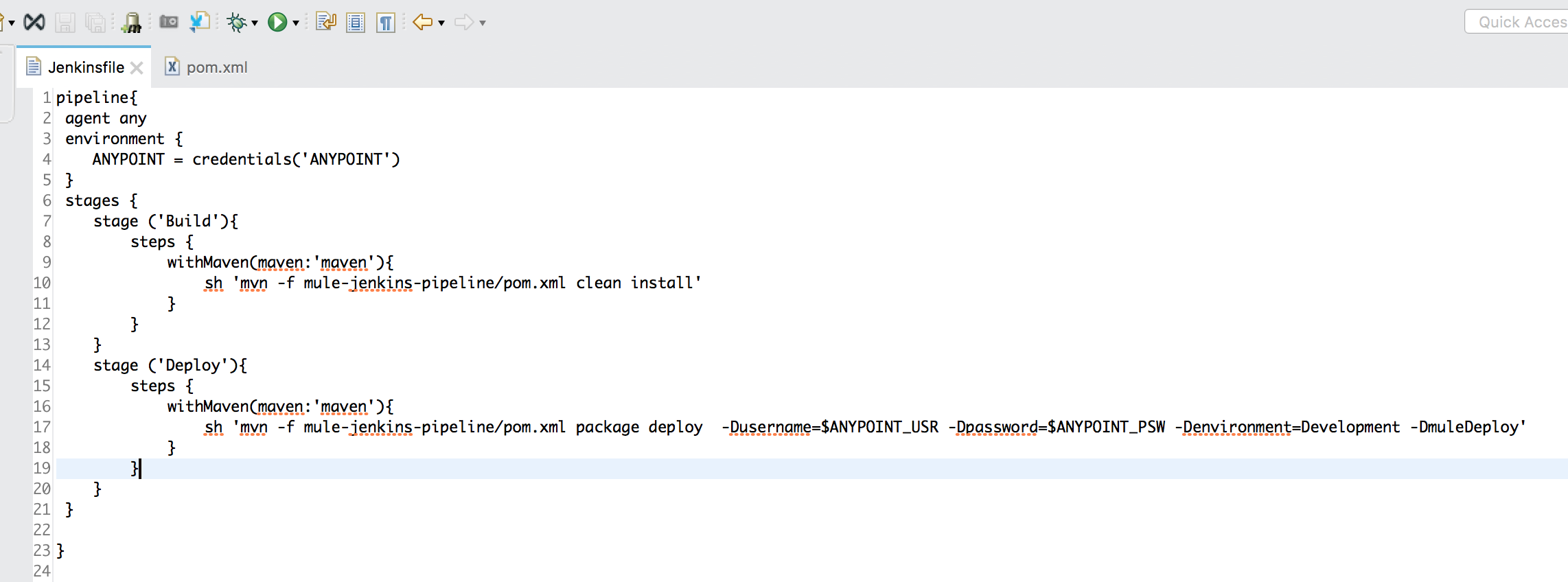
There are only two stages namely Build and Deploy.
Create Pipeline
In Jenkins, create a Pipeline item and configure it as follows.
Poll SCM
I am polling every minute for SCM changes for this example.
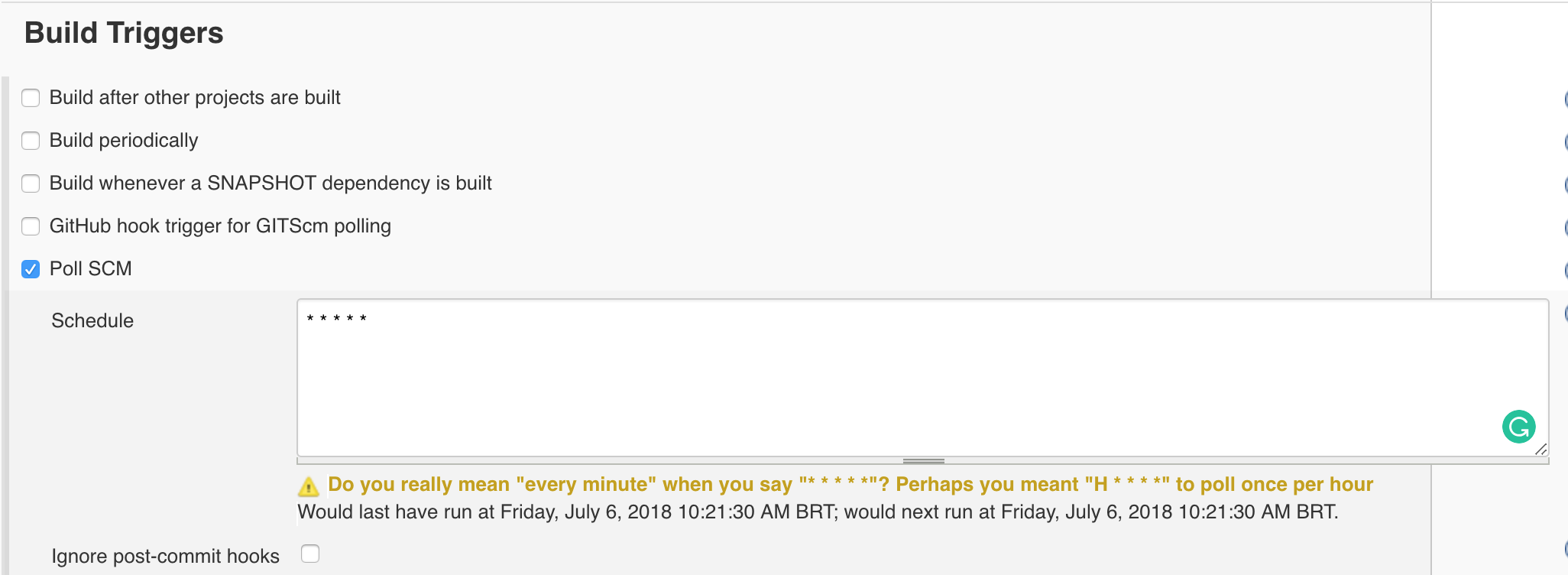
Pipeline Configuration
Configure the pipeline. In my case, my pipeline script (Jenkinsfile) resides in GitHub.
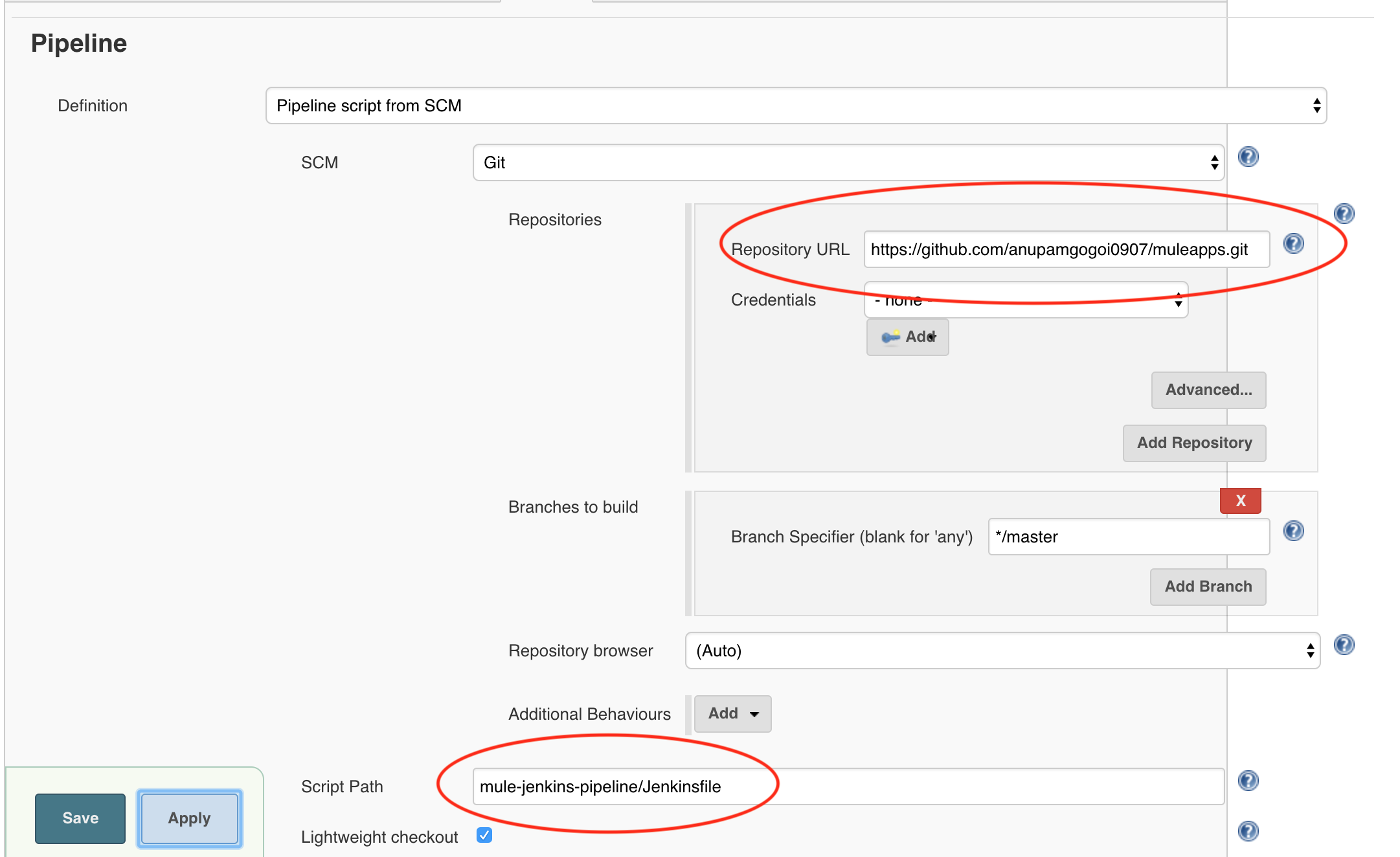
And that's it. You are done with the configuration. Now for every commit, the Jenkins job will be executed and thereby the pipeline will be executed, and the application will be deployed in the Cloubhub.
Conclusion
In this short article, I have demonstrated how easy it is to configure a Jenkins pipeline with Mule 4 Maven plugin. For demo purpose, I made the Jenkinsfile very simple but you can add more stages to it. The source code of the project can be found here.
Thank you.
Opinions expressed by DZone contributors are their own.

Comments