Leveraging Query Parameters for Efficient Data Filtering in REST APIs
Learn how to leverage query parameters in REST APIs for efficient data filtering. Improve performance, customization, and user experience.
Join the DZone community and get the full member experience.
Join For FreeIn this article, we will explore in-depth how query parameters can be leveraged to improve the efficiency and effectiveness of data filtering in REST APIs. So, let's dive in and discover how to harness the power of query parameters to enhance the performance and user experience of your API!
Importance of Data Filtering In REST APIs
Data filtering is of utmost importance in REST APIs as it provides developers with the ability to retrieve only the necessary information from a vast dataset. By filtering data based on specific criteria, developers can optimize the performance of the API and reduce the amount of data transferred over the network. This not only enhances efficiency but also improves the overall user experience by allowing clients to customize the response according to their specific needs. In applications dealing with large datasets, data filtering becomes crucial for managing and processing information effectively. REST APIs with filtering capabilities enable developers to work with subsets of data, making it easier to handle and manipulate large datasets efficiently. Additionally, data filtering in REST APIs plays a vital role in reducing network traffic by transmitting only the filtered data, resulting in faster response times and improved performance. It also contributes to scalability and resource optimization as it minimizes server load, making it easier to scale the API in high-traffic or resource-constrained environments.
Overview of Query Parameters and Their Role in Data Filtering
Query parameters serve as a means to pass additional information to a REST API endpoint through the URL. They are key-value pairs appended to the end of a URL after a question mark ("?"). When it comes to data filtering, query parameters play a vital role in enabling developers to specify their filtering requirements. By using query parameters, developers can customize the API response to retrieve only the data that meets specific conditions. These parameters allow for a flexible and standardized way to express filtering and sorting operations. They can be used to filter data based on various criteria, such as date, location, category, price, and more. The beauty of query parameters is that they are optional, meaning that clients can choose to apply filters or sorting only when needed. By incorporating query parameters for data filtering, REST APIs become more user-friendly, allowing clients to retrieve the precise data they require in a fast and efficient manner.
Understanding Query Parameters in REST APIs
Definition and Purpose of Query Parameters
Query parameters are key-value pairs that are added to the end of a URL in a REST API to provide additional information for filtering and customizing the API response. They are appended after a question mark ("?") in the URL and separated by ampersands ("&") if multiple parameters are used. The purpose of query parameters is to enable clients to specify their filtering requirements and control the behavior of the API. By including query parameters, developers can customize the response according to their needs, retrieve a subset of data that meets specific criteria, and control sorting and pagination. Query parameters allow for a flexible and standardized way to express filtering and sorting operations, making the API more discoverable and user-friendly. They also contribute to performance optimization by reducing the amount of data transferred over the network, enhancing scalability, and enabling efficient resource utilization.
How Query Parameters Are Added to the API Endpoint URL
Query parameters are added to the API endpoint URL by appending them after a question mark ("?"). Each query parameter consists of a key-value pair, where the key and value are separated by an equals sign ("="). If multiple query parameters are used, they are separated by ampersands ("&"). For example, consider the URL 'https://example.com/api/products?category=electronics&price=50-100'. In this URL, 'category=electronics' and 'price=50-100' are query parameters. They provide additional information to the API endpoint about the desired filtering or sorting criteria. Clients can specify different query parameters to customize the API response and retrieve the specific data they need.
Advantages of Using Query Parameters for Data Filtering
Utilizing query parameters for data filtering in REST APIs offers several advantages. Firstly, query parameters allow API clients to customize the response according to their specific needs, reducing the amount of data transferred over the network. Clients can request only the data that matches their filtering criteria, minimizing unnecessary data retrieval. Secondly, query parameters provide a standardized way to express filtering and sorting operations, making the API more discoverable and easier to use. Clients can refer to the API documentation to understand and utilize the available query parameters effectively. Lastly, query parameters are cacheable, meaning that the client or proxy servers can cache responses. This caching mechanism improves performance by reducing the need for repeated data retrieval, resulting in faster response times and reduced server load.
By highlighting these advantages, you emphasize the benefits of leveraging query parameters for data filtering in REST APIs. This can encourage developers to utilize query parameters effectively in their API requests, resulting in improved performance and a more tailored experience for API clients.
Types of Filters Supported by Query Parameters
Query parameters provide a versatile way to implement different types of filters in REST APIs. Some common types of filters include filtering by date, category, keyword, location, and price range.
Filtering by date allows clients to retrieve data that falls within a specific date range, such as all orders placed between two dates or all events scheduled for a particular day.
Filtering by category enables clients to retrieve data that belongs to a specific category, such as all products in the "electronics" category or all articles in the "sports" section.
Filtering by keyword allows clients to retrieve data that contain a specific keyword or phrase, such as all articles that mention "climate change" or all products with "wireless" in the product name.
Filtering by location allows clients to retrieve data that is geographically close to a specific location, such as all restaurants within a certain distance from the user's current location.
Filtering by price range enables clients to retrieve data that falls within a specific price range, such as all products between $50 and $100 or all hotel rooms under $200 per night.
Additionally, other types of filters can be implemented based on specific use cases, such as filtering by rating, availability, or any other relevant data attribute.
Modifying Parameters in Martini
In Martini, you can use the Parameters tab, where you can set values and add metadata to all defined query and path parameters of your request. Under this tab, you will see three columns: Name, Value, and Description. These are the properties you can set for every parameter.
Adding and Removing Parameters
To add a new query parameter, click the green '+'-labeled circular button located on the right wing of the Parameters tab (or press Alt + A). You can also directly edit the URL to add query and/or path parameters; these parameters will automatically show in the Parameters tab.
Likewise, to delete a query parameter, select the parameter and press the red 'x' circular button or use the Delete key. You may also edit the URL and remove query and/or path parameters from there.
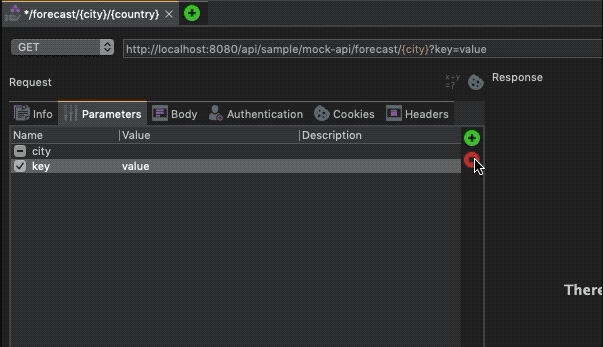
Modifying Parameters
To rename a parameter, set its value, or edit its description, double-click on the cell with the value you want to edit. Once satisfied with your changes, press Enter to submit. If the value you're typing is lengthy, you may expand the text area by clicking on the...button on the right side of the cell. The ... button only appears when you are actively editing the cell.

Screenshot of Martini that shows adding, removing, and modifying parameters.
Implementing Query Parameter Filtering In REST APIs
Defining the Supported Query Parameters
Before implementing query parameter filtering in your REST API, it is essential to define the supported query parameters. Consider the specific data model and use cases of your API to determine the parameters that will be most useful for filtering. For example, if your API deals with products, you might consider query parameters for filtering by product name, category, price range, or date added. By identifying and defining the query parameters that align with your API's data model, you provide developers with a clear understanding of the available options for customizing and filtering the API response.
Extracting and Parsing Query Parameters From the URL
Once the query parameters are included in the URL, the REST API needs to extract and parse them to apply the specified filters. The extraction process involves retrieving the query parameters from the URL string. This can be done by accessing the URL parameters or using built-in functions or libraries, depending on the programming language and framework used. After extraction, the query parameters need to be parsed to access the key-value pairs and retrieve the values for further processing. Parsing can be achieved through methods such as string splitting or using URL parsing libraries. By properly extracting and parsing the query parameters, you can access the filtering criteria provided by the client and proceed with applying the filters to the data retrieval process.
Applying Filters to the Data Retrieval Process
Once the query parameters are extracted and parsed, the next step is to apply the filters to the data retrieval process. The method for applying filters will depend on the specific database or data source used in your REST API. It can involve using conditional statements or leveraging query language syntax to construct database queries or API calls that incorporate the filtering criteria. For example, if filtering by category is requested, the API can generate a database query or construct an API call that includes a condition to retrieve only the data matching the specified category. Similarly, other query parameters can be used to filter data based on date ranges, keyword matches, location proximity, or price ranges. By applying the filters to the data retrieval process, you ensure that only the relevant data meeting the specified criteria is returned in the API response.
Using Conditional Statements or Query Language Syntax for Filtering
To effectively filter data in your REST API based on query parameters, you can utilize conditional statements or leverage query language syntax, depending on the database or data source your API interacts with. Conditional statements allow you to evaluate the query parameters and dynamically construct the logic for filtering the data. For example, you can use if-else statements or switch cases to check the presence and value of specific query parameters and apply corresponding filters accordingly. Alternatively, if your database or data source supports a query language such as SQL, you can use the syntax provided by the query language to incorporate the filtering criteria into the database query directly. This allows you to efficiently retrieve the filtered data based on the conditions specified by the query parameters. By using conditional statements or query language syntax, you can seamlessly integrate the filtering functionality into your REST API and ensure that the data returned aligns with the client's filtering requirements.
Best Practices for Designing Query Parameters
Choosing Clear and Descriptive Parameter Names
When designing query parameters for your REST API, it is crucial to choose clear and descriptive parameter names. The names should accurately reflect the purpose and meaning of the parameter. Clear parameter names make it easier for developers to understand the functionality and intent of each parameter. For example, instead of using vague names like "param1" or "filter1," opt for descriptive names such as "category," "startDate," or "priceRange." This ensures that developers can easily comprehend the purpose and usage of the parameter without referring to extensive documentation. By choosing clear and descriptive parameter names, you enhance the usability and readability of your API, making it more intuitive for developers to utilize the filtering capabilities effectively.
Importance of Comprehensive Documentation for Designing Query Parameters in Your REST API
One of the key best practices for designing query parameters in your REST API is to provide comprehensive documentation. Documentation plays a crucial role in helping developers understand how to use the query parameters effectively. It should include detailed explanations of each query parameter, including its purpose, expected values, and any constraints or limitations. Clearly define the data types, formatting requirements, and allowed ranges for each parameter. Additionally, provide examples that demonstrate how to construct URL queries using the query parameters. This documentation acts as a reference guide for developers, ensuring that they have the necessary information to use the query parameters correctly. By providing detailed documentation, you enhance the usability and adoption of your API, making it easier for developers to leverage the filtering capabilities and integrate them into their applications effectively.
Ensuring Consistency in Parameter Syntax Across Endpoints
Consistency in parameter syntax is an essential best practice when designing query parameters in your REST API. It is important to ensure that the parameter syntax remains consistent across all endpoints that support query parameters. This consistency facilitates a seamless and intuitive experience for developers using your API. By adhering to a uniform parameter syntax, developers can easily understand and work with query parameters across different endpoints. This includes consistent naming conventions, such as using lowercase letters, underscores, or camelCase, and consistent placement of parameter names and values in the URL. Consistency in parameter syntax not only improves developer comprehension but also simplifies the process of implementing and maintaining your API. It enables developers to apply their knowledge of query parameters from one endpoint to others, resulting in greater efficiency and a more intuitive API experience.
Handling Unsupported or Invalid Parameters Gracefully
Handling unsupported or invalid query parameters gracefully is an important best practice when designing query parameters in your REST API. It is essential to anticipate scenarios where clients may provide parameters that are not supported or contain invalid values. Instead of returning an error or breaking the API functionality, you should handle these situations gracefully. Provide clear and informative error messages that explain the issue to the client, allowing them to understand and rectify the problem. Return appropriate HTTP status codes, such as 400 Bad Request or 422 Unprocessable Entity, to indicate the presence of unsupported or invalid parameters. Additionally, offer suggestions or alternative options whenever possible, guiding clients towards valid parameter values or recommending supported parameters that achieve similar filtering goals. By handling unsupported or invalid parameters gracefully, you enhance the user experience, provide useful feedback, and maintain the overall stability and usability of your API.
Incorporating Default Values and Error Handling
Incorporating default values and implementing robust error handling are crucial aspects of designing query parameters in your REST API. By providing default values for query parameters, you offer a fallback option when clients do not specify a particular parameter. Default values ensure consistent behavior for the API and simplify the usage for clients who may not require specific filtering criteria. Additionally, it is essential to implement effective error handling to address any issues that may arise with query parameters. When clients provide invalid or unsupported values, your API should respond with informative error messages that clearly communicate the problem. Use appropriate HTTP status codes, such as 400 Bad Request, to indicate invalid parameter values. Provide guidance on how to correct the error or suggest alternative valid parameters when possible. By incorporating default values and implementing error handling, you enhance the usability and reliability of your API, allowing clients to interact with the query parameters more effectively and troubleshoot issues efficiently.
Optimizing Query Parameter Filtering for Performance and Scalability
Indexing Database Columns for Improved Filtering Performance
Indexing the relevant database columns used for filtering can significantly improve the performance of query parameter filtering in your REST API. Indexing involves creating data structures that allow for quick lookup and retrieval of specific data based on the indexed column. By indexing the columns frequently used in filtering, such as those associated with categories, dates, or prices, you can speed up the data retrieval process. When a query parameter is applied, the indexed column is efficiently searched, resulting in faster response times. Without indexing, filtering operations can be resource-intensive, especially when dealing with large datasets. By indexing the appropriate columns, you optimize the filtering performance, making your API more responsive and scalable for high-volume requests. It is crucial to consider the specific data model and filtering patterns of your API to identify the columns that should be indexed for optimal performance.
Caching Frequently Requested Filter Results
Caching frequently requested filter results can greatly enhance the performance and scalability of your REST API. Caching involves storing the results of frequently executed filter queries in a cache, such as a memory cache or a distributed cache. When a client makes a request with the same filter parameters, the API can retrieve the cached results instead of executing the query again. This significantly reduces the processing and response time, improving the overall performance of the API. Caching is particularly beneficial for filters that are commonly used or filters that generate results that remain unchanged for a certain period. By implementing an efficient caching mechanism, you can minimize the load on the server and enhance the scalability of your API. However, it is essential to establish proper cache invalidation strategies to ensure that the cached results remain up to date when underlying data changes. By effectively caching frequently requested filter results, you can provide a faster and more scalable filtering experience for your API users.
Limiting the Number of Results Returned Through Pagination
Implementing pagination is a valuable practice to optimize the performance and scalability of query parameter filtering in your REST API. Instead of returning the entire set of filtered results in a single response, pagination allows you to divide the results into manageable chunks or pages. Clients can request specific pages of results, reducing the amount of data transferred and processed in each request. By limiting the number of results returned per page and providing mechanisms for navigating between pages, you ensure that the API response remains lightweight and responsive, even when dealing with large datasets. Pagination is especially beneficial when filter queries generate a significant number of results. It enables clients to retrieve data incrementally and load additional pages only when needed. Additionally, pagination helps improve the overall user experience by reducing network latency and enhancing the API's scalability, as it avoids overwhelming the server with large result sets. By implementing pagination effectively, you optimize the performance and scalability of query parameter filtering in your REST API.
Optimizing Database Queries for Efficient Filtering
Optimizing database queries is essential to improve the efficiency of query parameter filtering in your REST API. There are several strategies you can employ to optimize database queries for filtering operations. One approach is to carefully design the structure of your database tables and indexes to align with the filtering requirements of your API. Identify the frequently used filters and ensure that the corresponding database columns are appropriately indexed for faster retrieval. Additionally, consider using query optimization techniques, such as optimizing join operations, utilizing query hints, or using query plans, to improve the performance of complex filtering queries. It's also beneficial to leverage the power of database-specific features and functions that enable efficient filtering, such as range queries, full-text search capabilities, or geospatial indexes for location-based filtering. By optimizing your database queries, you reduce the processing time and resource consumption, resulting in improved performance and scalability of the query parameter filtering in your REST API.
Using Efficient Data Structures for Processing and Storing Filtered Data
Utilizing efficient data structures is a valuable practice to optimize the performance and scalability of query parameter filtering in your REST API. Choose data structures that enable fast and efficient processing and storage of filtered data. For example, consider using hash tables or sets for fast lookups and retrieval of filtered results based on specific criteria. Utilize indexing structures, such as B-trees or other balanced tree data structures, to efficiently organize and search large datasets. By employing appropriate data structures, you can minimize the time and computational resources required for filtering operations. Additionally, consider using in-memory caching or data storage solutions to enhance further the performance of frequently accessed filtered data. These solutions can improve response times and reduce the load on backend systems. By leveraging efficient data structures, you ensure that the query parameter filtering in your REST API is optimized for performance and scalability, allowing for faster and more efficient retrieval of filtered data.
Recap of the Benefits and Importance of Leveraging Query Parameters for Efficient Data Filtering In REST APIs
In conclusion, leveraging query parameters for efficient data filtering in REST APIs offers numerous benefits and plays a vital role in enhancing the overall functionality and user experience of your API. By using query parameters, developers can retrieve only the information they need, reducing network traffic and improving performance. Query parameters provide a flexible and standardized way to express filtering criteria, making APIs more discoverable and easier to use. Additionally, query parameters allow for customization, cacheability, and the ability to handle a wide range of filtering requirements. By adopting best practices such as clear parameter naming, comprehensive documentation, error handling, and optimization techniques, you can maximize the potential of query parameters for efficient data filtering, providing a fast, scalable, and user-friendly experience for developers working with your REST API.
Implementing query parameter filtering in your REST API is a powerful technique that can significantly enhance the performance and user experience of your API. By leveraging query parameters, you enable developers to retrieve precisely the data they need, reducing network overhead and improving response times. The flexibility and customization offered by query parameters empower clients to tailor their requests, resulting in a more efficient and targeted data retrieval process. Additionally, incorporating best practices such as clear parameter naming, detailed documentation, error handling, and optimization strategies further amplify the benefits of query parameter filtering. By adopting this approach, you can provide a fast, scalable, and user-friendly API experience, enabling developers to leverage the full potential of your API's filtering capabilities. So, I encourage you to embrace query parameter filtering and unlock the performance and user experience enhancements it offers for your REST API.
Opinions expressed by DZone contributors are their own.

Comments