Leveraging Feature Flags With IBM Cloud App Configuration in React Applications
This article explores integrating feature flags into React apps using IBM App Configuration, facilitating controlled and personalized user experiences.
Join the DZone community and get the full member experience.
Join For FreeIn modern application development, delivering personalized and controlled user experiences is paramount. This necessitates the ability to toggle features dynamically, enabling developers to adapt their applications in response to changing user needs and preferences.
Feature flags, also known as feature toggles, have emerged as a critical tool in achieving this flexibility. These flags empower developers to activate or deactivate specific functionalities based on various criteria such as user access, geographic location, or user behavior. React, a popular JavaScript framework known for its component-based architecture, is widely adopted in building user interfaces. Given its modular nature, React applications are particularly well-suited for integrating feature flags seamlessly.
In this guide, we'll explore how to integrate feature flags into your React applications using IBM App Configuration, a robust platform designed to manage application features and configurations. By leveraging feature flags and IBM App Configuration, developers can unlock enhanced flexibility and control in their development process, ultimately delivering tailored user experiences with ease.
IBM App Configuration can be integrated with any framework be it React, Angular, Java, Go, etc. React is a popular JavaScript framework that uses a component-based architecture, allowing developers to build reusable and modular UI components. This makes it easier to manage complex user interfaces by breaking them down into smaller, self-contained units. Adding feature flags to React components will make it easier for us to handle the components.
Integrating With IBM App Configuration
IBM App Configuration provides a comprehensive platform for managing feature flags, environments, collections, segments, and more. Before delving into the tutorial, it's important to understand why integrating your React application with IBM App Configuration is necessary and what benefits it offers.
By integrating with IBM App Configuration, developers gain the ability to dynamically toggle features on and off within their applications. This capability is crucial for modern application development, as it allows developers to deliver controlled and personalized user experiences. With feature flags, developers can activate or deactivate specific functionalities based on factors such as user access, geographic location, or user preferences. This not only enhances user experiences but also provides developers with greater flexibility and control over feature deployments. Additionally, IBM App Configuration offers segments for targeted rollouts, enabling developers to gradually release features to specific groups of users. Overall, integrating with IBM App Configuration empowers developers to adapt their applications' behavior in real time, improving agility, and enhancing user satisfaction.
To begin integrating your React application with App Configuration, follow these steps:
1. Create an Instance
Start by creating an instance of IBM App Configuration on cloud.ibm.com. Within the instance, create an environment, such as Dev, to manage your configurations. Now create a collection. Creating collections comes in handy when there are multiple feature flags created for various projects. Each project can have a collection in the same App Configuration instance and you can tag these feature flags to the collection to which they belong.
2. Generate Credentials
Access the service credentials section and generate new credentials. These credentials will be required to authenticate your React application with App Configuration.
3. Install SDK
In your React application, install the IBM App Configuration React SDK using npm:
npm i ibm-appconfiguration-react-client-sdk4. Configure Provider
In your index.js or App.js, wrap your application component with AppConfigProvider to enable AppConfig within your React app. The Provider must be wrapped at the main level of the application, to ensure the entire application has access. The AppConfigProvider requires various parameters as shown in the screenshot below. All of these values can be found in the credentials created.
5. Access Feature Flags
Now, within your App Configuration instance, create feature flags to control specific functionalities. Copy the feature flag ID for further integration into your code.
Integrating Feature Flags Into React Components
Once you've set up the AppConfig in your React application, you can seamlessly integrate feature flags into your components.
Enable Components Dynamically
Use the feature flag ID copied from the App Configuration instance to toggle specific components based on the flag's status. This allows you to enable or disable features dynamically without redeploying your application.
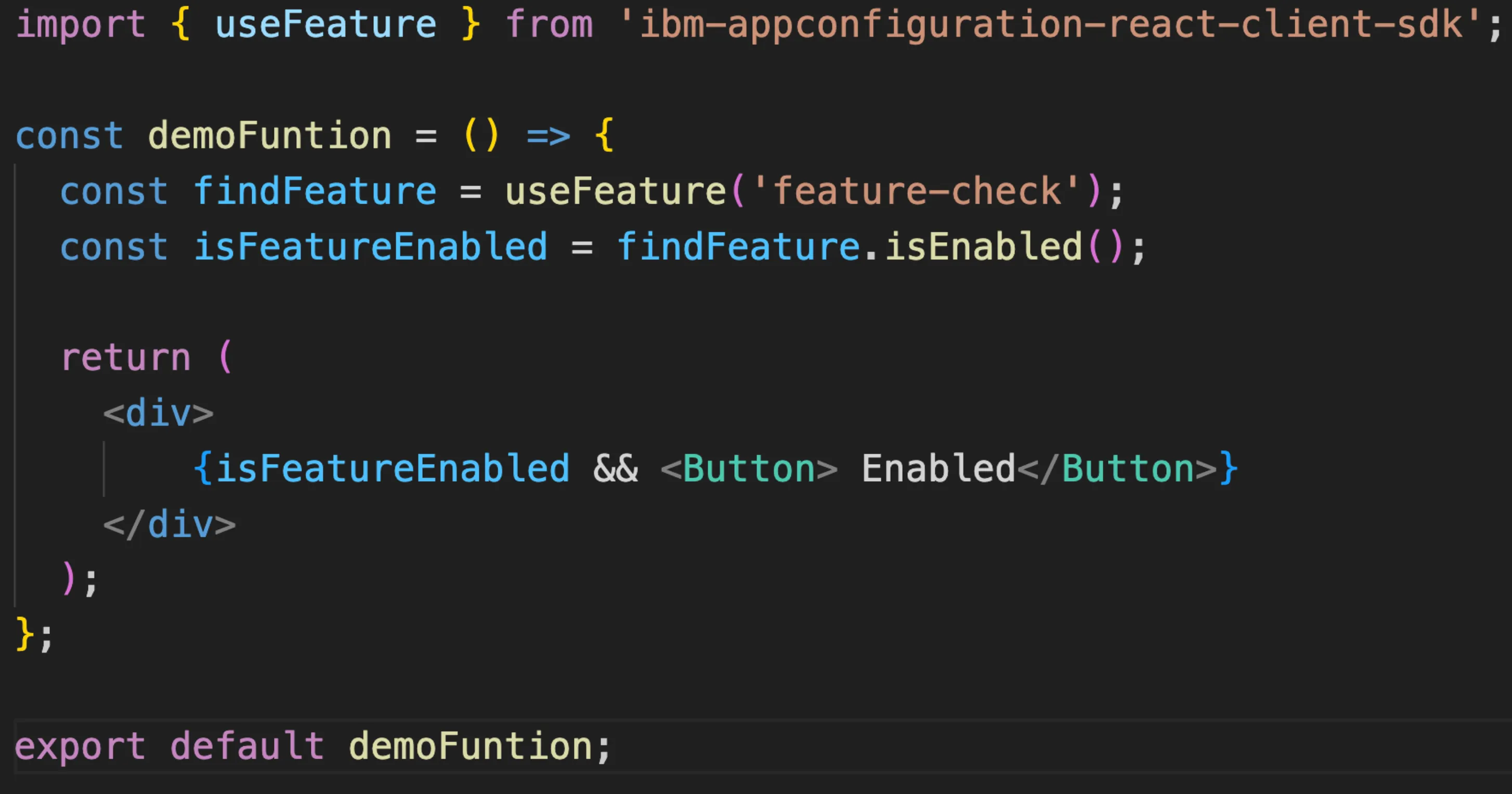
Utilizing Segments for Targeted Rollouts
IBM App Configuration offers segments to target specific groups of users, enabling personalized experiences and controlled rollouts. Here's how to leverage segments effectively:
Define Segments
Create segments based on user properties, behaviors, or other criteria to target specific user groups.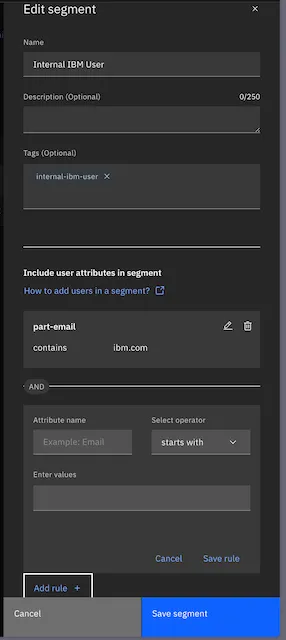
Rollout Percentage
Adjust the rollout percentage to control the percentage of users who receive the feature within a targeted segment. This enables gradual rollouts or A/B testing scenarios.
Example
- If the rollout percentage is set to 100% and a particular segment is targeted, then the feature is rolled out to all the users in that particular segment.
- If the rollout percentage is set between 1% to 99% and the rollout percentage is 60%, for example, and a particular segment is targeted, then the feature is rolled out to randomly 60% of the users in that particular segment.
- If the rollout percentage is set to 0% and a particular segment is targeted, then the feature is rolled out to none of the users in that particular segment.
Conclusion
Integrating feature flags with IBM App Configuration empowers React developers to implement dynamic feature toggling and targeted rollouts seamlessly. By leveraging feature flags and segments, developers can deliver personalized user experiences while maintaining control over feature deployments. Start integrating feature flags into your React applications today to unlock enhanced flexibility and control in your development process.
Opinions expressed by DZone contributors are their own.

Comments