Install Multiple Versions of PostgreSQL on Mac
In this post, we are going to use DBngin, a free tool for database version management on Mac.
Join the DZone community and get the full member experience.
Join For FreeTo install PostgreSQL on Mac, the two most common ways are Docker and Homebrew service. But Docker might be too big and eat up a large portion of memory, or sometimes you feel clumsy configuring the local server using the command line. On the other hand, it's really hard to install and manage multiple versions of PostgreSQL on your computer.
In this post, we are going to use DBngin, a free tool for database version management on Mac. It allows you to set up a local PostgreSQL server of any versions within a click.
First, go to DBngin, and download and install the app on your Mac.
Open DBngin and click on + New Server button.
Choose PostgreSQL from the drivers' list; choose the PostgreSQL version and name your server to create a new server. You can edit the server and change the port later on.
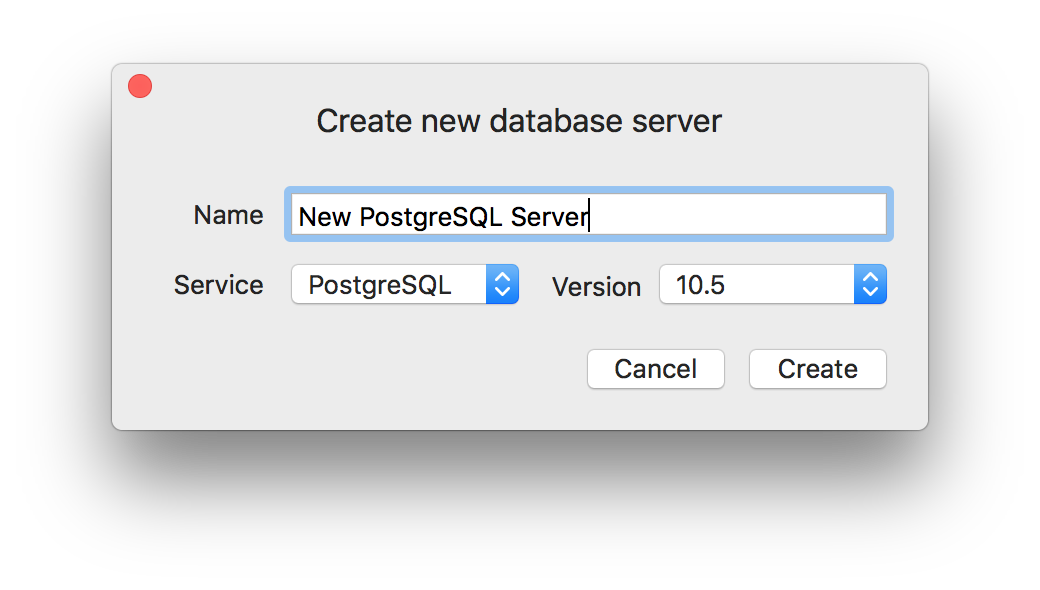
Now you already have a local PostgreSQL server running on your computer.
With DBngin, you can install and manage multiple servers of not only PostgreSQL but MySQL, Redis. You can turn on and off any database server by just a click. Turn it on when you need and just quit when you're done. No dependencies.
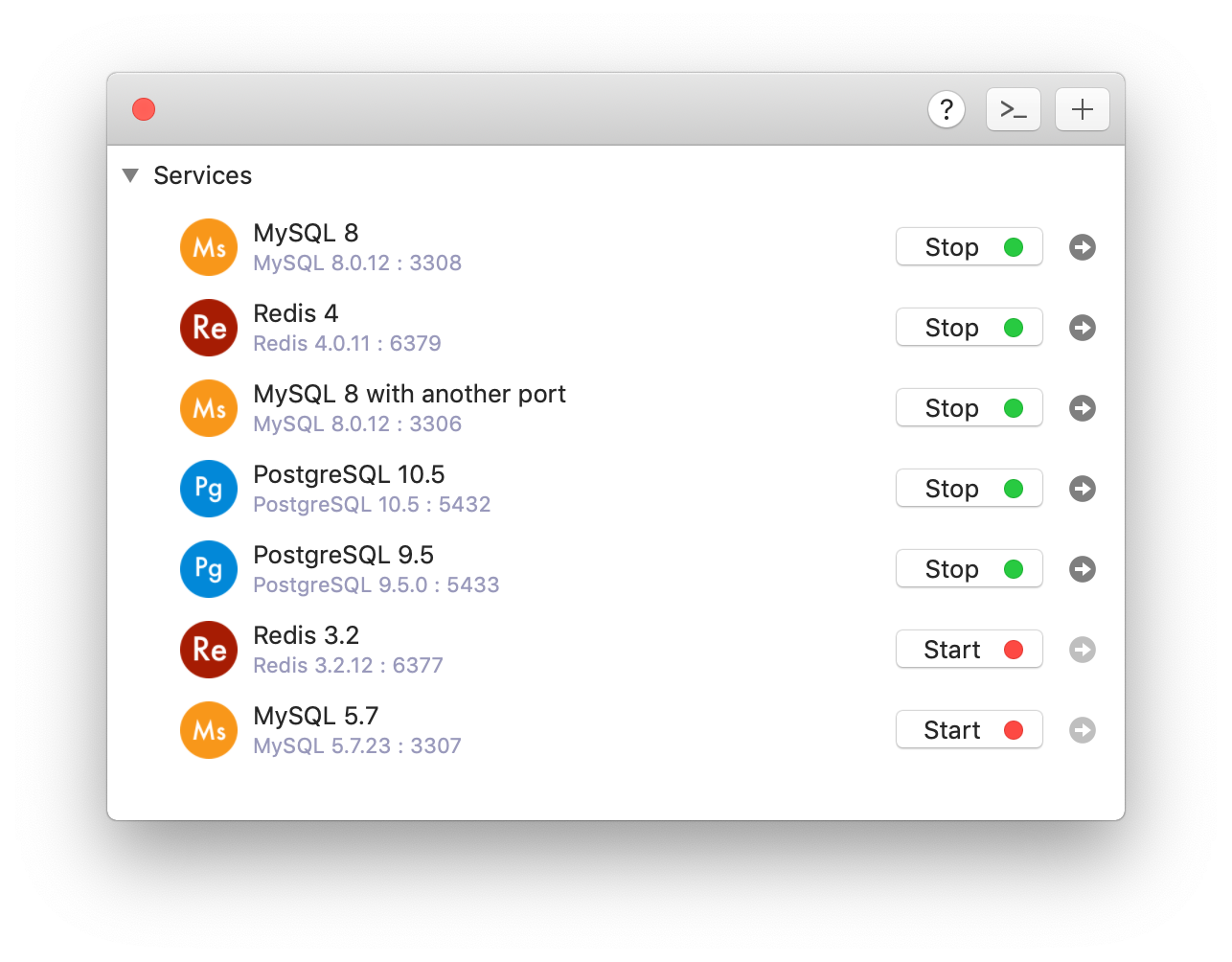
Thank you for viewing this quick tutorial on how to install PostgreSQL on your Mac using DBngin. Let me know your thoughts or any questions you might have regarding this tutorial in the comments section. Have a great day!
Opinions expressed by DZone contributors are their own.

Comments